Fill and Sign the Adjuster Change Form
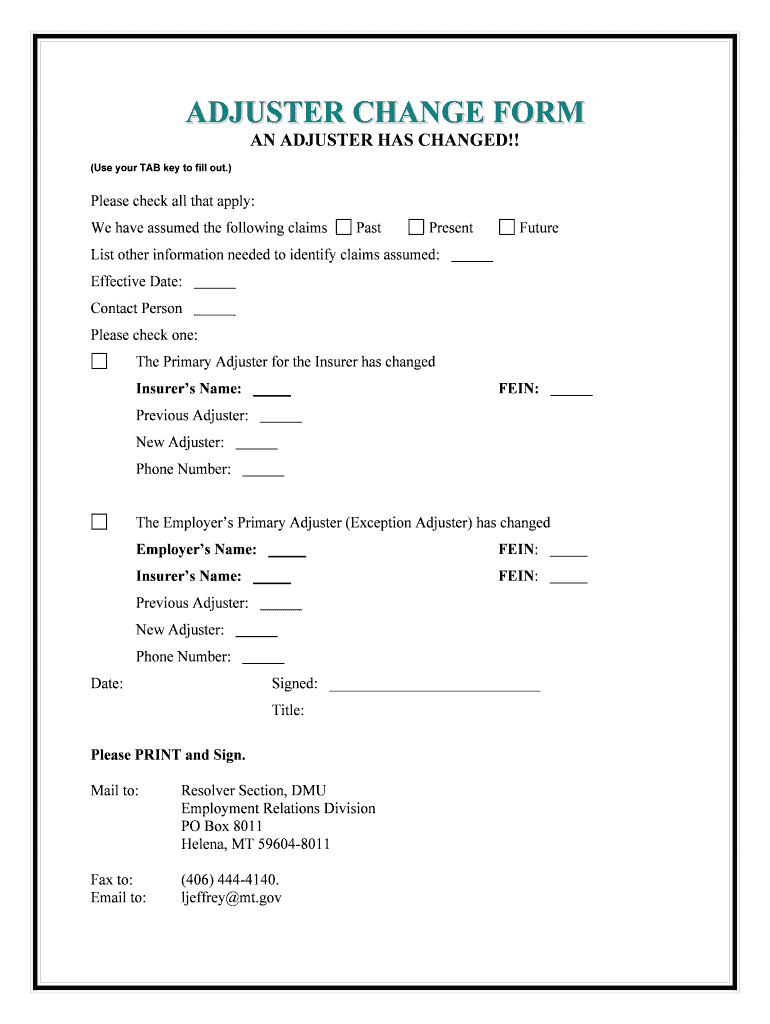
Handy tips for preparing your ‘Adjuster Change Form’ online
Are you fed up with the burden of handling paperwork? Look no further than airSlate SignNow, the premier eSignature platform for individuals and enterprises. Bid farewell to the tedious routine of printing and scanning documents. With airSlate SignNow, you can effortlessly complete and sign documents online. Leverage the powerful features incorporated into this user-friendly and cost-effective platform and transform your method of paperwork administration. Whether you need to authorize forms or gather eSignatures, airSlate SignNow manages it all seamlessly, with just a few clicks.
Follow this comprehensive guide:
- Log into your account or register for a trial without charge with our service.
- Click +Create to upload a file from your device, cloud storage, or our template library.
- Access your ‘Adjuster Change Form’ in the editor.
- Click Me (Fill Out Now) to make the form ready on your end.
- Include and assign fillable fields for additional parties (if necessary).
- Proceed with the Send Invite settings to solicit eSignatures from others.
- Download, print your version, or convert it into a reusable template.
Don't worry if you need to collaborate with your teammates on your Adjuster Change Form or send it for notarization—our platform has everything you need to complete such tasks. Sign up with airSlate SignNow today and enhance your document management to new heights!
FAQs
-
What is an ADJUSTER CHANGE FORM?
An ADJUSTER CHANGE FORM is a document used to update or modify information related to an insurance adjuster. This form ensures that all changes are officially recorded and communicated to relevant parties. Using airSlate SignNow, you can easily create, send, and eSign your ADJUSTER CHANGE FORM, streamlining the process.
-
How can I create an ADJUSTER CHANGE FORM using airSlate SignNow?
Creating an ADJUSTER CHANGE FORM with airSlate SignNow is simple. You can start by selecting a template or building your form from scratch using our intuitive drag-and-drop editor. Once your form is ready, you can send it for eSignature directly from the platform.
-
Is there a cost associated with using the ADJUSTER CHANGE FORM feature?
Yes, there is a cost associated with using airSlate SignNow, but it is designed to be cost-effective. Our pricing plans offer various features, including the ability to create and manage ADJUSTER CHANGE FORMs. You can choose a plan that best fits your business needs.
-
What are the benefits of using airSlate SignNow for ADJUSTER CHANGE FORMs?
Using airSlate SignNow for your ADJUSTER CHANGE FORMs offers numerous benefits, including increased efficiency and reduced paperwork. The platform allows for quick eSigning, tracking, and management of documents, ensuring that your changes are processed smoothly and securely.
-
Can I integrate airSlate SignNow with other software for managing ADJUSTER CHANGE FORMs?
Absolutely! airSlate SignNow offers integrations with various software applications, allowing you to manage your ADJUSTER CHANGE FORMs seamlessly. Whether you use CRM systems or document management tools, our platform can connect with them to enhance your workflow.
-
How secure is the information on my ADJUSTER CHANGE FORM?
Security is a top priority at airSlate SignNow. All information on your ADJUSTER CHANGE FORM is protected with advanced encryption and secure access controls. You can trust that your sensitive data is safe while using our platform.
-
Can I track the status of my ADJUSTER CHANGE FORM?
Yes, airSlate SignNow provides real-time tracking for your ADJUSTER CHANGE FORMs. You can easily monitor when the form is sent, viewed, and signed, ensuring that you stay updated on the status of your document at all times.
The best way to complete and sign your adjuster change form
Find out other adjuster change form
- Close deals faster
- Improve productivity
- Delight customers
- Increase revenue
- Save time & money
- Reduce payment cycles















