Fill and Sign the Apology Letter Template Business Form
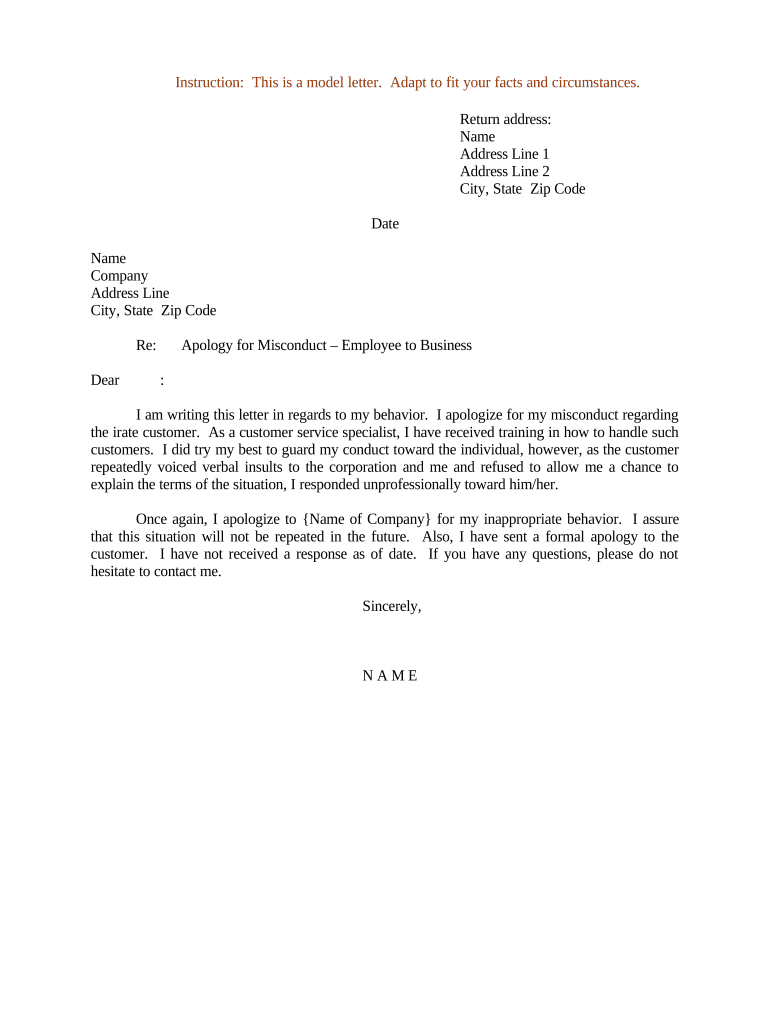
Helpful advice on finishing your ‘Apology Letter Template Business’ online
Are you fed up with the trouble of managing paperwork? Look no further than airSlate SignNow, the premier electronic signature platform for individuals and organizations. Say farewell to the lengthy process of printing and scanning documents. With airSlate SignNow, you can simply complete and authorize paperwork online. Take advantage of the powerful features embedded in this user-friendly and economical platform and transform your method of document management. Whether you need to approve forms or gather signatures, airSlate SignNow takes care of it all effortlessly, with just a few clicks.
Adhere to this step-by-step guide:
- Access your account or initiate a free trial with our service.
- Click +Create to upload a document from your device, cloud, or our template library.
- Edit your ‘Apology Letter Template Business’ in the editor.
- Click Me (Fill Out Now) to finalize the document on your end.
- Add and designate fillable fields for additional parties (if necessary).
- Proceed with the Send Invite settings to solicit eSignatures from others.
- Save, print your copy, or convert it into a reusable template.
Don’t fret if you need to work with others on your Apology Letter Template Business or send it for notarization—our solution has everything you need to accomplish such objectives. Register with airSlate SignNow today and take your document management to a new height!
FAQs
-
What is an apology letter template and how can it help me?
An apology letter template is a pre-designed format that helps you structure a sincere apology. By using an apology letter template, you can ensure that your message is clear, professional, and heartfelt, making it easier to convey your remorse and mend relationships.
-
Are there different types of apology letter templates available?
Yes, there are various types of apology letter templates available to address different situations, such as personal, professional, or formal apologies. airSlate SignNow offers customizable apology letter templates to suit your specific needs, allowing you to personalize your message appropriately.
-
How much does using an apology letter template through airSlate SignNow cost?
airSlate SignNow offers a range of pricing plans that include access to various document templates, including apology letter templates. You can choose from free trials, monthly subscriptions, or annual plans, making it a cost-effective solution for all your eSigning and document needs.
-
Can I customize an apology letter template on airSlate SignNow?
Absolutely! airSlate SignNow allows you to customize your apology letter template to reflect your personal style and the specifics of your situation. You can add your own wording, adjust formatting, and even include your signature, ensuring your apology feels genuine and personal.
-
How does airSlate SignNow ensure the security of my apology letter templates?
airSlate SignNow takes security seriously, employing advanced encryption and security measures to protect your documents, including your apology letter templates. Your data is safe, and you can send and eSign documents with peace of mind.
-
Can I integrate airSlate SignNow with other applications for easier access to apology letter templates?
Yes, airSlate SignNow integrates seamlessly with various applications, such as Google Drive and Microsoft Office, allowing you to access and manage your apology letter templates effortlessly. This integration enhances your workflow and makes document management more efficient.
-
What features does airSlate SignNow offer for creating an apology letter template?
airSlate SignNow provides a user-friendly interface, drag-and-drop functionality, and a library of customizable templates, including apology letter templates. These features make it easy to create, modify, and send your letters quickly and efficiently.
The best way to complete and sign your apology letter template business form
Find out other apology letter template business form
- Close deals faster
- Improve productivity
- Delight customers
- Increase revenue
- Save time & money
- Reduce payment cycles















