Fill and Sign the Buyers Home Inspection Checklist North Carolina Form
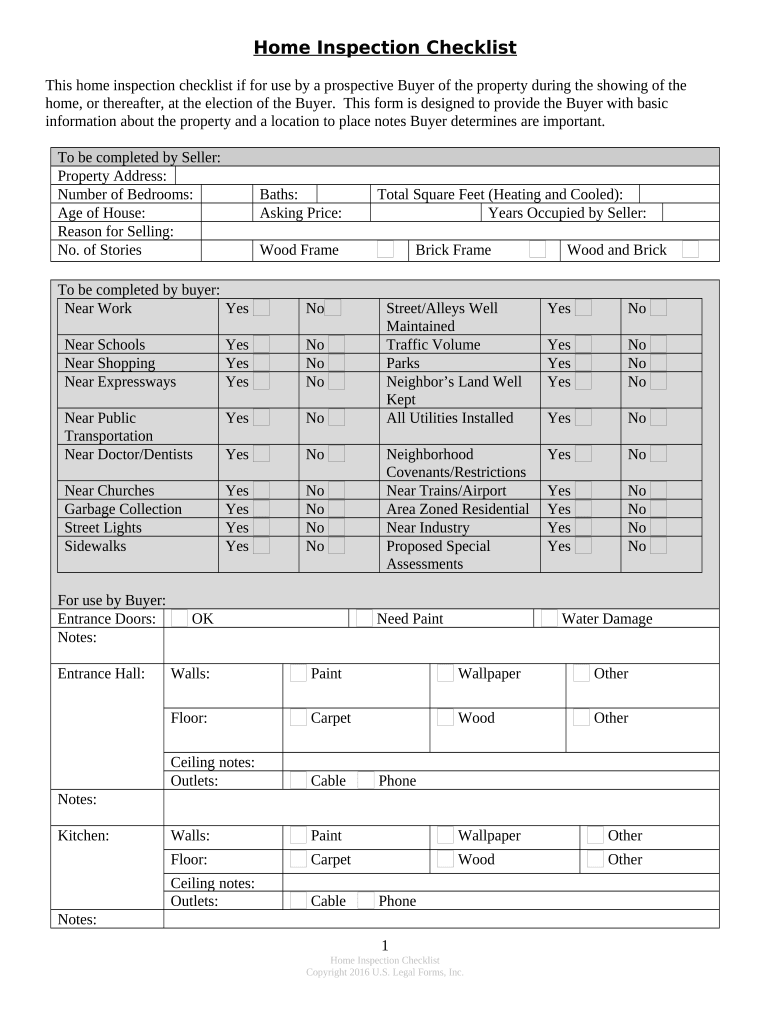
Useful Advice for Setting Up Your ‘Buyers Home Inspection Checklist North Carolina’ Online
Are you fed up with the inconvenience of managing documents? Look no further than airSlate SignNow, the premier electronic signature platform for individuals and organizations. Bid farewell to the tedious process of printing and scanning documents. With airSlate SignNow, you can effortlessly finalize and authorize documents online. Take advantage of the powerful features included in this user-friendly and cost-effective platform and transform your method of document administration. Whether you need to approve documents or gather signatures, airSlate SignNow manages it all effortlessly, with just a few clicks.
Adhere to this comprehensive guide:
- Log into your account or sign up for a free trial with our service.
- Select +Create to upload a document from your device, cloud storage, or our template library.
- Open your ‘Buyers Home Inspection Checklist North Carolina’ in the editor.
- Click Me (Fill Out Now) to prepare the document on your end.
- Add and designate fillable fields for others (if necessary).
- Continue with the Send Invite options to request eSignatures from others.
- Download, print your version, or convert it into a reusable template.
Don’t be concerned if you need to collaborate with your colleagues on your Buyers Home Inspection Checklist North Carolina or seek notarization—our solution provides you with all the tools necessary to accomplish such tasks. Register with airSlate SignNow today and elevate your document management to new levels!
FAQs
-
What is an NC home inspection checklist and why is it important?
An NC home inspection checklist is a comprehensive guide that outlines the key aspects to examine during a home inspection in North Carolina. It helps home buyers and sellers ensure that the property is safe and compliant with local standards. Using this checklist can prevent costly repairs and enhance transparency in real estate transactions.
-
How can airSlate SignNow assist with the NC home inspection checklist?
airSlate SignNow can streamline the process of creating and managing your NC home inspection checklist by allowing you to easily send, sign, and store documents electronically. This ensures that all stakeholders have access to the latest version of the checklist, making collaboration more efficient and organized. Embrace the convenience of digital signatures to expedite the inspection process.
-
What features does airSlate SignNow offer for managing an NC home inspection checklist?
airSlate SignNow offers features like customizable templates, secure eSigning, and real-time collaboration that are ideal for managing your NC home inspection checklist. You can create a tailored checklist that meets your specific needs and ensure that every inspection detail is documented and signed off by relevant parties. This leads to a more thorough and transparent inspection process.
-
Is airSlate SignNow cost-effective for real estate professionals using the NC home inspection checklist?
Yes, airSlate SignNow provides a cost-effective solution for real estate professionals managing an NC home inspection checklist. With competitive pricing plans, you can save on printing and administrative costs while enhancing document management efficiency. This can ultimately lead to better service for your clients and increased business opportunities.
-
Can I integrate airSlate SignNow with other tools for managing the NC home inspection checklist?
Absolutely! airSlate SignNow offers integrations with popular tools and software commonly used in real estate, allowing you to import and export your NC home inspection checklist seamlessly. Whether you're using CRM systems or document management software, integration ensures that your workflow remains uninterrupted and efficient.
-
What are the benefits of using an electronic NC home inspection checklist?
Using an electronic NC home inspection checklist simplifies the inspection process by allowing for easy updates, sharing, and signing of documents. It reduces the risk of losing important paperwork and ensures that everyone involved has access to the latest information. This digital approach saves time and enhances communication among all parties.
-
How secure is my information when using airSlate SignNow for the NC home inspection checklist?
airSlate SignNow prioritizes your security by employing advanced encryption and security protocols to protect your information when managing the NC home inspection checklist. You can trust that your documents are safeguarded against unauthorized access, ensuring that sensitive data remains confidential throughout the signing process.
The best way to complete and sign your buyers home inspection checklist north carolina form
Find out other buyers home inspection checklist north carolina form
- Close deals faster
- Improve productivity
- Delight customers
- Increase revenue
- Save time & money
- Reduce payment cycles















