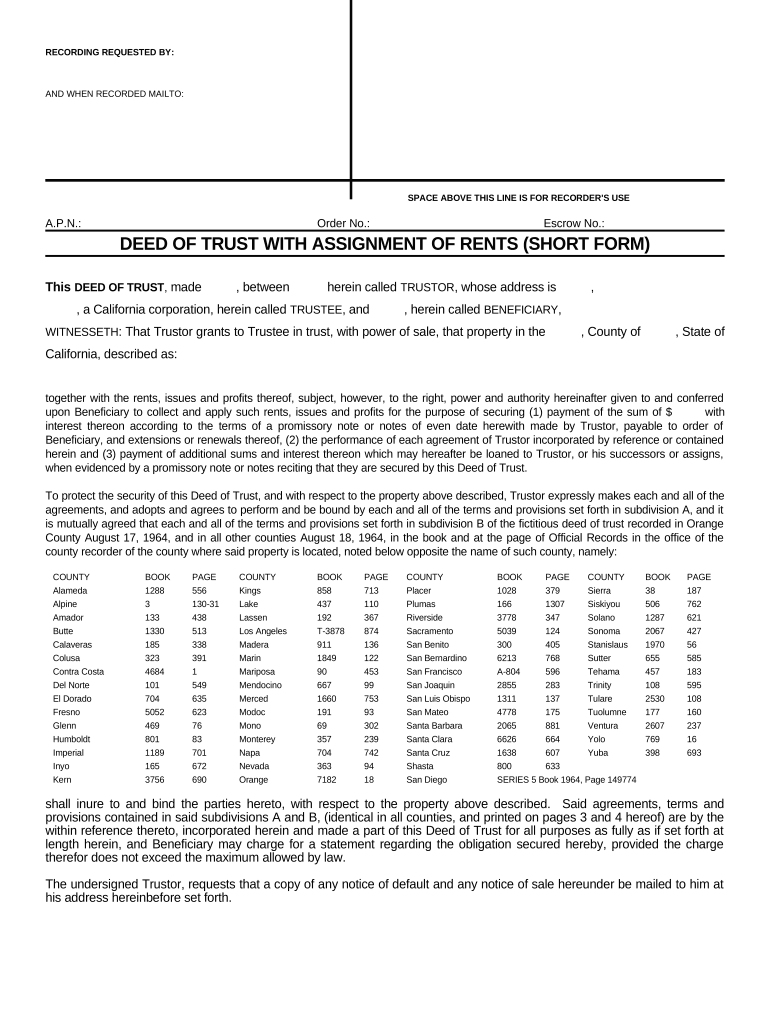RECORDING REQUESTED BY :
AND WHEN RECORDED MAILTO :
SPACE ABOVE THIS LINE IS FOR RECORDER'S USE
A.P.N.: Order No.: Escrow No.:
DEED OF TRUST WITH ASSIGNMENT OF RENTS (SHORT FORM)
This DEED OF TRUST , made , between herein called TRUSTOR , whose address is ,
, a California corporation, herein called TRUSTEE , and , herein called BENEFICIARY ,
WITNESSETH : That Trustor grants to Trustee in trust, with power of sale, that property in the , County of , State of
California, described as:
together with the rents, issues and profits thereof, subject, however, to the right, power and authority hereinafter given to and conferred
upon Beneficiary to collect and apply such rents, issues and profits for the purpose of securing (1) payment of the sum of $ with
interest thereon according to the terms of a promissory note or notes of even date herewith made by Trustor, payable to order of
Beneficiary, and extensions or renewals thereof, (2) the performance of each agreement of Trustor incorporated by reference or contained
herein and (3) payment of additional sums and interest thereon which may hereafter be loaned to Trustor, or his successors or assigns,
when evidenced by a promissory note or notes reciting that they are secured by this Deed of Trust.
To protect the security of this Deed of Trust, and with respect to the property above described, Trustor expressly makes each and all of the
agreements, and adopts and agrees to perform and be bound by each and all of the terms and provisions set forth in subdivision A, and it
is mutually agreed that each and all of the terms and provisions set forth in subdivision B of the fictitious deed of trust recorded in Orange
County August 17, 1964, and in all other counties August 18, 1964, in the book and at the page of Official Records in the office of the
county recorder of the county where said property is located, noted below opposite the name of such county, namely:
COUNTY BOOK PAGE COUNTY BOOK PAGE COUNTY BOOK PAGE COUNTY BOOK PAGE
Alameda 1288 556 Kings 858 713 Placer 1028 379 Sierra 38 187
Alpine 3 130-31 Lake 437 110 Plumas 166 1307 Siskiyou 506 762
Amador 133 438 Lassen 192 367 Riverside 3778 347 Solano 1287 621
Butte 1330 513 Los Angeles T-3878 874 Sacramento 5039 124 Sonoma 2067 427
Calaveras 185 338 Madera 911 136 San Benito 300 405 Stanislaus 1970 56
Colusa 323 391 Marin 1849 122 San Bernardino 6213 768 Sutter 655 585
Contra Costa 4684 1 Mariposa 90 453 San Francisco A-804 596 Tehama 457 183
Del Norte 101 549 Mendocino 667 99 San Joaquin 2855 283 Trinity 108 595
El Dorado 704 635 Merced 1660 753 San Luis Obispo 1311 137 Tulare 2530 108
Fresno 5052 623 Modoc 191 93 San Mateo 4778 175 Tuolumne 177 160
Glenn 469 76 Mono 69 302 Santa Barbara 2065 881 Ventura 2607 237
Humboldt 801 83 Monterey 357 239 Santa Clara 6626 664 Yolo 769 16
Imperial 1189 701 Napa 704 742 Santa Cruz 1638 607 Yuba 398 693
Inyo 165 672 Nevada 363 94 Shasta 800 633
Kern 3756 690 Orange 7182 18 San Diego SERIES 5 Book 1964, Page 149774
shall inure to and bind the parties hereto, with respect to the property above described. Said agreements, terms and
provisions contained in said subdivisions A and B, (identical in all counties, and printed on pages 3 and 4 hereof) are by the
within reference thereto, incorporated herein and made a part of this Deed of Trust for all purposes as fully as if set forth at
length herein, and Beneficiary may charge for a statement regarding the obligation secured hereby, provided the charge
therefor does not exceed the maximum allowed by law.
The undersigned Trustor, requests that a copy of any notice of default and any notice of sale hereunder be mailed to him at
his address hereinbefore set forth.
Dated:
STATE OF CALIFORNIA
COUNTY OF }SS
On before me, , personally appeared ,
personally known to me (or proved to me on the basis of
satisfactory evidence) to be the person(s) whose name(s) is/are
subscribed to the within instrument and acknowledged to me
that he/she/they executed the same in his/her/their authorized
capacity(ies), and that by his/her/their signature(s) on the
instrument the person(s) or the entity upon behalf of which the
person(s) acted, executed the instrument.
WITNESS my hand and official seal.
Signature _________________________________________ _______________________________________________________
Trustor
_______________________________________________________
Trustor
_______________________________________________________
Trustor
_______________________________________________________
Trustor
(This area for official notarial seal)
DO NOT RECORD
The following is a copy of Subdivisions A and B of the fictitious Deed of Trust recorded in each county in California as stated in the foregoing Deed of Trust
and incorporated by reference in said Deed of Trust as being a part thereof as if set forth at length therein.
A. To protect the security of this Deed of Trust, Trustor agrees:
1) To keep said property in good condition and repair, not to remove or demolish any building thereon; to complete or restore promptly and in
good and workmanlike manner any building which may be constructed, damaged or destroyed thereon and to pay when due all claims for labor performed
and materials furnished therefor, to comply with all laws affecting said property or requiring any alterations or improvements to be made thereon, not to
commit or permit waste thereof; not to commit, suffer or permit any act upon said property in violation of law; to cultivate, irrigate, fertilize, fumigate, prune
and do all other acts which from the character or use of said property may be reasonably necessary, the specific enumerations herein not excluding the
general.
2) To provide, maintain and deliver to Beneficiary fire insurance satisfactory to and with loss payable to Beneficiary. The amount collected under
any fire or other insurance policy may be applied by Beneficiary upon any indebtedness secured hereby and in such order as Beneficiary may determine, or
at option of Beneficiary the entire amount so collected or any part thereof may be released to Trustor. Such application or release shall not cure or waive
any default or notice of default hereunder or invalidate any act done pursuant to such notice.
3) To appear in and defend any action or proceeding purporting to affect the security hereof or the rights or powers of Beneficiary or Trustee; and
to pay all costs and expenses, including cost of evidence of title and attorney's fees in a reasonable sum, in any such action or proceeding in which
Beneficiary or Trustee may appear, and in any suit brought by Beneficiary to foreclose this Deed.
4) To pay; at least ten days before delinquency all taxes and assessments affecting said property, including assessments on appurtenant water
stock; when due, all encumbrances, charges and liens, with interest, on said property or any part thereof, which appear to be prior or superior hereto; all
costs, fees and expenses of this Trust.
Should Trustor fail to make any payment or to do any act as herein provided, then Beneficiary or Trustee, but without obligation so to do and
without notice to or demand upon Trustor and without releasing Trustor from any obligation hereof, may; make or do the same in such manner and to such
extent as either may deem necessary to protect the security hereof, Beneficiary or Trustee being authorized to enter upon said property for such purposes;
appear in and defend any action or proceeding purporting to affect the security hereof or the rights or powers of Beneficiary or Trustee; pay, purchase,
contest or compromise any encumbrance, charge or lien which in the judgment of either appears to be prior or superior hereto; and, in exercising any such
powers, pay necessary expenses, employ counsel and pay his reasonable fees.
5) To pay immediately and without demand all sums so expended by Beneficiary or Trustee, with interest from date of expenditure at the amount
allowed by law in effect at the date hereof, and to pay for any statement provided for by law in effect at the date hereof regarding the obligation secured
hereby any amount demanded by the Beneficiary not to exceed the maximum allowed by law at the time when said statement is demanded.
B. It is mutually agreed:
1) That any award of damages in connection with any condemnation for public use of or injury to said property or any part thereof is hereby
assigned and shall be paid to Beneficiary who may apply or release such monies received by him in the same manner and with the same effect as above
provided for disposition of proceeds of fire or other insurance.
2) That by accepting payment of any sum secured hereby after its due date, Beneficiary does not waive his right either to require prompt payment
when due of all other sums so secured or to declare default for failure so to pay.
3) That at any time or from time to time, without liability therefor and without notice, upon written request of Beneficiary and presentation of this
Deed and said note for endorsement, and without affecting the personal liability of any person for payment of the indebtedness secured hereby, Trustee
may: reconvey any part of said property; consent to the making of any map or plat thereof; join in granting any easement thereon, or join in any extension
agreement or any agreement subordinating the lien or charge hereof.
4) That upon written request of Beneficiary stating that all sums secured hereby have been paid, and upon surrender of this Deed and said note
to Trustee for cancellation and retention or other disposition as Trustee in its sole discretion may choose and upon payment of its fees, Trustee shall
reconvey, without warranty, the property then held hereunder. The recitals in such reconveyance of any matters or facts shall be conclusive proof of the
truthfulness thereof. The Grantee in such reconveyance may be described as "the person or persons legally entitled thereto".
5) That as additional security, Trustor hereby gives to and confers upon Beneficiary the right, power and authority, during the continuance of these
Trusts, to collect the rents, issues and profits of said property, reserving unto Trustor the right, prior to any default by Trustor in payment of any indebtedness
secured hereby or in performance of any agreement hereunder, to collect and retain such rents, issues and profits as they become due and payable. Upon
any such default, Beneficiary may at any time without notice, either in person, by agent, or by a receiver to be appointed by a court, and without regard to the
adequacy of any security for the indebtedness hereby secured, enter upon and take possession of said property or any part thereof, in his own name sue for
or otherwise collect such rents, issues, and profits, including those past due and unpaid, and apply the same, less costs and expenses of operation and
collection, including reasonable attorney's fees, upon any indebtedness secured hereby, and in such order as Beneficiary may determine. The entering
upon and taking possession of said property, the collection of such rents, issues and profits and the application thereof as aforesaid, shall not cure or waive
any default or notice of default hereunder or invalidate any act done pursuant to such notice.
6) That upon default by Trustor in payment of any indebtedness secured hereby or in performance of any agreement hereunder, Beneficiary may
declare all sums secured hereby immediately due and payable by delivery to Trustee of written declaration of default and demand for sale and of written
notice of default and of election to cause to be sold said property, which notice Trustee shall cause to be filed for record. Beneficiary also shall deposit with
Trustee this Deed, said note and all documents evidencing expenditures secured hereby.
After the lapse of such time as may then be required by law following the recordation of said notice of default, and notice of sale having been given
as then required by law, Trustee, without demand on Trustor, shall sell said property at the time and place fixed by it in said notice of sale, either as a whole
or in separate parcels, and in such order as it may determine, at public auction to the highest bidder for cash in lawful money of the United States, payable at
time of sale. Trustee may postpone sale of all or any portion of said property by public announcement at such time and place of sale, and from time to time
thereafter may postpone such sale by public announcement at the time fixed by the preceding postponement. Trustee shall deliver to such purchaser its
deed conveying the property so sold, but without any covenant or warranty, express or implied. The recitals in such deed of any matters or facts shall be
conclusive proof of the truthfulness thereof. Any person, including Trustor, Trustee, or Beneficiary as hereinafter defined, may purchase at such sale.
After deducting all costs, fees and expenses of Trustee and of this Trust, including costs of evidence of title in connection with sale, Trustee
shall apply the proceeds of sale to payment of: all sums expended under the terms hereof, not then repaid, with accrued interest at the amount allowed
by law in effect at the date hereof; all other sums then secured hereby; and the remainder, if any, to the person or persons legally entitled thereto.
7) Beneficiary, or any successor in ownership of any indebtedness secured hereby, may from time to time, by instrument in writing,
substitute a successor or successors to any Trustee named herein or acting hereunder, which instrument, executed by the Beneficiary and duly
acknowledged and recorded in the office of the recorder of the county or counties where said property is situated shall be conclusive proof of proper
substitution of such successor Trustee or Trustees, who shall, without conveyance from the Trustee predecessor, succeed to all its title, estate, rights,
powers and duties. Said instrument must contain the name of the original Trustor, Trustee and Beneficiary hereunder, the book and page where this
Deed is recorded and the name and address of the new Trustee.
8) That this Deed applies to, inures to the benefit of, and binds all parties hereto, their heirs, legatees, devisees, administrators, executors,
successors and assigns. The term Beneficiary shall mean the owner and holder, including pledgees, of the note secured hereby, whether or not
named as Beneficiary herein. In this Deed, whenever the context so requires, the masculine gender includes the feminine and/or neuter, and the
singular number includes the plural.
9) That Trustee accepts this Trust when this Deed, duly executed and acknowledged, is made a public record as provided by law. Trustee
is not obligated to notify any party hereto of pending sale under any other Deed of Trust or of any action or proceeding in which Trustor, Beneficiary or
Trustee shall be a party unless brought by Trustee.
DO NOT RECORD REQUEST FOR FULL RECONVEYANCE
TO , TRUSTEE:
The undersigned is the legal owner and holder of the note or notes, and of all other indebtedness secured by the foregoing Deed of Trust.
Said note or notes, together with all other indebtedness secured by said Deed of Trust, have been fully paid and satisfied; and you are hereby
requested and directed, on payment to you of any sums owing to you under the terms of said Deed of Trust, to cancel said note or notes above
mentioned, and all other evidences of indebtedness secured by said Deed of Trust delivered to you herewith, together with the said Deed of Trust, and
to reconvey, without warranty, to the parties designated by the terms of said Deed of Trust, all the estate now held by you under the same.
Dated:
_____________________________________________________
_____________________________________________________
Please mail Deed of Trust, Note and Reconveyance to:
Do Not lose or destroy this Deed of Trust OR THE NOTE which it secures. Both must be delivered to the
Trustee for cancellation before reconveyance will be made.
DEED OF TRUST
WITH POWER OF SALE