Fill and Sign the California Property Law Form
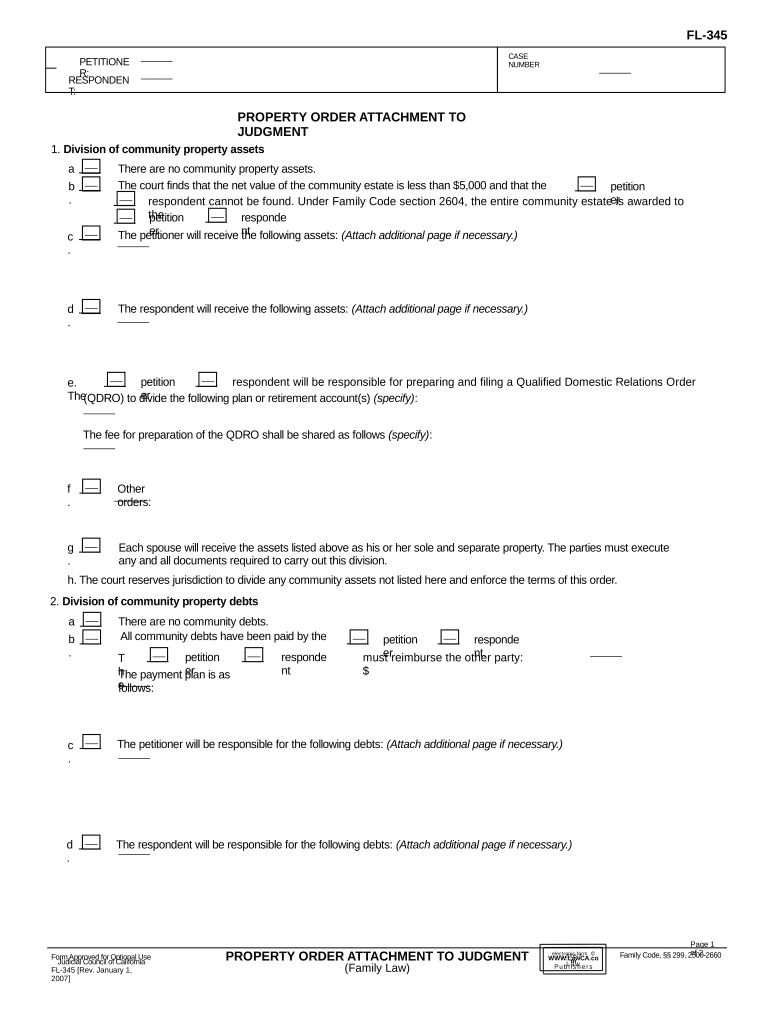
Practical advice on preparing your ‘California Property Law’ online
Are you fed up with the burden of handling paperwork? Look no further than airSlate SignNow, the leading electronic signature solution for individuals and organizations. Bid farewell to the laborious task of printing and scanning documents. With airSlate SignNow, you can effortlessly finalize and sign paperwork online. Utilize the robust features integrated into this user-friendly and economical platform and transform your method of document management. Whether you need to authorize forms or gather electronic signatures, airSlate SignNow manages it all easily, with just a few clicks.
Follow this comprehensive guide:
- Log into your account or register for a free trial with our service.
- Click +Create to upload a file from your device, cloud storage, or our template library.
- Open your ‘California Property Law’ in the editor.
- Click Me (Fill Out Now) to prepare the document on your end.
- Add and assign fillable fields for others (if needed).
- Proceed with the Send Invite settings to request electronic signatures from others.
- Download, print your copy, or convert it into a reusable template.
No need to worry if you need to collaborate with your colleagues on your California Property Law or send it for notarization—our platform provides all the resources necessary to achieve these tasks. Create an account with airSlate SignNow today and enhance your document management to new levels!
FAQs
-
What is a California will template word and how can it help me?
A California will template word is a pre-designed document that allows you to create a legally binding will that complies with California laws. Using this template can simplify the process of drafting your will, ensuring that all necessary elements are included. It saves time and helps you avoid mistakes that could lead to complications in the future.
-
Can I customize the California will template word?
Yes, the California will template word is fully customizable to meet your specific needs. You can easily edit the text to reflect your personal wishes regarding asset distribution, guardianship, and other important details. This flexibility ensures that your will accurately represents your intentions.
-
What features does the airSlate SignNow platform offer for using a California will template word?
airSlate SignNow offers a user-friendly interface that allows you to easily access and fill out a California will template word. Key features include eSigning capabilities, document storage, and sharing options, making the entire process efficient and secure. Plus, you can collaborate with legal advisors directly through the platform.
-
Is the California will template word compliant with legal requirements?
Absolutely! The California will template word provided by airSlate SignNow is designed to comply with state laws to ensure your will is legally valid. It includes all necessary sections and language recommended by legal professionals, giving you peace of mind that your document will stand up in court.
-
What are the pricing options for using the California will template word on airSlate SignNow?
airSlate SignNow offers competitive pricing plans that cater to different needs, including options for individuals and businesses. You can access the California will template word as part of your subscription, which includes a variety of other document templates and features. Explore our pricing page for detailed information.
-
How can I access the California will template word on airSlate SignNow?
To access the California will template word, simply sign up for an account on airSlate SignNow. Once registered, you can browse our library of templates, including the California will template word, and start editing right away. It's that easy to get started on your estate planning!
-
Are there integrations available for the California will template word?
Yes, airSlate SignNow offers various integrations that enhance the functionality of the California will template word. You can connect with popular cloud storage services and productivity tools, making it easy to manage your documents and share them securely with others. This integration capability streamlines your workflow.
The best way to complete and sign your california property law form
Find out other california property law form
- Close deals faster
- Improve productivity
- Delight customers
- Increase revenue
- Save time & money
- Reduce payment cycles















