Fill and Sign the Closing Statement Virginia Form
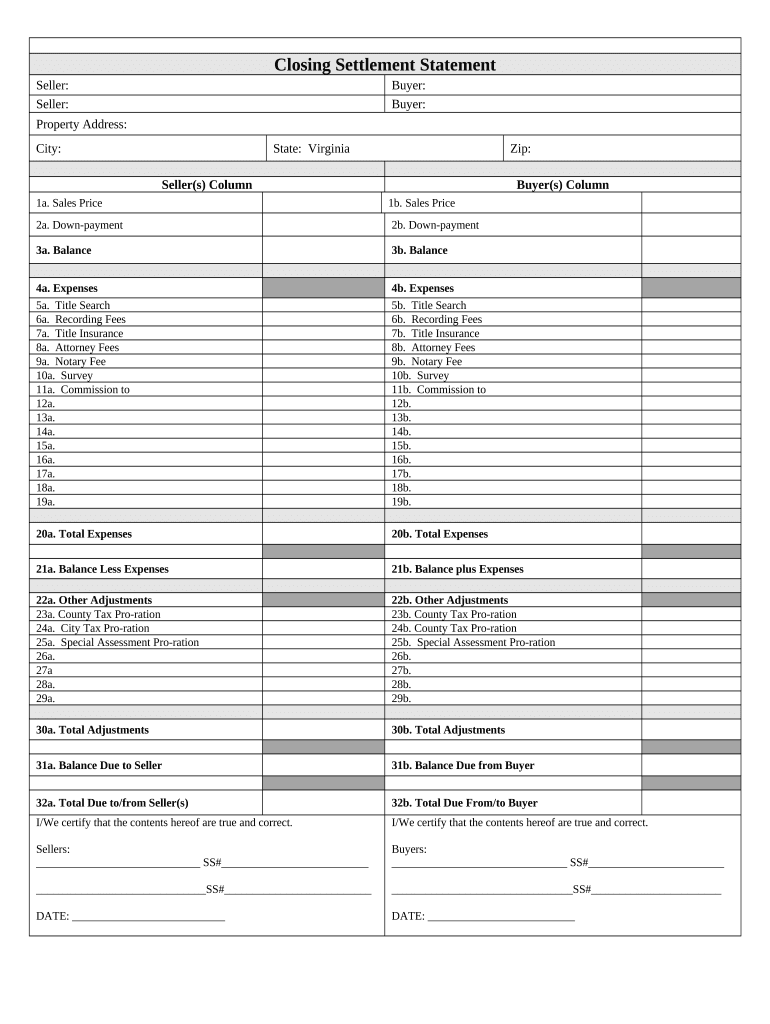
Useful tips for completing your ‘Closing Statement Virginia’ online
Are you fed up with the inconvenience of managing paperwork? Look no further than airSlate SignNow, the leading eSignature platform for individuals and organizations. Bid farewell to the lengthy procedures of printing and scanning documents. With airSlate SignNow, you can easily finish and sign your documents online. Utilize the powerful features integrated into this user-friendly and cost-effective platform and transform your strategy for managing paperwork. Whether you require signing forms or gathering signatures, airSlate SignNow manages everything seamlessly, necessitating only a few clicks.
Follow this comprehensive guide:
- Access your account or register for a complimentary trial with our service.
- Click +Create to upload a file from your device, cloud storage, or our template library.
- Open your ‘Closing Statement Virginia’ in the editor.
- Click Me (Fill Out Now) to set up the form on your end.
- Add and designate fillable fields for others (if necessary).
- Proceed with the Send Invite options to solicit eSignatures from others.
- Save, print your version, or convert it into a multi-use template.
Don't stress if you need to collaborate with your colleagues on your Closing Statement Virginia or send it for notarization—our service provides everything required to accomplish such tasks. Sign up with airSlate SignNow today and enhance your document management to new levels!
FAQs
-
What is a Closing Statement in Virginia?
A Closing Statement in Virginia is a crucial document that outlines the financial details of a real estate transaction. It summarizes all closing costs, fees, and adjustments related to the property sale or purchase. Understanding your Closing Statement Virginia is essential for ensuring transparency and accuracy in the financial aspects of your transaction.
-
How can airSlate SignNow help with my Closing Statement in Virginia?
airSlate SignNow allows you to easily create, send, and eSign your Closing Statement in Virginia. With our platform, you can streamline the process, ensuring that all parties can review and sign the document quickly and securely. This saves valuable time and reduces the risk of errors in your real estate transactions.
-
Is there a cost associated with using airSlate SignNow for a Closing Statement in Virginia?
Yes, airSlate SignNow offers various pricing plans tailored to meet your needs, making it a cost-effective solution for managing your Closing Statement in Virginia. You can choose from different tiers based on your usage requirements, ensuring you only pay for what you need. Check our pricing page for detailed information.
-
What features does airSlate SignNow offer for creating a Closing Statement in Virginia?
airSlate SignNow provides a range of features designed to assist with your Closing Statement in Virginia, including customizable templates, real-time collaboration, and secure eSigning. Our user-friendly interface makes it easy to fill out and edit your document, while integrations with popular apps enhance your workflow.
-
Can I integrate airSlate SignNow with other software for my Closing Statement in Virginia?
Absolutely! airSlate SignNow integrates seamlessly with a variety of applications, allowing you to incorporate your Closing Statement in Virginia into your existing systems. This integration enhances efficiency, making it easier to manage documents, track workflows, and keep all parties informed throughout the transaction process.
-
What are the benefits of using airSlate SignNow for my Closing Statement in Virginia?
Using airSlate SignNow for your Closing Statement in Virginia offers numerous benefits, including improved accuracy, faster turnaround times, and enhanced security. Our platform ensures that all documents are stored securely and can be accessed easily, providing peace of mind for both buyers and sellers during the closing process.
-
How secure is airSlate SignNow when handling my Closing Statement in Virginia?
Security is a top priority at airSlate SignNow. When handling your Closing Statement in Virginia, we utilize advanced encryption protocols and secure cloud storage to protect your sensitive information. You can trust that your documents will remain confidential and secure throughout the signing process.
The best way to complete and sign your closing statement virginia form
Find out other closing statement virginia form
- Close deals faster
- Improve productivity
- Delight customers
- Increase revenue
- Save time & money
- Reduce payment cycles















