Fill and Sign the Colorado Notice Quit Form
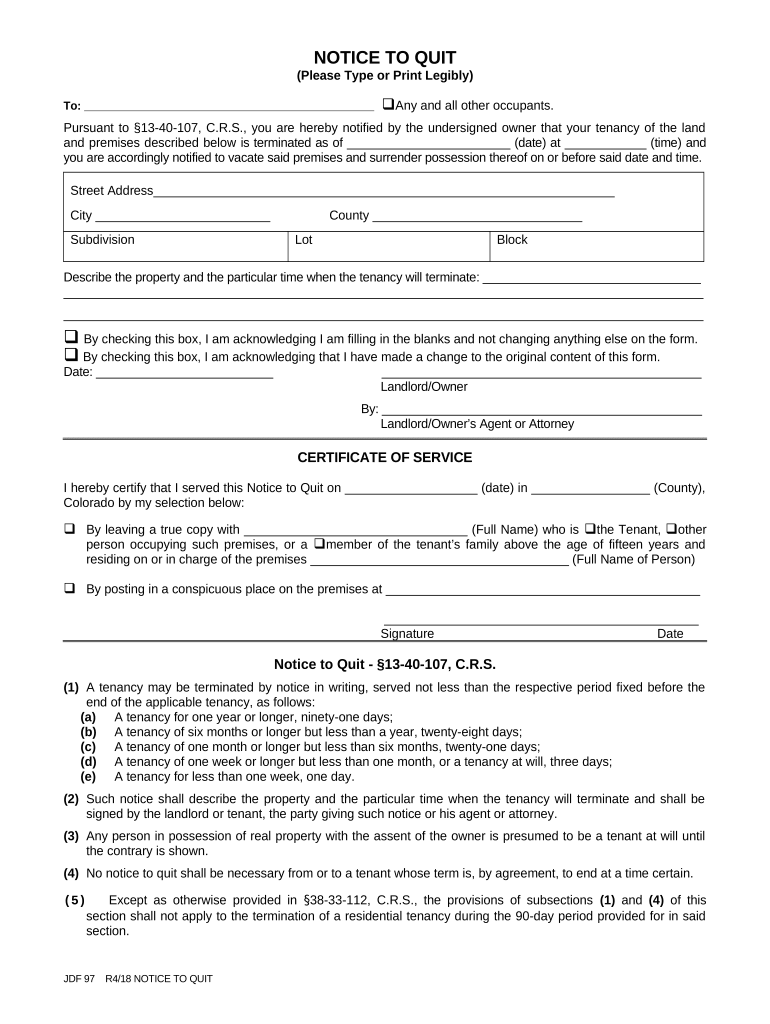
Useful advice on getting your ‘Colorado Notice Quit’ ready online
Are you fed up with the inconvenience of managing paperwork? Look no further than airSlate SignNow, the leading electronic signature solution for individuals and organizations. Bid farewell to the tedious task of printing and scanning documents. With airSlate SignNow, you can easily complete and sign paperwork online. Utilize the extensive features incorporated into this user-friendly and cost-effective platform and transform your method of document management. Whether you need to approve forms or collect eSignatures, airSlate SignNow simplifies the entire process, all with just a few clicks.
Adhere to this comprehensive guide:
- Log into your account or register for a free trial with our service.
- Click +Create to upload a file from your device, cloud storage, or our form library.
- Open your ‘Colorado Notice Quit’ in the editor.
- Click Me (Fill Out Now) to set up the document on your end.
- Add and designate fillable fields for other parties (if necessary).
- Proceed with the Send Invite settings to solicit eSignatures from others.
- Save, print your copy, or convert it into a reusable template.
No need to worry if you require collaboration with others on your Colorado Notice Quit or need to send it for notarization—our platform has all the tools necessary to accomplish these tasks. Sign up with airSlate SignNow today and enhance your document management to a new standard!
FAQs
-
What is a notice to quit and when should I use it?
A notice to quit is a formal document used by landlords to terminate a rental agreement and request tenants to vacate the property. You should use a notice to quit when a tenant fails to pay rent or violates lease terms. Utilizing airSlate SignNow can streamline the process, allowing you to eSign and send a notice to quit quickly and securely.
-
How can airSlate SignNow help me create a notice to quit?
airSlate SignNow provides templates that simplify the creation of a notice to quit. With our easy-to-use platform, you can customize your document, ensuring it meets local legal requirements. The eSigning feature allows you to obtain signatures digitally, making the process efficient and hassle-free.
-
What features does airSlate SignNow offer for managing notices to quit?
With airSlate SignNow, you can create, send, and track your notice to quit with ease. Key features include document templates, real-time tracking, and secure eSigning capabilities. This ensures that your communication with tenants is professional and legally binding.
-
Is airSlate SignNow cost-effective for sending notices to quit?
Yes, airSlate SignNow offers competitive pricing plans that cater to businesses of all sizes. By using our service for notices to quit, you save time and money compared to traditional methods. Our pricing is transparent, with no hidden fees, making it an affordable solution for landlords.
-
Can I integrate airSlate SignNow with other software for managing notices to quit?
Absolutely! airSlate SignNow integrates seamlessly with various software, including CRM systems and property management tools. This allows you to manage your notices to quit as part of your broader workflow, enhancing efficiency and organization.
-
What are the benefits of using airSlate SignNow for a notice to quit?
Using airSlate SignNow for your notice to quit offers numerous benefits, including increased efficiency, reduced paperwork, and improved compliance. Our platform ensures that your documents are securely stored and easily accessible, allowing for better management of your tenant communications.
-
How secure is my information when using airSlate SignNow for a notice to quit?
Security is a top priority at airSlate SignNow. We utilize advanced encryption protocols to protect your data when creating and sending a notice to quit. Our platform complies with industry standards to ensure that your sensitive information remains confidential.
The best way to complete and sign your colorado notice quit form
Find out other colorado notice quit form
- Close deals faster
- Improve productivity
- Delight customers
- Increase revenue
- Save time & money
- Reduce payment cycles















