Fill and Sign the Complaint Contractor Form
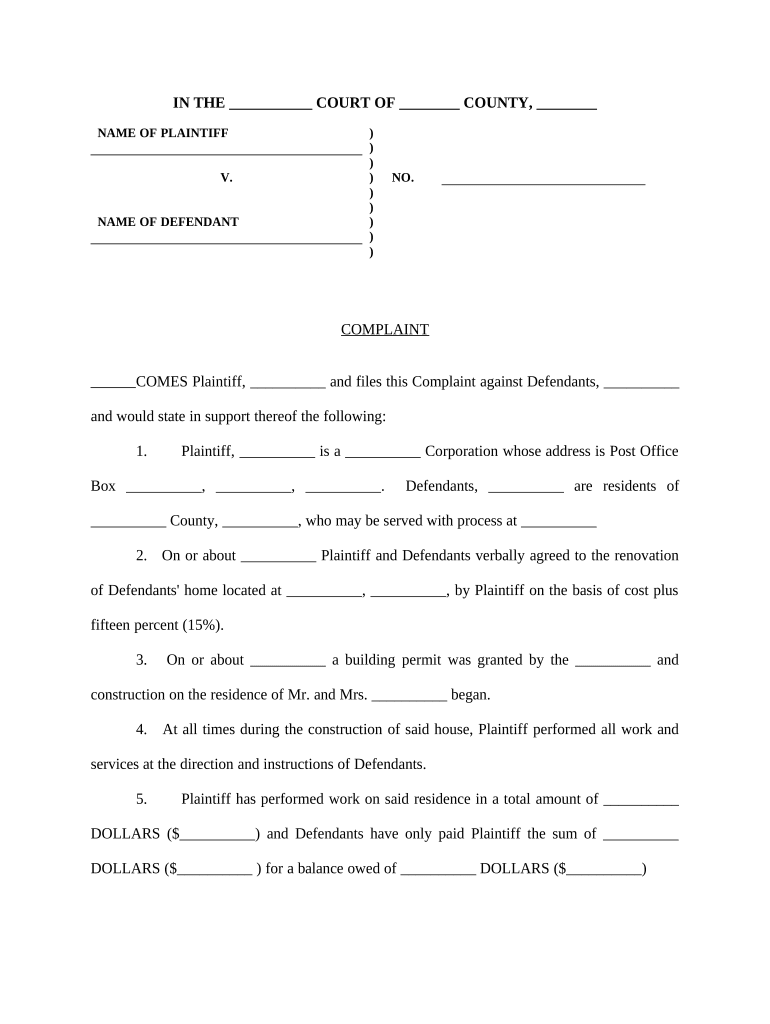
Valuable assistance on finalizing your ‘Complaint Contractor’ online
Are you fed up with the inconvenience of handling documentation? Look no further than airSlate SignNow, the premier eSignature platform for individuals and businesses alike. Bid farewell to the monotonous task of printing and scanning files. With airSlate SignNow, you can effortlessly finalize and sign documents online. Utilize the comprehensive features embedded within this intuitive and cost-effective platform and transform your methodology to document management. Whether you need to endorse forms or collect electronic signatures, airSlate SignNow manages everything with ease, needing just a few clicks.
Adhere to this comprehensive guide:
- Access your account or register for a complimentary trial of our service.
- Select +Create to upload a document from your device, cloud storage, or our template library.
- Open your ‘Complaint Contractor’ in the editor.
- Click Me (Fill Out Now) to complete the form on your end.
- Add and assign fillable fields for other participants (if necessary).
- Proceed with the Send Invite options to solicit eSignatures from others.
- Save, print your copy, or convert it into a reusable template.
Don’t be concerned if you need to collaborate with your colleagues on your Complaint Contractor or send it for notarization—our platform offers everything necessary to accomplish such objectives. Create an account with airSlate SignNow now and elevate your document management to new levels!
FAQs
-
What is airSlate SignNow and how can it help a Complaint Contractor?
airSlate SignNow is an easy-to-use eSignature solution designed to streamline document management for businesses, including Complaint Contractors. It empowers users to send, sign, and store documents securely, enhancing efficiency in handling contracts and complaints. With its user-friendly interface, Complaint Contractors can quickly navigate the platform to manage their documentation needs.
-
How does airSlate SignNow improve workflow for Complaint Contractors?
By utilizing airSlate SignNow, Complaint Contractors can automate their document workflows, reducing the time spent on manual processes. Features like templates and integration with popular apps streamline the creation and sending of complaint-related documents. This efficiency allows Complaint Contractors to focus more on resolving issues rather than managing paperwork.
-
Is airSlate SignNow cost-effective for Complaint Contractors?
Yes, airSlate SignNow offers a variety of pricing plans tailored to fit the needs of Complaint Contractors of all sizes. With its competitive pricing and extensive features, users can choose a plan that best suits their budget without compromising on essential functionalities. This ensures that Complaint Contractors can manage their documents efficiently while keeping costs manageable.
-
What features does airSlate SignNow offer for Complaint Contractors?
airSlate SignNow includes a range of features beneficial for Complaint Contractors, such as customizable templates, automated workflows, and secure cloud storage. Additionally, the platform supports in-person signing, mobile access, and integrations with other tools, ensuring that Complaint Contractors have everything they need to manage their documentation seamlessly.
-
Can airSlate SignNow integrate with other tools used by Complaint Contractors?
Absolutely! airSlate SignNow easily integrates with popular software applications that Complaint Contractors may already be using, such as CRM systems and project management tools. This integration capability allows for a more cohesive workflow, ensuring that all aspects of complaint management are interconnected and efficient.
-
What are the security measures in place for Complaint Contractors using airSlate SignNow?
Security is a top priority for airSlate SignNow, especially for Complaint Contractors handling sensitive documents. The platform employs industry-standard encryption and compliance with regulations, ensuring that all documents are securely stored and transmitted. Complaint Contractors can trust that their data is protected while using the service.
-
How can Complaint Contractors get started with airSlate SignNow?
Getting started with airSlate SignNow is simple for Complaint Contractors. Interested users can sign up for a free trial to explore the platform's features and benefits. Once they are ready, they can choose a pricing plan that suits their needs and begin sending and eSigning documents efficiently.
The best way to complete and sign your complaint contractor form
Find out other complaint contractor form
- Close deals faster
- Improve productivity
- Delight customers
- Increase revenue
- Save time & money
- Reduce payment cycles















