Fill and Sign the Complaint to Correct Warranty Deed and to Remove a Cloud Mississippi Form
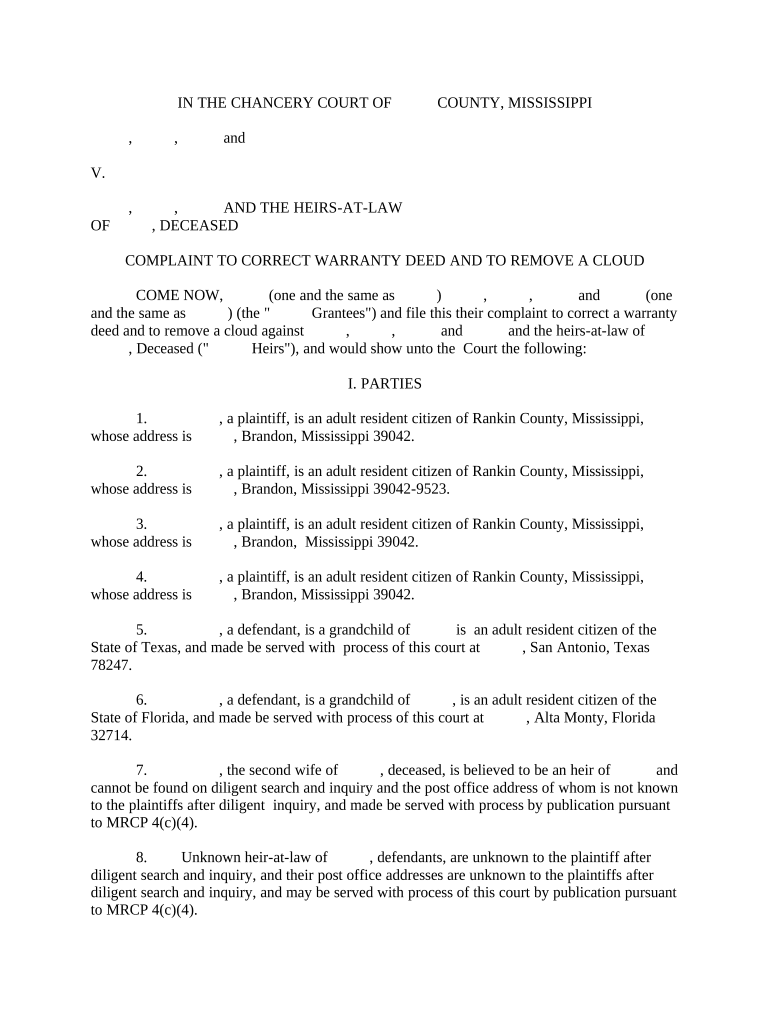
Useful tips for finalizing your ‘Complaint To Correct Warranty Deed And To Remove A Cloud Mississippi’ online
Are you fed up with the frustration of handling paperwork? Look no further than airSlate SignNow, the premier eSignature solution for individuals and organizations. Bid farewell to the long-winded process of printing and scanning documents. With airSlate SignNow, you can effortlessly finalize and approve paperwork online. Utilize the robust features included in this user-friendly and cost-effective platform to transform your approach to document handling. Whether you need to authorize forms or gather signatures, airSlate SignNow manages it all seamlessly, with just a few clicks.
Adhere to this comprehensive guide:
- Access your account or sign up for a free trial with our service.
- Select +Create to upload a document from your device, cloud storage, or our template collection.
- Open your ‘Complaint To Correct Warranty Deed And To Remove A Cloud Mississippi’ in the editor.
- Click Me (Fill Out Now) to complete the form on your end.
- Add and assign fillable fields for other individuals (if necessary).
- Continue with the Send Invite settings to solicit eSignatures from others.
- Download, print your copy, or convert it into a reusable template.
No need to worry if you need to collaborate with your colleagues on your Complaint To Correct Warranty Deed And To Remove A Cloud Mississippi or send it for notarization—our solution is equipped with everything you require to accomplish such tasks. Sign up with airSlate SignNow today and elevate your document management to new levels!
FAQs
-
What is a warranty deed in Texas?
A warranty deed in Texas is a legal document that guarantees the seller has clear title to a property and the right to sell it. This type of deed provides the buyer with a guarantee that they will not face any future claims against the property. Understanding how a warranty deed works is essential for real estate transactions in Texas.
-
How can airSlate SignNow help with creating a warranty deed in Texas?
With airSlate SignNow, you can easily create and eSign a warranty deed in Texas without the need for complicated paperwork. Our user-friendly platform allows you to customize your deed, ensuring it meets Texas legal requirements. This simplifies the process and saves you time and effort.
-
What are the benefits of using airSlate SignNow for a warranty deed in Texas?
Using airSlate SignNow for a warranty deed in Texas offers several benefits, including secure eSigning and easy document management. Our solution ensures that all your documents are stored safely and can be accessed anytime, streamlining the signing process. Plus, you can complete transactions faster, which is crucial in real estate.
-
Is there a cost associated with using airSlate SignNow for warranty deeds in Texas?
Yes, airSlate SignNow offers affordable pricing plans that cater to various business needs for creating warranty deeds in Texas. Our plans are designed to provide value without compromising on features, making it a cost-effective solution for businesses and individuals alike.
-
Can I integrate airSlate SignNow with other software for warranty deeds in Texas?
Absolutely! airSlate SignNow integrates seamlessly with various applications, enhancing your workflow when handling warranty deeds in Texas. This allows you to connect with tools you already use, such as CRM systems or document storage solutions, creating a more efficient process.
-
What types of documents can I eSign with airSlate SignNow besides a warranty deed in Texas?
In addition to creating and eSigning warranty deeds in Texas, airSlate SignNow enables you to sign a variety of documents, including contracts, agreements, and forms. Our platform is designed to handle all your eSigning needs, making it versatile for any business or personal requirement.
-
How secure is the eSigning process for warranty deeds in Texas with airSlate SignNow?
The security of your documents is our top priority. airSlate SignNow employs advanced encryption and complies with industry standards to ensure that your warranty deeds in Texas are protected throughout the eSigning process. You can trust that your sensitive information remains confidential and secure.
The best way to complete and sign your complaint to correct warranty deed and to remove a cloud mississippi form
Find out other complaint to correct warranty deed and to remove a cloud mississippi form
- Close deals faster
- Improve productivity
- Delight customers
- Increase revenue
- Save time & money
- Reduce payment cycles















