Fill and Sign the Consulting Agreement Employment Form
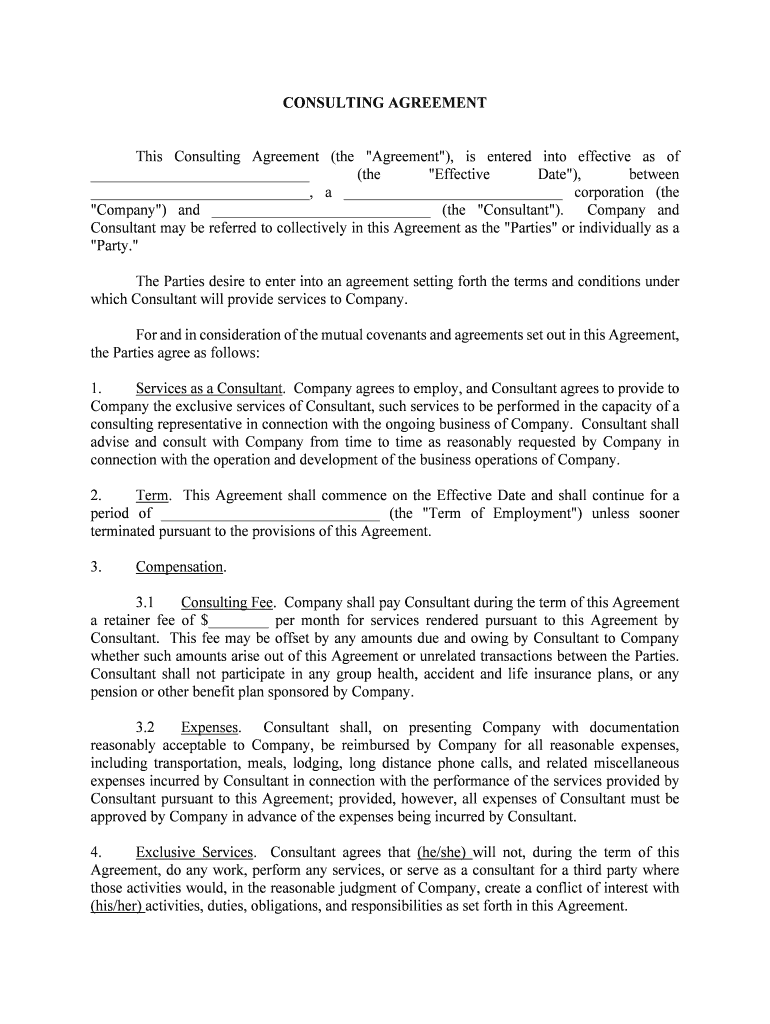
Practical advice for finalizing your ‘Consulting Agreement Employment’ online
Are you weary of dealing with paperwork? Look no further than airSlate SignNow, the premier eSignature option for individuals and small to medium-sized businesses. Bid farewell to the monotonous routine of printing and scanning documents. With airSlate SignNow, you can effortlessly finish and sign documents online. Leverage the powerful features embedded in this user-friendly and affordable platform and transform your paperwork management approach. Whether you need to authorize forms or gather electronic signatures, airSlate SignNow simplifies the entire process, needing only a few clicks.
Follow these step-by-step instructions:
- Log into your account or register for a complimentary trial of our service.
- Press +Create to upload a document from your device, cloud storage, or our template collection.
- Edit your ‘Consulting Agreement Employment’ in the editor.
- Select Me (Fill Out Now) to set up the form on your end.
- Insert and designate fillable fields for others (if required).
- Proceed with the Send Invite configurations to solicit eSignatures from others.
- Download, print your version, or convert it into a reusable template.
No need to worry if you need to work with your colleagues on your Consulting Agreement Employment or send it for notarization—our solution provides everything necessary to accomplish such tasks. Create an account with airSlate SignNow today and elevate your document management to new levels!
FAQs
-
What is a Consulting Agreement Employment?
A Consulting Agreement Employment is a contract that outlines the terms of engagement between a business and a consultant. It specifies the scope of work, payment terms, and responsibilities of each party. Using airSlate SignNow, you can easily create, send, and eSign these agreements online, ensuring a smooth hiring process.
-
How does airSlate SignNow simplify the creation of a Consulting Agreement Employment?
airSlate SignNow provides user-friendly templates for creating a Consulting Agreement Employment, which can be customized to meet your specific needs. The platform allows for quick edits and additions, ensuring that all necessary details are included. This feature saves time and helps streamline the contracting process.
-
What are the key features of airSlate SignNow for managing Consulting Agreement Employment?
Key features of airSlate SignNow include eSigning capabilities, document tracking, and automated workflows for your Consulting Agreement Employment. These features help ensure that all signatures are collected efficiently and that you can monitor the status of your agreements in real-time, signNowly enhancing your document management process.
-
Is airSlate SignNow cost-effective for small businesses needing Consulting Agreement Employment?
Yes, airSlate SignNow is designed to be a cost-effective solution for businesses of all sizes, including small businesses. With competitive pricing options and no hidden fees, you can manage your Consulting Agreement Employment without breaking the bank. Its affordability combined with robust features makes it a smart choice for any organization.
-
Can I integrate airSlate SignNow with other software for managing Consulting Agreement Employment?
Absolutely! airSlate SignNow integrates seamlessly with various software applications including CRM systems, project management tools, and cloud storage services. This integration facilitates the efficient management of your Consulting Agreement Employment and enhances collaboration across your team.
-
What are the benefits of using airSlate SignNow for Consulting Agreement Employment?
Using airSlate SignNow for your Consulting Agreement Employment provides numerous benefits, including faster turnaround times, reduced paperwork, and increased security. The digital signing process accelerates contract execution, allowing your business to focus on what matters most—growth and development.
-
How secure is airSlate SignNow for storing Consulting Agreement Employment documents?
airSlate SignNow prioritizes security and employs advanced encryption protocols to protect your Consulting Agreement Employment documents. All data is stored securely in the cloud, ensuring that your information is safe from unauthorized access while complying with industry regulations.
The best way to complete and sign your consulting agreement employment form
Find out other consulting agreement employment form
- Close deals faster
- Improve productivity
- Delight customers
- Increase revenue
- Save time & money
- Reduce payment cycles















