Fill and Sign the Employee Goals Sample Form
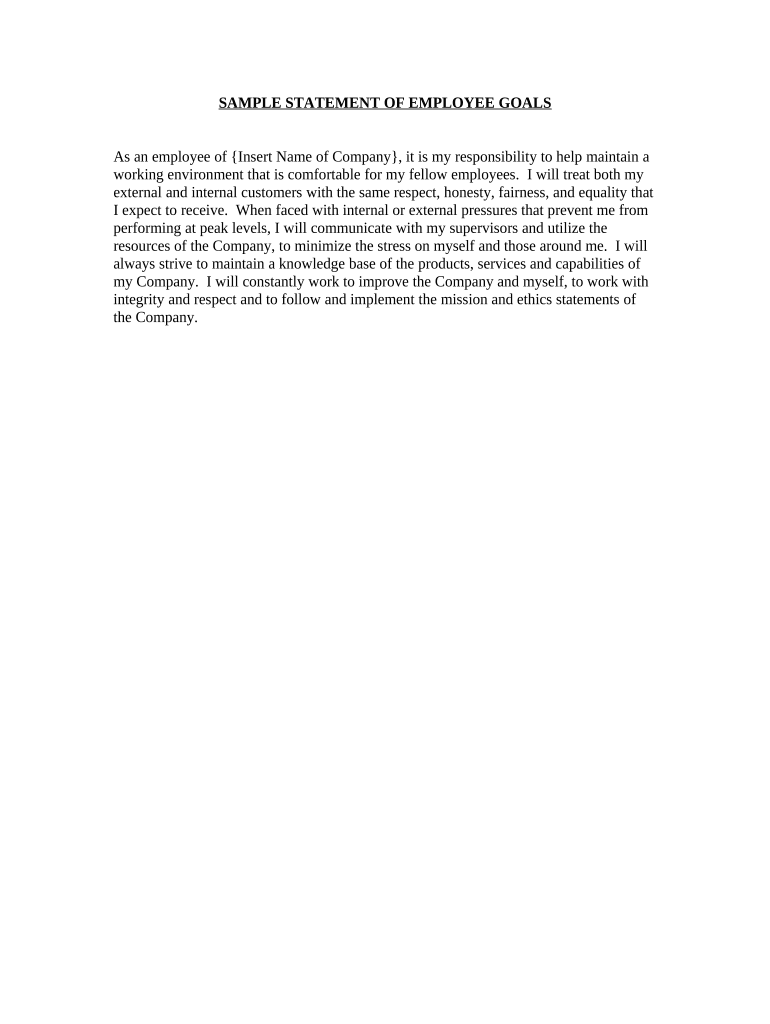
Practical suggestions for preparing your ‘Employee Goals Sample’ online
Are you weary of the annoyance of managing paperwork? Look no further than airSlate SignNow, the leading electronic signature platform for individuals and SMBs. Bid farewell to the lengthy process of printing and scanning documents. With airSlate SignNow, you can effortlessly complete and endorse paperwork online. Utilize the robust tools incorporated into this user-friendly and budget-friendly platform and transform your approach to document management. Whether you need to endorse forms or gather eSignatures, airSlate SignNow handles everything efficiently, requiring just a few clicks.
Follow this comprehensive guide:
- Log in to your account or register for a free trial with our service.
- Click +Create to upload a file from your device, cloud, or our template library.
- Open your ‘Employee Goals Sample’ in the editor.
- Click Me (Fill Out Now) to prepare the document on your end.
- Add and assign fillable fields for others (if necessary).
- Proceed with the Send Invite settings to request eSignatures from others.
- Download, print your version, or convert it into a multi-use template.
No need to worry if you wish to collaborate with your colleagues on your Employee Goals Sample or send it for notarization—our platform provides you with everything you need to achieve such tasks. Create an account with airSlate SignNow today and elevate your document management to new levels!
FAQs
-
What is an Employee Goals Sample and how can it benefit my team?
An Employee Goals Sample is a structured template that helps teams set, track, and achieve their objectives. By using an Employee Goals Sample, businesses can align individual goals with company objectives, ensuring everyone is on the same page. This clarity not only boosts productivity but also enhances employee engagement and satisfaction.
-
How does airSlate SignNow streamline the process of setting Employee Goals?
airSlate SignNow simplifies the process of setting Employee Goals by providing customizable templates and easy eSigning capabilities. With our platform, managers can collaboratively create and finalize Employee Goals Samples with their teams, ensuring all goals are documented and agreed upon quickly. This efficiency helps maintain focus and accountability within the team.
-
Are there any costs associated with using airSlate SignNow for Employee Goals Samples?
Yes, using airSlate SignNow for creating and managing Employee Goals Samples involves a subscription fee, which varies based on the features you choose. We offer different pricing tiers to accommodate businesses of all sizes, ensuring you find a cost-effective solution that meets your needs. Check our pricing page for detailed information.
-
Can I integrate airSlate SignNow with other productivity tools for Employee Goals?
Absolutely! airSlate SignNow integrates seamlessly with a variety of productivity tools, allowing you to enhance your Employee Goals Samples management. This integration ensures that you can sync data across platforms, keep track of progress, and maintain effective communication within your team. Explore our integration options for more details.
-
What features does airSlate SignNow offer for managing Employee Goals Samples?
airSlate SignNow offers a range of features to help you manage Employee Goals Samples effectively, including customizable templates, real-time collaboration, and eSignature capabilities. With our user-friendly interface, you can easily create, edit, and share Employee Goals Samples with your team, making goal-setting a streamlined process. Additionally, our tracking features allow you to monitor progress and make adjustments as needed.
-
How secure is airSlate SignNow for handling Employee Goals Samples?
Security is a top priority at airSlate SignNow. We utilize advanced encryption protocols to protect your Employee Goals Samples and ensure that all sensitive information remains confidential. Additionally, our platform is compliant with major security standards, giving you peace of mind when managing your team's goals.
-
What support does airSlate SignNow provide for users managing Employee Goals Samples?
We offer comprehensive support for users managing Employee Goals Samples through various channels, including live chat, email, and an extensive knowledge base. Our dedicated support team is ready to assist you with any questions or issues you may encounter while using our platform. We also provide tutorials and guides to maximize your experience.
The best way to complete and sign your employee goals sample form
Find out other employee goals sample form
- Close deals faster
- Improve productivity
- Delight customers
- Increase revenue
- Save time & money
- Reduce payment cycles















