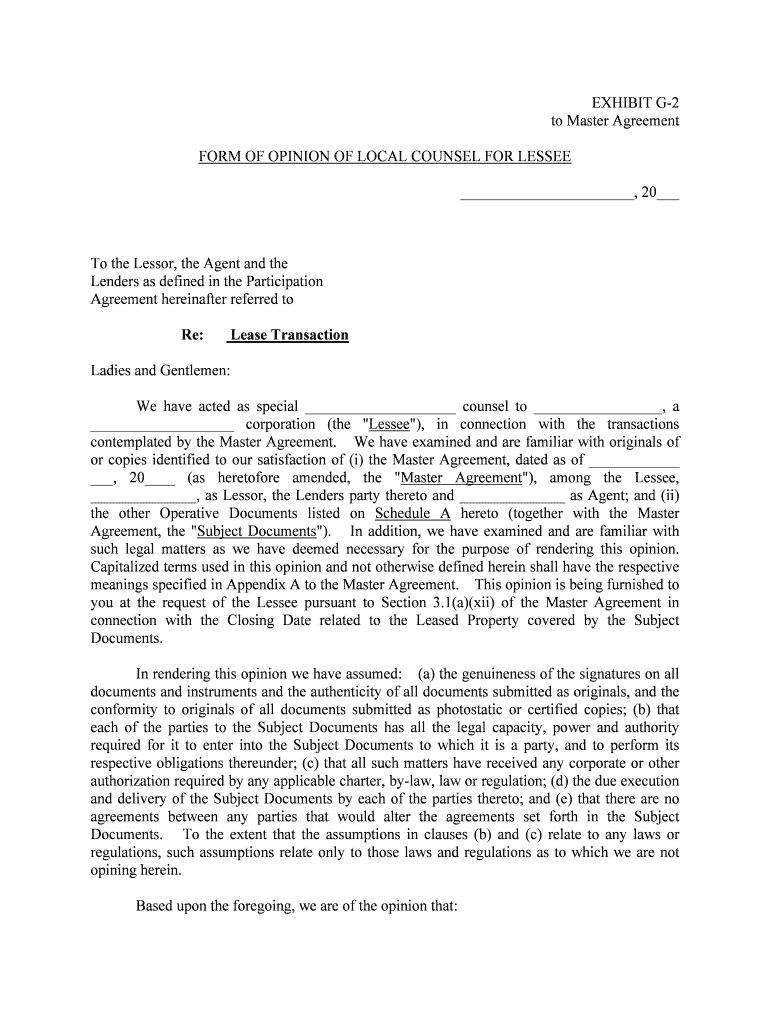EXHIBIT G-2
to Master Agreement
FORM OF OPINION OF LOCAL COUNSEL FOR LESSEE
_______________________, 20___
To the Lessor, the Agent and the
Lenders as defined in the Participation
Agreement hereinafter referred to Re: Lease Transaction
Ladies and Gentlemen:We have acted as special ____________________ counsel to _________________, a
___________________ corporation (the "Lessee"), in connection with the transactions
contemplated by the Master Agreement. We have examined and are familiar wit h originals of
or copies identified to our satisfaction of (i) the Master Agreement, dated as of ____________
___, 20____ (as heretofore amended, the "Master Agreement"), among the Lessee,
______________, as Lessor, the Lenders party thereto and ______________ as Agent; and (ii)
the other Operative Documents listed on Schedule A hereto (together with the Mast er
Agreement, the "Subject Documents"). In addition, we have examined and are familiar with
such legal matters as we have deemed necessary for the purpose of rendering this opinion.
Capitalized terms used in this opinion and not otherwise defined herein shall have the respective
meanings specified in Appendix A to the Master Agreement. This opinion is being furnished to
you at the request of the Lessee pursuant to Section 3.1(a)(xii) of the Master Agreement in
connection with the Closing Date related to the Leased Property covered by the Subje ct
Documents.
In rendering this opinion we have assumed: (a) the genuineness of the signatures on all
documents and instruments and the authenticity of all documents submitted as original s, and the
conformity to originals of all documents submitted as photostatic or certified copies; (b) that
each of the parties to the Subject Documents has all the legal capacity, powe r and authority
required for it to enter into the Subject Documents to which it is a party, and to pe rform its
respective obligations thereunder; (c) that all such matters have received any corpora te or other
authorization required by any applicable charter, by-law, law or regulation; (d) the due exec ution
and delivery of the Subject Documents by each of the parties thereto; and (e) that there are no
agreements between any parties that would alter the agreements set forth in the Subject
Documents. To the extent that the assumptions in clauses (b) and (c) relate to any laws or
regulations, such assumptions relate only to those laws and regulations as to which we are not
opining herein.
Based upon the foregoing, we are of the opinion that:
1. The Lessee is duly qualified as a foreign corporation authorized to do business in,
and is in good standing in, the State of _________________________ (the "State").
2. None of the Agent and the Lenders are required under the laws of the State to
qualify as a foreign corporation, foreign trust company or otherwise in the State, or to file any
designation for service of process in the State, solely as a result of its execution, del ivery and
performance of the Subject Documents to which it is a party.
3. Each of the Mortgage and the Lease (as supplemented by the Lease Supplement)
constitutes the legal, valid and binding obligation of the parties thereto enforceable against each
such party in accordance with the terms thereof, except as such enforceability may be limited by
applicable bankruptcy, insolvency and similar laws affecting creditors' rights generally a nd by
general equitable principles.
4. The Deed delivered on the Closing Date for the Leased Property is in form
sufficient under the laws of the State to convey valid title to the property describe d therein, and
such instruments, when filed or recorded with ________________________ (the "Recording
Office") will have been filed or recorded in the appropriate public offices in the Sta te in which
such filing or recording is necessary to convey valid title to the property described the rein to the
Lessor.
5. The Lease and the Lease Supplement are in forms sufficient under the laws of the
State to demise to the Lessee a valid leasehold interest in the Leased Property. The [Lease and
the] Lease Supplement, when recorded with the Recording Office, will have been filed or
recorded in all public offices in the State in which such filing or recording is necessa ry to
provide constructive notice of the Lease on the Leased Property to third persons and to e stablish
of record the interest of the Lessor thereunder.
6. If the transactions as provided for in the Lease are characterized as a loan:
[(a) The provisions of the Lease are effective to create a power of sale in favor
of the Lessor.]
(b) The [Lease and the] Lease Supplement [are][is] in form
sufficient under the laws of the State to create a valid lien or security
interest in favor of the Lessor in the Leased Property described therein,
and when recorded with the Recording Office, will have been filed or
recorded in all public offices in the State in which such filing or recording
is necessary to perfect the interest of the Lessor thereunder to the extent
that such Leased Property constitutes real estate. The Lease provides the
Lessor with all remedies customarily obtained by lenders in the State in
connection with the type of loan and security provided thereby. The
foreclosure of the Lease would not restrict, affect or impair the Lessee's
liability with respect to the obligations secured thereby or the Lessor's
rights or remedies with respect to the foreclosure or enforcement of any
other security interests or liens securing such obligations to the extent any
deficiency remains unpaid after application of the proceeds of the
foreclosure.
(c) Execution and delivery by the Lessee of, and enforcement by the Lessor of
any of its remedies under, the Lease will not affect the validity or priority of the liens and
security interest in favor of the Agent and the Lenders created by the Mortgage.
7. The Mortgage and the Security Agreement and Assignment are in form sufficient
under the laws of the State to create valid liens or security interests in favor of the Lender in the
collateral described therein, and when recorded with the Recording Office, will have be en filed
or recorded in all public offices in the State in which such filing or recording is ne cessary to
perfect the interest of the Lender thereunder to the extent that such collatera l constitutes real
estate. The Mortgage and the Security Agreement and Assignment provide the Lender with a ll
remedies customarily obtained by lenders in the State in connection with the type of loan and
security provided for by the Loan Agreement. The foreclosure of the Mortgage would not
restrict, affect or impair the Lessor's liability with respect to the obligati ons secured thereby or
the Lender's rights or remedies with respect to the foreclosure or enforcement of any other
security interests or liens securing such obligations to the extent any deficiency rem ains unpaid
after application of the proceeds of the foreclosure.
8. The law (statutory or otherwise) of the State does not require a lienholder to make
an election of remedies where such lienholder holds security interests and liens on both the real
and the personal property of a debtor or to take recourse first or solely against or otherwise
exhaust its remedies against its collateral before otherwise proceeding to enforce a gainst such
debtor the obligations of such debtor. Nothing in the laws of this State will hinder or prevent
enforcement in the State of the obligations of the Lessee or the Guarantor under any of t he
Subject Documents to which it is, respectively, a party.
9. Under the laws of the State the priority of the Mortgage and the Lease (if the
transactions provided for in the Lease are characterized as a loan), to the extent that such
documents secure future advances and are a conveyance of or create a lien against a real
property interest, is determined by the respective dates on which such documents are recorded.
10. The UCC Financing Statements which are to be recorded or filed within the Sta te,
the forms of which are attached hereto, are in form sufficient under the laws of the Sta te for
filing or recording, and when recorded with the Recorder's Office and the ______________
Secretary of State will have been filed or recorded in all public offices in the State in which such
filing or recording is necessary to perfect the interests of the Lessor and the Agent in t he
collateral described therein to the extent the same can e perfected by fil ing or recording in the
State.
11. Neither the execution and delivery of the Subject Documents, nor the fulfillment
of or the compliance with the provisions thereof, by the lessor, the Agent and the Lenders, re sults
in a violation of, or contravenes any State statute, law, rule, code, ordinance or regul ation to
which the Lessor, the Agent or the Lenders are subject.
12. No approval, consent, or withholding of objection on the part of, or filing or
registration with, any governmental authority or regulatory body in the State is required for the
due execution and delivery of the Subject Documents by the Lessor, the Agent or the Lende rs, or
the performance of the transactions by the Lessor, the Agent or the Lenders as contemplat ed
thereby.
13. Except for federal, state and local franchise, withholding and income taxes, no
taxes, fees or other charges imposed by the state, ________________ County or any other local
governmental entity are payable by Lessor, the Agent or the Lenders solely as a result of (i) the
issuance of the Notes on the date hereof, (ii) the acquisition by the Lessor of the Le ased
Property, or (iii) (except for nominal filing or recording fees payable at the time of fil ing or
recording) the execution, delivery, recordation or filing (where applicable) of the Subject
Documents and all other instruments delivered in connection with the transactions c ontemplated
thereby.
14. The provisions in the Subject Documents concerning interest, yield, loan fees, late
fees, prepayment premiums, default rate of interest and other charges, including the met hods of
calculation and payment thereof, are not usurious under, or otherwise violative of, the laws of the
State.
15. Under the laws of the State and local jurisdictions therein, there is no statutory or
regulatory lien in favor of any Governmental Authority for (a) liability under the State
environmental laws or regulations, or (b) damages (including natural resource damages) arising
from, or costs incurred by, such Governmental Authority in response to the release of Hazardous
Material into the environment.
16. Under the laws of the State and local jurisdictions therein, there are no statutory
or regulatory requirements relating to the transfer of ownership or operation, sale or foreclosure
of the Leased Property which require notification of the State or the local jurisdicti on of such
transfer, sale or foreclosure, certification that there has been no discharge of Hazardous Ma terial
or other substances, or, in the event of a discharge, responsibility of the Lessor, the Agent or the
Lenders, as appropriate, for the undertaking of remedial measures to alleviate environm ental
contamination resulting from such discharge.
We are members of the Bar of the State. The opinions expressed herein are limite d
exclusively to the laws of the state and the rules and regulations, if any, under each of said laws.
Certain of the Subject Documents purport to be governed by laws of the states other than the
State. With your permission, we have assumed for the purposes of this opinion (contrary to the
express provisions thereof) that such agreements would be governed by and construed and
interpreted in accordance with the laws of the State.
Very truly yours,
Schedule
1. Mortgage
2. Lease
3. Lease Supplement
4. UCC Financing Statements
5. Security Agreement and Assignment
6. Loan Agreement
Useful instructions for preparing your ‘Exhibit Sec’ online
Are you fed up with the inconvenience of handling paperwork? Look no further than airSlate SignNow, the premier digital signature solution for individuals and small to medium-sized businesses. Bid farewell to the tedious process of printing and scanning documents. With airSlate SignNow, you can effortlessly complete and sign documents online. Utilize the robust features integrated into this intuitive and economical platform and transform your document management experience. Whether you need to sign documents or collect signatures, airSlate SignNow manages it all seamlessly, requiring just a few clicks.
Adhere to this comprehensive guide:
- Access your account or register for a free trial with our service.
- Press +Create to upload a document from your device, cloud, or our template repository.
- Open your ‘Exhibit Sec’ in the editor.
- Press Me (Fill Out Now) to prepare the document on your side.
- Add and designate fillable fields for other users (if necessary).
- Proceed with the Send Invite settings to request eSignatures from others.
- Save, print your copy, or convert it into a shareable template.
Don’t worry if you need to collaborate with your colleagues on your Exhibit Sec or send it for notarization—our platform has everything you need to complete such tasks. Sign up with airSlate SignNow today and elevate your document management to new levels!