Fill and Sign the Exhibition Space Agreement Form
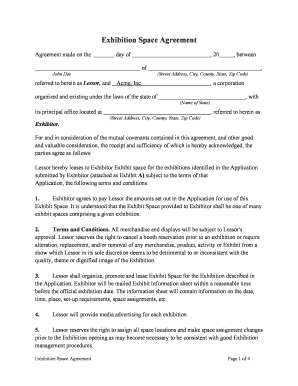
Useful guidelines for finishing your ‘Exhibition Space Agreement’ online
Are you fed up with the inconvenience of dealing with paperwork? Look no further than airSlate SignNow, the leading digital signature platform for individuals and organizations. Bid farewell to the monotonous task of printing and scanning documents. With airSlate SignNow, you can seamlessly finalize and authorize paperwork online. Leverage the robust features integrated into this user-friendly and budget-friendly platform and transform your method of document management. Whether you need to approve documents or gather digital signatures, airSlate SignNow manages it all with ease, requiring just a few clicks.
Follow this comprehensive guide:
- Sign in to your account or initiate a free trial with our service.
- Click +Create to upload a file from your device, cloud storage, or our template library.
- Open your ‘Exhibition Space Agreement’ in the editor.
- Click Me (Fill Out Now) to complete the form on your behalf.
- Add and allocate fillable fields for other participants (if necessary).
- Continue with the Send Invite settings to request eSignatures from others.
- Save, print your copy, or convert it into a reusable template.
No need to worry if you have to collaborate with your teammates on your Exhibition Space Agreement or send it for notarization—our platform has everything you need to achieve such objectives. Sign up with airSlate SignNow today and elevate your document management to a new level!
FAQs
-
What is an Exhibition Space Agreement?
An Exhibition Space Agreement is a legal document that outlines the terms and conditions for renting exhibition space at an event or trade show. It typically includes details about the space dimensions, rental costs, payment terms, and any additional services provided. With airSlate SignNow, you can easily create, send, and eSign your Exhibition Space Agreement online, streamlining the process for all parties involved.
-
How can airSlate SignNow help with my Exhibition Space Agreement?
airSlate SignNow simplifies the process of managing your Exhibition Space Agreement by allowing you to create customizable templates and send them for electronic signatures. This ensures that your agreements are signed quickly and securely, reducing delays and increasing efficiency. Plus, you can track the status of your documents in real-time.
-
What features does airSlate SignNow offer for managing Exhibition Space Agreements?
airSlate SignNow offers a range of features specifically designed for managing Exhibition Space Agreements, including customizable templates, automated reminders for signature requests, and secure document storage. Additionally, you can integrate with popular CRM and project management tools to maintain a seamless workflow. This makes handling your agreements easier than ever.
-
Is airSlate SignNow affordable for small businesses needing an Exhibition Space Agreement?
Yes, airSlate SignNow is a cost-effective solution for small businesses looking to manage their Exhibition Space Agreements. With flexible pricing plans that cater to different business sizes, you can choose the one that best fits your needs without breaking the bank. The platform provides excellent value by saving you time and reducing paperwork.
-
Can I integrate airSlate SignNow with other tools when managing my Exhibition Space Agreement?
Absolutely! airSlate SignNow integrates seamlessly with various applications such as Google Drive, Salesforce, and Microsoft Office. This integration allows you to manage your Exhibition Space Agreement alongside your existing workflows, making it easier to keep track of documents and collaborate with your team.
-
What are the benefits of using airSlate SignNow for Exhibition Space Agreements?
Using airSlate SignNow for your Exhibition Space Agreement brings numerous benefits, including faster turnaround times, enhanced security, and reduced paperwork. The electronic signature feature ensures that agreements are signed from anywhere, facilitating quicker negotiations. Overall, it boosts operational efficiency and helps maintain a professional image.
-
How secure is my data when using airSlate SignNow for Exhibition Space Agreements?
airSlate SignNow prioritizes the security of your data, employing industry-standard encryption and secure storage protocols. Your Exhibition Space Agreements are protected against unauthorized access, ensuring that sensitive information remains confidential. You can have peace of mind knowing that your documents are safe and compliant with legal standards.
The best way to complete and sign your exhibition space agreement form
Find out other exhibition space agreement form
- Close deals faster
- Improve productivity
- Delight customers
- Increase revenue
- Save time & money
- Reduce payment cycles















