Fill and Sign the Fillable Online Prior Authorization Request Form Az
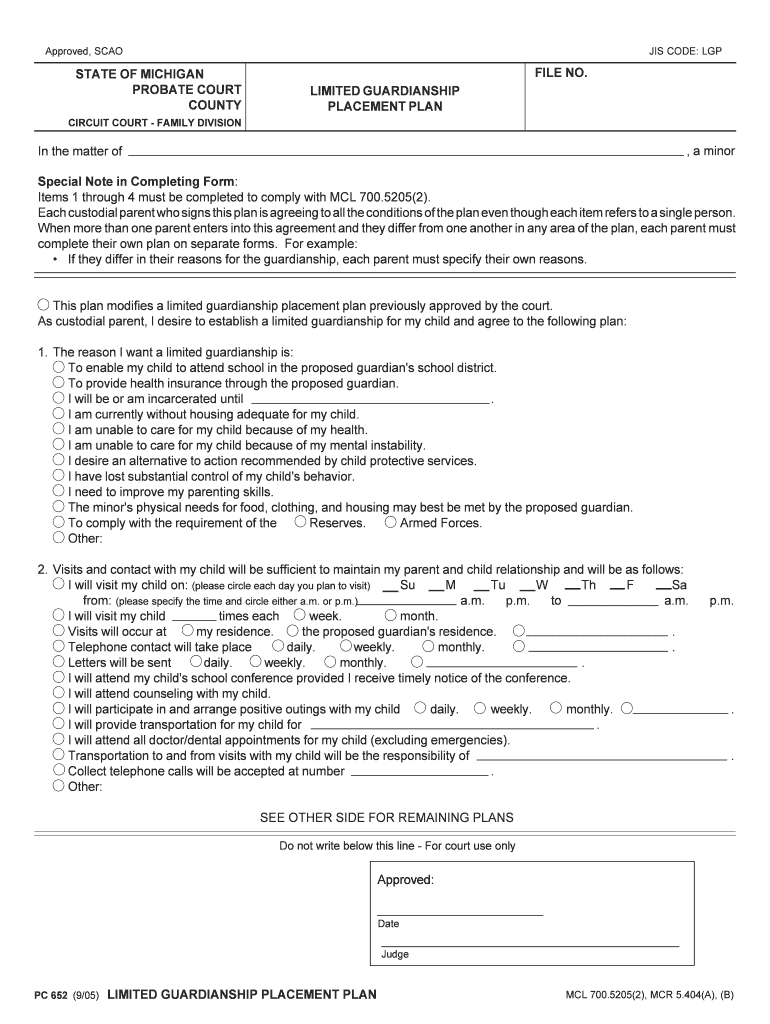
Valuable advice on preparing your ‘Fillable Online Prior Authorization Request Form Az ’ online
Are you exhausted by the burden of overseeing documentation? Search no further than airSlate SignNow, the leading eSignature solution for individuals and organizations. Wave farewell to the laborious routine of printing and scanning documents. With airSlate SignNow, you can effortlessly complete and endorse documents online. Take advantage of the extensive features included in this user-friendly and cost-effective platform and transform your method of document management. Whether you need to authorize forms or gather signatures, airSlate SignNow manages it all seamlessly, with just a few clicks.
Follow this comprehensive guideline:
- Log into your account or register for a complimentary trial with our service.
- Select +Create to upload a file from your device, cloud, or our template collection.
- Access your ‘Fillable Online Prior Authorization Request Form Az ’ in the editor.
- Click Me (Fill Out Now) to finish the form on your behalf.
- Add and allocate fillable areas for others (if needed).
- Continue with the Send Invite options to solicit eSignatures from others.
- Download, print your version, or convert it into a reusable template.
No need to worry if you have to collaborate with your colleagues on your Fillable Online Prior Authorization Request Form Az or send it for notarization—our platform offers all you require to accomplish such tasks. Sign up with airSlate SignNow today and elevate your document management to a new level!
FAQs
-
What is a Fillable Online Prior Authorization Request Form AZ?
A Fillable Online Prior Authorization Request Form AZ is a digital document designed to streamline the process of obtaining prior authorization for medical services in Arizona. This form allows healthcare providers to fill out necessary information electronically, reducing paperwork and improving efficiency.
-
How does the Fillable Online Prior Authorization Request Form AZ benefit healthcare providers?
The Fillable Online Prior Authorization Request Form AZ simplifies the submission process, allowing healthcare providers to save time and reduce errors. By using this form, providers can ensure that all required information is included, leading to faster approvals and better patient care.
-
Is the Fillable Online Prior Authorization Request Form AZ compliant with regulations?
Yes, the Fillable Online Prior Authorization Request Form AZ is designed to comply with all relevant healthcare regulations and standards. This ensures that the form meets the necessary legal requirements for submitting prior authorization requests in Arizona.
-
What features are included with the Fillable Online Prior Authorization Request Form AZ?
The Fillable Online Prior Authorization Request Form AZ includes features such as electronic signatures, customizable fields, and secure data storage. These features enhance the user experience and ensure that sensitive information is protected throughout the submission process.
-
Can I integrate the Fillable Online Prior Authorization Request Form AZ with other software?
Yes, the Fillable Online Prior Authorization Request Form AZ can be easily integrated with various healthcare management systems and electronic health records (EHR) software. This integration helps streamline workflows and ensures that all data is synchronized across platforms.
-
What is the pricing structure for using the Fillable Online Prior Authorization Request Form AZ?
The pricing for the Fillable Online Prior Authorization Request Form AZ is competitive and varies based on the features and volume of usage. airSlate SignNow offers flexible plans to accommodate different business needs, ensuring that you get the best value for your investment.
-
How can the Fillable Online Prior Authorization Request Form AZ improve patient care?
By utilizing the Fillable Online Prior Authorization Request Form AZ, healthcare providers can expedite the authorization process, leading to quicker access to necessary treatments for patients. This efficiency ultimately enhances patient satisfaction and outcomes.
The best way to complete and sign your fillable online prior authorization request form az
Find out other fillable online prior authorization request form az
- Close deals faster
- Improve productivity
- Delight customers
- Increase revenue
- Save time & money
- Reduce payment cycles















