Fill and Sign the Fire Claim Form
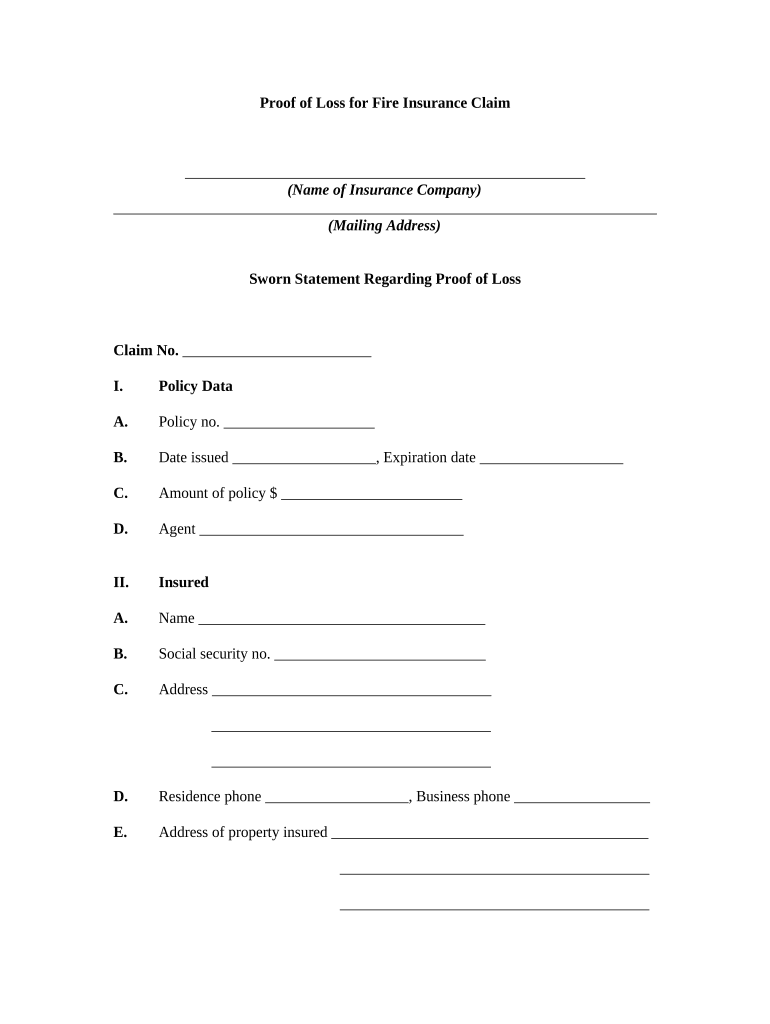
Useful suggestions for finalizing your ‘Fire Claim’ online
Are you exhausted by the burden of handling paperwork? Look no further than airSlate SignNow, the premier eSignature tool for individuals and companies. Wave farewell to the tedious routine of printing and scanning documents. With airSlate SignNow, you can swiftly finalize and sign documents online. Take advantage of the extensive features offered by this intuitive and cost-effective platform and transform your method of paperwork administration. Whether you need to sign forms or collect eSignatures, airSlate SignNow takes care of everything seamlessly, with just a handful of clicks.
Follow these step-by-step guidelines:
- Sign in to your account or register for a complimentary trial with our service.
- Click +Create to upload a file from your device, cloud storage, or our form repository.
- Open your ‘Fire Claim’ in the editor.
- Click Me (Fill Out Now) to fill out the document on your end.
- Add and designate fillable fields for additional participants (if necessary).
- Continue with the Send Invite settings to solicit eSignatures from others.
- Download, print your version, or convert it into a multi-use template.
No need to worry if you have to work with others on your Fire Claim or send it for notarization—our solution equips you with everything you need to accomplish these tasks. Sign up with airSlate SignNow today and elevate your document management to unprecedented levels!
FAQs
-
What is a proof of loss form and why is it important?
A proof of loss form is a document used to formally notify an insurance company about a loss that has occurred. It is essential for filing claims and provides the necessary details to support your case for compensation. Using airSlate SignNow, you can easily create, send, and eSign your proof of loss form, streamlining the claims process.
-
How does airSlate SignNow help in managing proof of loss forms?
airSlate SignNow offers a user-friendly platform to manage your proof of loss forms efficiently. You can create templates, add fields for signatures, and track the status of your forms in real-time. This ensures you have all the necessary documentation ready for your insurance claims.
-
Is there a cost associated with using airSlate SignNow for proof of loss forms?
Yes, airSlate SignNow offers affordable pricing plans that cater to different business needs. You'll find that the cost of using our services for managing proof of loss forms is competitive, especially considering the time and resources you save by digitizing your document processes.
-
Can I integrate airSlate SignNow with other software for proof of loss forms?
Absolutely! airSlate SignNow integrates seamlessly with various applications, allowing you to connect your proof of loss forms with your existing workflows. Popular integrations include CRM systems, cloud storage services, and project management tools, enhancing your overall efficiency.
-
What features does airSlate SignNow provide for proof of loss forms?
airSlate SignNow includes a variety of features specifically designed for managing proof of loss forms. These features include customizable templates, secure eSigning, automated reminders, and comprehensive audit trails to ensure your documents are handled properly throughout the process.
-
How secure is the information in my proof of loss form when using airSlate SignNow?
Security is a top priority for airSlate SignNow. All proof of loss forms and related documents are protected with industry-standard encryption and secure storage. You can trust that your sensitive information is safe while you manage your claims.
-
Can I track the status of my proof of loss form submissions?
Yes, with airSlate SignNow, you can easily track the status of your proof of loss form submissions. Our platform provides real-time notifications and a dashboard view, so you know exactly when your forms are signed and submitted, keeping you informed every step of the way.
The best way to complete and sign your fire claim form
Find out other fire claim form
- Close deals faster
- Improve productivity
- Delight customers
- Increase revenue
- Save time & money
- Reduce payment cycles















