Fill and Sign the Fmla Tracker Form 3b
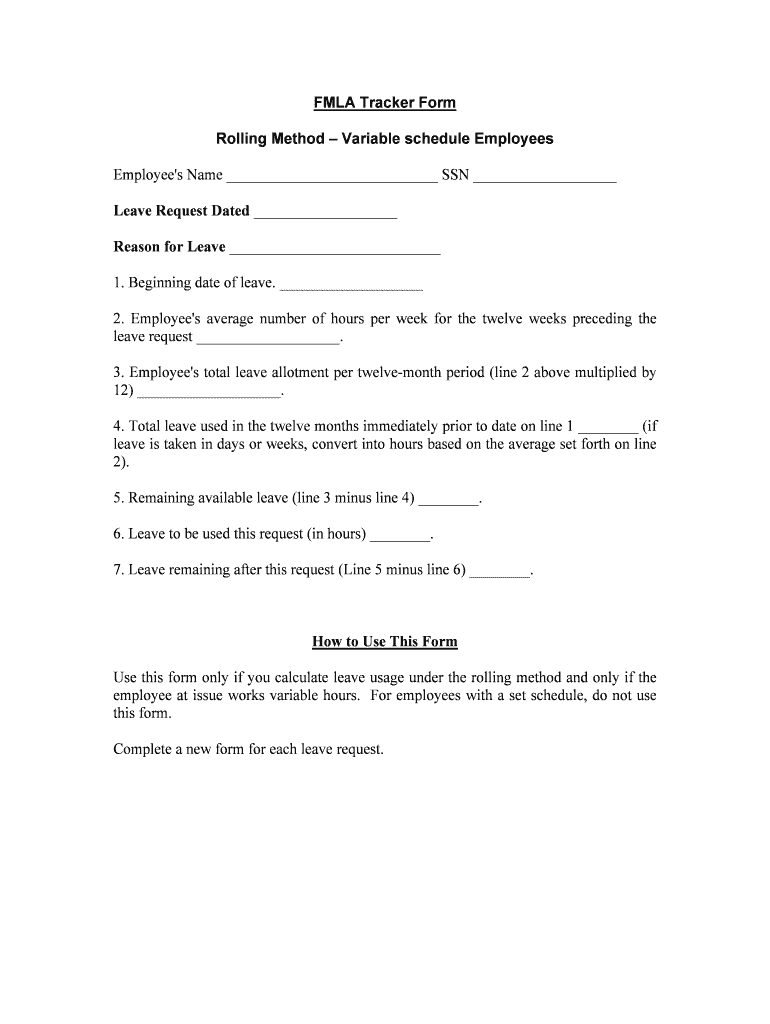
Helpful tips for finalizing your ‘Fmla Tracker Form 3b’ online
Are you fed up with the struggle of handling paperwork? Look no further than airSlate SignNow, the leading electronic signature solution for individuals and organizations. Bid farewell to the tedious routine of printing and scanning documents. With airSlate SignNow, you can smoothly finalize and approve documents online. Leverage the robust features included in this user-friendly and cost-effective platform to transform your document management strategies. Whether you need to sign documents or gather electronic signatures, airSlate SignNow manages everything effortlessly, requiring just a few clicks.
Follow this detailed guide:
- Log into your account or register for a complimentary trial of our service.
- Click +Create to upload a file from your device, cloud storage, or our form repository.
- Edit your ‘Fmla Tracker Form 3b’ in the editor.
- Select Me (Fill Out Now) to prepare the document on your end.
- Add and allocate fillable fields for others (if necessary).
- Proceed with the Send Invite options to solicit eSignatures from others.
- Download, print your copy, or convert it into a reusable template.
Don’t worry if you need to work with others on your Fmla Tracker Form 3b or send it for notarization—our platform provides you with everything necessary to achieve these tasks. Register with airSlate SignNow today and elevate your document management to new levels!
FAQs
-
What is the FMLA Tracker Form 3B and how can it help my business?
The FMLA Tracker Form 3B is a crucial document for employers to track employee leave under the Family and Medical Leave Act. By using airSlate SignNow, businesses can efficiently manage and eSign this form, ensuring compliance with legal requirements while streamlining the leave tracking process.
-
How does airSlate SignNow simplify the completion of the FMLA Tracker Form 3B?
airSlate SignNow provides an intuitive platform that allows users to easily fill out and eSign the FMLA Tracker Form 3B online. The platform's user-friendly interface reduces paperwork and enhances the overall efficiency of managing employee leave documentation.
-
Is there a cost associated with using the FMLA Tracker Form 3B through airSlate SignNow?
Yes, airSlate SignNow offers various pricing plans that cater to different business needs. Each plan includes features for managing the FMLA Tracker Form 3B, along with other document management tools, ensuring a cost-effective solution for your organization.
-
Can I integrate the FMLA Tracker Form 3B with other software applications using airSlate SignNow?
Absolutely! airSlate SignNow supports integration with various HR and document management software. This allows you to seamlessly incorporate the FMLA Tracker Form 3B into your existing workflows, improving productivity and data management.
-
What are the key features of the FMLA Tracker Form 3B in airSlate SignNow?
Key features of the FMLA Tracker Form 3B in airSlate SignNow include eSignature capabilities, document tracking, and automated reminders for upcoming leave dates. These features help ensure that your team stays organized and compliant with FMLA regulations.
-
How secure is the data when using the FMLA Tracker Form 3B with airSlate SignNow?
Data security is a top priority at airSlate SignNow. When using the FMLA Tracker Form 3B, your information is protected with advanced encryption methods and secure access controls, ensuring that sensitive employee data remains confidential.
-
What benefits does the FMLA Tracker Form 3B offer for HR departments?
The FMLA Tracker Form 3B offers numerous benefits for HR departments, including streamlined leave management, enhanced compliance tracking, and reduced administrative burdens. By leveraging airSlate SignNow, HR teams can focus more on strategic initiatives rather than paperwork.
The best way to complete and sign your fmla tracker form 3b
Find out other fmla tracker form 3b
- Close deals faster
- Improve productivity
- Delight customers
- Increase revenue
- Save time & money
- Reduce payment cycles















