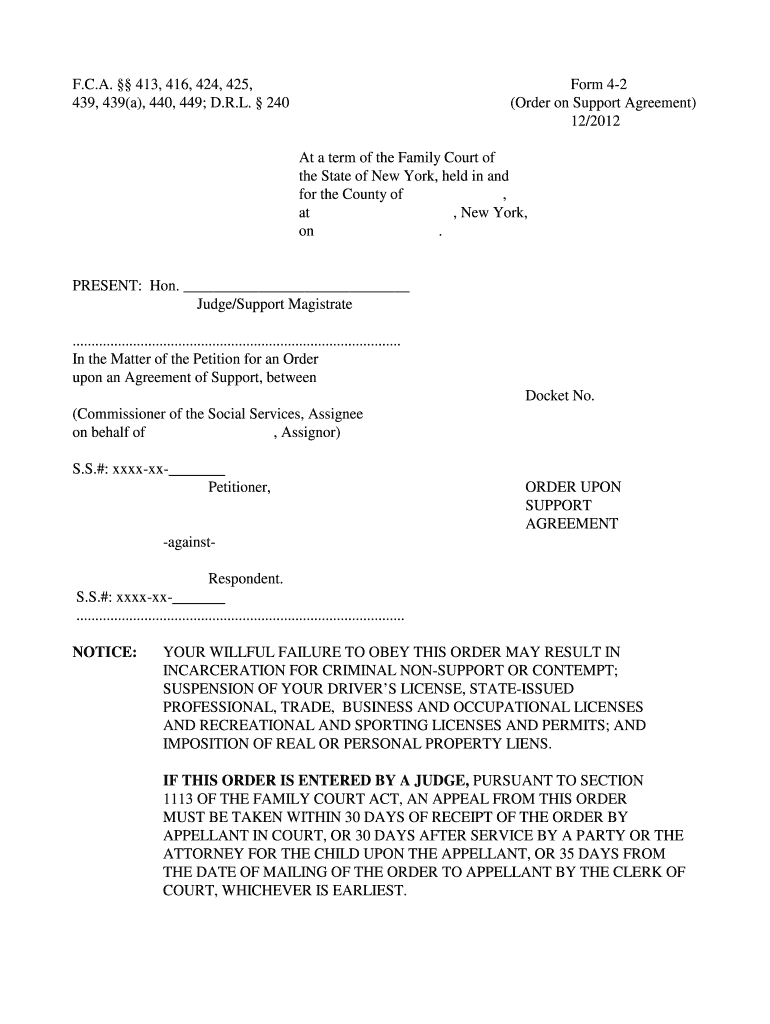F.C.A. §§ 413, 416, 424, 425,Form 4-2
439, 439(a), 440, 449; D.R.L. § 240 (O rder on Support Agreement)
12/2012
At a term of the Family Court of
the State of New York, held in and
for the County of ,
at , New York,
on .
PRESENT: Hon. ______________________________ Judge/Support Magistrate
................................................... ....................................
In the Matter of the Petition for an Order
upon an Agreement of Support, between Docket No.
(Commissioner of the Social Services, Assignee
on behalf of , Ass ignor)
S.S.#: xxxx-xx-
Petitioner, ORDER UPON
SUPPORT AGREEMENT
-against-
Respondent.
S.S.#: xxxx-xx-
.................................................. .....................................
NOTICE: YOUR WILLFUL FAILURE TO OBEY THIS ORDER MAY RESULT IN
INCARCERATION FOR CRIMINAL NON-SUPPORT OR CONTEMPT;
SUSPENSION OF YOUR DRIVERS LICENSE, STATE-ISSUED
PROFESSIONAL, TRADE, BUSINESS AND OCCUPATIONAL LIC ENSES
AND RECREATIONAL AND SPORTING LICENSES AND PERMITS; AND
IMPOSITION OF REAL OR PERSONAL PROPERTY LIENS.
IF THIS ORDER IS ENTERED BY A JUDGE, PURSUANT TO SECTION
1113 OF THE FAMILY COURT ACT, AN APPEAL FROM THIS O RDER
MUST BE TAKEN WITHIN 30 DAYS OF RECEIPT OF THE ORDE R BY
APPELLANT IN COURT, OR 30 DAYS AFTER SERVICE BY A P ARTY OR THE
ATTORNEY FOR THE CHILD UPON THE APPELLANT, OR 35 DA YS FROM
THE DATE OF MAILING OF THE ORDER TO APPELLANT BY TH E CLERK OF
COURT, WHICHEVER IS EARLIEST.
Form 4-2 page 2
IF THIS ORDER IS ENTERED BY A SUPPORT MAGISTRATE, SPECIFIC
WRITTEN OBJECTIONS TO THIS ORDER MAY BE FILED WITH THIS COURT
WITHIN 30 DAYS OF THE DATE THE ORDER WAS RECEIVED I N COURT OR
BY PERSONAL SERVICE, OR IF THE ORDER WAS RECEIVED B Y MAIL,
WITHIN 35 DAYS OF THE MAILING OF THE ORDER.
1
A petition having been filed by the above-named Pet itioner for the issuance of an order upon an
agreement for support made between the Petitioner a nd the above-named Respondent dated
; and
The petition having been heard by this Court; and t he Petitioner having appeared
Q with
counsel
Q without counsel and Respondent having appeared Q with counsel Qwithout counsel; and
And the Court finds further that [check applicab le box]:
G The non-custodial parent's pro rata share of the basic child support obligation is neither
unjust nor inappropriate;
G Upon consideration of the following factors specif ied in Family Court Act §413(1)(f): the
non-custodial parent's pro rata share of the basic child support obligation is
G unjust
G inappropriate for the following reasons [specify]: 2
And the Court finds further that the parties have voluntarily stipulated to child support for the
following child(ren)[specify]: payable by [specify]:
to [specify]: in the amount of $
G weekly G every two
weeks
G monthly Gtwice per month G quarterly.
This stipulation has been entered into the recor d and recites, in compliance with Section 413(1)(h) of
the Family Court Act, that:
a. The parties have been advised of the provisions of Section 413(1)of the Family Court Act;
b. The unrepresented party, if any, has received a copy of the child support standards chart
promulgated by the Commissioner of the N.Y.S. Offic e of Temporary and Disability Assistance
pursuant to Section 111-i of the Social Services La w;
c. The basic child support obligation as defined i n Family Court Act Section 413(1)
presumptively results in the correct amount of chil d support to be awarded;
d. The basic child support obligation in this case is $__________
G weekly G every two
1 NOTE: objections may not be filed to an order based upon a support agreement, that is, an
order issued upon consent of the parties.
2 This paragraph is to be used only if the court's or der deviates from the basic child support
obligation, pursuant to F.C.A. Section 413(1)(g). Delete if inapplicable.
Form 4-2 page 3
weeks
G monthly Gtwice per month G quarterly; and
e. The parties' reason(s) for agreeing to child su pport in an amount different from the basic
child support obligation (is) (are) [specify]:
;
The Court approves the parties' agreement to deviate from the basic child support obligation fo r
the following reasons: [specify; s ee Family Court Act§ 413(1)(f)]:
;
The name, address and telephone number of Responden ts current employer(s) is/are:
NAME
ADDRESS TELEPHONE
NOW, therefore, it is hereby
ORDERED that the agreement for support annexed to t he petition is approved; and it is further
ORDERED that pursuant to the annexed agreement for support, the above-named Respondent
shall make payments
Q weekly, Q every two weeks, Qmonthly, Qtwice per month, and Q quarterly as
follows:
Name
Date of Birth Last 4 Digits of Soc. Sec. # Amount
Spouse:
Child(ren):
Total
:
and it is further
ORDERED that, pursuant to Domestic Rela tions Law §236(B)(1)(a), payments for the support
of the spouse shall terminate upon death of the spo use, upon the spouses valid or invalid marriage or
upon modification in accordance with Domestic Relat ions Law §236(B)(9) or 248, and it is further
ORDERED and ADJUDGED that the above-named Responden t is responsible for the support
so ordered from , th e date the petition was filed to the date of this O rder, less the
amount of $ already paid, and that the Respondent shall pay the sum of $ as
follows: $ immediately, $
Q weekly, Q every two weeks, Q monthly, Q twice
per month,
Q quarterly; and it is further
ORDERED that commencing on _________________the abo ve-named Respondent, upon
notice of this Order, pay or cause the above amount (s) to be paid to [check applicable box]:
G Petitioner by cash, check or money order
G Non-IV-D cases: Payable to the Petitioner by check or money order and mailed to the NYS Child
Form 4-2 page 4
Support Processing Center, P. O. Box 15365, Albany , NY 12212-5365. The county name for the
matter must be included with the payment for identi fication purposes.
G IV-D cases: Payable by check or money order made p ayable to and mailed to the NYS Child Support
Processing Center, PO Box 15363, Albany, NY 12212-5 363. The county name and New York Case
Identifier number for the matter must be included w ith the payment for identification purposes; and it is
further
ORDERED that, pursuant to Family Court Act §440(1)( b)(2), this order shall be enforceable by
immediate income deduction order issued in accordan ce with Section 5242 (c) of the Civil Practice
Law and Rules; and it is further
[Check box if applicable]
Q ORDERED that, for the following reason(s) [specify ]:
constituting good cause pursuant to Family Court Ac t §440(1)(b), the
Q IV-D cases: Support
Collection Unit
Q Non IV-D cases: Court shall NOT ISSUE an immediat e income execution;
however, in the event of default, 3 this order shall be enforceable pursuant to Sectio n 5241 or 5242 of
the Civil Practice Law and Rules, or in any other m anner provided by law; (and it is further)
[IV-D cases only]:
G ORDERED that the Respondent, custodial parent and any other
individual parties immediately notify the Support C ollection Unit of any changes in the following
information: residential and mailing addresses, soc ial security number, telephone number, drivers
license number; and name, address and telephone num bers of the parties employers and any change in
health insurance benefits, including any terminatio n of benefits, change in the health insurance benefit
carrier, premium, or extent and availability of exi sting or new benefits; and it is further
Q ORDERED that pursuant to the agreement for support the
pay to ,
the attorney for the other party, the sum of $ as and for counsel fees in this proceeding, which
payment may be made in the amount of $
Q weekly, Q every two weeks, Q monthly, Q twice per
month,
Q quarterly, commencing on , , until the entire sum is paid;
And the Court having determined that [check applica ble box]:
G The child(ren) are currently covered by the following health insurance plan [specify]:
which is maintained by [specify party]:
G Health insurance coverage is available to one of t he parents or a legally-responsible relative
[specify name]: under the following health insuranc e plan [specify, if
known]: , which provides the following health insurance benefits [specify extent and type of
3 "Default", as defined in CPLR 5241, means the failure to remit three payments on the date due
in the full amount directed in this order, or the a ccumulation of arrears, including amounts arising f rom
retroactive support, that are equal to or greater t han the amount directed to be paid for one month,
whichever occurs first.
Form 4-2 page 5
benefits, if known, including any medical, dental, optical, prescription drug and health
care services or other healt h care benefits]:
G Health insurance coverage is available to both of the parents as follows:
Name
Health Insurance Plan Premium or Contribution Benefits
G No legally-responsible relative has health insuran ce coverage available for the child(ren), but the
child(ren) may be eligible for health in surance benefits under the New York Child Health P lus
program or the New York State Medical Assistance Pr ogram, or the publicly funded health insurance
program in the State where the custodial parent re sides.
G No legally-responsible relative has health insurance coverage available for the child(ren), but the
child(ren) are currently enrolled in the New York S tate Medical Assistance Program,
IT IS THEREFORE ORDERED that [specify name(s) of le gally-responsible relative(s)]:
G continue to maintain health insurance coverage for the following eligible dependent(s)
[specify]: under the above-named existing plan for as long as it rem ains available;
G enroll the following eligible dependent(s) [specify]:
under the following health insurance plan [specify] :
immediately and without regard to seasonal enrollme nt restrictions and maintain such coverage as long
as it remains available in accordance with [IV-D cases]:
G the Medical Execution, which shall be issued immed iately by
the Support Collection Unit, purs uant to CPLR 5241
G the Medical Execution issued by this Court
[Non-IV-D cases]:
G the Qualified Medical Child Support Order.
Such coverage shall include all plans covering the health, medical, dental, optical and
prescription drug needs of the dependents named no change and any other health care services or
benefits for which the legally-responsible relative is eligible for the benefit of such dependents;
provided, however, that the group health plan is no t required to provide any type or form of benefit or
option not otherwise provided under the group healt h plan except to the extent necessary to meet the
requirements of Section 1396(g-1) of Title 42 of th e United States Code. The legally-responsible
relative(s) shall assign all insurance reimbursemen t payments for health care expenses incurred for
Q
his Q her eligible dependent(s) to the provider of such services or the party having actually incurred
and satisfied such expenses, as appropriate;
OR
G IT IS THEREFORE ORDERED that the custodial parent [specify name]:
shall immediately a pply to enroll the eligible child(ren) in the Chil d Health Plus
program (the NYS health insurance program for child ren) and the New York State Medical Assistance
Form 4-2 page 6
Program or the publicly funded health insurance pro gram in the State where the custodial parent
resides.
And the Court further finds that:
The mother is the
Q custodial Qnon-custodial parent, whose pro rata share of the c ost or
premiums to obtain or maintain such health insuranc e coverage is
;
The father is the
Q custodial Q non-custodial parent, whose pro rata share of the cost or
premiums to obtain or maintain such health insuranc e coverage is
;
And the Court further finds that [check applicable box];
G Each parent shall pay the cost of premiums or fami ly contribution in the same
proportion as each of their incomes are to the comb ined parental income as cited above;
G Upon consideration of the following factors [specify]:
pro-rating the payment would be unjust or inappropr iate for the following reasons [specify]:
Therefore, the payments shall be allocated as follo ws [specify]: ,
; and it is further
OR
G [Where the child(ren) are recipients of managed ca re coverage under the New York State
Medical Assistance Program] ORDERED that
, the non-custodial parent herein, shall
pay the amount of $
per toward to the managed care premium under the New Y ork
State Medical Assistance Program;
G [Where the child(ren) are recipients of fee-for-se rvice coverage under the New York State
Medical Assistance Program] ORDERED that
, the non-custodial parent
herein, shall pay up to an annual maximum of $
for the current calendar year to the New
York State Medical Assistance Program upon written notice that the program has paid health care
expenses on behalf of the child(ren) for costs incu rred during the current calendar year.
G [Where the child(ren) are recipients of fee-for-service coverage under the New York State
Medical Assistance Program] ORDERED that
, the non-custodial parent herein,
pay as part of the cash medical support obligation up to an annual maximum of $
for the calendar year commencing January 1, and for every year thereafter to the New York
State Medical Assistance Program upon written notic e that the Medicaid program has paid health care
expenses on behalf of the child(ren).
G ORDERED that , the non-custodial parent herein, shall pay the
amount of $
, representing his/her share of premiums and/or cos ts incurred by the New
York State Medical Assistance Program for the perio d of time from
to the date
of this order, which amount shall be support arrear s/past due support;
G ORDERED that in the event that the child(ren) ceas e(s) to be enrolled in the New York State
Form 4-2 page 7
Medical Assistance Program, the non-custodial paren ts obligation to pay his/her share of managed
care coverage premiums and/or fee-for-service reimb ursement shall terminate as of the date the
child(ren) is/are no longer enrolled in Medicaid;
ORDERED that the legally responsible relative immed iately notify the [check applicable box]:
G other party (non-IV-D cases) G Support Collection Unit (IV-D cases) of any change in health
insurance benefits, including any termination of be nefits, or change in the health insurance benefit
carrier or premium, or extent and availability of e xisting or new benefits; and it is further
ORDERED that [specify name]: shall execute and deliver to [specify
name]: any forms, notices, documents, or instru ments to assure
timely payment of any health insurance claims for s aid dependent(s); and it is further
ORDERED that upon a finding that the above-named le gally-responsible relative(s) willfully
failed to obtain health insurance benefits in viola tion of [check applicable box(es)]:
G this order
G the medical execution G the qualified medical child support order, such re lative(s) will be
presumptively liable for all health care expenses i ncurred on behalf of the above-named defendant(s)
from the first date such dependent(s)
Qwas Qwere eligible to be enrolled to receive health ins urance
benefits after the issuance of such order or execut ion directing the acquisition of such coverage; and it
is further
ORDERED that [specify]: the legally-responsible
relative(s) herein, shall pay (his)(her) pro rata s hare of future reasonable health expenses of the
child(ren) not covered by insurance by [check appli cable box]:
G direct payments to the health care
provider
G other [specify]:
; and it is fur ther
ORDERED that, if health insurance benefits for the above-named child(ren) not available at the
present time become available in the future to the legally-responsible relative(s), such relative(s) shall
enroll the dependent(s) who are eligible for such b enefits immediately and without regard to seasonal
enrollment restrictions and shall maintain such ben efits so long as they remain available; and it is
further
[Check applicable box(es)]:
G ORDERED that , the non-custodial parent
herein, pay the sum of $ as (his)(her) proportionate share of reasonable child care
expenses, to be paid as follows:
; and it is further
G ORDERED that , the non-custodial parent herein, pay the sum of $
as ed ucational expenses by
G direct payment to the educational provider
G other [specify]:
; and it is further
G ORDERED that [specify party or parties; check appl icable box(es):
G purchase and maintain G life and/or G accident insurance policy in the
Form 4-2 page 8
amount of [specify]:
and/or
G maintain the following existing G life and/or G accident insurance policy in the
amount of [specify]:
and/or
G assign the following as G beneficiary G beneficiaries [specify]:
to the following existing G life and/or G accident insurance policy or policies
[specify policy or policies and amount(s)]:
.
In the case of life insurance, the following shall be designated as irrevocable beneficiaries
[specify]:
during the following time period [specify]:
In the case of accident insurance, the insured part y shall be designated as irrevocable
beneficiary during the following time period [speci fy]:
.
The obligation to provide such insurance shall ceas e upon the termination of the duty of
[specify party]:
to provide support for each child;. and it is furt her
G ORDERED that the support obligor, the non-custodia l parent, is directed to: 4
G seek employment
G participate in job training, employment counseling, or other programs designed to lead to
employment [specify program]:
[IV-D Cases]:
G ORDERED that when the person or family to whom fa mily assistance is
being paid no longer receives family assistance, su pport payments shall continue to be made to the
Support Collection Unit, unless such person or fami ly requests otherwise; and it is further
[Judicial orders only]
G ORDERED that Respondent shall have the following rights of
visitation with respect to the child(ren)[specify]:
[REQUIRED] IT IS FURTHER ORDERED that a copy of this order be provided
promptly by [check applicable box]:
G Support Collection Unit ((IV-D cases: ) G Clerk of Court (non-
IV-D cases) to the New York State Case Registry of Child Support Orders established pursuant to
Section 111-b(4-a) of the Social Services Law; and it is further
ORDERED that [specify]: ENTER
G Judge of the Family Court G Support Magistrate
Dated: , .
Check applicable box: 9 Order mailed on [specify date(s) and to whom maile d]:______________________
9 Order received in court on [specify date(s) and to whom given]:________________
4 Inapplicable where support obligor is receiving SSI or social security disability benefits. See FCA §437-a.
Form 4-2 page 9
INFORMATION CONCERNING COST OF LIVING ADJUSTMENTS
AND MODIFICATIONS (1) THIS ORDER OF CHILD SUPPORT SHA LL BE ADJUSTED BY THE
APPLICATION OF A COST OF LIVING ADJUSTMENT AT THE
DIRECTION OF THE SUPPORT COLLECTION UNIT NO EARLIER THAN
TWENTY-FOUR MONTHS AFTER THIS ORDER IS ISSUED, LAST MODIFIED OR
LAST ADJUSTED, UPON THE REQUEST OF ANY PARTY TO THE ORDER OR
PURSUANT TO PARAGRAPH ( 2) BELOW. UPON APPLICATION OF A COST OF
LIVING ADJUSTMENT AT THE DIRECTION OF THE SUPPORT C OLLECTION
UNIT, AN ADJUSTED ORDER SHALL BE SENT TO THE PARTI ES WHO, IF THEY
OBJECT TO THE COST OF LIVING ADJUSTMENT, SHALL HAVE THIRTY-FIVE
(35) DAYS FROM THE DATE OF MAILING TO SUBMIT A WRI TTEN OBJECTION
TO THE COURT INDICATED ON SUCH ADJUSTED ORDER. UP ON RECEIPT OF
SUCH WRITTEN OBJECTION, THE COURT SHALL SCHEDULE A HEARING AT
WHICH THE PARTIES MAY BE PRESENT TO OFFER EVIDENCE WHICH THE
COURT WILL CONSIDER IN ADJUSTING THE CHILD SUPPORT ORDER IN
ACCORDANCE WITH THE CHILD SUPPORT STANDARDS ACT.
(2) A RECIPIENT OF FAMILY ASSISTANCE SHALL HAVE TH E CHILD
SUPPORT ORDER REVIEWED AND ADJUSTED AT THE DIRECTIO N OF
THE SUPPORT COLLECTION UNIT NO EARLIER THAN TWENTY- FOUR
MONTHS AFTER SUCH ORDER IS ISSUED, LAST MODIFIED O R LAST
ADJUSTED WITHOUT FURTHER APPLICATION OF ANY PARTY. ALL
PARTIES WILL RECEIVE NOTICE OF ADJUSTMENT FINDINGS.
(3) WHERE ANY PARTY FAILS TO PROVIDE, AND UPDATE U PON ANY
CHANGE, THE SUPPORT COLLECTION UNIT WITH A CURRENT
ADDRESS TO WHICH AN ADJUSTED ORDER CAN BE SENT AS R EQUIRED
BY SECTION 443 OF THE FAMILY COURT ACT, THE SUPPORT OBLIGATION
AMOUNT CONTAINED THEREIN SHALL BECOME DUE AND OWIN G ON THE
DATE THE FIRST PAYMENT IS DUE UNDER THE TERMS OF TH E ORDER OF
SUPPORT WHICH WAS REVIEWED AND ADJUSTED OCCURRING O R AFTER
THE EFFECTIVE DATE OF THE ORDER, REGARDLESS OF WHET HER OR NOT
THE PARTY HAS RECEIVED A COPY OF THE ADJUSTED ORDER .
(4) IN ADDITION TO A COST OF LIVING ADJUSTMENT, EA CH PARTY HAS A
RIGHT TO SEEK A MODIFICATION OF THE CHILD SUPPORT O RDER UPON A
SHOWING OF: (I) A SUBSTANTIAL CHANGE IN CIRCUMSTANC ES; OR (II) THAT
THREE YEARS HAVE PASSED SINCE THE ORDER WAS ENTERED , LAST
MODIFIED OR ADJUSTED; OR (III) THERE HAS BEEN A CHA NGE IN EITHER
PARTY'S GROSS INCOME BY FIFTEEN PERCENT OR MORE SIN CE THE ORDER
WAS ENTERED, LAST MODIFIED, OR ADJUSTED; HOWEVER, I F THE PARTIES
HAVE SPECIFICALLY OPTED OUT OF SUBPARAGRAPH (II) OR (III) OF THIS
PARAGRAPH IN A VALIDLY EXECUTED AGREEMENT OR STIPUL ATION, THEN
THAT BASIS TO SEEK MODIFICATION DOES NOT APPLY.