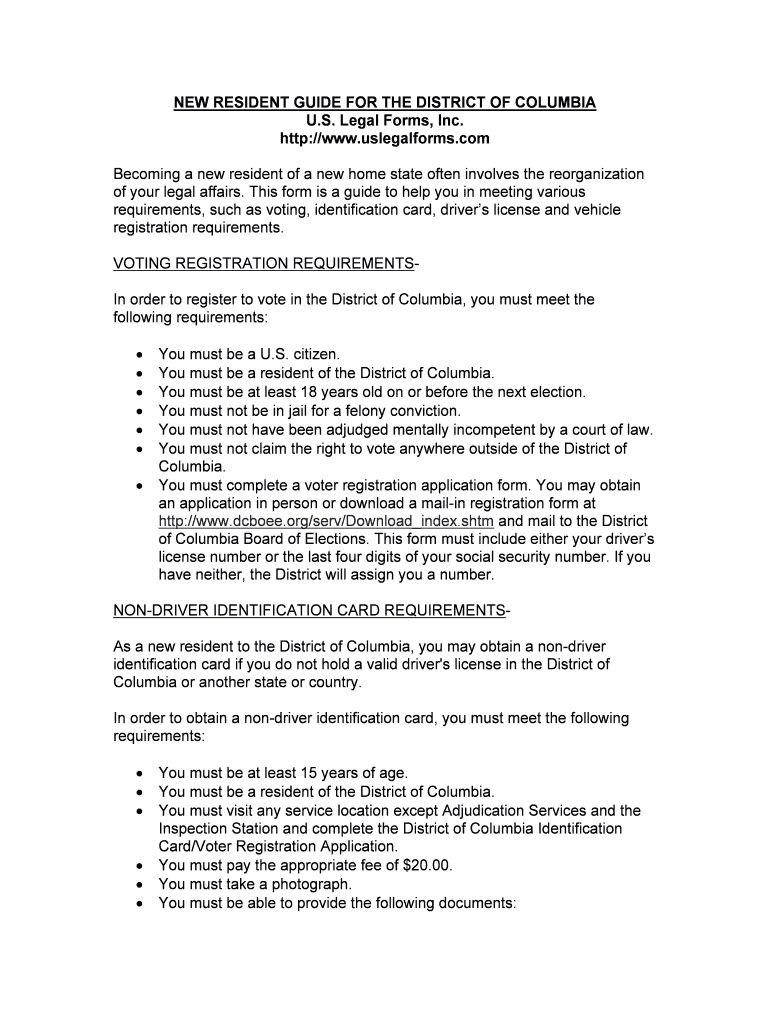NEW RESIDENT GUIDE FOR THE DISTRICT OF COLUMBIA U.S. Legal Forms, Inc. http://www.uslegalforms.com Becoming a new resident of a new home state often involves the reorganization
of your legal affairs. This form is a guide to help you in meeting various
requirements, such as voting, identification card, driver’s license and vehicle
registration requirements.
VOTING REGISTRATION REQUIREMENTS-
In order to register to vote in the District of Columbia, you must meet the
following requirements:�You must be a U.S. citizen.� You must be a resident of the District of Columbia.� You must be at least 18 years old on or before the next election.�You must not be in jail for a felony conviction.�You must not have been adjudged mentally incompetent by a court of law.�You must not claim the right to vote anywhere outside of the District of
Columbia.�You must complete a voter registration application form. You may obtain
an application in person or download a mail-in registration form at
http://www.dcboee.org/serv/Download_index.shtm and mail to the District
of Columbia Board of Elections. This form must include either your driver’s
license number or the last four digits of your social security number. If you
have neither, the District will assign you a number.
NON-DRIVER IDENTIFICATION CARD REQUIREMENTS- As a new resident to the District of Columbia, you may obtain a non-driver
identification card if you do not hold a valid driver's license in the District of
Columbia or another state or country. In order to obtain a non-driver identification card, you must meet the following
requirements:� You must be at least 15 years of age. � You must be a resident of the District of Columbia.� You must visit any service location except Adjudication Services and the
Inspection Station and complete the District of Columbia Identification
Card/Voter Registration Application. �You must pay the appropriate fee of $20.00.� You must take a photograph. � You must be able to provide the following documents:
oProof of Identity in the form of an original of one of the following
documents:�State-issued U.S. birth certificate or birth certification card� District of Columbia driver's license, learner's permit, or
identification card, not expired for more than 180 days �Unexpired U.S. passport� Certificate of Naturalization (N-550, N-570, or N-578) �Certificate of U.S. Citizenship (N-560 or N561)� Letter with picture from Court Services and Offender
Supervision Agency (CSOSA) or District of Columbia
Department of Corrections certifying name and date of birth �Unexpired Foreign Passport with un-expired visa issued for
six or more months and I-94 stamp (Arrival and Departure
Record)�Unexpired Refugee Travel Document (I-571)�Form I-94 (Arrival and Departure Record) stamped Asylee,
Refugee, or INS Asylum Approval Letter�Unexpired Employment Authorization Card (I-688A, I-688B,
I-766)�Unexpired Resident Alien Card (I-551) (also known as Green
Card)�Unexpired U.S. Citizen Identification Card (I-197, I-179) � Unexpired Diploma Certificate with Diplomat Identification
Card issued by the U.S. Department of State Or two of the following documents:�District of Columbia driver's license, learner's permit, or
identification card, which has not been expired for more than
365 days�Certified copy of high school or college records from a U.S.
jurisdiction or territory reflecting your full name and date of
birth �Unexpired U.S. military identification card or discharge
papers (DD-214)� Unexpired health insurance card reflecting your full name
and date of birth � Unexpired identification card issued by a government
agency reflecting the expiration date and your full name,
date of birth, and photo.o Proof of Social Security Number in the original form of one of the
following documents:�Social Security card bearing your name, Social Security
Number, and signature
�Social Security Administration verification printout reflecting
your full name and Social Security Number� Letter with photo from Court Services and Offender
Supervision Agency (CSOSA) or the District of Columbia
Department of Corrections indicating your name and Social
Security Number; Or two of the following documents:�Payroll statement issued within the last 12 months
containing your name and Social Security Number�U.S. military identification card or discharge papers (DD-214) � Unexpired health insurance card reflecting your full name
and Social Security Number �Unexpired identification card issued by government agency
reflecting your full name and social security number � IRS W-2 (wage and tax statement) issued within the last 12
months � Original letter or correspondence from the IRS or District of
Columbia Office of Tax and Revenue referencing Social
Security Number received within the last 12 months �Government-certified copy of Federal or State tax return filed
in one of the last two tax years.oProof of Current Residency in the original form of one of the
following documents that contains a valid District of Columbia
address:� Utility bill (Water, Gas, Electric, Oil, or Cable) with your name
and address, issued within the last sixty (60) days �Telephone bill (no cell phone, wireless or pager bills
acceptable) reflecting your name and current address,
issued within the last sixty (60) days �Deed or settlement agreement �Unexpired lease or rental agreement with your name listed
as the lessee or renter � District of Columbia Property Tax bill � Unexpired homeowner's insurance policy reflecting your
name and address �Letter with picture from Court Services and Offender
Supervision Agency (CSOSA) or District of Columbia
Department of Corrections certifying name and residence �District of Columbia DMV Proof of Residency Form signed
by the person owning the residence or residing with you at
the stated residence with proof of residence (as above) and
a copy of this person's unexpired District of Columbia
driver's license or identification card.
DRIVER’S LICENSE REQUIREMENTS -
If you plan to remain in the District of Columbia for more than 30 days, you must
convert your valid out-of-state driver's license to a District of Columbia driver's
license. You will not be required to take the written test if your prior license is
valid or has not been expired for more than 90 days. You will not be required to
take the road test if your prior license is valid or has not been expired for more
than 180 days.
In order to obtain a District of Columbia driver’s license, you must meet the
following requirements:�You must be a resident of the District of Columbia.� You must have no outstanding debts to the District of Columbia. �You must relinquish your former license or present a police report if it has
been lost or stolen.� You must pay a fee of $39.00.� You must provide documents from all of the following categories:oProof of Identity (acceptable documents same as listed above for
proof of identity required for identification card)oProof of Social Security Number (acceptable documents same as
listed above for proof of social security number for identification
card)o Proof of Current Residency (acceptable documents same as listed
above for proof of current residency for identification card) o Proof of Ability to Drive in the original form of one of the following
documents in addition to passing an eye test and satisfactorily
addressing any medical issues that affect the ability to drive: � U.S. driver's license not expired for more than 90 days�Out of State certified driving record (issued within the last 30
days) showing a valid license not expired for more than 90
days�Unexpired Out of County driver's license �Unexpired District of Columbia learner's permit and
successful completion of skills road test. VEHICLE TITLE AND REGISTRATION REQUIREMENTS-As a new resident of the District of Columbia, you must register your out of state
vehicle within 30 days. If you are in the military and reside in the District of
Columbia, you may retain your “home of record” residency, vehicle
tags/registration and driver’s license. You may apply for a District of Columbia
Reciprocity Parking Permit. You may not obtain District of Columbia registration
with an out-of-state driver’s license.
In order to register your out of state vehicle, you must meet the following
requirements:�Your vehicle must pass inspection. If your vehicle has tags from another
jurisdiction, you may go directly to the inspection station. Once your
vehicle has passed inspection, you may apply for registration at a
Department of Motor Vehicles customer service center. If your vehicle has
expired tags, you must purchase 45-day temporary tags at DMV's
customer service. To obtain a temporary tag, you must have the vehicle's
title, either in your name or properly reassigned to you, insurance for the
vehicle and the temporary tag fee. Once you have valid tags, you can then
proceed to the inspection station and to a DMV customer service center
after your vehicle passes inspection. �You must obtain District of Columbia insurance liability coverage in the
minimum amounts of $10,000 for property damage liability, $25,000 per
person/ $50,000 per accident for third party liability, $25,000 per
person/$50,000 per accident for uninsured motorist bodily injury and
$5,000 subject to a $200 deductible for uninsured motorist property
damage. (If you are stopped by the District of Columbia police, you are
required to display not only your driver's license and vehicle registration,
but also proof of insurance, or you will be required to pay a fine of
$300.00)�You must provide original proof of the following:oDistrict of Columbia driver's license or permit- Unexpired District of
Columbia Driver's License, Unexpired District of Columbia
Learner's Permit, Unexpired District of Columbia Non-Driver's
Identification CardoVehicle ownership- Manufacturer's Certificate of Origin, Vehicle title
in your name, or properly reassigned via title signature blocks or
dealer reassignment, Federal Government Auction Form, Maryland
Abandoned and Junked Certificate (Copies of additional documents
may be required based upon the condition under which vehicle
ownership was established, such as lease and financing
agreements, title and/or registration authorization letter if co-signer
exists and copy of co-signer's valid ID and Gift Between Spouses or
Parent and Child Form).oVehicle value- original bill of sale for a new car or the actual
purchase amount indicated on the back of title transfer block for a
used caroVehicle mileage- original dealer's odometer statement for new car
or certification of odometer mileage on back of title (when signed
over), certification of odometer mileage on dealer reassignment
form (if purchased from dealer), certificate of inspection or auction
bill of sale (title only transactions) for used caroVehicle insurance- a document issued by your insurance company
that lists the name of the insurance company, the policy number,
the name or names of the insured, and the period of coverage for
the insurance, such as copies of unexpired Insurance Policy or
Card showing required District of Columbia coverage for vehicle
(including make, model and identification number) at District of
Columbia address, letter of Certification on Insurance Company
Letterhead of District of Columbia coverage for vehicle (including
make, model and identification number) at District of Columbia
addresso Vehicle inspection- original manufacturer's certificate of origin for
new car, District of Columbia inspection station report indicating
vehicle "passed" for used car.�You must pay applicable fees.� If your vehicle is leased, you must request the title from your lienholder
prior to titling/registering the vehicle and present the lease agreement with
the signature of the leasing company and lessee (legible photocopies
accepted).�If your vehicle has a lien, you must present the title from your lienholder
prior to titling/registering the vehicle. �You may be required to present additional documents if you acquired your
vehicle through the death of the vehicle owner. (See
http://dmv.dc.gov/info/vehicleAcquiredThruDeathofOwner.shtm).�If you have a disability, you may obtain disability parking placards/permits
or disability tags from a Department of Motor Vehicles service location. In
order to receive disability parking placards/permits or tags, you must
complete the Application for Disability Parking Placard or Tags, which
includes a portion that must be completed by your physician. You may
receive a one-week placard without a doctor's certification. In order to
receive disability tags, you must present your current driver's license or
non-driver identification card, current vehicle tags (if not an initial
application), and a vehicle registration in your name. Please see the District of Columbia Department of Motor Vehicles website at
http://dmv.dc.gov/
main.shtm and the District of Columbia Board of Elections and
Ethics website at http://www.dcboe e.org/index.shtm for further new resident and
contact information.
Website source: April 28, 2006.
Useful tips for completing your ‘Full Text Of Ampquotmississippi Law Journal Summer 2009 Book 4ampquot’ online
Are you fed up with the inconvenience of managing paperwork? Look no further than airSlate SignNow, the leading eSignature platform for individuals and businesses. Bid farewell to the tedious process of printing and scanning documents. With airSlate SignNow, you can easily fill out and sign documents online. Utilize the robust features integrated into this user-friendly and affordable platform and transform your strategy for document management. Whether you need to approve forms or collect signatures, airSlate SignNow manages everything effortlessly, needing just a few clicks.
Follow this detailed guide:
- Log into your account or sign up for a complimentary trial with our service.
- Click +Create to upload a file from your device, cloud storage, or our form repository.
- Open your ‘Full Text Of Ampquotmississippi Law Journal Summer 2009 Book 4ampquot’ in the editor.
- Click Me (Fill Out Now) to finalize the form on your end.
- Add and allocate fillable fields for others (if required).
- Continue with the Send Invite options to solicit eSignatures from others.
- Save, print your copy, or convert it into a reusable template.
Don’t fret if you need to collaborate with your colleagues on your Full Text Of Ampquotmississippi Law Journal Summer 2009 Book 4ampquot or send it for notarization—our platform provides you with everything necessary to achieve such objectives. Create an account with airSlate SignNow today and elevate your document management to a new level!