Fill and Sign the Ga Service Form
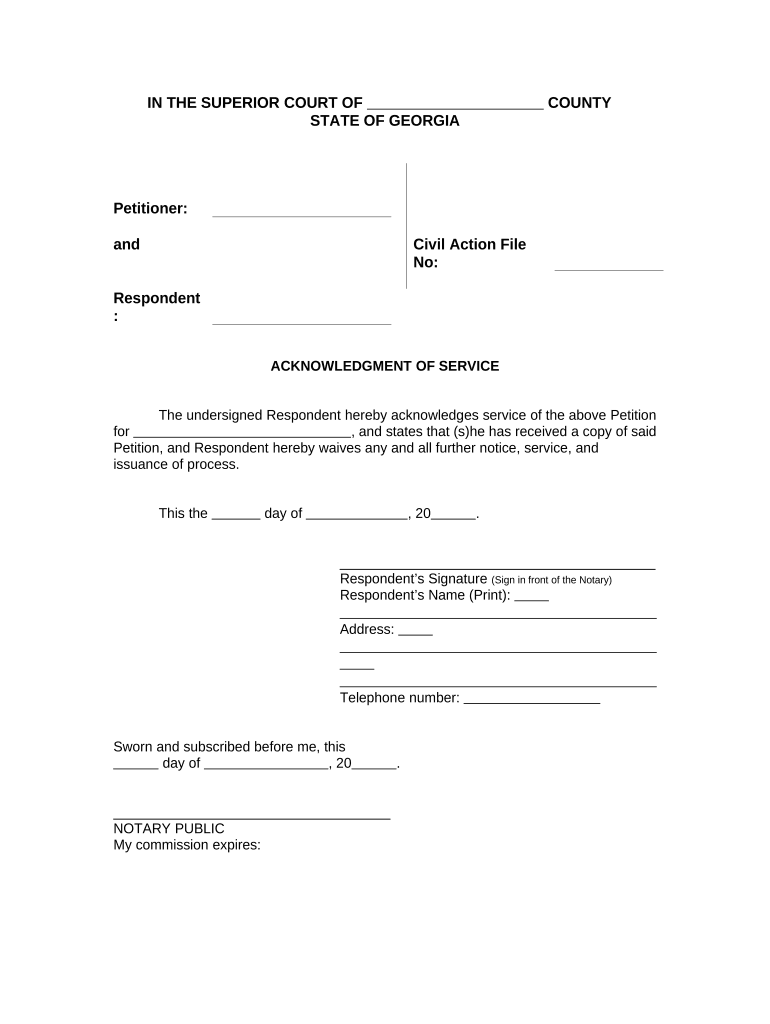
Practical advice on finalizing your ‘Ga Service Form’ digitally
Are you exhausted from the troubles of managing paperwork? Look no further than airSlate SignNow, the premier eSignature tool for both individuals and businesses. Bid farewell to the lengthy routine of printing and scanning documents. With airSlate SignNow, you can effortlessly complete and sign documents online. Utilize the extensive features integrated into this user-friendly and cost-effective platform and transform your method of document handling. Whether you need to authorize forms or collect electronic signatures, airSlate SignNow makes it all straightforward, with just a few clicks.
Adhere to this step-by-step manual:
- Sign in to your account or initiate a free trial with our service.
- Hit +Create to upload a file from your device, cloud storage, or our form collection.
- Open your ‘Ga Service Form’ in the editor.
- Click Me (Fill Out Now) to set up the form on your end.
- Add and designate fillable fields for other participants (if needed).
- Continue with the Send Invite settings to solicit eSignatures from others.
- Save, print your version, or turn it into a reusable template.
Don’t fret if you need collaboration with others on your Ga Service Form or require notarization—our solution encompasses everything necessary to accomplish such tasks. Register with airSlate SignNow today and enhance your document management to a new level!
FAQs
-
What is the Ga Service Form and how does it work?
The Ga Service Form is a digital document designed to streamline the process of requesting services in Georgia. With airSlate SignNow, you can easily fill out the form and send it for eSignature. This allows for quick approval and efficient handling of service requests, all in a user-friendly interface.
-
How can I create a Ga Service Form using airSlate SignNow?
Creating a Ga Service Form with airSlate SignNow is simple and intuitive. First, sign up for an account, then use our drag-and-drop editor to customize your form. You can add fields, instructions, and branding to ensure it meets your specific needs.
-
Is there a cost associated with using the Ga Service Form on airSlate SignNow?
Yes, there are various pricing plans available for using the Ga Service Form on airSlate SignNow. We offer competitive rates that cater to businesses of all sizes. You can choose a plan that fits your budget while enjoying the full suite of features.
-
What are the benefits of using the Ga Service Form for my business?
Using the Ga Service Form with airSlate SignNow provides numerous benefits, including faster processing times, reduced paperwork, and increased efficiency. This digital solution helps you manage service requests seamlessly, allowing your team to focus on what really matters.
-
Can I integrate the Ga Service Form with other software?
Absolutely! airSlate SignNow supports integrations with various applications such as CRM systems, project management tools, and email platforms. This ensures that your Ga Service Form works harmoniously with your existing business processes.
-
How secure is the Ga Service Form when using airSlate SignNow?
airSlate SignNow prioritizes your security and compliance. The Ga Service Form is protected by advanced encryption and complies with industry standards to ensure that your data remains safe and confidential throughout the signing process.
-
Can I track the status of my Ga Service Form submissions?
Yes, airSlate SignNow provides real-time tracking for all Ga Service Form submissions. You can easily monitor who has viewed, signed, or completed the form, ensuring that you stay informed about the status of your requests.
The best way to complete and sign your ga service form
Find out other ga service form
- Close deals faster
- Improve productivity
- Delight customers
- Increase revenue
- Save time & money
- Reduce payment cycles















