Fill and Sign the Georgia Attorneys Lien Form
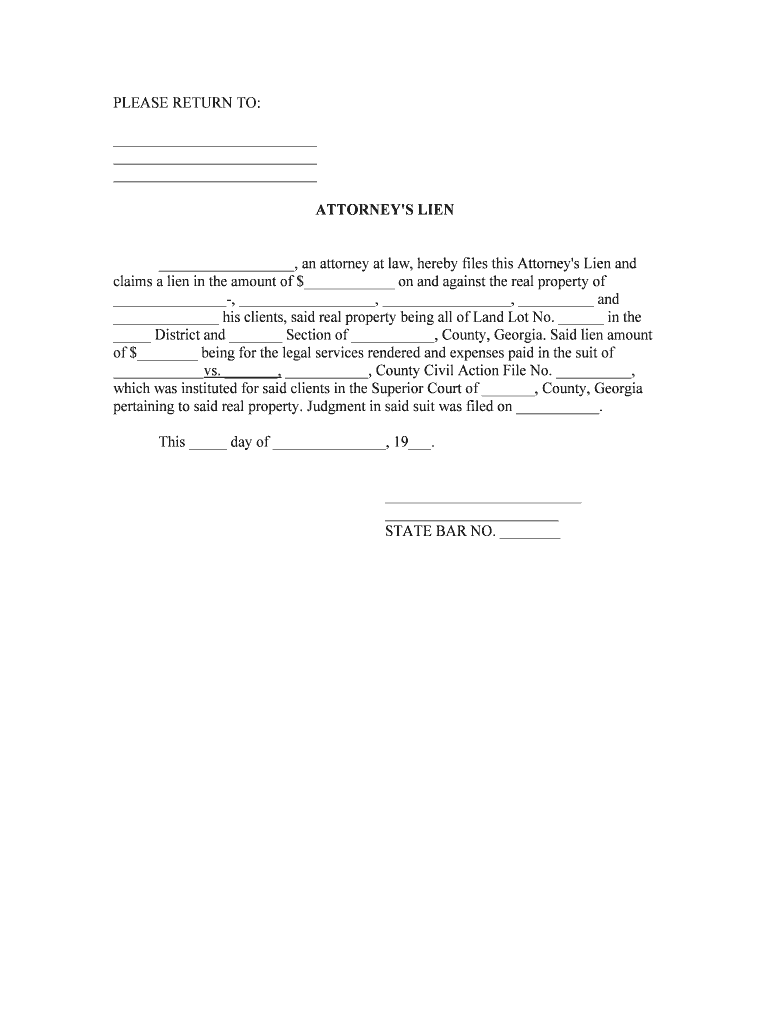
Valuable advice on readying your ‘Georgia Attorneys Lien’ online
Are you fed up with the inconvenience of managing paperwork? Look no further than airSlate SignNow, the leading eSignature service for individuals and small to medium-sized businesses. Say farewell to the monotonous task of printing and scanning documents. With airSlate SignNow, you can effortlessly complete and sign documents online. Take advantage of the comprehensive tools included in this intuitive and cost-effective platform and transform your method of document handling. Whether you need to sign papers or gather signatures, airSlate SignNow manages it all seamlessly, requiring just a few clicks.
Adhere to this comprehensive guide:
- Access your account or initiate a complimentary trial with our service.
- Select +Create to upload a document from your device, cloud, or our template repository.
- Open your ‘Georgia Attorneys Lien’ in the editor.
- Click Me (Fill Out Now) to finalize the document on your end.
- Include and designate fillable fields for others (if needed).
- Proceed with the Send Invite settings to solicit eSignatures from others.
- Download, print your version, or convert it into a multi-use template.
Don’t fret if you need to collaborate with your team on your Georgia Attorneys Lien or send it for notarization—our solution equips you with everything required to complete such tasks. Register with airSlate SignNow today and enhance your document management to new levels!
FAQs
-
What is an attorney lien letter sample and how is it used?
An attorney lien letter sample is a template that attorneys use to formally notify clients about a lien on their settlement funds. This document outlines the attorney's right to collect fees from the settlement amount, ensuring clarity in financial arrangements. By utilizing an attorney lien letter sample, you can streamline communication and maintain professional relationships with clients.
-
How does airSlate SignNow help in creating an attorney lien letter sample?
AirSlate SignNow offers customizable templates that can assist you in generating an attorney lien letter sample quickly and efficiently. With our user-friendly platform, you can easily edit, sign, and send the document electronically, saving time and ensuring compliance. This feature enhances your workflow and ensures that all necessary details are included in your attorney lien letter sample.
-
Is there a cost associated with using airSlate SignNow for attorney lien letter samples?
Yes, airSlate SignNow provides various pricing plans tailored to your needs, including options for businesses that frequently utilize attorney lien letter samples. Each plan comes with a range of features, from document templates to e-signature capabilities. You can choose a plan that best fits your usage frequency and budget.
-
Can I integrate airSlate SignNow with other software when creating an attorney lien letter sample?
Absolutely! AirSlate SignNow integrates seamlessly with many popular applications like Google Drive, Salesforce, and Dropbox, making it easy to manage your attorney lien letter samples. These integrations allow you to pull in necessary information directly from your existing systems, streamlining the document creation process.
-
What are the benefits of using airSlate SignNow for attorney lien letter samples?
Using airSlate SignNow for your attorney lien letter samples offers numerous benefits, including increased efficiency, reduced paperwork, and enhanced security for sensitive documents. The platform allows for easy tracking of document status and ensures that you can obtain legally binding signatures in a matter of minutes. These advantages contribute to a more organized and professional approach to legal documentation.
-
How secure is airSlate SignNow when handling attorney lien letter samples?
AirSlate SignNow prioritizes security, employing industry-standard encryption protocols to protect your attorney lien letter samples and sensitive client information. Our platform complies with legal regulations to ensure your documents are handled securely. You can confidently send, sign, and store your attorney lien letter samples knowing that your data is safe.
-
Can I customize my attorney lien letter sample using airSlate SignNow?
Yes, airSlate SignNow allows users to fully customize their attorney lien letter samples to fit their specific needs. You can modify the content, add your branding, and include necessary legal disclaimers. This flexibility ensures that your attorney lien letter sample reflects your unique practice and meets all legal requirements.
The best way to complete and sign your georgia attorneys lien form
Find out other georgia attorneys lien form
- Close deals faster
- Improve productivity
- Delight customers
- Increase revenue
- Save time & money
- Reduce payment cycles















