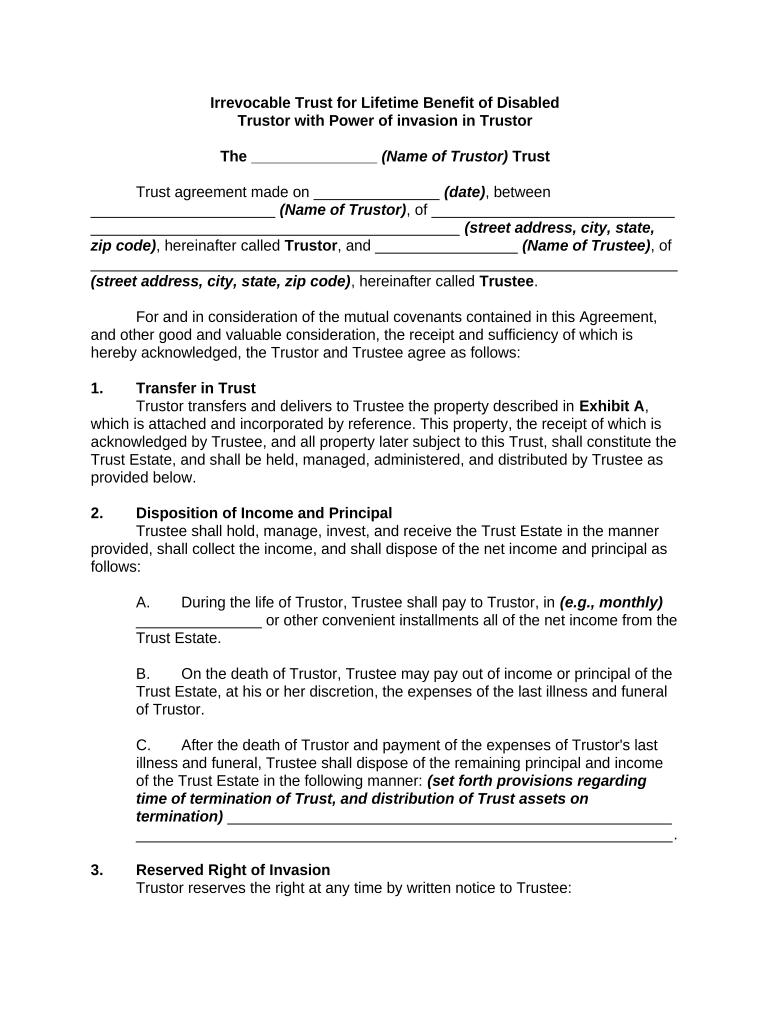Irrevocable Trust for Lifetime Benefit of Disabled
Trustor with Power of invasion in Trustor
The _______________ (Name of Trustor) Trust
Trust agreement made on _______________ (date) , between
______________________ (Name of Trustor) , of _____________________________
____________________________________________ (street address, city, state,
zip code) , hereinafter called Trustor , and _________________ (Name of Trustee) , of
______________________________________________________________________
(street address, city, state, zip code) , hereinafter called Trustee .
For and in consideration of the mutual covenants contained in this Agreement,
and other good and valuable consideration, the receipt and sufficiency of which is
hereby acknowledged, the Trustor and Trustee agree as follows:
1. Transfer in Trust
Trustor transfers and delivers to Trustee the property described in Exhibit A ,
which is attached and incorporated by reference. This property, the receipt of which is
acknowledged by Trustee, and all property later subject to this Trust, shall constitute the
Trust Estate, and shall be held, managed, administered, and distributed by Trustee as
provided below.
2. Disposition of Income and Principal
Trustee shall hold, manage, invest, and receive the Trust Estate in the manner
provided, shall collect the income, and shall dispose of the net income and principal as
follows:
A. During the life of Trustor, Trustee shall pay to Trustor, in (e.g., monthly)
_______________ or other convenient installments all of the net income from the
Trust Estate.
B. On the death of Trustor, Trustee may pay out of income or principal of the
Trust Estate, at his or her discretion, the expenses of the last illness and funeral
of Trustor.
C. After the death of Trustor and payment of the expenses of Trustor's last
illness and funeral, Trustee shall dispose of the remaining principal and income
of the Trust Estate in the following manner: (set forth provisions regarding
time of termination of Trust, and distribution of Trust assets on
termination) _____________________________________________________
________________________________________________________________ .
3. Reserved Right of Invasion
Trustor reserves the right at any time by written notice to Trustee:
A. To withdraw from the principal of the Trust within each and any calendar
year cash or property not in excess of the sum or value of $____________,
provided that no such withdrawal shall diminish the value of the principal then
remaining below the total sum of $____________.
B. On Trustee's consent, to withdraw from the principal of the Trust within
each and any calendar year, in addition to withdrawals made under Paragraph A
of this Section, funds or property not in excess of the sum or value of
$____________, provided that no withdrawal requiring Trustee's consent shall
diminish the value of the principal then remaining below the total sum of
$____________.
C. Either or both of the powers that Trustor retains under this Section are to
be exercised only at Trustor's personal discretion, and not as powers to be
exercised by any other person, under any process of law for Trustor's benefit, or
for the benefit of Trustor's creditors by any other person or any court.
4. Additions to Trust
Trustor, and any other person, shall have the right at any time to add property
acceptable to Trustee to this Trust. Such property, when received and accepted by
Trustee, shall become part of the Trust Estate.
5. Irrevocability of Trust
This Trust shall be irrevocable and shall not be altered, amended, revoked, or
terminated by Trustor or any other person.
6. Powers of Trustee
In the administration of this Trust, Trustee shall have the following powers, in
addition to but not in limitation of Trustee's common law and statutory powers, such
powers to be exercised in a fiduciary capacity in accordance with the general standards
of Trust administration imposed on Trustees:
A. To receive and retain the initial Trust corpus and all other property which
may subsequently transfer to Trustee either during Trustor's lifetime, by will or
other testamentary disposition, or which any other person may subsequently
transfer to Trustee.
B. To sell, exchange, give options on, partition, or otherwise dispose of any
property which Trustee may hold from time to time, at public or private sale, or
otherwise for cash or other consideration or on credit, and on any terms and for
any consideration as Trustee deems advisable; and to transfer and convey the
property free of all Trust.
C. To invest and reinvest in any property, real or personal, including, but not
limited to, securities of domestic and foreign corporations and investment trusts,
bonds, preferred stocks, common stocks, option contracts, mortgages and
mortgage participations, even though the investment by reason of its character,
amount, proportion to the total Trust Estate, or otherwise would not be
considered appropriate for a fiduciary apart from this provision, and even though
the investment causes a greater proportion of the total Trust to be invested in
investments of one type or of one company than would be considered
appropriate for a fiduciary apart from this provision. The investment may be on a
cash or margin basis, and Trustee, for such purpose, may maintain and operate
cash or margin accounts with brokers, and may deliver and pledge securities
held or purchased by Trustee with the brokers both as security for loans and
advances made to Trustee and to insure the ability of Trustee to deliver stock
against short options. In addition, Trustee may purchase life insurance with Trust
assets only, even though it is non-income-producing. Trustee is authorized to
invest in any common fund, legal or discretionary, which may be operated by or
under the control of a corporate Trustee.
D. To make loans, secured or unsecured, in amounts, on terms, at rates of
interest, and to persons, Trusts, corporations or other parties, and to extend or
renew any existing indebtedness, as Trustee deems advisable.
E. To improve real Estate, including the power to demolish buildings in whole
or in part and to erect new buildings; to lease (including leasing for oil, gas, and
minerals) real Estate on any terms as Trustee deems advisable, including the
power to give leases for periods that extend beyond the duration of any Trust; to
foreclose, extend, assign, partially release, and discharge mortgages.
F. To collect, pay, contest, compromise, or abandon, on any terms and
evidence as Trustee deems advisable, any claims, including taxes, either in favor
of or against Trust property of Trustee; to abandon or surrender any property.
G. To employ brokers, banks, custodians, investment counsel, attorneys,
accountants, and other agents, and to delegate to them any duties, rights, and
powers of Trustee (including the right to vote shares of stock held by Trustee) for
any periods as Trustee deems advisable.
H. To hold and register securities in the name of a nominee with or without
the addition of words indicating the securities are held in a fiduciary capacity; to
hold and register securities in a securities depository or in any other form
convenient for Trustee.
I. To participate in any voting Trust, merger, reorganization, consolidation, or
liquidation affecting Trust property and, in this connection, to deposit any Trust
property with or under the discretion of any protective committee and to
exchange any Trust property for other property.
J. To exercise any stock or other kind of option.
K. To keep Trust property in Oregon, or elsewhere, or with a depository or
custodian.
L. To distribute the Trust Estate in cash or in kind, or partly in cash and partly
in kind, as Trustee deems is advisable, to sell such property as Trustee shall
deem advisable for the purpose of making division or distribution, and for
purposes of distribution, to value the assets reasonably and in good faith as of
the date of distribution. The valuation shall be conclusive on all beneficiaries.
Trustee shall not be required to distribute a proportionate amount of each asset
to each beneficiary but may instead make non-pro-rata distributions. In making a
distribution, Trustee may, but shall not be required to, take account of the income
tax basis in relation to market value of assets distributed. Distribution may be
made directly to the beneficiary, to a legally-appointed guardian, or where
permitted by law, to a custodian under any Uniform Transfers (or Gifts) to Minors
Act, including a custodian selected by Trustee.
M. To deposit monies to be paid to a beneficiary who is a minor in any
demand savings bank or savings and loan account maintained in the sole name
of the minor and to accept and deposit a receipt as a full acquittance.
N. To accept the receipt of a minor as a full acquittance.
O. To borrow from anyone (including Trustee or any affiliate) in the name of
the Trust, to execute promissory notes and to secure obligations by mortgage or
pledge of Trust property, provided that Trustee shall not be personally liable and
that any such loan shall be payable out of Trust income or assets only.
P. To hold, manage, invest, and account for any separate Trust in one or
more consolidated funds, in whole or in part, as Trustee deems advisable. As to
each consolidated fund, the division into the various shares comprising the fund
need be made only on Trustee's books of account, in which each separate Trust
shall be allocated its proportionate share of the expenses. No such holding shall
defer any distribution.
Q. To carry, at the expense of the Trust, insurance of the kinds and in
amounts as Trustee deems advisable to protect the Trust Estate and Trustee
personally against any hazard or liability.
Trustee shall not be required to diversify assets and is authorized to receive and
retain in the Trust any one or more securities or other property, whether or not the
security or other property shall constitute a larger share of the Trust than would be
appropriate for a fiduciary to receive and retain apart from this provision.
With respect to all payments of income and principal from this Trust to a minor, or
any other person, including any Trustor, under legal disability or to a person, including
any Trustor, not adjudged incompetent but who, by reason of illness or mental or
physical disability, is, in the opinion of Trustee, unable to properly administer such
amounts, Trustee may retain all or part of such income or principal and distribute all or
part of the income or principal for the suitable support, care, and maintenance of the
person: (1) directly to the person; (2) to the legally appointed guardian of the person; (3)
to a custodian under any Uniform Transfers (or Gifts) to Minors Act where permitted by
law; (4) to some person or persons having the care of the person for his or her suitable
support, maintenance, welfare, and education; or (5) by direct application of such
amounts for the suitable support, maintenance, welfare, and education of the person, as
Trustee deems advisable.
Trustee shall have the power to select a tax year and make, or refrain from
making, all other decisions and elections permitted under any applicable income,
Estate, or inheritance tax law, including the imposition of a lien on Trust assets to
secure tax payments, without regard to the effect, if any, on any beneficiary of this Trust
and, if any such decision or election shall be made, to apportion or refrain from
apportioning among the respective interests of the beneficiaries of this Trust, all in a
manner as Trustee shall deem appropriate. If Trustee is responsible for preparing and
filing a federal Estate tax return in Trustor's Estate and determines there is uncertainty
as to the inclusion of a particular item of property in Trustor's gross Estate for federal
Estate tax purposes, then the property may, in the discretion of Trustee, be excluded
from Trustor's gross Estate in Trustor's federal Estate tax return. Similarly, if Trustee is
responsible for preparing and filing a federal Estate tax return in Trustor's Estate, then
the decision of Trustee as to the valuation date for federal Estate tax purposes shall be
conclusive on all concerned.
Trustor leaves to the discretion of Trustee the retention, continuance, sale,
liquidation, or other disposition of any business or business interest, partnership,
corporate, or otherwise, which may become an asset of this Trust. Trustee may take all
steps Trustee deems necessary or advisable in connection with any business or
business interest and shall be exempt from any liability for any loss for its acts or
decision in good faith. Trustee is authorized to lend money to or borrow money for the
business or business interests or to or for any corporation representing the same and to
vote the shares of stock in any such corporation as Trustee may in good faith determine
to be reasonable.
Trustee shall have the discretion to elect the time and manner of payment of all
benefits payable to Trustee after Trustor's death from a qualified retirement plan or any
other source described in Section 2039 of the United States Internal Revenue Code of
1986, as amended, or any corresponding section of any future United States law.
During Trustor's lifetime Trustee is authorized to purchase and retain as an asset of this
Trust, or to receive from Trustor or any other person(s), United States Treasury Bonds
which may be redeemed at par for the payment of federal Estate tax which is expected
to be imposed on Trustor's Estate. Trustee is authorized to borrow funds for the purpose
of purchasing such bonds, and is authorized to secure any such borrowing by a pledge
of the bonds so purchased, or pledge of any other Trust assets, or by any other security
arrangement which Trustee determines to be feasible. The discretion granted in this
paragraph shall be freely exercised at any time or from time to time, when information is
received making it appear that such a tax will likely be imposed, that the bonds are
available to be acquired, and the circumstances are such that the acquisition of the
bonds and the proximity of their use would make their acquisition a reasonable
investment under the circumstances prevailing at the time of their acquisition.
7. Accounting
Trustee shall (e.g., each year) _______________ render an account of its
administration of the Trust to Trustor during Trustor's lifetime. Written approval of the
person so entitled to an accounting shall, as to all matters and transactions stated in the
account or shown by it, be final and binding on all persons, regardless of whether in
being, who are then or may later become interested in, or entitled to share in, either the
income or the principal of the Trust. However, nothing contained in this Section shall be
deemed to give such person acting in conjunction with Trustee the power to alter,
amend, revoke, or terminate this Trust.
8. Allocation of Principal and Income
Trustee shall have the power to determine whether any receipt is income or
principal, or partly income and partly principal. Trustee shall also have the power to
determine whether any expense, charge, or loss is to offset any item of income or
principal, or partly income and partly principal.
9. Compensation of Trustee
Trustee shall be entitled to reasonable compensation from time to time for
Trustee's ordinary services rendered under this Agreement, for any extraordinary
services performed by Trustee, and for all services in connection with the termination of
the Trust, either in whole or in part.
10. Successor Trustees
In the event Trustee shall die, resign, or become incapacitated during the term of
this Trust, _____________________ (Name of Successor Trustee) of ____________
_____________________________________ (street address, city, state, zip code) ,
shall be the Successor Trustee. The Successor Trustee shall be required to designate
his or her own Successor as Trustee when and if necessary. Every Successor Trustee
shall have the same duties and powers as are assumed and conferred in this
Agreement on Trustee, including the duty to appoint a Successor Trustee.
11. Trustee’s Bond
No bond shall be required of Trustee or of any Successor Trustee. If a bond is
required by law, no surety shall be required on the bond.
12. Governing Law
This Agreement shall be governed by the laws of Oregon.
Trustor and Trustee have executed this agreement at (designate place of
execution) _______________________________ the day and year first above written.
________________________ _______________________________
(Printed Name of Trustor) (Printed Name of Trustee)
________________________ ________________________________
(Signature of Trustor) (Signature of Trustee)
Attach Exhibit
State of Oregon
County of ______________
This instrument was acknowledged before me on _________________ (date) by
____________________ (Name of Trustor ) .
______________________________
(Printed Name of Notary Public)
______________________________
(Signature of Notary Public)
My Commission Expires:
___________________ Seal
State of Oregon
County of ______________
This instrument was acknowledged before me on ___________________ (date)
by _____________________ (Name of Trustee ) , individually and as Trustee of The
__________________ (Name of Trustor) Trust.
______________________________
(Printed Name of Notary Public)
______________________________
(Signature of Notary Public)
My Commission Expires:
___________________ Seal