Fill and Sign the Letter Warning Final Form
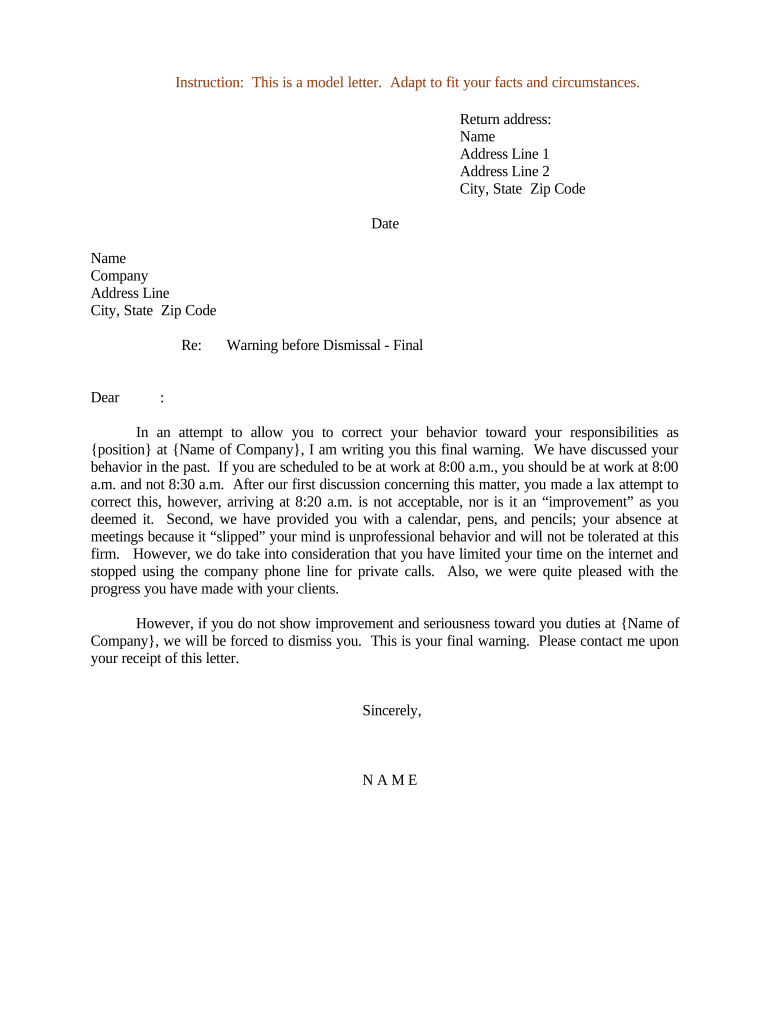
Essential advice for preparing your ‘Letter Warning Final’ online
Feeling overwhelmed by the burden of handling documents? Look no further than airSlate SignNow, the premier eSignature solution for individuals and small to medium-sized businesses. Bid farewell to the monotonous task of printing and scanning papers. With airSlate SignNow, you can conveniently complete and sign documents online. Utilize the powerful features integrated into this user-friendly and affordable platform to transform your document management practices. Whether you seek to approve forms or collect signatures, airSlate SignNow manages it all effortlessly, with just a few clicks.
Follow this comprehensive guide:
- Access your account or sign up for a complimentary trial of our service.
- Click +Create to upload a file from your device, cloud storage, or our template library.
- Edit your ‘Letter Warning Final’ in the editor.
- Click Me (Fill Out Now) to finalize the document on your end.
- Insert and designate fillable fields for others (if necessary).
- Continue with the Send Invite settings to solicit eSignatures from others.
- Download, print your copy, or convert it into a reusable template.
No need to worry if you need to collaborate with others on your Letter Warning Final or send it for notarization—our platform provides you with everything required to accomplish these tasks. Join airSlate SignNow today and enhance your document management to a new level!
FAQs
-
What is a Letter Warning Final in the context of airSlate SignNow?
A Letter Warning Final is a formal document used to notify an individual or entity of impending legal action if certain obligations are not met. With airSlate SignNow, you can easily create, send, and eSign this important document, ensuring your communication is both professional and legally binding.
-
How can airSlate SignNow help me create a Letter Warning Final?
airSlate SignNow provides customizable templates that make it simple to draft a Letter Warning Final tailored to your specific needs. You can easily modify the text, add your branding, and send it for electronic signatures, streamlining the entire process.
-
Is there a cost associated with using airSlate SignNow to send a Letter Warning Final?
Yes, airSlate SignNow offers various pricing plans to accommodate different business needs, including options for sending a Letter Warning Final. You can choose a plan based on the number of documents you need to send and the features that best suit your organization.
-
What features does airSlate SignNow offer for managing Letter Warning Final documents?
airSlate SignNow includes features like document tracking, status updates, and the ability to set reminders for follow-ups on your Letter Warning Final. These functionalities enhance your workflow and ensure timely communication with recipients.
-
Can I integrate airSlate SignNow with other applications for handling my Letter Warning Final?
Yes, airSlate SignNow seamlessly integrates with various applications such as CRM systems, cloud storage solutions, and productivity tools. This integration allows for efficient management of your Letter Warning Final alongside your other business processes.
-
What are the benefits of using airSlate SignNow for a Letter Warning Final compared to traditional methods?
Using airSlate SignNow for a Letter Warning Final streamlines the process, reduces paper usage, and accelerates the signature collection. The electronic format also enhances security and provides a clear audit trail, making it easier to manage your legal communications.
-
Is airSlate SignNow legally compliant for sending a Letter Warning Final?
Yes, airSlate SignNow complies with various electronic signature laws, ensuring that your Letter Warning Final is legally binding. This compliance provides peace of mind that your documents hold up in legal contexts.
The best way to complete and sign your letter warning final form
Find out other letter warning final form
- Close deals faster
- Improve productivity
- Delight customers
- Increase revenue
- Save time & money
- Reduce payment cycles















