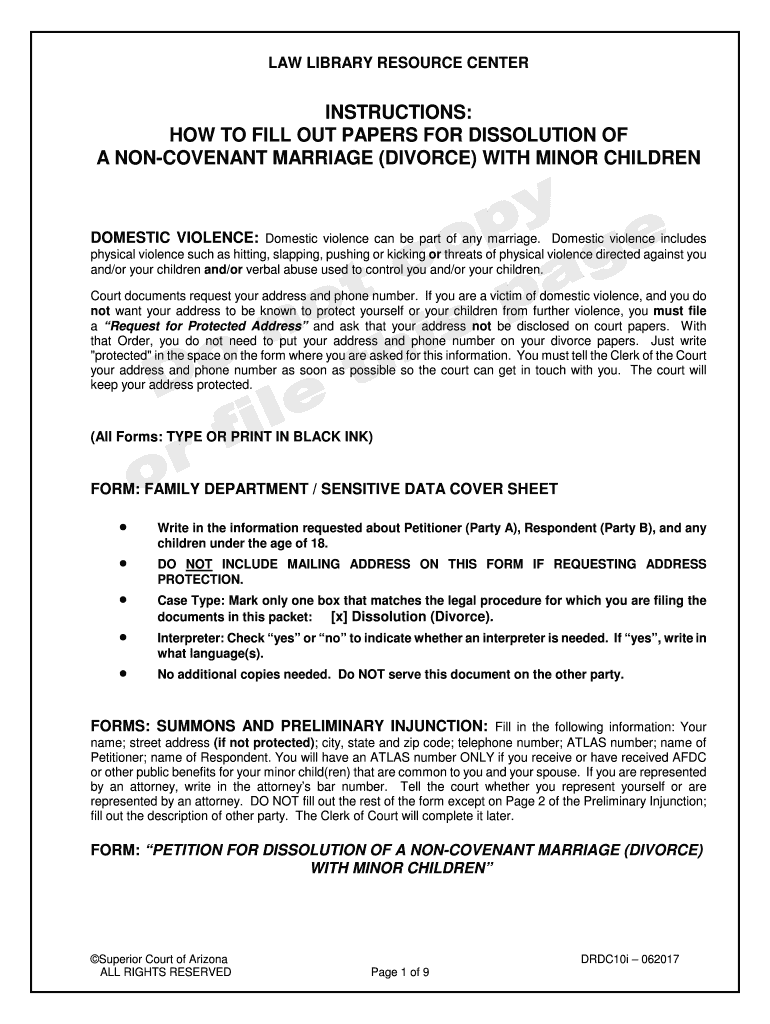L
AW LIBRARY RESOURCE CENTER
INSTRUCTIONS:
HOW TO FILL OUT PAPERS FOR DISSOLUTION OF
A NON- COVENANT MARRIAGE (DIVORCE) WITH MINOR CHILDREN
DOMESTIC VIOLENCE: Domestic violence can be part of any marriage. Domestic violence includes
physical violence such as hitting, slapping, pushing or kicking or threats of physical violence directed against you
and/or your children and/or verbal abuse used to control you and/or your children.
Court documents request your address and phone number. If you are a vi ctim of domestic violence, and you do
not want your address to be known to protect yourself or your children from further violence, you must file
a “Request for Protected Address ” and ask that your address not be disclosed on court papers. With
that Order, you do not need to put your address and phone number on your divorce papers. Just write
"protected" in the space on the form where you are asked for this information. You must tell the Clerk of the Court
your address and phone number as soon as possible so the court can get in touch with you. The court will
keep your address protected.
(All Forms: TYPE OR PRINT IN BLACK INK)
F
ORM: FAMILY DEPARTMENT / SENSITIVE DATA COVER SHEET
• Write in the information requested about P etitioner (Party A) , R espondent (Party B), and any
children under the age of 18.
• DO NOT INCLUDE MAILING ADDRESS ON THIS FORM IF REQUESTING ADDRESS
PROTECTION.
• Case Type: Mark only one box that matches the legal procedure for which you are filing the
documents in this packet:
[x] Dissolution (Divorce).
• Interpreter: Check “yes” or “no” to indicate whether an interpreter is needed. If “yes”, write in
what language(s).
• No additional copies needed. Do NOT serve this document on the other party.
F
ORMS: SUMMONS AND PRELIMINARY INJUNCTION:
Fill in the following information: Your
name; street address (if not protected); city, state and zip code; telephone number; ATLAS number; name of
Petitioner ; name of Respondent . You will have an ATLAS number ONLY if you receive or have received AFDC
or other public benefits for your minor child(ren) that are common to you and your spouse. If you are represented
by an attorney, write in the attorney’s bar number. Tell the court whether you represent y ourself or are
represented by an attorney. DO NOT fill out the rest of the form except on Page 2 of the Preliminary Injunction;
fill out the description of other party. The Clerk of Court will complete it later.
F
ORM: “PETITION FOR DISSOLUTION OF A NON- COVENANT MARRIAGE (DIVORCE)
WITH MINOR CHILDREN” ©S
uperior Court of Arizona DRDC10i
– 062017
ALL RIGHTS RESERVED Page 1 of 9
A.Use this form ONLY if you are getting a divorce and there are children under the age of 18 years involv ed
w
ho are common to you and your spouse, and you have a non- covenant marriage. Arizona laws
regarding “covenant” marriages went into effect August 21, 1998. See A.R.S. § 25- 901. If you have
a
c
ovenant marriage, you and your spouse were asked to sign an affidavit that included a statement similar
to this: “W e solemnly declare that marriage is a covenant between a man and a woman who agree to liv
e
t
ogether as husband and wife for as long as they both live. W e have chosen each other carefully. W
e
under
stand that a covenant marriage is for life. If we experience marital difficulties, we commit ourselves
to take all reasonable efforts to preserve our marriage, including marital counseling. W e declare that our
marriage will be bound by Arizona law regarding covenant marriages and we promise to love, honor
and
c
are for one another as husband and wife for the rest of our lives.” (This paperwork will not work if y
ou
hav
e a covenant marriage. If you have questions about whether you have a “covenant” marriage, look at
your marriage license and/or see a lawyer for help.) Make sure your form is titled “Petition for
Dissolution of Non -Covenant Marriage (Divorce) With Children.”
B. In the top left corner of the first page, fill out the following: your name (if you are the person filling out
the petition and filing the petition with the court); your address (if not protected); your city, state and zi
p
c
ode; your telephone number; and your AT LAS number, if you are receiving or have received AFDC from
the Arizona Department of Economic Security and the attorney bar number if you are represented by
an
at
torney. Then check the box to say whether you are represented or not. If an attorney represents you,
write in your name in the space after “Attorney for.”
C. If there is no prior Court Order for child support involving the same parties, fill in your name in
the space that says "Petitioner/ Party A." Remember, you will be “Petitioner/ Party A” through
the whole case. (This includes any emergency petitions, temporary petitions, and post- divor
ce
d
ecree petitions.) In the space that says " Respondent/ Party B," fill in the name of your spouse.
Your spouse will be “ Respondent/Party B” for the rest of this case. (This includes any emergency
petitions, temporary petitions, and post- divorce decree petitions.) If there is a prior Court Order
for child support involving the same parties, fill in the names of the parties as it is written on the
Court Order.
D. Leave the space for Case No. blank. W hen you file your papers, you will receive a case
number. If there is already a Cour t Order for child support involving the same parties, you will file thes e
paper
s under the same case number. W rite that case number in the blank space.
STATEMENTS MADE TO THE COURT, UNDER OATH OR BY AFFIRMATION:
1.INFORMATION ABOUT ME. Fill in your name, address (if not protected), date of birth,
occupation, and l
ength of time in Arizona.
2.INFORMATION ABOUT MY SPOUSE . Fill in your spouse’s name, address, (if you know it) date of
birth, occupation, and length of time in Ariz ona.
3.INFORMATION ABOUT YOUR MARRIAGE. Fill in the date you were married, and the city and stat e
w
here you were married. If you do not know this information, and you were married in Maricopa County,
you may get a copy of your marriage license from the Clerk of the Court at 601 W est Jackson Street
in downtown Phoenix. If you were married in another county in Arizona, go to the Clerk of the Superior
Court at the county seat where you were married.
NEXT: Read the statements that follow the ch eckboxes. Check the box for each statement that i s
T
RUE. If any statement is NOT true or if you fail to check the box to indicate the statement
is true , your case may not proceed. If the fourth box (regarding legal decision-making ) is no
t
ch
ecked, the Court may not be able to enter orders regarding legal decision -making of the
children
.
Check the first box to indicate that you do not have a “covenant” marriage.*
Check the second box to indicate your marriage is irretrievably broken.*
Check the third box to indicate you and your spouse have attended a free conference with trained
staff through the Court– or that it would not help.* ©S
uperior Court of Arizona DRDC10i
– 062017
ALL RIGHTS RESERVED Page 2 of 9
C
heck t he fourth box to indicate this Court has the power to decide legal decision-making and
parenting time issues.*
* To have a “Covenant Marriage”, b oth Party A and Party B would have had to:
1. sign papers requesting to have a covenant marriage or to convert to a covenant marriage,
2. attend pre -marital counseling (unless converting an existing marriage to a covenant marriage, AND
3. Your marriage license would say “Covenant Marriage”.
If you still have questions about whether you have a “covenant” marriage, contact a lawyer for help.
“Irretrievably broken” means that your marriage is broken beyond r epair and there is no chance of
getting back together with your spouse.
“Power to decide legal decision-making and parenting time” Generally, the children must have lived in
Arizona for the past six (6) months, or since birth if younger than 6 m onths.
4. 90
-DAY REQUIREMENT. Before you file for Divorce, this statement MUST be true. IF IT IS NOT TRUE
,
Y
OU CANNOT FILE FOR DIVORCE in Arizona until it becomes true.
5. DOMESTIC VIOLENCE. This tells the court if domestic violence was in the marri age, which affects a
r
equest for joint legal decision- making (custody), (if you intend to ask for joint custody). If you are not
sure what domestic violence means, see the “Domestic Violence” section on the first page of these
instructions. Check the box that applies to your situation.
6.CHILDREN COMMON TO THE PARTIES WHO ARE LESS THAN 18 YEARS OF AGE. If there ar e
no c
hildren under the age of 18 born to, or adopted by, you and your spouse, you should use the “ Petition
for Dissolution of a No n-Covenant Marriage - Without Minor Children” Packet. W rite the names
of any child(ren) under age 18 common to you and your spouse, whether born to you and your
spouse during or before your marriage or adopted by you and your spouse during the marriage. Incl
ude
t
heir birthdate(s), address(es), and length of time at the last address.
7.PREGNANCY. If Party A or Party B is NOT pregnant at this time, check the correct box and go on. If
Party A or Party B is pregnant, check the second box. Fill out the date the baby is due, and fill in any
information regarding the parents of the unborn child. If there are any minor children that were bor
n
bef
ore the marriage, check the third box. Check the box stating Party A and/or Party B is the parent of the
minor child and fill out the name(s) of the minor child(ren) born before the marriage on the lines below.
INFORMATION ABOUT PROPERTY AND DEBT: The information you give in paragraphs 8a
through d. tells the court about your property and debts, and how you think your property and debts
should be divided.
• Community property is generally any property you and your spouse purchased during your
marriage or paid for during the marriage, no matter who uses the property or who paid the
money.
• Unless property was a gift or inheritance, all property gotten (acquired) during the
marriage up until the time when your spouse is served with the Petition for Dissolution is
generally community property, and both you and your spouse are entitled to ro ughly an equal
share of this property.
• Community debts or bills are generally any debt you and your spouse acquired during your
marriage up until the time your spouse is served with the Petition for Dissolution, no matter
who spent the money.
• If you hav e questions, or have a lot of community property or debt, you should speak wit h an
at
torney BEFORE filing your Petition and other papers. ©S
uperior Court of Arizona DRDC10i
– 062017
ALL RIGHTS RESERVED Page 3 of 9
8.
a PROPERTY ACQUIRED DURING THE MARRIAGE. (COMMUNITY PROPERTY ).
If you and your
spouse do not have any property that you acquired during the marriage, check the first box. If you
and your spouse acquired property together during the marriage, check the second box. If you checked
the second box, you must tell the court what property should go to you and what property should go to
your spouse. Generally, the court will divide the property 50- 50, unless there are good reasons not to. It is
unlikely that the court will give most or all of the property to either spouse, so put some thought into
w hat you think would be a fair division before answering this question. Usually, if you and your spouse
cannot decide which spouse should receive what property, the court will order that the property be sold
and any money received divided between you and your spouse.
F
irst, list the property that you want the court to award to Party A , and list the property that you
want the court to award to Party B . Put a check in the box that matches the property you want to go to
which person. You should describe the property thoroughly for identification purposes. Use the brand
name, model and serial numbers, where applicable. Then, estimate the monetary value of the item.
Types of property:
a)Real Property ( land, or home). Check who you want to get the property. You can ask the court
to give you the home, to give the home to your spouse, or to sell the home and divide t
he
pr
oceeds. You should write the complete address of the property under "Real estate locat
ed
at
” Most property has a legal description such as "LOT 77, PINE TREE ACRES, according to
Book 111 of Maps,” which appears on your deed papers. You should use this description.
A cemetery plot is considered real property.
b) Household furniture. This includes sofas, beds, tables, and so forth. Be specific.
c) Household furnishings. This includes things in the house other than furniture, for example:
dishes, small appliances, rugs, and so forth. Be specific.
d) Other. List things that you want or you want your spouse to have that have not already
been
lis
ted.
e) Pension/retirement fund/profit sharing/stock plans/401K. You and your spouse eac
h
gener
ally have an interest of up to 50% (one- half) of the other spouse's plan, for the number of
years you were married. The longer the marriage, the greater your financial interest in your
spouse's plan (up to 50 percent of the benefits/plan if you have been married the whole time t
he
pl
an has existed.) Check this box if you want to divide your interest in a retirement or profit
sharing/retirement/401K plan. If you check this box, you must see an attorney about a documen
t
c
alled a Qualified Domestic Relations Order or QDRO. A QDRO is a very specialized legal
document that requires professional assistance to prepare. The Law Library Resourc
e
C
enter and the court do not have Qualified Domestic Relations Order forms.
f) Motor vehicles. List the vehicle identification number, the year and make of the car (Ford,
Honda) and the model (Mustang, Lumina).
8.
b. PROPERTY ACQUIRED BEFORE MARRIAGE. (SEPARATE PROPERTY ). If Party A did not have or
bring any property into the marriage, check the first box. If Party B did not have or bring any property
into the marriage, check the next box. If you or your spouse brought property into the marriage or
acquired property after your spouse was served with the Petition for Dissolution, check the third
and/or fourth box. If you checked the third and/or fourth box, you must tell the court what property you
brought into the marriage and what property your spouse brought into the marriage. List the property
that you want the court to award to you, and list the property that you want the court to award to
your spouse. Put a check in the box that matches the property you want to go to which person. You
should describe the property thoroughly for identification purposes. You can use the brand name and
model and serial numbers where applicable.
8.c.DEBTS INCURRED DURING THE MARRIAGE. (COMMUNITY DEBT). If you and your spouse do not
owe money on any debts from the marriage, check the first box and go on. If you and your spouse
owe money on any debts from the marriage, check the second box. If you check the second box, tell the
court which debts you should pay and which debts your spouse should pay. Generally, the court will
attempt to make a fair division of the debts. If you get property that has debt on it, you will probably also
be given the debt. Ordering one person to pay all the debt is unusual. Think about what is a fair division
of the debts before answering this question. Put enough information to identify each debt. ©S
uperior Court of Arizona DRDC10i
– 062017
ALL RIGHTS RESERVED Page 4 of 9
I
f you and your spouse have been separated and have acquired new debts on your own since the
separation and before filing for di vorce, you may want the court to order that each of you pay for any new
debt after the date you separated. You can make this request on the last page of your Petition under
Letter I, “Community Debts."
8.d. SEPARATE DEBTS. DEBTS INCURRED PRIOR TO MARRI AGE. If you and your spouse did not ow e
m
oney on any debts before you were married, check the first box and GO ON. If you owed money on
debts before you were married, check the second box. If your spouse owed money on debts before you
were married, chec k the third box. If either you or your spouse owe money on any debts you or your
spouse brought into the marriage, describe the debts, and tell the court which debts you should pay
and which debts your spouse should pay.
9.T
AX RETURNS. Decide what you want to do about any income tax refund. Check the box that applies t
o
y
ou. If you have questions about which box you can check, you should see a lawyer, an accountant,
and/or contact the Internal Revenue Service (IRS).
10. SPOUSAL MAINTENANCE /SUPPORT is the term used to describe money paid from one spouse to t he
ot
her spouse as part of a divorce settlement. You may know the term as alimony. Spousal maintenance/
support is designed as a safety net for a spouse who cannot provide for his/her needs or who meets other
requirements listed on the Petition under paragraph 10 . The idea behind spousal maintenance/
support is that accomplishments during your marriage, including increases in earning potential
and living standards, are shared and earned by BOTH parties to a marriage. Look at paragraph 10 to see
if spousal maintenance/support applies to you or your spouse. Check as many boxes as apply t
o
y
our situation. Spousal maintenance/support is paid separately from child support and is not
a
s
ubstitute for, or a supplement to, child support.
11.W
RITTEN LEGAL DECISION -MAKING ( CUSTODY ) AGREEMENT. Check this box ONLY if y
ou and
y
our spouse have a written agreement regarding legal decision- making, parenting time and child
support that both of you signed BEFORE you filed the “Petition for Dissolution of Marriage” . If y
ou
hav
e only discussed these issues and do not have a written agreement, do NOT check this box.
12. PA
RENT INFORMATION PROGRAM . T he Superior Court in Maricopa County offers a Parent
Information Program to provide information to divorcing parents, or parents involved in other domestic
relations actions, concerning what their children may be experiencing during this emotionally
difficult period (Pursuant to Arizona law ( A.R.S. § 25- 351: "Domestic Relations Education on Children's
Issues").
• Completion of the Parent Information Program is a requirement for all parents involved in a
di
vorce, legal separation, or paternity case in which a party requests that the Court determi
ne
Legal
Decision- Making, Parenting Time, or child support. Parties involved in other types of
domestic relations actions, such as modification or enforcement of Legal Decision- Maki
ng
or
Parenting Time, as well as child support matters, may also be ordered to attend the Parent
Information Program at the Court's discretion.
• Both Party A and Party B must complete this class within 45 days from the date is the Petition is
served. (A.R.S. § 25- 352)
.
•C
heck the box that corresponds with whether you have completed the Parent Informati
on
P
rogram.
13. D
OMESTIC VIOLENCE. Place a mark in the boxes that are true in your situation. If you marked t
he
t
hird box that states there was domestic violence, explain in writing why you think it is still in the
child(ren)’s best interest for the court to grant sole or joint legal decision- making to a parent who has
committed domestic violence.
14. DRUG
/ ALCOHOL CONVICTIONS . Place a mark in the box that best describes Party A and Party B’s
drug / alcohol convictions within the last 12 months.
• A conviction of any drug offense within 12 months of filing of the petition seeking to establish or
modify legal decision- making, creates a rebuttable presumption that awarding either joint or sol
e
legal
decision- making to that parent is not in the child's best interest. This is because the court
consider s evidence of drug and alcohol convictions as being against the best interest of th
e
c
hild A.R.S. § 25-403.04. ©S
uperior Court of Arizona DRDC10i
– 062017
ALL RIGHTS RESERVED Page 5 of 9
•I
f the court finds evidence of a conviction of any drug/alcohol offense within 12 months of filing of
a petition to establish or modify legal decision- making has occurred, the court shall mak
e
ar
rangements for parenting time that best protect the child
.
15.CHI
LD SUPPORT . Place a chec k mark in the boxes about child support that are true in your situation.
Arizona law declares that every person has the duty to provide all reasonable support for that person's
natural and adopted minor, unemancipated children - regardless of the presence or residence of the child
in this state A.R.S. § 25-501.
16. O
THER EXPENSES. This item concerns uninsured or out of pocket health, medical, or dental expenses
for the child(ren). If you want these expenses divided in proportional to the respective incomes of Party
A
and P
arty B, place a check mark in the box after number 16.
RE
QUESTS TO THE COURT.
This section requests that the court grant you and your spouse
your divorce and tells the court other requests you are making:
A. DI
SSOLUTION. A check mark in the box is your request to end your non- covenant marriage by
a
di
vorce.
N
AMES. W rite in this section only if you want to use your maiden or former name. W rite in your
maiden name or former last name in the space provided. If you are not the person who is requesting t
o
hav
e your former name restored, the court must have a written request from the party who wants his or
her name restored in order to change the name.
B. PA
TERNITY and Minor Children’s Names. Place a mark in the box to indicate the legal parent(s) of t
he
c
hild(ren) born before the marriage. If you intend to change the name of the child(ren), write the current
name(s) on the left, and the new name on the right.
C. PR
IMARY RESIDEN CE, PARENTING TIME, AND LEGAL DECISION- M AKING ( Legal Custody
)
1. P
RIMARY RESIDENCE: The physical place where the child is cared for, supervised, and sleeps
overnight . Tell the C ourt whether you want your home or your spouse’s home to be the primary
residence for the minor child(ren) .
2.PA
REN TING TIME:
means the schedule of time during which each parent has access to a chil d
at
specified times. Each parent during their scheduled parenting time is responsible for
providing the child with food, clothing and shelter and may make routine decisions concerning
the child's care.
NOTE: (If you want to know more about physical custody and parenting time, refer to “Planning
for Parenting Time: Arizona’s Guide for Parents Living Apart”. The Guide is available for
purchase at all Superior Cour t Law Library Resource Center locations, or may be viewed onli
ne
and dow
nloaded for free from the state courts’ web page.
• Check only one of the first three boxes . You can ask that the non- primary residential parent
(the parent having parenting ti me with the minor child less than 50% of the time) have one of
the following types of parenting time. Reasonable parenting time. This suggests an amount
of parenting time appropriate to the age of the child(ren). The court offers suggested amounts of
parenting time, but the amount can vary by agreement of both parents.
• Supervised parenting time to the non -primary residential parent. You should request
supervised parenting time if the non- primary residential parent cannot adequately care for t
he
m
inor child(ren) without another person present. You may request this if the parent whose hom
e
i
s not the primary residence has a problem with drugs or alcohol; is violent or abusive; or does
not have the parenting skills to care for the minor child(ren) without another adult present.
Remember, supervised parenting time is not intended to punish the parent, but to protect t
he
m
inor child(ren). ©S
uperior Court of Arizona DRDC10i
– 062017
ALL RIGHTS RESERVED Page 6 of 9
•No parenting time to the non -primary residential parent. You should mark this option only if
the non- primary residential parent has seriously harmed, abused, or otherwise is a serious
danger to the minor child(ren)’s physical and/or emotional health, or if there is a criminal court
order stating no contact between the minor child and the parent whose home is not the primary
residence of the children. You may use this as a last resort to protect the minor child.
• W rite in the name of a person you would like to supervise the child- parent visit. Also, mark t he
box
that shows who you think should pay for the supervisor.
3. LEGAL DECISION -MAKING : "Legal decision- making" means the legal right and responsibility
to make all nonemergency legal decisions for a child including those regarding education,
health care, religious training and personal care decisions . For the purposes of interpreting or
applying any international treaty, federal law, a uniform code or the statutes of other jurisdictions
of the United States, legal decision- making means legal custody A.R.S. § 25- 401.
I n the context of legal decision- making, “sole” means one parent, “joint” means both
parents. First, place a mark in the box to show if you want sole or joint legal decision-
making. Then, mark the Party (A or B or both) you want to be awarded the authority for
legal decision- making.
(For the court to order joint legal decision making, there must have been no “significant”
domestic violence or find it in the best interests of the child(ren) despite any such
violence according to Arizona law, A.R.S. § 25- 403.03)
D. CHILD SUPPORT:
1.Tell the court who you think should pay child support. The income of the parties may determine t he
am
ount of the support according to the child support guidelines. C heck only one box.
2.Past Support is child support after a couple has separated but before any paperwork is filed or court
orders issued. Indicate the party who owes past child support, if any is owed.
3. P lace a mark in the box to request the child support order be attached to the Decree of Dissolution.
E.I
NSURANCE AND HEALTH CARE EXPENSES FOR MINOR CHILDREN: Mark the box(es) to request
the part(ies) who should be responsible for medical, dental and vision care for minor children
F. TAX EXEMPTION. Decide how you and your spouse will declare the tax dependency exemptions, for
which child(ren), for which years. Federal Tax law also determines this for you. Mark the box that best
describes your preference. If you are not sure, see a lawyer and/or an accountant for help.
G. SPOUSAL MAINTENANCE/SUPPORT (ALIMONY). This tells the court that you or your spouse shoul d
pay
money to the other spouse on a monthly basis to help with living expenses. Spousal maintenance is
not a substitute for, or a supplement to, court ordered child support. You can check a box only if y
ou
c
hecked the same box in the spousal maintenance/support section on page 6 , paragraph 10.
•If you believe neither you nor your spouse should pay spousal maintenance check the first box.
• C
heck the second box if you request the court to order spousal support. Then indicate whet her
( Party A ) will be paying spousal maintenance or whether ( Party B) will be paying. If y
ou
r
equest spousal maintenance, choose what you believe to be a reasonable monthly amount
and
t
ell the court how long the money should be paid. Base the amount of any request on t
he
r
eceiving party's need and the income of the party paying this money.
H.CO
MMUNITY PROPERTY. This requests that the court fairly divide your marital property.
I. COMMUNITY DEBT. This requests that the court follow your instructions in the Petition about how t o
di
vide your marital debt. If you have been separated from your spouse long enough that you or your
spouse may have additional debts, write down the date of your separation on the line provided if y
ou
w
ant each spouse to pay his/her debts incurred after you separated. ©S
uperior Court of Arizona DRDC10i
– 062017
ALL RIGHTS RESERVED Page 7 of 9
J.SEPARATE PROPERTY. This states that you will keep the property you owned before the marriage and
t
hat your spouse will keep the property he/she owned before the marriage.
K.SEPARATE DEBT. This says that you will pay your separate debts and your spouse will pay his/her
separate debts.
L OTHER ORDERS: Tell the court anything else you may want ordered that has not been covered in your
Petition.
O
ATH OR AFFIRMATION AND VERIFICATION OF PART Y A:
Sign this form in front of a Clerk of the Superior
Court or a notary public. By doing so, you are telling the Court that everything contained in the Petition is true,
under penalty of perjury.
OTHER IMPORTANT PAPERS IN THIS PACKET :
NOTICE OF RIGHTS ABOUTHEALTH INSURANCE COVERAGE : This is an important document that
explains what to do about health care coverage for yourself and your minor child(ren). Read it carefully, and
be sure a copy is served on your spouse, along with the other divorce papers.
AFFIDAVIT REGARDING MINOR CHILDREN : You must complete this document. Fill in the informati on
c
ompletely and to the best of your knowledge.
O
RDER and NOTICE REGARDING THE PARENT INFORMATION PROGRAM: This is an important document.
You and the other parent must attend and complete a class in the Parent Information Program. The purpose of
the Parent Information Program is to give parents information about the impacts that divorce, the changes in
the family unit, and court involvement have on minor children involved in a divorce, paternity, or legal decision-
making case. This Notice applies to all parents who file an action for dissolution of marriage or legal separation,
or any proceeding in which a party has requested that the court determine legal decision-making, parenting
time or support, and to all other domestic relations cases if ordered by the court. Make sure you read this
order and notice and serve it on the other party.
NOTICE REGARDING CREDITORS : This is an important document that tells you and your spouse that you are
responsible for community debts to creditors even though the court order or decree says that only one of you
(either you or your spouse) are responsible. This notice must be served on your spouse. In addition, read
t his notice to find out how to obtain information from your creditors about account balances.
P
ARENTING PLAN: Fill out the Parenting Plan to let the Court know details about what you want for legal
decision- making authority and parenting time. It is important to be specific when filling out the Parenting Plan.
You may refer to the “Planning for Parenting Time: Arizona’s Guide for Parents Living Apart” to help make your
parenting plan. The Guide is available for purchase at all Superior Court Law Library Resource Center locations,
or may be viewed online and downloaded for free from the State Courts’ webpage. After completing the Parenting
Plan, file it with your Petition
OTHER IMPORTANT PAPERS TO BE COMPLETED NOT IN THIS PACKET :
CHILD SUPPORT WORKSHEET
You can use the free Online Child Support Calculators at the websites listed below to complete a child support
worksheet.
©S
uperior Court of Arizona DRDC10i
– 062017
ALL RIGHTS RESERVED Page 8 of 9
To complete the child support worksheet you will need to know:
•Your monthly gross income and that of the other parent.
• The monthly cost of medical insurance for the minor children who are the subject of this action.
• Monthly childcare amounts paid to others.
• The number of days the minor child(ren) spend with the non- primary residential (custodial) parent.
• Monthly obligations of yourself and the other parent for child support or court -ordered spousal
maintenance/ support
A
fter completing the child support worksheet, print out the child support worksheet and file it with your Petition.
You may also call the Clerk of the Court at 602- 506-3762 for assistance (in English or Spanish) in
drafting the Child Support Worksheet. Ask for the “Child Support Calculations Department”. There is a
F EE for this service.
NEXT STEP: After you fill out all of the forms in this packet, read the form called Procedures: How to Fil e
P
apers with the Court for Dissolution of a Non- Covenant Marriage (Divorce) – W ith Minor Children.
©S
uperior Court of Arizona DRDC10i
– 062017
ALL RIGHTS RESERVED Page 9 of 9