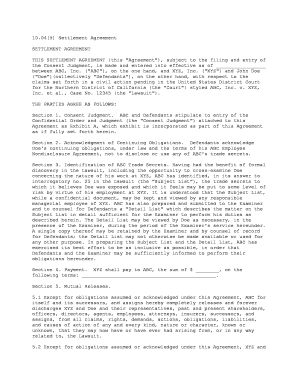10.04[5] Settlement Agreement
SETTLEMENT AGREEMENT
THIS SETTLEMENT AGREEMENT (this "Agreement"), subject to the filing and entry of
the Consent Judgment, is made and entered into effective as of _________________
between ABC, Inc. ("ABC"), on the one hand, and XYZ, Inc. ("XYZ") and John Doe
("Doe")(collectively "Defendants"), on the other hand, with respect to the
claims set forth in a civil action pending in the United States District Court
for the Northern District of California (the "Court") styled ABC, Inc. v. XYZ,
Inc. et al., Case No. 12345 (the "Lawsuit").
THE PARTIES AGREE AS FOLLOWS:
Section 1. Consent Judgment. ABC and Defendants stipulate to entry of the
Confidential Order and Judgment (the "Consent Judgment") attached to this
Agreement as Exhibit A, which exhibit is incorporated as part of this Agreement
as if fully set forth herein.
Section 2. Acknowledgment of Continuing Obligations. Defendants acknowledge
Doe's continuing obligations, under law and the terms of his ABC Employee
Nondisclosure Agreement, not to disclose or use any of ABC's trade secrets.
Section 3. Identification of ABC Trade Secrets. Having had the benefit of formal
discovery in the Lawsuit, including the opportunity to cross-examine Doe
concerning the nature of his work at XYZ, ABC has identified, in its answer to
interrogatory no. 25 in the Lawsuit (the "Subject List"), the trade secrets to
which it believes Doe was exposed and which it feels may be put to some level of
risk by virtue of his employment at XYZ. It is understood that the Subject List,
while a confidential document, may be kept and viewed by any responsible
managerial employee of XYZ. ABC has also prepared and submitted to the Examiner
and to counsel for Defendants a "Detail List" which describes the matter on the
Subject List in detail sufficient for the Examiner to perform his duties as
described herein. The Detail List may be viewed by Doe as necessary, in the
presence of the Examiner, during the period of the Examiner's service hereunder.
A single copy thereof may be retained by the Examiner and by counsel of record
for Defendants; the Detail List may not otherwise be made available or used for
any other purpose. In preparing the Subject List and the Detail List, ABC has
exercised its best effort to be as inclusive as possible, in order that
Defendants and the Examiner may be sufficiently informed to perform their
obligations hereunder.
Section 4. Payment. XYZ shall pay to ABC, the sum of $ ________, on the
following terms: ______________________________________________.
Section 5. Mutual Releases.
5.1 Except for obligations assumed or acknowledged under this Agreement, ABC for
itself and its successors, and assigns hereby completely releases and forever
discharges XYZ and Doe and their representatives, past and present shareholders,
officers, directors, agents, employees, attorneys, insurers, successors, and
assigns, from all claims, rights, demands, actions, obligations, liabilities,
and causes of action of any and every kind, nature or character, known or
unknown, that they may now have or have ever had arising from, or in any way
related to, the Lawsuit.
5.2 Except for obligations assumed or acknowledged under this Agreement, XYZ and
Doe for themselves and their heirs, successors, and assigns hereby completely
release and forever discharge ABC and its representatives, past and present
shareholders, officers, directors, agents, employees, attorneys, insurers,
successors, and assigns, from all claims, rights, demands, actions, obligations,
liabilities, and causes of action of any and every kind, nature or character,
known or unknown, that they may now have or have ever had arising from, or in
any way related to, the Lawsuit.
Section 6. Release of Unknown Claims. The preceding paragraph is a full and
final release covering all known as well as unknown and unanticipated injuries,
debts, claims or damages for events, transactions or occurrences prior to the
date of this Agreement that arose from or are in any way related to the Lawsuit.
With respect to unknown claims related to the Lawsuit, the parties expressly
waive any and all rights or benefits they may now have, or in the future may
have, under any law relating to the release of unknown claims, including without
limitation Section 1542 of the California Civil Code, which provides:
A general release does not extend to claims which the creditor does not know or
suspect to exist in its favor at the time of executing the release, which if
known by him must have materially affected his settlement with the debtor.
Section 7. Covenant Not To Sue. Neither ABC nor Defendants shall maintain or
initiate against the other or any person covered by the foregoing release any
action or proceeding covered by the foregoing release, nor shall they assist or
participate in any such proceeding, including proceedings brought by third
parties, except as required by law.
Section 8. Examiner. The parties hereby appoint ________ to act as Examiner, for
the purpose of reviewing compliance by Defendants with their obligations not to
use or disclose ABC's trade secrets in accordance with this Agreement and the
Consent Judgment. If for any reason _____________ refuses or becomes unable to
continue to serve in this capacity, and the parties are unable to agree on a
successor, then a successor Examiner with comparable qualifications shall be
appointed by the Court on application of any party. The Examiner shall be
provided full access, on reasonable notice, to Defendants' facilities and
records of all types, and may when in his judgment it is necessary interview
employees of Defendants. The Examiner may also have access in his discretion to
ABC and its records and personnel for the purpose of a full understanding of the
Detail List. The Examiner shall perform at least two inspections of Defendants
during the first twelve months from the execution of this Agreement, and at
least one inspection during each of the following two years, with a final
inspection to take place within 36 to 38 months following execution of this
Agreement. The Examiner shall be paid for his work one half each by ABC and XYZ,
and shall execute the form of undertaking required by the Stipulated Protective
Order in the Action. In the event that the Examiner believes that there has been
any violation of this Agreement or the Consent Judgment, he will so inform
counsel for both parties in writing, stating his reasons therefor, and ABC may
thereafter seek relief in accordance with the dispute resolution provisions of
Section 11 below.
Section 9. Representations and Warranties9.1 The parties each warrant that in entering into and performing this
Agreement, they will not breach any obligation to any third party.
9.2 The parties each represent that in entering into this Agreement, they
rely on no promise, inducement, or other agreement not expressly contained in
this Agreement; that they have read this Agreement and discussed it thoroughly
with their respective legal counsel; that they understand all of the provisions
of this Agreement and intend to be bound by them; and that they enter into this
Agreement voluntarily.
Section 10. Confidentiality.10.1 The terms of this Agreement shall be kept confidential except as
required by law and as authorized in paragraph 10.3 below.
10.2 Each party shall return to the other party all documents produced by
the other party during discovery and all copies thereof, subject to the
following exceptions:
10.2.1 Counsel for each party may keep, for archival purposes, copies and
extracts of (a) deposition transcripts, including exhibits, (b) all papers filed
with the Court, and (c) all work product and attorney-client communications.
10.2.2 Except as expressly set forth, this Agreement shall not abrogate
the Stipulated Protective Order entered in the Lawsuit.
10.3 Agreed Public Statement. The parties agree to jointly submit a
statement in a press release or other public announcement in the form agreed
upon by the parties attached as Exhibit B. Except to the extent otherwise
required by law, the parties also agree to limit all future statements
concerning the Lawsuit and this settlement to what is set forth in Exhibit B.
Section 11. Dispute Resolution.
11.1 If a dispute arises out of or relates to this Agreement or any
violation hereof or of the Consent Judgment, the parties shall first attempt in
good faith to negotiate the dispute for a period of ten days, by discussion
between senior management personnel and the appropriate exchange of factual and
legal information. If this process of direct negotiation is not successful, the
parties agree next to try in good faith to settle the dispute by mediation
administered by the American Arbitration Association under its Commercial
Mediation Rules, before resorting to arbitration, litigation or some other
dispute-resolution procedure.
11.2 If negotiation and mediation are unsuccessful, then the parties shall
proceed to arbitration under the Commercial Arbitration Rules of the American
Arbitration Association. There shall be a single arbitrator, who shall be a
lawyer with experience in serving the gizmo industry. Discovery may be ordered
in the discretion of the arbitrator; but the proceedings shall be completed
(that is, the arbitrator's award shall be made) no later than 120 days following
service of the first notice to arbitrate. The arbitrator shall issue a reasoned
opinion, including findings of facts. The arbitrator shall award costs and
reasonable attorneys fees to the prevailing party; and in the event that
litigation is necessary to compel and/or enforce arbitration, the court shall
award costs and reasonable attorneys fees to the prevailing party therein.
[Alternative paragraph 11.2] 11.2 If negotiation and mediation are unsuccessful,
then either party may pursue its remedies in the Court for any claim then
existing against the other, including an application for contempt of the Consent
Judgment.]
11.3 Nothing in this Agreement shall preclude any party at any time from
filing an action in the Court to seek a temporary or preliminary injunction or
other form of preventive relief which is necessary to prevent irreparable harm,
or as necessary to stop the running of any applicable statute of limitations.
Nothing in this Agreement shall preclude Defendants from seeking a modification
of the Consent Judgment to relieve them from the restraint thereof as to any of
the ABC trade secrets that Defendants can show has become generally known
without any participation by them or anyone on their behalf; provided that
Defendants shall first have given reasonable notice to ABC of their intent to
seek such modification.
Section 12. Miscellaneous12.1 No Reliance Upon Representations. Each party to this Agreement
expressly acknowledges that the facts on which it may now be relying may
hereafter prove to be untrue or materially different. Each party represents
that it has made such investigations as are necessary to execute the releases
herein. Each party to this Agreement, however, accepts the risk and fully
understands that even if such facts are not true or if there is a material
change in the facts or circumstances now believed by it to be true, this
Agreement shall nevertheless be and remain valid, effective, and binding. Each
party warrants that, in deciding to enter into this Agreement, they are not
relying upon any representation, warranty, promise, condition, or term which is
not explicitly and expressly set forth herein.
12.2 Covenants Regarding Nonassignment of Claims. Each of the parties to
this Agreement represents and warrants that it has not assigned, conveyed,
granted, transferred, or otherwise disposed of any of the claims released by
this Agreement. Each party covenants that it will not make, assert, or maintain
against any party it has released in this Agreement any claim, demand, action,
suit, or proceeding for anything released herein. In the event that any party
hereto breaches any of the representations, warranties, or covenants contained
in this Paragraph, such party shall indemnity, defend, and hold harmless any
other party hereto against any resulting claim, demand, damage, debt, liability,
account, action, or cause of action, or cost or expense, including attorneys'
fees. This Agreement may be pleaded as a full and complete defense to, and may
be used as the basis for an injunction against, any action, suit, or other
proceeding that may be instituted, prosecuted, or attempted in breach of this
Agreement.
12.3 Binding Effect. This Agreement governs the rights of, binds, and
inures to the benefit of all parties hereto, their predecessors and successors,
and past, present, and future affiliates, subsidiaries, parent or related
entities, joint ventures, sureties, partners, partnerships, assigns, officers,
directors, shareholders, employees, agents, consultants, insurers, attorneys,
administrators, nominees, trustees, officials, representatives, and heirs.
12.4 Compromise. It is understood and agreed that this Agreement is the
result of a good faith compromise settlement of disputed claims, and that this
Agreement and the releases contained herein shall not be taken or construed to
be an admission of any liability, responsibility, fault, or wrongdoing by any of
the parties hereto, each of whom continues to deny and disclaim any such
liability, responsibility, fault, or wrongdoing. Each of the parties hereto is
entering into this Agreement to avoid the expense, disruption, and uncertainty
of further litigation.
12.5 Representation By Counsel. This Agreement is entered into freely and
voluntarily. The parties hereto acknowledge that they have been represented by
counsel of their own choice in the negotiations that preceded the execution of
this Agreement, and in connection with the preparation and execution of this
Agreement. Each of the parties hereto executes this Agreement with full
knowledge of its significance and with the express intention of effecting its
legal consequences.12.6 Construction of Agreement. This Agreement is the product of
negotiation and preparation by and among each party hereto and its attorneys.
Therefore, the parties acknowledge and agree that this Agreement shall not be
deemed to have been prepared or drafted by one party or another, and that it
shall be construed accordingly. The parties expressly waive the provisions of
California Civil Code Section 1654.
12.7 Modification of Agreement. No supplement, modification, waiver, or
amendment with respect to this Agreement shall be binding unless executed in
writing by the party against whom enforcement of such supplement, modification,
waiver, or amendment is sought.
12.8 Waiver. The waiver by any party of one breach or default under this
Agreement shall not constitute the waiver of any subsequent breach or default.
12.9 Severability. If one or more provisions of this Agreement are
judicially determined to be illegal or otherwise unenforceable, in whole or in
part, they shall be deemed severable from the remainder of this Agreement and
shall in no way affect, impair or invalidate any other provision of this
Agreement. If such a provision is deemed invalid due to its scope or breadth,
the provision shall be deemed valid to the extent of the scope or breadth
permitted by law.
12.10 Notices. All notices given in connection with this Agreement shall
be in writing and shall be deemed given upon actual receipt by the addressee.
Notices shall be personally delivered or sent by telex or telecopier (with
prompt confirmation by registered or certified air mail, postage prepaid) or by
registered or certified air mail, postage prepaid, addressed to the party to be
notified at the following address, or at such other address as the party may
designate by notice:
ABC: ABC Inc. [address, fax]
with copy to: [Attorneys for ABC] XYZ: XYZ, Inc.
[address, fax]
with copy to: [Attorneys for XYZ] John Doe:J John Doe [address, fax]
with copy to: [Attorneys for Doe]
12.11 Integration. This Agreement constitutes the entire understanding of
the parties with respect to the subject matter hereof.
12.12 Captions. Titles or captions contained in this Agreement are
inserted for convenience of reference only and shall not be considered in the
interpretation of this Agreement.
12.13 Governing Law. This Agreement shall be construed and governed in
accordance with the laws of the State of California, as applied to contracts
formed and to be performed solely in the State.12.14 Counterparts. This Agreement may be executed in counterparts.
12.15 Signatories' Authority. All individuals who execute this Agreement
warrant and represent that they have the authority to do so both on their own
behalf and, if they execute this Agreement on behalf of a legal entity, that
they have the authority to do so and to bind the legal entity on whose behalf
they have acted.
IN WITNESS WHEREOF, the parties hereto have caused this Agreement to be executed
by the respective duly authorized representatives as of the date first set forth above. ABC
By ____________________________
Its ___________________________ XYZ
By ____________________________
Its ___________________________
______________________________ JOHN DOE
E X H I B I T A
UNITED STATES DISTRICT COURT
NORTHERN DISTRICT OF CALIFORNIA
AABC, INC., a ____________ )
corporation, ) )
Plaintiff, )
)
vs. )
)
XYZ, INC., a _______________)
corporation, and JOHN DOE, ) )
)
Defendants. )
__________________________) No.
CONFIDENTIAL ORDER
AND JUDGMENT
The parties hereto having agreed to a settlement of the matters in issue between
them and to the entry of this Confidential Order and Judgment, it is hereby
ordered and adjudged as follows:
1. This Court has jurisdiction over plaintiff, ABC, Inc., and over defendants,
XYZ, Inc. and John Doe.
2. The parties are ordered to comply with all executory terms of the Settlement
Agreement entered into among them and dated as of _______________. Without
limiting the foregoing, XYZ is ordered to comply with its payment obligations
set forth in section 4 of the Settlement Agreement.
3. Defendants XYZ, Inc., John Doe, their successors and assigns, their agents,
servants, employees, and all persons in active concert or participation with
them, or with any of them, are hereby permanently enjoined from using or
disclosing any of ABC's trade secrets, as described in the Subject List or
Detail List which have been exchanged between counsel, unless and until such
information becomes generally known without participation in any way by any of
such persons, and then only upon application to this Court, with notice to ABC,
to amend this decree based on such changed circumstances.
4. This Court retains jurisdiction to consider, upon application by any party,
any violation of the terms of the Settlement Agreement, this Confidential Order
and Consent Judgment, or of the Stipulated Protective Order entered in this action.
5. This Confidential Order and Consent Judgment shall be entered and filed under seal.
6. The claims of the complaint and cross-complaint are terminated with entry of
this judgment. Each party shall bear its own costs.
IT IS SO ORDERED.
Dated: ______________________________
United States District Judge