Fill and Sign the Miscellaneous Case No Form
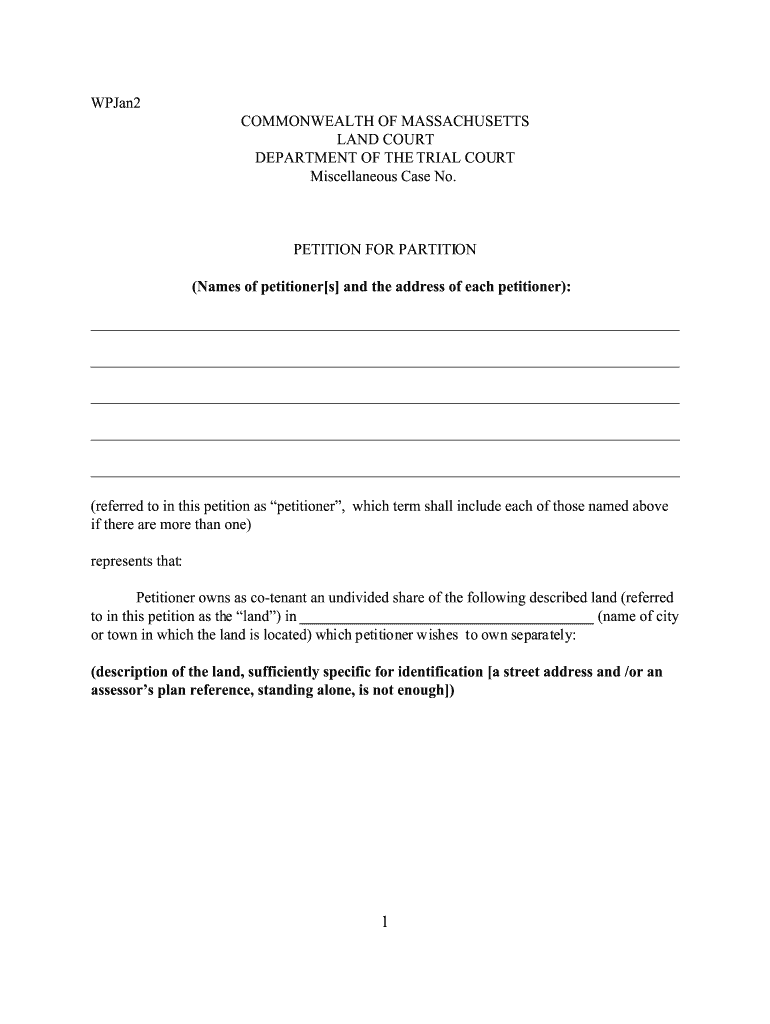
Valuable instructions on finishing your ‘Miscellaneous Case No’ online
Are you fed up with the complications of managing paperwork? Look no further than airSlate SignNow, the premier eSignature solution for individuals and businesses. Bid farewell to the monotonous chore of printing and scanning documents. With airSlate SignNow, you can effortlessly finalize and sign documents online. Take advantage of the robust features embedded in this user-friendly and cost-effective platform and transform your method of document administration. Whether you need to sign forms or collect signatures, airSlate SignNow simplifies the process with just a few clicks.
Follow this detailed guide:
- Access your account or register for a free trial with our service.
- Press +Create to upload a document from your device, cloud storage, or our template repository.
- Edit your ‘Miscellaneous Case No’ in the editor.
- Select Me (Fill Out Now) to complete the form on your end.
- Add and designate fillable areas for others (if necessary).
- Proceed with the Send Invite options to solicit eSignatures from others.
- Download, print your version, or convert it into a reusable template.
Do not be concerned if you need to collaborate with your colleagues on your Miscellaneous Case No or send it for notarization—our platform provides all the essentials to accomplish these tasks. Join airSlate SignNow today and elevate your document management to a higher level!
FAQs
-
What are some miscellaneous case examples of how businesses use airSlate SignNow?
Businesses utilize airSlate SignNow for various purposes, including contract management, employee onboarding, and client agreements. These miscellaneous case examples demonstrate the platform's versatility in streamlining document workflows and enhancing efficiency.
-
How does airSlate SignNow handle pricing for different users?
airSlate SignNow offers flexible pricing plans tailored to meet the needs of different users. Whether you are a small business or a large enterprise, you can find a plan that suits your budget while still providing access to essential features and miscellaneous case examples.
-
What features make airSlate SignNow stand out for document signing?
Key features of airSlate SignNow include customizable templates, real-time tracking, and secure cloud storage. These features not only enhance user experience but also provide numerous miscellaneous case examples of how organizations can optimize their document signing processes.
-
Can airSlate SignNow integrate with other software tools?
Yes, airSlate SignNow seamlessly integrates with various software tools such as CRM systems, project management apps, and cloud storage services. This capability allows users to create miscellaneous case examples of how they can enhance their existing workflows and improve productivity.
-
What are the benefits of using airSlate SignNow for eSigning documents?
Using airSlate SignNow for eSigning documents offers numerous benefits, including increased speed, reduced paper usage, and enhanced security. These advantages are evident in various miscellaneous case examples where businesses have successfully transitioned to digital signing.
-
Is airSlate SignNow suitable for small businesses?
Absolutely! airSlate SignNow is designed to cater to businesses of all sizes, including small businesses. The platform's affordability and user-friendly interface make it an ideal choice, as shown in various miscellaneous case examples from small business owners.
-
How secure is the document signing process with airSlate SignNow?
The document signing process with airSlate SignNow is highly secure, utilizing encryption and compliance with industry standards. This security is crucial for businesses, as highlighted in miscellaneous case examples where sensitive information is handled with care.
The best way to complete and sign your miscellaneous case no form
Get more for miscellaneous case no form
Find out other miscellaneous case no form
- Close deals faster
- Improve productivity
- Delight customers
- Increase revenue
- Save time & money
- Reduce payment cycles















