Fill and Sign the Motion Dismiss Plaintiff Form
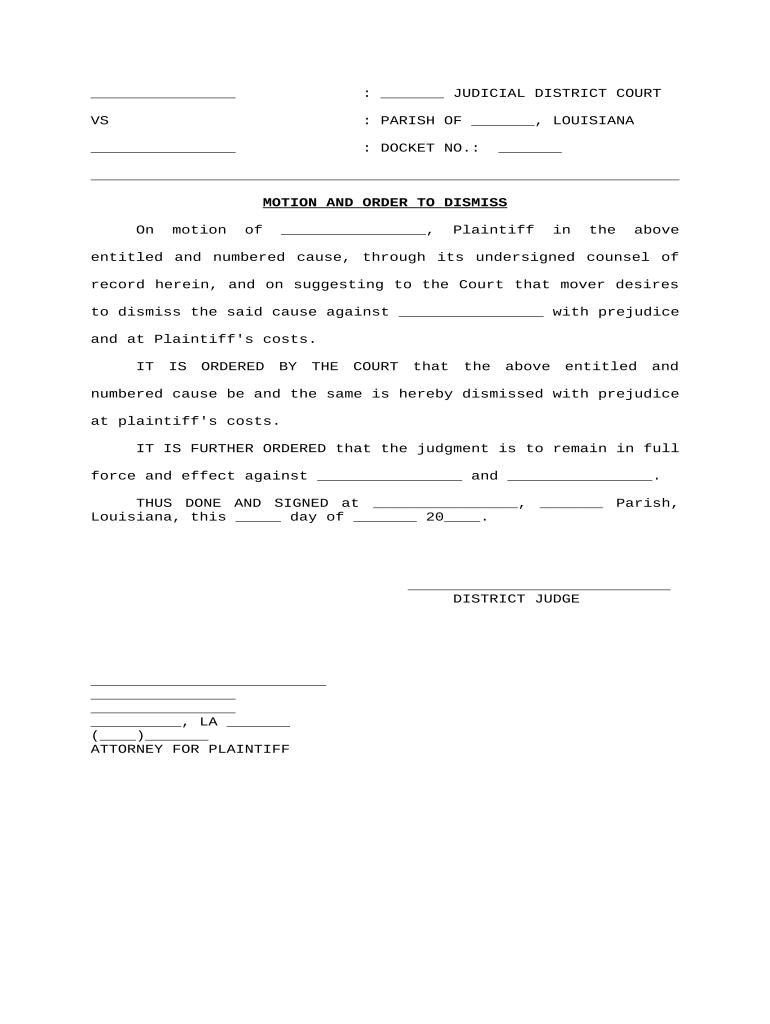
Valuable advice on preparing your ‘Motion Dismiss Plaintiff’ online
Are you weary of the inconvenience of handling paperwork? Look no further than airSlate SignNow, the top electronic signature service for individuals and businesses. Bid farewell to the labor-intensive routine of printing and scanning documents. With airSlate SignNow, you can easily complete and sign paperwork online. Utilize the extensive features contained within this user-friendly and cost-effective platform and transform your method of managing documents. Whether you need to approve forms or collect electronic signatures, airSlate SignNow manages it all effortlessly, requiring merely a few clicks.
Follow these comprehensive steps:
- Sign in to your account or sign up for a complimentary trial with our service.
- Click +Create to upload a document from your device, cloud storage, or our template collection.
- Edit your ‘Motion Dismiss Plaintiff’ in the editor.
- Click Me (Fill Out Now) to prepare the document on your end.
- Insert and designate fillable fields for others (if necessary).
- Proceed with the Send Invite options to solicit eSignatures from others.
- Download, print your copy, or convert it into a reusable template.
Don't worry if you need to work with others on your Motion Dismiss Plaintiff or send it for notarization—our service provides you with everything necessary to accomplish these tasks. Register with airSlate SignNow today and elevate your document management to new levels!
FAQs
-
What is a Motion Dismiss Plaintiff, and how can airSlate SignNow assist with it?
A Motion Dismiss Plaintiff is a legal request to terminate a case brought by the plaintiff. Using airSlate SignNow, legal professionals can easily prepare, send, and eSign documents related to this motion, streamlining the process and ensuring compliance with legal standards.
-
How does airSlate SignNow help in the preparation of a Motion Dismiss Plaintiff?
airSlate SignNow provides templates and tools that simplify the creation of a Motion Dismiss Plaintiff. Users can customize documents, add necessary clauses, and ensure all signatures are collected efficiently, making the legal process smoother.
-
Is airSlate SignNow suitable for law firms handling Motion Dismiss Plaintiff cases?
Absolutely! airSlate SignNow is designed for law firms and legal professionals, offering features that specifically cater to the needs of those handling Motion Dismiss Plaintiff cases. Its user-friendly interface and robust functionality make it an ideal choice for legal documentation.
-
What are the pricing plans for using airSlate SignNow for legal documents like Motion Dismiss Plaintiff?
airSlate SignNow offers flexible pricing plans tailored for businesses of all sizes, including those in the legal sector. You can choose a plan that fits your needs, whether you're handling a few documents or managing a high volume of Motion Dismiss Plaintiff requests.
-
Can I integrate airSlate SignNow with other legal software for processing Motion Dismiss Plaintiff?
Yes, airSlate SignNow seamlessly integrates with various legal software and management tools. This allows users to enhance their workflow and manage Motion Dismiss Plaintiff alongside other legal processes without interruption.
-
What security measures does airSlate SignNow implement for documents like Motion Dismiss Plaintiff?
airSlate SignNow prioritizes document security by employing advanced encryption, secure cloud storage, and compliance with legal regulations. This ensures that your Motion Dismiss Plaintiff documents are protected against unauthorized access.
-
Does airSlate SignNow provide support for users preparing a Motion Dismiss Plaintiff?
Yes, airSlate SignNow offers comprehensive customer support to assist users with preparing documents such as a Motion Dismiss Plaintiff. Whether you need help with features or document customization, our support team is ready to help.
The best way to complete and sign your motion dismiss plaintiff form
Find out other motion dismiss plaintiff form
- Close deals faster
- Improve productivity
- Delight customers
- Increase revenue
- Save time & money
- Reduce payment cycles















