Fill and Sign the Motion to Intervene Form
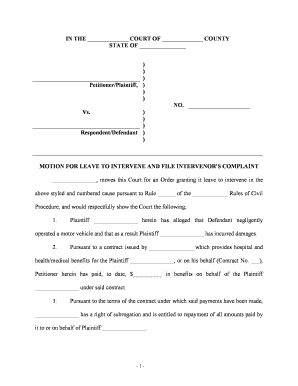
Useful advice on finishing your ‘Motion To Intervene’ online
Are you weary of the trouble that comes with handling paperwork? Look no further than airSlate SignNow, the premier electronic signature solution for individuals and small to medium-sized businesses. Bid farewell to the lengthy practice of printing and scanning documents. With airSlate SignNow, you can effortlessly finalize and sign documents online. Make the most of the robust features housed within this user-friendly and cost-effective platform and transform your method of handling paperwork. Whether you need to authorize forms or gather eSignatures, airSlate SignNow manages it all with ease, needing only a few clicks.
Adhere to this step-by-step guide:
- Sign in to your account or initiate a complimentary trial with our service.
- Click +Create to upload a document from your device, cloud storage, or our template library.
- Open your ‘Motion To Intervene’ in the editor.
- Click Me (Complete Now) to finish the document on your end.
- Add and designate fillable fields for others (if necessary).
- Proceed with the Send Invite settings to request eSignatures from others.
- Save, print your copy, or convert it into a reusable template.
No need to worry if you have to work with others on your Motion To Intervene or send it for notarization—our platform offers everything required to accomplish these tasks. Create an account with airSlate SignNow today and elevate your document management to new levels!
FAQs
-
What is a sample motion to intervene and how can it be used?
A sample motion to intervene is a legal document that allows a third party to join an ongoing lawsuit. By using a sample motion to intervene, individuals or organizations can present their interests in a case that may affect them. This document ensures that your voice is heard in legal proceedings that concern you.
-
How does airSlate SignNow support the creation of a sample motion to intervene?
airSlate SignNow provides templates and tools that simplify the process of drafting a sample motion to intervene. With its user-friendly interface, you can easily customize documents to fit your specific legal needs. This streamlines the process, reducing the time and effort needed to prepare legal documents.
-
Is there a cost associated with using airSlate SignNow for a sample motion to intervene?
Yes, airSlate SignNow offers various pricing plans to accommodate different usage needs, including options for individuals and businesses. The pricing is competitive and designed to provide a cost-effective solution for creating documents like a sample motion to intervene. You can choose a plan that fits your budget and document requirements.
-
What features does airSlate SignNow offer for legal document preparation?
airSlate SignNow includes features such as document templates, eSignature capabilities, and collaboration tools, making it ideal for preparing a sample motion to intervene. These features ensure that you can create, send, and sign documents securely and efficiently. Additionally, the platform allows for easy tracking and management of your legal documents.
-
Can I integrate airSlate SignNow with other software for legal workflows?
Absolutely! airSlate SignNow offers integrations with various software applications to streamline your legal workflows. This means you can easily incorporate airSlate SignNow into your existing systems, enhancing the process of creating and managing documents like a sample motion to intervene.
-
What are the benefits of using airSlate SignNow for legal documents?
Using airSlate SignNow for legal documents, including a sample motion to intervene, provides numerous benefits. These include increased efficiency, reduced costs, and enhanced security for sensitive information. The platform is designed to simplify the document creation process, making it accessible for users of all skill levels.
-
How secure is airSlate SignNow for handling legal documents?
airSlate SignNow prioritizes security, employing advanced encryption and compliance measures to protect your legal documents. When preparing a sample motion to intervene, you can trust that your information is safeguarded. The platform also offers audit trails and document history for added transparency.
The best way to complete and sign your motion to intervene form
Find out other motion to intervene form
- Close deals faster
- Improve productivity
- Delight customers
- Increase revenue
- Save time & money
- Reduce payment cycles















