Fill and Sign the Notice Relocation Form
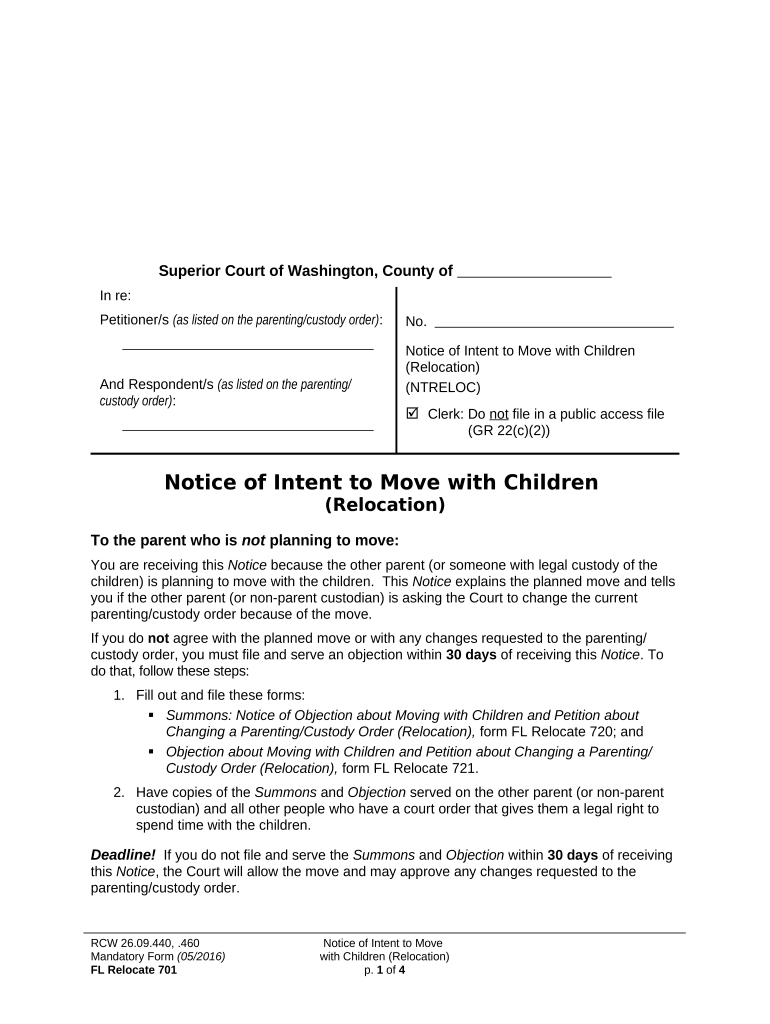
Valuable tips for finishing your ‘Notice Relocation Form’ online
Are you fed up with the inconvenience of handling paperwork? Look no further than airSlate SignNow, the top eSignature service for individuals and organizations. Bid farewell to the tedious routine of printing and scanning documents. With airSlate SignNow, you can easily complete and sign documents online. Utilize the extensive features included in this user-friendly and cost-effective platform and transform your method of paperwork administration. Whether you need to approve forms or collect signatures, airSlate SignNow manages it all smoothly, needing just a few clicks.
Adhere to this detailed guide:
- Access your account or begin a complimentary trial with our service.
- Click +Create to upload a file from your device, cloud, or our form collection.
- Open your ‘Notice Relocation Form’ in the editor.
- Click Me (Fill Out Now) to prepare the document on your end.
- Add and assign fillable fields for others (if needed).
- Advance with the Send Invite settings to request eSignatures from others.
- Download, print your copy, or convert it into a reusable template.
No concerns if you need to work together with your colleagues on your Notice Relocation Form or send it for notarization—our solution has everything you need to accomplish such tasks. Register with airSlate SignNow today and elevate your document management to new levels!
FAQs
-
What is a Notice Relocation Form and why is it important?
A Notice Relocation Form is a crucial document used to inform relevant parties about an address change. This form helps ensure that all communications and important documents signNow you at your new location, preventing any disruptions in service or correspondence.
-
How can airSlate SignNow help with my Notice Relocation Form?
With airSlate SignNow, you can easily create, send, and eSign your Notice Relocation Form digitally. Our platform streamlines the process, ensuring that your form is completed quickly and securely, allowing you to focus on your move without worrying about paperwork.
-
Is there a cost associated with using airSlate SignNow for my Notice Relocation Form?
airSlate SignNow offers a range of pricing plans to accommodate various needs, including a free trial to test our features. The cost for using our service for your Notice Relocation Form will depend on the plan you choose, but we ensure it's a cost-effective solution for all businesses.
-
Can I customize my Notice Relocation Form using airSlate SignNow?
Yes, airSlate SignNow allows you to customize your Notice Relocation Form to meet your specific needs. You can easily add your branding, adjust fields, and include any additional information necessary for a comprehensive notification.
-
What features does airSlate SignNow offer for managing a Notice Relocation Form?
airSlate SignNow offers various features for managing your Notice Relocation Form, including eSigning, document tracking, and templates. These features enhance efficiency, making it easier to send and receive signed forms quickly, all within a secure environment.
-
Can I integrate airSlate SignNow with other applications for my Notice Relocation Form?
Absolutely! airSlate SignNow integrates with numerous applications such as Salesforce, Google Drive, and Dropbox. This seamless integration allows you to manage your Notice Relocation Form alongside other tools you use daily, enhancing your workflow.
-
How secure is my Notice Relocation Form when using airSlate SignNow?
Security is a top priority at airSlate SignNow. Your Notice Relocation Form is protected with advanced encryption and complies with industry standards to ensure that all your data remains safe and confidential throughout the signing process.
The best way to complete and sign your notice relocation form
Find out other notice relocation form
- Close deals faster
- Improve productivity
- Delight customers
- Increase revenue
- Save time & money
- Reduce payment cycles















