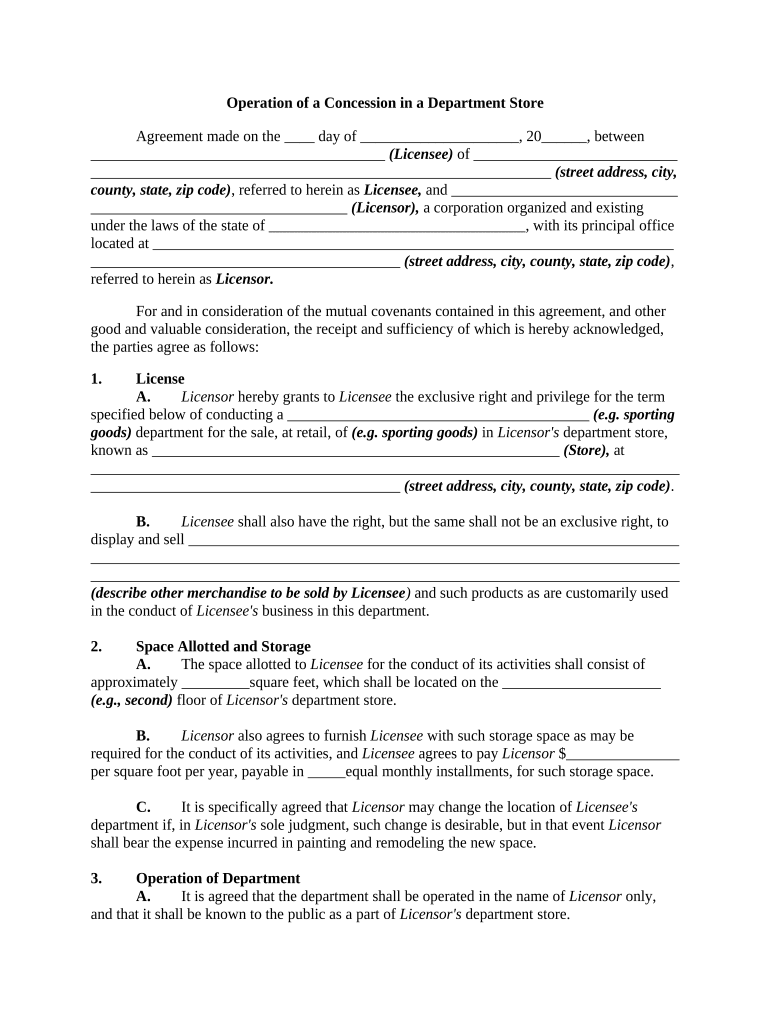Operation of a Concession in a Department Store
Agreement made on the ____ day of _____________________, 20______, between
_______________________________________ (Licensee) of ___________________________
_____________________________________________________________ (street address, city,
county, state, zip code) , referred to herein as Licensee, and ______________________________
__________________________________ (Licensor), a corporation organized and existing
under the laws of the state of __________________________________, with its principal office
located at _____________________________________________________________________
_________________________________________ (street address, city, county, state, zip code) ,
referred to herein as Licensor.
For and in consideration of the mutual covenants contained in this agreement, and other
good and valuable consideration, the receipt and sufficiency of which is hereby acknowledged,
the parties agree as follows:
1. License
A. Licensor hereby grants to Licensee the exclusive right and privilege for the term
specified below of conducting a ________________________________________ (e.g. sporting
goods) department for the sale, at retail, of (e.g. sporting goods) in Licensor's department store,
known as ______________________________________________________ (Store), at
______________________________________________________________________________
_________________________________________ (street address, city, county, state, zip code) .
B. Licensee shall also have the right, but the same shall not be an exclusive right, to
display and sell _________________________________________________________________
______________________________________________________________________________
______________________________________________________________________________
(describe other merchandise to be sold by Licensee ) and such products as are customarily used
in the conduct of Licensee's business in this department.
2. Space Allotted and Storage
A. The space allotted to Licensee for the conduct of its activities shall consist of
approximately _________square feet, which shall be located on the _____________________
(e.g., second) floor of Licensor's department store.
B. Licensor also agrees to furnish Licensee with such storage space as may be
required for the conduct of its activities, and Licensee agrees to pay Licensor $_______________
per square foot per year, payable in _____equal monthly installments, for such storage space.
C. It is specifically agreed that Licensor may change the location of Licensee's
department if, in Licensor's sole judgment, such change is desirable, but in that event Licensor
shall bear the expense incurred in painting and remodeling the new space.
3. Operation of Department
A. It is agreed that the department shall be operated in the name of Licensor only,
and that it shall be known to the public as a part of Licensor's department store.
B. Licensee shall not allow the premises, or any part of such premises, to become
vacant, or to be used for any purpose other than that specified above in this Agreement, or permit
such premises to be used, in whole or in part, by any other firm, person, corporation, or other
entity, nor shall Licensee interfere in any manner whatsoever with the ingress or egress of any
patrons of Licensor through, over or along any part of the building or premises to any other part
of the building, nor permit any discourtesy to be shown to them.
C. All correspondence with customers shall be in Licensor's name only.
D. Licensee shall be open for business during the same hours as Licensor.
4. Rent
A. Licensee covenants to pay to Licensor for the use of the space a rental equivalent
to ______% of net sales, that is, gross sales including both sales of merchandise and service
charges, less returns and allowances.
B. Licensee guarantees that the amount of the net sales during each year of this
Agreement shall not be less than $___________, and agrees that it will pay to Licensor as a
minimum rental at least $___________ each year.
5. Collection and Payments
All charges to customers and all money received from sales of merchandise and services
made in Licensee's department, and all money paid on account, shall, in the first instance, be
turned over to Licensor on a daily basis. The money so turned over shall not be considered as
trust funds, but may be commingled with other funds of Licensor, the relationship between
Licensor and Licensee being solely that of debtor and creditor. It is agreed that settlement shall
be made between Licensor and Licensee on a monthly basis, on or about the ________________
(e.g., fifteenth) day of each calendar month for the transactions that have been made up to and
including the closing of books for the last preceding calendar month, and the money to be paid
by Licensor to Licensee, if any, shall be the net remaining after deducting from the total net
sales, as above defined, during such month, the amount necessary to maintain the guaranteed
minimum rental for the elapsed period, and all money that Licensor may advance for the account
of, or on behalf of, Licensee for payment of salaries of employees, advertising, freight, or any
other expenditures properly chargeable to Licensee under this Agreement, whether specifically
enumerated in this Agreement or not, it being understood that Licensee shall bear all expenses of
the department, except such as are expressly assumed by Licensor under this Agreement. In the
event that the income of Licensee's department is not sufficient to defray the rental and expenses,
as set forth above, Licensee agrees to pay Licensor within ______days from receipt of statement,
the amount of the deficiency.
6. Fixtures
Licensee shall supply and furnish, in keeping with the surrounding departments, all the
necessary furniture, fixtures, equipment, and appliances needed for the operation of Licensee's
department, and shall bear all expenses of fitting the department for business. Such furniture,
fixtures, equipment, and appliances shall be approved by Licensor before installation and shall
be the property of Licensee at all times, except that title to all furniture, fixtures, equipment, and
appliances that are built into or fastened to the premises shall pass to Licensor at the termination
of this License, whether by expiration or pursuant to any of the provisions of this Agreement,
without any payment from Licensor to Licensee for such furniture, fixtures, equipment, and
appliances.
7. Services Provided Licensee
This Agreement shall include such light, heat, janitorial service, elevator service, and
such other store facilities as Licensor customarily furnishes and provides to Licensees of other
departments in its department store, and also such deliveries of articles, sold in Licensee's
department, as can be made within the limits of Licensor's delivery service. If, for any reason,
there should be any suspension or interruption of any of the services or facilities mentioned
above, Licensor shall not be under any liability to Licensee for such suspension or interruption,
and shall have a reasonable time within which to correct such services. Any uniforms required of
Licensee's employees shall be acceptable to Licensor, but Licensor shall not furnish or pay for
the laundering of such uniforms. Licensee shall also bear all expenses for supplies necessary for
the operation of Licensee's department that have not been excepted above.
8. Merchandise Purchases
All purchases and shipments of merchandise and supplies for use or sale in Licensee's
department shall be made by Licensee in its own name, payment for which shall be made
promptly by Licensee. Freight, shipping, and other expenses of Licensee for the usual transaction
of business in Licensee's department may, at the option of Licensor, be paid for in the first
instance by Licensor and, if so paid, shall be charged against Licensee and deducted from
monthly statements as provided in this agreement. Licensor shall not be liable or responsible, in
any way, for any debts contracted by Licensee.
9. Employees
A. All employees employed by Licensee in the department shall be acceptable to
Licensor and shall be contracted for in Licensee's name through Licensor's employment division.
B. All employees of Licensee's department shall conform to the rules and regulations
established or in force, or which may be established in the conduct of Licensor's business.
C. Licensor shall have the right to require the removal from the premises of Licensor
any employee of Licensee whose conduct shall be unsatisfactory to Licensor.
D. Licensee shall have the right to fix and regulate the salaries, commissions,
bonuses, gratuities, vacations, and other benefits of Licensee's employees.
E. Licensee shall conform to all laws and regulations now in force or which may be
enacted by any governmental authority.
F. Licensee agrees to maintain a staff of employees sufficient, in the opinion of
Licensor, to conduct the operations of the department in an efficient manner.
10. Credit and Charge Accounts
Licensee may extend credit in the department but only after the approval of Licensor's
credit department has been obtained, in accordance with Licensor's regular charge system and
Licensor's credit status verification arrangement(s) with providers of information concerning
accepted credit cards. Licensor's credit department shall also approve all customers' checks for
goods purchased, or services rendered, before such checks are accepted. It is agreed that
Licensee may sell its merchandise on credit terms, subject to all laws or regulations now in force
or that may be enacted by any governmental authority.
11. Complaints and Adjustments
A. Licensor shall have the exclusive right to settle any complaints or disputes arising
with customers of Licensee's department, to make adjustments and refunds with the customers,
and to receive back any merchandise sold in the department returned by customers. Such
adjustments, refunds, or allowances, shall be charged against Licensee and Licensee agrees to
accept such charge.
B. Claims for damages arising out of the operation of Licensee's business that are
covered by insurance shall be handled by Licensee and Licensee shall exercise due diligence in
effecting settlement of such claims.
12. Advertising
Licensee agrees to advertise its goods through the advertising department of Licensor.
Licensee shall furnish its own cuts, mats, and other material, but all advertisements shall be
approved by Licensor before publication. Licensee agrees that it will advertise its goods
judiciously for the furtherance of its business and that it will expend at least an amount equal to
________% of the net sales of the department for advertising. Licensee shall pay Licensor the
actual costs of such advertisements. In addition to the above, Licensee agrees to expend at least
$____________ for advertising when the department is first opened for business. If the amount
expended by Licensee in any year is less than that provided in this Section, the difference shall
be paid to Licensor as additional rental.
13. Insurance
A. Licensee agrees at all times to carry adequate fire insurance on its property or that
of its employees on Licensor's premises; to carry Workers' Compensation insurance to the full
requirements of the State of for employees of the department; to carry public liability insurance
for the benefit of Licensor and Licensee as their interests may appear, in an amount of not less
than $____________ ; and to pay the premiums for such insurance and furnish Licensor with
certificates from the insurance companies for all the above policies, such insurance companies to
be acceptable to Licensor.
B. It is specifically agreed that, if Licensee fails to obtain the insurance specified
above, Licensor is authorized to do so on its behalf, charging the premiums to Licensee.
14. Prices
All goods in Licensee's department shall be sold to all purchasers at uniform prices.
Licensee further agrees that it will meet competitive prices as far as possible. No so-called
"sales" shall be held by Licensee except with the prior approval of Licensor. Licensee agrees to
allow employees of Licensor a discount of _____% on purchases made in its department and
Licensor agrees to allow Licensee and Licensee's employees a similar discount on purchases
made in other departments of the store.
15. Merchandise Stocks
Licensee shall at all times carry in stock a full line of new and salable merchandise, and
shall provide complete services, of the character contemplated by this Agreement. Such
merchandise and services shall be of the type and style prevailing at the time. Licensor shall have
the right to inspect Licensee's merchandise at any time in order to assure that the department is
well stocked and conducted to Licensor's standards, any such inspection to be made in the
presence of Licensee or its employee.
16. Books and Records
All records of customers' names or other information relating to the operation of the
department shall belong to Licensor at all times. Licensee agrees that it will not, without
Licensor's prior, express, and written consent, make a copy of such records.
17. Licensee Not to Operate Elsewhere
It is agreed that if Licensee, during the period covered by this Agreement, undertakes to
conduct a similar department or business in any other department store in the City of
______________________________, or elsewhere in the City of ________________________,
this Agreement shall, at the sole option of Licensor, terminate.
18. Taxes and Fees
Any and all taxes, fees, and assessments, including, but not limited to, license fees, fees
for permits, profits, sales or use taxes, personal property taxes, inventory taxes, or any other
taxes, fees, or assessments that may be levied or assessed on the assets, business, or capital of the
department, on Licensee's income from the department, or on the merchandise carried in the
department, or on the equipment used, by any duly constituted local, city, county, state, federal,
or other governmental authority, shall be borne and paid for by Licensee.
19. Employees’ Fringe Benefits
A. Licensee agrees to assume exclusive liability for the payment of any sums
imposed by federal, state, and local authorities on its employees or others, for or relating to
unemployment insurance, pensions and retirement benefits, health or life insurance, or the social
security of employees or other persons who perform work or services for it in the department.
B. Licensee also agrees that it will execute and deliver to Licensor any further
writings in connection with the foregoing that Licensor may deem necessary or expedient to
comply with any order, rule, or regulation of any duly authorized or constituted authority.
20. Loss or Partial Loss of Building
A. If the building in which Licensee's department is located is rendered untenantable
by fire or other casualty, or is wholly appropriated for public use, or if, because of extensive
damage by fire or other casualty to, or because of extensive appropriation for public use of any
other buildings occupied by Licensor, Licensor decides to discontinue business in the building in
which Licensee's department is located, this Agreement shall terminate; but in case the building
in which this department is located is only partially rendered untenantable by a fire or other
casualty or by partial appropriation for public use to such an extent as not to terminate this
Agreement, as above provided, Licensor shall have the right, at its option and within a
reasonable time, to place the building in a suitable condition for business purposes and to
continue business there, in which event the Agreement shall not be terminated, proportional
allowance being made on Licensee's minimum guarantee for the period of such interruptions in
tenantability.
B. Licensor shall not be liable in any manner for any loss or damage suffered by
Licensee because of the happening of any of the events and conditions set forth in this Section.
21. Indemnification of Licensor
Licensee will at all times indemnify Licensor against all actions, claims, demands,
liabilities, and damages that may in any manner be imposed on or incurred by Licensor as a
consequence of, or arising out of, any act, default, or omission on the part of Licensee or any of
its officers, employees, or agents or the use or infringement by Licensee, its officers, employees,
or agents of any trademark, copyright, or patent, all in connection with the operation of the
department and business.
22. Licensor’s Lien
A. Licensor is granted a lien on any and all property, merchandise, and equipment of
Licensee located in the space and storage space allotted to Licensee under this Agreement, which
lien shall secure to Licensor the full performance by Licensee of all of its obligations to Licensor
under this Agreement, including the payment of any sums due from Licensee to Licensor under
this Agreement.
B. Licensee agrees to send Licensor every ___________ (e.g., six) months during the
term of this Agreement a certified balance sheet showing in reasonable detail the financial
condition of Licensee.
C. In the event that a petition in bankruptcy is filed by or against Licensee, or if
Licensee shall become insolvent within the meaning of any state or federal insolvency law, or
shall make an assignment for the benefit of creditors, or if a receiver for all or any part of
Licensee's business shall be appointed by any state or federal court and the appointment of such
receiver shall not be vacated within _____days of his or her appointment, or if any property or
assets of Licensee shall be attached and such attachment shall not be vacated within ______days
of such attachment, then, in any of such events, this Agreement shall be deemed to have been
breached by Licensee, and Licensor shall be entitled to re-enter the premises as provided below,
with no notice of breach or default as provided below being necessary.
D. This Agreement shall in no event constitute an asset of Licensee so as to be
assignable to anyone, including a receiver or trustee in bankruptcy, by operation of law or
otherwise.
23. Default
A. Each agreement of Licensee contained in this Agreement is material and of the
essence of this Agreement, and if Licensee shall default or permit a breach in whole or in part of
any covenant, agreement, or stipulation specified in this Agreement to be kept by it, Licensor
may give Licensee or Licensee's manager in the department on the premises notice in writing to
be sent by registered mail, of such breach or default and Licensee shall have days after the notice
within which to cure and rectify such breach or default, and in the event Licensee does not within
such ____-day period cure and rectify such breach or default, then it shall be lawful for Licensor,
its successors or assigns, without further notice, to declare this Agreement and privilege
terminated and to demand possession of the premises from Licensee or from any person or
persons occupying same, without prejudice to any claim for damages, or breach of contract, or
for matured rentals or guarantees of future rentals or guarantees, or to any other remedies, legal
or equitable, to which Licensor may be entitled.
B. Licensor's failure to give the notice mentioned in this Section or its monthly
settlement with, or acceptance of compensation from Licensee after breach or default on its part
shall not be construed as a waiver of any breach or default of any of the terms or provisions of
this Agreement.
C. In the event of such breach or default and Licensee's failure to rectify same, as
provided above, Licensor is authorized, with or without process of law, to enter onto the
premises, and to expel, remove, and put off Licensee, together with all property of every kind
belonging to it, and to repossess and enjoy the premises in the same manner as before the
execution of this Agreement.
24. No Partnership
It is understood and agreed that nothing contained in this Agreement shall be considered
as in any way constituting a partnership between Licensor and Licensee.
25. Commencement and Termination
This Agreement shall commence on the date first stated above, and shall continue
thereafter for an indefinite period until terminated by either party on a ____days' prior written
notice to the other party, such notice to be sent by registered or certified mail addressed to the
other party at its usual business address. On the termination of such ______-day period, this
Agreement shall become null and void, except that either party may enforce any and all
obligations of the other party arising out of acts, or failures to act, occurring prior to such
termination.
26. No Waiver
The failure of either party to this Agreement to insist upon the performance of any of the
terms and conditions of this Agreement, or the waiver of any breach of any of the terms and
conditions of this Agreement, shall not be construed as subsequently waiving any such terms and
conditions, but the same shall continue and remain in full force and effect as if no such
forbearance or waiver had occurred.
27. Governing Law
This Agreement shall be governed by, construed, and enforced in accordance with the
laws of the State of ______________________________.
28. Mandatory Arbitration
Notwithstanding the foregoing, and anything herein to the contrary, any dispute under
this Agreement shall be required to be resolved by binding arbitration of the parties hereto. If the
parties cannot agree on an arbitrator, each party shall select one arbitrator and both arbitrators
shall then select a third. The third arbitrator so selected shall arbitrate said dispute. The
arbitration shall be governed by the rules of the American Arbitration Association then in force
and effect.
29. Entire Agreement
This Agreement shall constitute the entire agreement between the parties and any prior
understanding or representation of any kind preceding the date of this Agreement shall not be
binding upon either party except to the extent incorporated in this Agreement.
30. Modification of Agreement
Any modification of this Agreement or additional obligation assumed by either party in
connection with this Agreement shall be binding only if placed in writing and signed by each
party or an authorized representative of each party.
31. Assignment of Rights
The rights of each party under this Agreement are personal to that party and may not be
assigned or transferred to any other person, firm, corporation, or other entity without the prior,
express, and written consent of the other party.
32. Counterparts
This Agreement may be executed in any number of counterparts, each of which shall be
deemed to be an original, but all of which together shall constitute but one and the same
instrument.
WITNESS our signatures as of the day and date first above stated.
____________________________________
LICENSOR
_____________________________________ By_________________________________
LICENSEE (Name and Office in Corporation)