Fill and Sign the Petition Divorce No Children Form
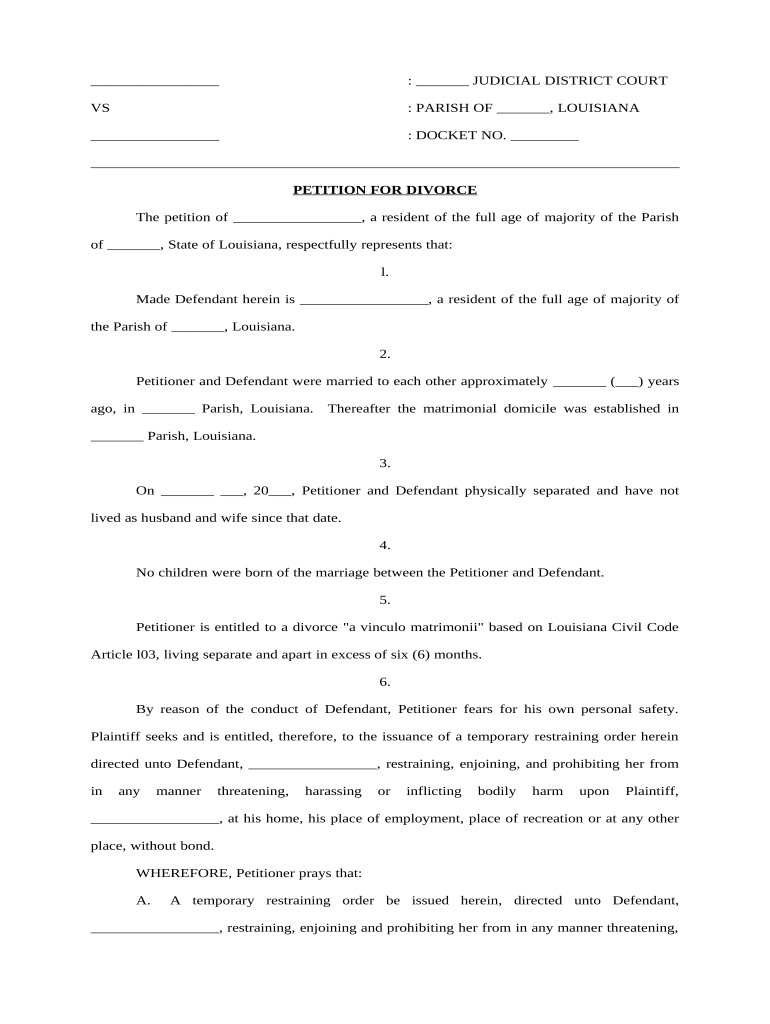
Helpful suggestions for finalizing your ‘Petition Divorce No Children’ online
Are you fed up with the inconvenience of managing paperwork? Look no further than airSlate SignNow, the premier electronic signature service for individuals and businesses. Bid farewell to the lengthy routine of printing and scanning documents. With airSlate SignNow, you can easily finalize and sign documents online. Utilize the powerful features integrated into this intuitive and affordable platform and transform your method of document management. Whether you need to approve applications or collect electronic signatures, airSlate SignNow takes care of everything seamlessly, with just a few clicks.
Adhere to this detailed guide:
- Access your account or register for a free trial of our service.
- Select +Create to upload a file from your device, cloud storage, or our template repository.
- Open your ‘Petition Divorce No Children’ in the editor.
- Click Me (Fill Out Now) to finalize the document on your end.
- Add and designate fillable fields for other parties (if needed).
- Continue with the Send Invite settings to request eSignatures from others.
- Download, print your copy, or transform it into a multi-usable template.
No need to worry if you have to collaborate with your colleagues on your Petition Divorce No Children or send it for notarization—our solution provides everything required to accomplish such tasks. Sign up with airSlate SignNow today and elevate your document management to a new level!
FAQs
-
What is a Petition Divorce No Children and how does it work with airSlate SignNow?
A Petition Divorce No Children is a legal document that initiates the divorce process for couples without children. With airSlate SignNow, you can easily create, customize, and eSign your Petition Divorce No Children online, streamlining the process and ensuring all necessary signatures are obtained electronically.
-
How much does it cost to use airSlate SignNow for a Petition Divorce No Children?
airSlate SignNow offers a cost-effective solution for handling your Petition Divorce No Children, with various pricing plans available to fit your budget. You can choose from monthly or annual subscriptions, which provide unlimited eSigning and document management features, ensuring you get great value.
-
What features does airSlate SignNow offer for completing a Petition Divorce No Children?
airSlate SignNow provides a user-friendly interface for completing a Petition Divorce No Children, including customizable templates, easy document sharing, and secure eSigning. You can track the status of your document in real-time, ensuring a smooth and efficient divorce process.
-
Is airSlate SignNow legally recognized for submitting a Petition Divorce No Children?
Yes, airSlate SignNow is legally recognized for submitting a Petition Divorce No Children in most jurisdictions, as it complies with electronic signature laws such as the ESIGN Act and UETA. This means that your electronically signed documents hold the same legal weight as traditional paper signatures.
-
Can I integrate airSlate SignNow with other tools for my Petition Divorce No Children?
Absolutely! airSlate SignNow offers integrations with various tools like Google Drive, Dropbox, and CRM systems, making it easy to manage your Petition Divorce No Children alongside your other documents and workflows. This enhances your productivity and keeps everything organized.
-
How secure is my information when using airSlate SignNow for a Petition Divorce No Children?
Security is a top priority at airSlate SignNow. When you create and eSign your Petition Divorce No Children, your data is protected with advanced encryption protocols, ensuring that your personal information remains confidential and secure throughout the process.
-
Can I access my Petition Divorce No Children from multiple devices using airSlate SignNow?
Yes, airSlate SignNow is designed to be accessible from any device, whether it's a computer, tablet, or smartphone. You can easily work on your Petition Divorce No Children anytime, anywhere, making it convenient to manage your documents while on the go.
The best way to complete and sign your petition divorce no children form
Find out other petition divorce no children form
- Close deals faster
- Improve productivity
- Delight customers
- Increase revenue
- Save time & money
- Reduce payment cycles















