Fill and Sign the Preliminary Twenty Day Notice Form
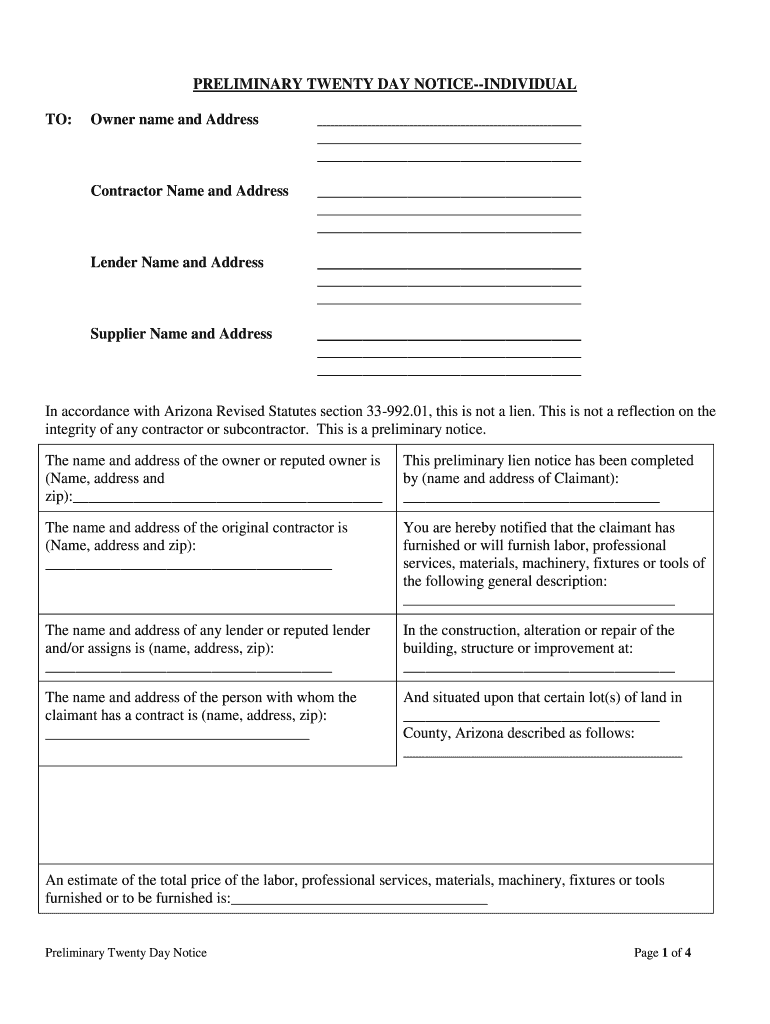
Useful Suggestions for Finalizing Your ‘Preliminary Twenty Day Notice’ Online
Feeling overwhelmed by the burden of handling paperwork? Look no further than airSlate SignNow, the leading electronic signature solution for individuals and enterprises. Bid farewell to the lengthy procedure of printing and scanning documents. With airSlate SignNow, you can effortlessly complete and sign paperwork online. Utilize the powerful features embedded in this user-friendly and economical platform to transform your document management strategy. Whether you need to approve forms or collect eSignatures, airSlate SignNow manages it all with ease, requiring just a few clicks.
Adhere to this guide:
- Access your account or sign up for a complimentary trial with our service.
- Click +Create to upload a document from your computer, cloud storage, or our form repository.
- Edit your ‘Preliminary Twenty Day Notice’ in the editor.
- Click Me (Fill Out Now) to complete the form on your end.
- Add and designate fillable fields for others (if necessary).
- Proceed with the Send Invite options to solicit eSignatures from others.
- Download, print your version, or convert it into a reusable template.
No need to worry if you have to collaborate with your colleagues on your Preliminary Twenty Day Notice or send it for notarization—our platform equips you with everything you need to achieve such objectives. Create an account with airSlate SignNow today and elevate your document management to new levels!
FAQs
-
What is a preliminary notice template?
A preliminary notice template is a standardized document used to inform parties involved in a construction project about their rights and obligations. It serves as a formal notification to ensure that all stakeholders are aware of their responsibilities, helping to prevent disputes later on.
-
How can airSlate SignNow help with preliminary notice templates?
airSlate SignNow provides an easy-to-use platform for creating, sending, and eSigning preliminary notice templates. With our solution, you can customize templates to fit your specific needs, ensuring that all necessary information is included and compliant with local regulations.
-
Is there a cost associated with using the preliminary notice template feature?
Yes, airSlate SignNow offers various pricing plans that include access to the preliminary notice template feature. Our plans are designed to be cost-effective, allowing businesses of all sizes to utilize our document management solutions without breaking the bank.
-
What are the benefits of using a preliminary notice template?
Using a preliminary notice template streamlines the process of notifying parties involved in a project, reducing the risk of misunderstandings. It also helps ensure compliance with legal requirements, ultimately protecting your rights and interests in the construction process.
-
Can I customize my preliminary notice template in airSlate SignNow?
Absolutely! airSlate SignNow allows you to fully customize your preliminary notice template to meet your specific needs. You can add your company logo, adjust the text, and include any additional information necessary to ensure clarity and compliance.
-
Does airSlate SignNow integrate with other software for managing preliminary notice templates?
Yes, airSlate SignNow offers integrations with various software solutions, making it easy to manage your preliminary notice templates alongside other business tools. This seamless integration helps streamline your workflow and enhances overall efficiency.
-
How secure is the information in my preliminary notice template?
Security is a top priority at airSlate SignNow. We implement advanced encryption and security measures to protect your data, ensuring that your preliminary notice templates and any associated information remain confidential and secure.
The best way to complete and sign your preliminary twenty day notice form
Get more for preliminary twenty day notice form
Find out other preliminary twenty day notice form
- Close deals faster
- Improve productivity
- Delight customers
- Increase revenue
- Save time & money
- Reduce payment cycles















