Fill and Sign the Professional Services Agreement for Delawaregov Form
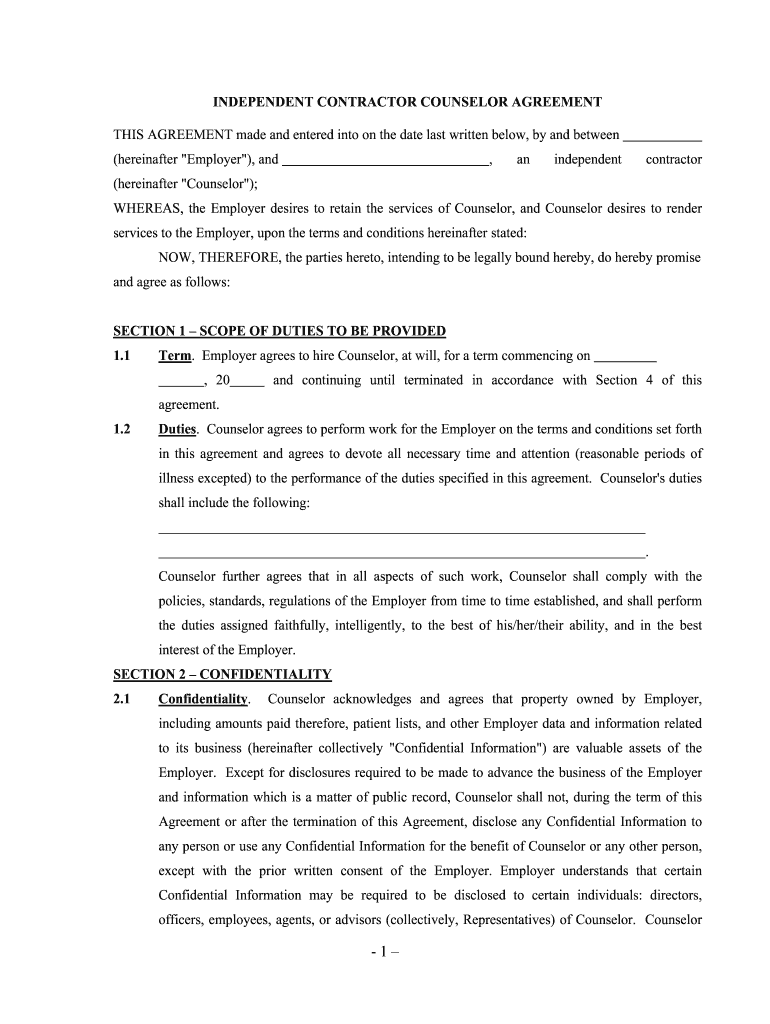
Useful tips on finishing your ‘Professional Services Agreement For Delawaregov’ online
Are you fed up with the inconvenience of managing paperwork? Look no further than airSlate SignNow, the premier electronic signature service for individuals and small businesses. Bid farewell to the tedious process of printing and scanning documents. With airSlate SignNow, you can effortlessly complete and sign documents online. Utilize the powerful features integrated into this user-friendly and budget-friendly platform and transform your method of document management. Whether you need to authorize forms or gather signatures, airSlate SignNow manages it all seamlessly, with just a few clicks.
Adhere to this comprehensive guide:
- Log into your account or initiate a free trial with our service.
- Click +Create to upload a document from your device, cloud storage, or our template collection.
- Open your ‘Professional Services Agreement For Delawaregov’ in the editor.
- Click Me (Fill Out Now) to set up the form on your end.
- Insert and designate fillable fields for other participants (if needed).
- Proceed with the Send Invite settings to seek eSignatures from others.
- Save, print your version, or convert it into a reusable template.
No need to worry if you have to collaborate with others on your Professional Services Agreement For Delawaregov or send it for notarization—our service provides you with everything necessary to accomplish such tasks. Register with airSlate SignNow today and enhance your document management to a new height!
FAQs
-
What is a professional services agreement?
A professional services agreement is a contract that outlines the terms and conditions between a service provider and a client. It typically includes details about the scope of work, payment terms, and responsibilities of both parties. Using airSlate SignNow, you can easily create and manage these agreements to ensure clarity and compliance.
-
How can airSlate SignNow help with professional services agreements?
airSlate SignNow streamlines the process of creating, sending, and signing professional services agreements. Our platform offers customizable templates and an intuitive interface, making it easy for businesses to manage their contracts efficiently. This helps reduce turnaround time and enhances the overall client experience.
-
What features does airSlate SignNow offer for managing professional services agreements?
airSlate SignNow provides features such as document templates, real-time tracking, and secure eSigning for professional services agreements. Additionally, you can integrate with various applications to automate workflows and ensure seamless document management. These features help businesses save time and reduce errors.
-
Is airSlate SignNow cost-effective for small businesses needing professional services agreements?
Yes, airSlate SignNow offers competitive pricing plans that cater to small businesses looking to manage professional services agreements. Our cost-effective solution allows you to access essential features without breaking the bank. This makes it an ideal choice for startups and small enterprises.
-
Can I customize my professional services agreement using airSlate SignNow?
Absolutely! airSlate SignNow allows you to customize your professional services agreement templates to fit your specific needs. You can add your branding, modify clauses, and include any necessary details to ensure the agreement meets your requirements. This flexibility helps maintain professionalism in your contracts.
-
What integrations does airSlate SignNow support for professional services agreements?
airSlate SignNow integrates with various applications such as Google Drive, Salesforce, and Microsoft Office, enhancing your ability to manage professional services agreements. These integrations allow for seamless document sharing and collaboration, making it easier to keep all stakeholders informed and engaged throughout the process.
-
How secure are the professional services agreements signed through airSlate SignNow?
Security is a top priority at airSlate SignNow. Our platform uses advanced encryption and secure storage to protect your professional services agreements and sensitive information. You can trust that your documents are safe and compliant with industry standards, giving you peace of mind.
The best way to complete and sign your professional services agreement for delawaregov form
Get more for professional services agreement for delawaregov form
Find out other professional services agreement for delawaregov form
- Close deals faster
- Improve productivity
- Delight customers
- Increase revenue
- Save time & money
- Reduce payment cycles















