Fill and Sign the Quitclaim Deed by Two Individuals to Llc South Carolina Form
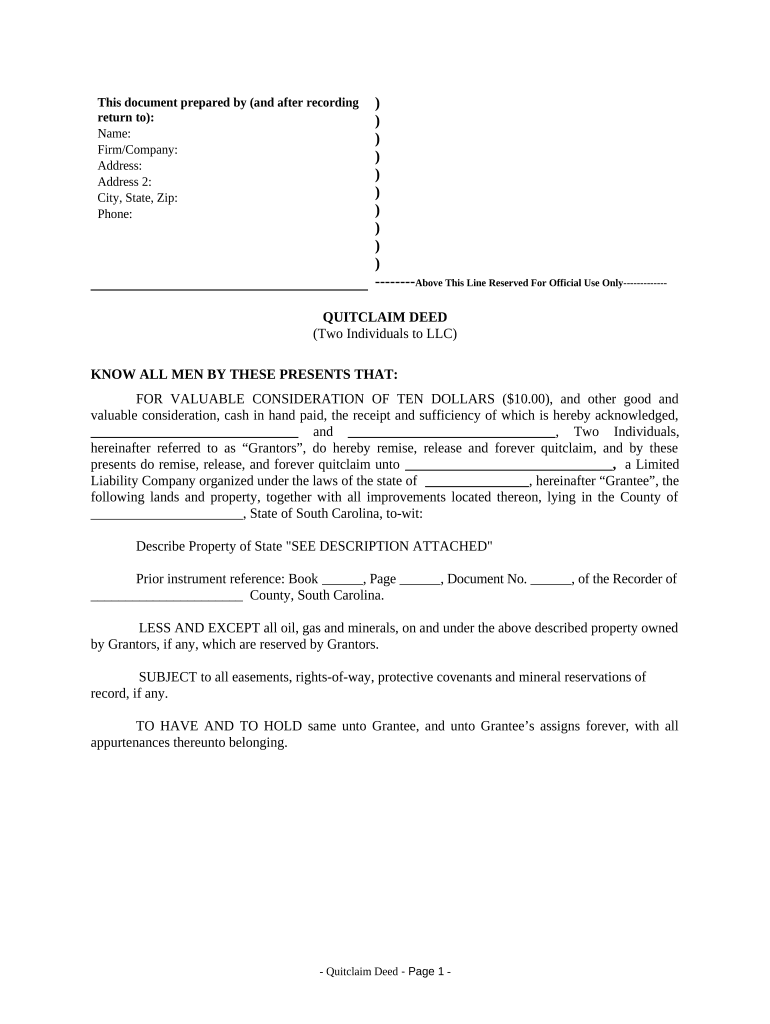
Practical advice on finalizing your ‘Quitclaim Deed By Two Individuals To Llc South Carolina’ online
Are you fed up with the inconvenience of handling paperwork? Look no further than airSlate SignNow, the leading electronic signature solution for individuals and businesses. Bid farewell to the lengthy procedure of printing and scanning documents. With airSlate SignNow, you can effortlessly fill out and sign forms online. Take advantage of the powerful features packed into this user-friendly and budget-conscious platform and transform your method of document management. Whether you need to authorize forms or collect eSignatures, airSlate SignNow manages it all effortlessly, with just a few clicks.
Follow these detailed instructions:
- Log into your account or register for a complimentary trial with our service.
- Click +Create to upload a document from your device, cloud storage, or our form library.
- Open your ‘Quitclaim Deed By Two Individuals To Llc South Carolina’ in the editor.
- Click Me (Fill Out Now) to prepare the document on your end.
- Add and assign fillable fields for other participants (if necessary).
- Proceed with the Send Invite settings to request eSignatures from others.
- Save, print your copy, or turn it into a multi-use template.
Don’t fret if you need to work with others on your Quitclaim Deed By Two Individuals To Llc South Carolina or send it for notarization—our platform provides you with everything you require to accomplish such tasks. Sign up with airSlate SignNow today and take your document management to the next level!
FAQs
-
What is a Quitclaim Deed By Two Individuals To LLC South Carolina?
A Quitclaim Deed By Two Individuals To LLC South Carolina is a legal document that allows two individuals to transfer their ownership rights in a property to a limited liability company (LLC) in South Carolina. This type of deed is often used to simplify property ownership transfers without the need for a formal sale, making it an efficient option for business owners.
-
How can airSlate SignNow assist in creating a Quitclaim Deed By Two Individuals To LLC South Carolina?
airSlate SignNow offers an intuitive platform to create and eSign a Quitclaim Deed By Two Individuals To LLC South Carolina. With customizable templates and easy-to-use tools, you can ensure that your deed meets all legal requirements while streamlining the signing process for both parties.
-
Is there a cost associated with using airSlate SignNow for a Quitclaim Deed By Two Individuals To LLC South Carolina?
Yes, airSlate SignNow provides various pricing plans that cater to different user needs, including options for single users and businesses. The cost-effectiveness of our solutions allows you to manage documents like a Quitclaim Deed By Two Individuals To LLC South Carolina without breaking the bank.
-
What are the benefits of using airSlate SignNow for a Quitclaim Deed By Two Individuals To LLC South Carolina?
Using airSlate SignNow for a Quitclaim Deed By Two Individuals To LLC South Carolina offers numerous benefits, including the ability to eSign documents quickly and securely, access to templates, and enhanced document tracking. This streamlined process saves time and reduces the likelihood of errors.
-
Can I integrate airSlate SignNow with other software for handling a Quitclaim Deed By Two Individuals To LLC South Carolina?
Absolutely! airSlate SignNow supports various integrations with popular business applications, ensuring that your workflow remains smooth when managing a Quitclaim Deed By Two Individuals To LLC South Carolina. This allows you to easily connect with tools you already use for enhanced productivity.
-
What features does airSlate SignNow provide for managing a Quitclaim Deed By Two Individuals To LLC South Carolina?
airSlate SignNow includes features such as document templates, eSignature capabilities, secure cloud storage, and document analytics, all essential for managing a Quitclaim Deed By Two Individuals To LLC South Carolina. These features ensure that your documentation process is efficient and compliant with legal standards.
-
How secure is the signing process for a Quitclaim Deed By Two Individuals To LLC South Carolina with airSlate SignNow?
The signing process for a Quitclaim Deed By Two Individuals To LLC South Carolina with airSlate SignNow is highly secure. We implement industry-standard encryption and authentication protocols to protect your sensitive information, ensuring that your documents remain confidential and safe from unauthorized access.
The best way to complete and sign your quitclaim deed by two individuals to llc south carolina form
Find out other quitclaim deed by two individuals to llc south carolina form
- Close deals faster
- Improve productivity
- Delight customers
- Increase revenue
- Save time & money
- Reduce payment cycles















