Fill and Sign the Quitclaim Deed is Form
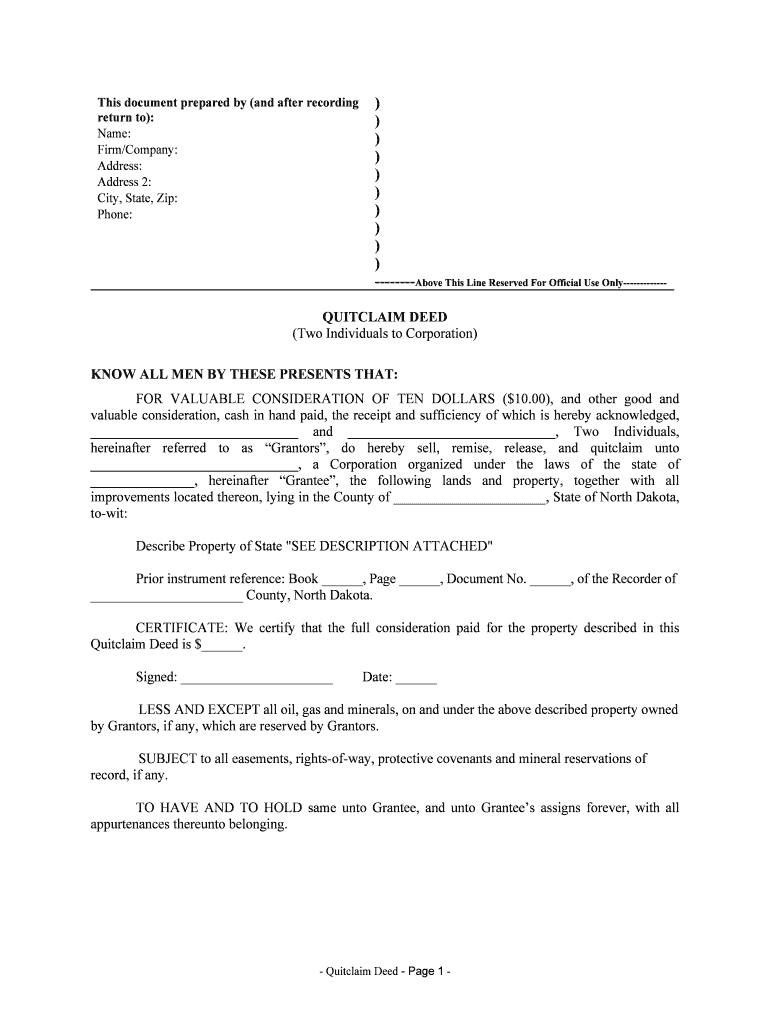
Valuable advice on finishing your ‘Quitclaim Deed Is ’ online
Are you weary of the complications of handling paperwork? Look no further than airSlate SignNow, the premier electronic signature solution for individuals and organizations. Bid farewell to the laborious process of printing and scanning documents. With airSlate SignNow, you can effortlessly finalize and sign files online. Utilize the extensive features packed into this user-friendly and economical platform and transform your method of paperwork management. Whether you need to authorize forms or gather eSignatures, airSlate SignNow manages it all seamlessly, requiring just a few clicks.
Follow this comprehensive guide:
- Sign in to your account or register for a complimentary trial with our service.
- Click +Create to upload a document from your device, cloud storage, or our template collection.
- Open your ‘Quitclaim Deed Is ’ in the editor.
- Click Me (Fill Out Now) to prepare the document on your end.
- Add and designate fillable fields for others (if necessary).
- Proceed with the Send Invite settings to request eSignatures from others.
- Download, print your copy, or convert it into a reusable template.
Don’t stress if you need to collaborate with your colleagues on your Quitclaim Deed Is or send it for notarization—our platform equips you with everything necessary to accomplish such tasks. Sign up with airSlate SignNow today and elevate your document management to a new height!
FAQs
-
What is a Quitclaim Deed and how much does it cost?
A Quitclaim Deed is a legal document used to transfer ownership of property without guaranteeing that the title is clear. The cost of a Quitclaim Deed is typically around $50 to $200, depending on your location and the complexity of the transaction. Using airSlate SignNow, you can create and eSign your Quitclaim Deed efficiently and affordably.
-
How does airSlate SignNow simplify the Quitclaim Deed process?
airSlate SignNow streamlines the Quitclaim Deed process by providing an easy-to-use platform for document creation and electronic signatures. With our solution, you can quickly fill out the necessary information, eSign, and send the document securely. This saves you time and ensures that your Quitclaim Deed is processed smoothly.
-
Are there any additional fees associated with using airSlate SignNow for a Quitclaim Deed?
While the primary cost of a Quitclaim Deed is typically between $50 and $200, using airSlate SignNow may involve a subscription fee depending on the plan you choose. However, our pricing is transparent, and there are no hidden fees, making it a cost-effective solution for managing your Quitclaim Deed needs.
-
What features does airSlate SignNow offer for managing Quitclaim Deeds?
airSlate SignNow offers a range of features for managing Quitclaim Deeds, including customizable templates, secure eSigning, and document tracking. These features ensure that your Quitclaim Deed is completed accurately and efficiently. Additionally, our platform allows for easy collaboration with all parties involved in the transaction.
-
Can I integrate airSlate SignNow with other tools for my Quitclaim Deed?
Yes, airSlate SignNow integrates seamlessly with various tools and applications, enhancing your workflow for managing Quitclaim Deeds. You can connect with popular platforms like Google Drive, Dropbox, and CRM systems to streamline document management. This integration capability makes it easier to handle your Quitclaim Deed alongside other business processes.
-
What are the benefits of using airSlate SignNow for a Quitclaim Deed?
Using airSlate SignNow for your Quitclaim Deed offers numerous benefits, including increased efficiency, reduced paperwork, and enhanced security. Our platform allows you to complete the process from anywhere, saving you time and effort. Additionally, the electronic signature feature ensures that your Quitclaim Deed is legally binding and secure.
-
Is airSlate SignNow legally compliant for Quitclaim Deeds?
Yes, airSlate SignNow is designed to be legally compliant with eSignature laws, making it a reliable choice for executing Quitclaim Deeds. Our platform adheres to the Electronic Signatures in Global and National Commerce (ESIGN) Act and the Uniform Electronic Transactions Act (UETA). This compliance ensures that your Quitclaim Deed is valid and enforceable.
The best way to complete and sign your quitclaim deed is form
Find out other quitclaim deed is form
- Close deals faster
- Improve productivity
- Delight customers
- Increase revenue
- Save time & money
- Reduce payment cycles















