Fill and Sign the Screen Printing Quote Form
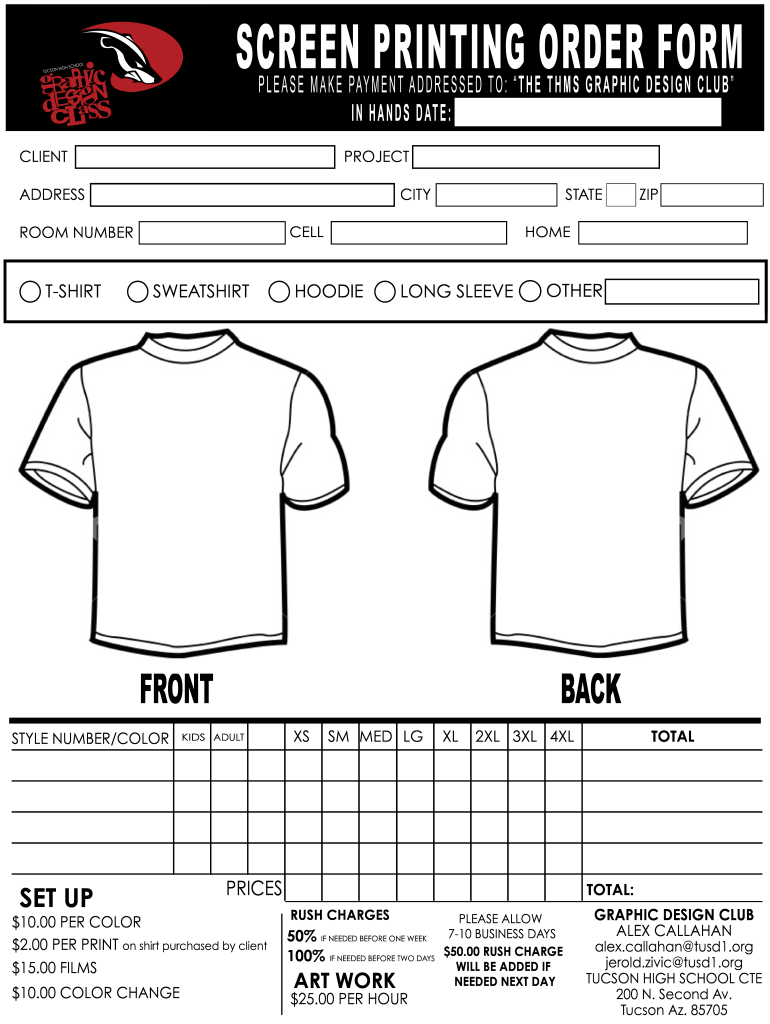
Useful suggestions for completing your ‘Screen Printing Quote Form’ online
Are you fed up with the inconvenience of managing paperwork? Look no further than airSlate SignNow, the leading electronic signature platform for both individuals and organizations. Bid farewell to the lengthy process of printing and scanning documents. With airSlate SignNow, you can effortlessly complete and sign documents online. Make the most of the robust features included in this intuitive and budget-friendly platform and transform your method of document handling. Whether you need to sign forms or gather signatures, airSlate SignNow manages everything seamlessly, needing just a few clicks.
Adhere to this comprehensive guide:
- Access your account or register for a complimentary trial with our service.
- Select +Create to upload a file from your device, cloud storage, or our form library.
- Open your ‘Screen Printing Quote Form’ in the editor.
- Click Me (Fill Out Now) to prepare the document on your side.
- Add and assign fillable fields for other individuals (if needed).
- Continue with the Send Invite settings to request eSignatures from others.
- Save, print your copy, or transform it into a reusable template.
No need to worry if you want to collaborate with others on your Screen Printing Quote Form or send it for notarization—our platform provides everything you require to achieve such tasks. Join airSlate SignNow today and elevate your document management to a new level!
FAQs
-
What is a Screen Printing Quote Template?
A Screen Printing Quote Template is a customizable document designed to help businesses provide accurate pricing to clients for screen printing services. It typically includes details such as item descriptions, quantities, pricing per unit, and total costs, streamlining the quoting process for both service providers and customers.
-
How can I create a Screen Printing Quote Template using airSlate SignNow?
Creating a Screen Printing Quote Template with airSlate SignNow is simple and efficient. You can start by selecting a pre-designed template or building one from scratch, adding necessary fields for client information, pricing, and terms. This allows you to generate professional quotes quickly and send them for eSignature.
-
What are the benefits of using a Screen Printing Quote Template?
Using a Screen Printing Quote Template can save time and reduce errors in your quoting process. It ensures consistency in pricing and presentation, allowing you to impress potential clients with professional documentation. Additionally, it streamlines the approval process through eSignatures, enhancing your business efficiency.
-
Are there any costs associated with using a Screen Printing Quote Template?
While creating a Screen Printing Quote Template in airSlate SignNow is free, there may be subscription costs depending on the plan you choose for additional features. The platform offers various pricing tiers to fit different business needs, ensuring you can access the tools necessary for effective document management.
-
Can I integrate my Screen Printing Quote Template with other software?
Yes, airSlate SignNow allows for seamless integration with various software applications, enhancing the functionality of your Screen Printing Quote Template. Integrations with platforms like CRM systems or accounting software can streamline your workflow, making it easier to manage client data and financial records.
-
Is the Screen Printing Quote Template customizable?
Absolutely! The Screen Printing Quote Template is fully customizable to meet your specific business needs. You can modify text, add your branding, adjust pricing structures, and include additional terms or conditions, ensuring that the template reflects your unique service offerings.
-
How does eSigning work with a Screen Printing Quote Template?
With airSlate SignNow, eSigning a Screen Printing Quote Template is quick and straightforward. Once the template is completed and sent, clients can review and sign electronically, providing a legally binding signature that expedites the agreement process. This feature eliminates the need for printing and scanning, making it eco-friendly and efficient.
Find out other screen printing quote form
- Close deals faster
- Improve productivity
- Delight customers
- Increase revenue
- Save time & money
- Reduce payment cycles

