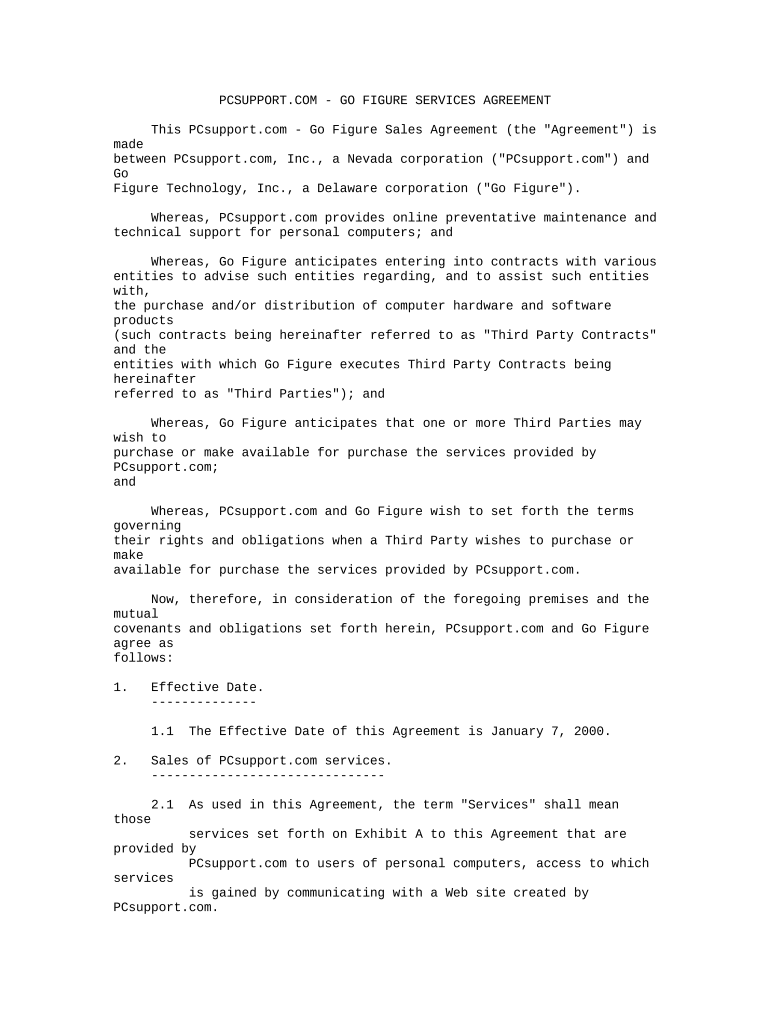PCSUPPORT.COM - GO FIGURE SERVICES AGREEMENT
This PCsupport.com - Go Figure Sales Agreement (the "Agreement") is
made
between PCsupport.com, Inc., a Nevada corporation ("PCsupport.com") and
Go
Figure Technology, Inc., a Delaware corporation ("Go Figure").
Whereas, PCsupport.com provides online preventative maintenance and
technical support for personal computers; and
Whereas, Go Figure anticipates entering into contracts with various
entities to advise such entities regarding, and to assist such entities
with,
the purchase and/or distribution of computer hardware and software
products
(such contracts being hereinafter referred to as "Third Party Contracts"
and the
entities with which Go Figure executes Third Party Contracts being
hereinafter
referred to as "Third Parties"); and
Whereas, Go Figure anticipates that one or more Third Parties may
wish to
purchase or make available for purchase the services provided by
PCsupport.com;
and
Whereas, PCsupport.com and Go Figure wish to set forth the terms
governing
their rights and obligations when a Third Party wishes to purchase or
make
available for purchase the services provided by PCsupport.com.
Now, therefore, in consideration of the foregoing premises and the
mutual
covenants and obligations set forth herein, PCsupport.com and Go Figure
agree as
follows:
1. Effective Date.
--------------
1.1 The Effective Date of this Agreement is January 7, 2000.
2. Sales of PCsupport.com services.
-------------------------------
2.1 As used in this Agreement, the term "Services" shall mean
those
services set forth on Exhibit A to this Agreement that are
provided by
PCsupport.com to users of personal computers, access to which
services
is gained by communicating with a Web site created by
PCsupport.com.
and hosted on Web servers owned or controlled by
PCsupport.com.
2.2 PCsupport.com and Go Figure agree that Go Figure may execute
Third
Party Contracts providing for the provision of Services to
Third
Parties or to customers of Third Parties. Go Figure agrees to
initially offer the Services for purchase to each prospective
Third
Party as part of a single package of services that includes
the
warranty service, if any, offered for purchase by Go Figure to
such
Third Party. Go Figure shall have no liability to
PCsupport.com
arising from or relating to (a) the failure of Go Figure to
offer a
warranty service for purchase to any prospective Third
Party; or (b) the failure of any Third Party to purchase the
Services,
regardless of whether such Third Party purchases any other
service
from Go Figure.
2.3 Subject to and in compliance with the terms and conditions of
this
Agreement, PCsupport.com agrees to provide Services to Third
Parties
or the customers of Third Parties, as set forth in the related
Third
Party Contracts.
2.4 Go Figure agrees that it will not during the term of this
Agreement
directly or indirectly offer services similar to or
competitive with
the Services, regardless of whether such services are provided
by Go
Figure or a third party.
2.5 With respect to each Third Party Contract, PCsupport.com
agrees that:
(a) the Web site through which Services are delivered shall
be
branded as the online preventative maintenance and
technical
support site for the related Third Party or the related
Third
Party's customers;
(b) PCsupport.com will promptly agree with the related Third
Party
upon a development and test schedule for the Web site
through
which Services will be delivered; and
(c) within six weeks of PCsupport.com's receipt of the
related
Customization Fee (as defined in Section 3.1 hereof),
PCsupport.com will develop and make accessible from the
World
Wide Web the Web site through which Services will be
delivered;
provided that PCsupport.com shall have no obligation to
proceed
with the development of such Web site prior to the
receipt of
such Customization Fee.
2.6 Each of the parties hereto shall promptly disclose to the
other party
upon request that information in its possession that is
necessary to
the other party's performance of its obligations under this
Agreement.
2.7 Go Figure agrees to use commercially reasonable efforts to
execute
Third Party Contracts with Third Parties that in the aggregate
forecast delivery during the first twelve months of the term
of this
Agreement of 1,000,000 or more personal computers with which
the
Services have been bundled. Go Figure shall have no liability
to
PCsupport.com arising from or relating to the delivery during
the
first twelve months of the term of this Agreement of fewer
than
1,000,000 personal computers with which the Services have been
bundled.
PCSUPPORT.COM - GO FIGURE SERVICES AGREEMENT
PAGE 2
2.8 Go Figure agrees to provide PCsupport.com on a monthly basis
with
forecasts of the number of personal computers with which the
Services
have been bundled to be delivered to or through actual and
prospective
Third Parties, such forecasts to be derived from information
provided
to Go Figure by actual and prospective Third Parties. Go
Figure shall
have no liability to PCsupport.com arising from or relating to
the
accuracy of such forecasts.
2.9 Nothing contained in this Agreement shall restrict
PCsupport.com from
providing Services to persons or entities other than Third
Parties and
customers of Third Parties.
3. Payments.
--------
3.1 The term "Customization Fee" as used in this Agreement shall
mean the
amount with respect to each Third Party Contract designated as
the
Customization Fee in the Supplemental Agreement (as defined in
Section
4.1 hereof) relating to such Third Party Contract. Go Figure
agrees to
pay to PCsupport.com each Customization Fee within 3 business
days of
Go Figure's receipt of such Customization Fee from a Third
Party. Go
Figure shall have no obligation to pay a Customization Fee
prior to
its receipt of such Customization Fee from a Third Party.
3.2 Go Figure agrees to pay to PCsupport.com on or before the 10th
business day of each calendar month an amount equal to the sum
of the
"Service Fees" calculated with respect to the preceding month
in
accordance with each Supplemental Agreement in effect during
the
preceding month to the extent payment for such Service Fees
has been
received by Go Figure. Go Figure shall have no obligation to
pay the
Service Fees relating to a personal computer with which the
Services
have been bundled prior to its receipt of payment relating to
such
Service Fees.
3.3 PCsupport.com agrees to pay to Go Figure on or before the 10th
business day of each calendar month an amount equal to the sum
of the
"Shared Revenue" calculated with respect to the preceding
month in
accordance with each Supplemental Agreement in effect during
the
preceding month to the extent the payments of which such
Shared
Revenue is a part have been received by PCsupport.com.
PCsupport.com
shall have no obligation to pay Shared Revenue prior to its
receipt of
the payment to which such Shared Revenue relates.
3.4 No later than the 20th calendar day after the end of each
calendar
quarter, each party hereto shall provide to the other party a
report
setting forth in reasonable detail the facts used to determine
the
amounts of the payments made during the immediately preceding
quarter
by such party pursuant to Sections 3.1 - 3.3 of this
Agreement.
PCSUPPORT.COM - GO FIGURE SERVICES AGREEMENT
PAGE 3
4. Supplemental Agreements.
-----------------------
4.1 PCsupport.com and Go Figure agree to negotiate in good faith
to
complete an agreement substantially in the form of Exhibit B
attached
hereto (a "Supplemental Agreement") with respect to each
proposed
Third Party Contract.
4.2 Each Supplemental Agreement shall be interpreted, implemented
and
enforced with reference to and in conjunction with the terms
and
provisions of this Agreement. This Agreement shall be
interpreted,
implemented and enforced with respect to any Third Party
Contract with
reference to and in conjunction with the terms and provisions
of the
Supplemental Agreement relating to such Third Party Contract.
5. Term, Termination and Effect of Termination.
-------------------------------------------
5.1 This Agreement shall terminate upon the first annual
anniversary of
the Effective Date provided, however, that the term of this
Agreement
will automatically extend for successive twelve-month periods
after
the first annual anniversary of the Effective Date unless
either of
the parties notifies the other party in writing at least
thirty days
prior to such date or the end of any twelve-month extension
period, as
the case may be, that this Agreement will not be so extended.
5.2 Either party may terminate this Agreement for any material
breach of
this Agreement by the other party which is not cured within
thirty
calendar days following the other party's receipt of written
notice
from the non-breaching party specifying such breach, with
termination
to be effective immediately as of the end of such thirty
calendar
days.
5.3 Upon the termination of this Agreement:
(a) Go Figure shall pay to PCsupport.com all unpaid
Customization
Fees and Service Fees accrued during the term of this
Agreement
pursuant to Sections 3.1 and 3.2 hereof to the extent
payment for
such Customization Fees and Service Fees has been
received by Go
Figure; and
(b) PCsupport.com shall pay to Go Figure all unpaid Shared
Revenue
accrued during the term of this Agreement pursuant to
Section 3.3
hereof to the extent the payments of which such Shared
Revenue is
a part have been received by PCsupport.com.
5.4 Notwithstanding anything to the contrary contained in this
Agreement,
the termination of this Agreement pursuant to the terms of
Section 5.1
or
PCSUPPORT.COM - GO FIGURE SERVICES AGREEMENT
PAGE 4
Section 5.2 shall operate prospectively only and shall not
terminate
the obligations of PCsupport.com and Go Figure hereunder or
under any
Supplemental Agreement with respect to any Third Party
Contract in
effect at the date of such termination for the remaining term
of any
such Third Party Contract.
5.5 Sections 5.4, 6.1, 6.2, 6.3, 7.1, 7.2, 8.1, 8.2, 8.3 and any
rights of
either party that may have accrued as of the termination of
this
Agreement shall survive such termination.
6. Confidentiality, Non-circumvention; Intellectual Property Rights;
News
----------------------------------------------------------------------
Release.
-------
6.1 All information furnished by one party to the other in
connection with
this Agreement and the transactions contemplated by this
Agreement
shall be kept confidential by the receiving party and shall be
used by
the receiving party only in connection with this Agreement and
such
transactions. The receiving party shall not disclose such
information
to any person or entity other than its directors, officers,
employees
and agents who agree to comply with this Section 6.1, except
to the
extent that such information (a) is already lawfully known by
the
receiving party when received as a matter of record; (b) is
now or
hereafter becomes generally available to the public through no
fault
of the receiving party; (c) is obtained by the receiving party
from a
third party, who, to the knowledge of the receiving party, has
no
confidentiality obligation to the disclosing party, (d) is
required to
be disclosed by law, regulation or judicial process, including
disclosure required by the Securities and Exchange Commission;
or (e)
is disclosed after the receiving party obtains prior written
approval
from the disclosing party for such disclosure. A receiving
party shall
promptly return to a disclosing party all original and
duplicate
copies of information furnished to the receiving party by the
disclosing party in connection with this Agreement upon the
written
request of the disclosing party, provided that this Agreement
has
terminated.
6.2 PCsupport.com agrees that Go Figure has developed certain
confidential
software, business concepts, business plans and business
processes
that are proprietary to Go Figure and that have substantial
value for
commercial exploitation (collectively, the "Go Figure
Commercial
Assets"). PCsupport.com agrees that it will not at any time
attempt in
any manner to commercially exploit any of the Go Figure
Commercial
Assets, nor will PCsupport.com use any of the Go Figure
Commercial
Assets for any purpose other than to fulfill PCsupport.com's
obligations arising under this Agreement without Go Figure's
prior
written consent, which may be withheld in Go Figure's sole
discretion.
6.3 Go Figure agrees that PCsupport.com has developed certain
confidential
software, business concepts, business plans and business
processes
that are
PCSUPPORT.COM - GO FIGURE SERVICES AGREEMENT
PAGE 5
proprietary to PCsupport.com and that have substantial value
for
commercial exploitation (collectively, the "PCsupport.com
Commercial
Assets"). Go Figure agrees that it will not at any time
attempt in any
manner to commercially exploit any of the PCsupport.com
Commercial
Assets, nor will Go Figure use any of the PCsupport.com
Commercial
Assets for any purpose other than to fulfill Go Figure's
obligations
arising under this Agreement without PCsupport.com's prior
written
consent, which may be withheld in PCsupport.com's sole
discretion.
6.4 Neither party hereto shall obtain any rights in relation to
the
trademarks or trade names of the other party, other than as
specifically provided for in this Agreement. PCsupport.com and
Go
Figure shall each be entitled during the term of this
Agreement to use
without charge the name and trademarks of the other party in
its
advertising, promotions, marketing documents, sales
information and
similar materials (in physical or electronic media) for the
limited
purpose of promoting the Services, provided that each party
shall
consult with the other party in advance before using any such
name or
trademarks and give the other party a reasonable opportunity
to review
the manner in which they will be used, it being agreed that
each party
shall control the manner in which its name and trademarks are
used.
Upon the expiration or termination of this Agreement, both
parties
shall immediately cease to use the name, logos and trademarks
of the
other party and shall ensure such cessation of use by all
persons
claiming to have received the right to such use.
6.5 The content and distribution of a news release announcing the
signing
of this Agreement shall be subject to the mutual approval of
the
parties hereto. Go Figure acknowledges that any and all news
releases
must comply with all requirements imposed upon PCsupport.com
as a
result of its securities being publicly traded.
7. Indemnification.
---------------
7.1 Each party hereto shall indemnify and hold harmless the other
party
hereto, its directors, officers, employees, agents, successors
and
assigns, from and against any and all liability and every
loss, cost,
damage, claim, cause of action and expense paid or incurred by
any one
or more of them directly or indirectly arising from,
attributable to
or in connection with the indemnifying party's negligence,
willful
misconduct or breach of this Agreement; any claim of
misrepresentation
by or fraud on the part of the indemnifying party; and any
violation
by the indemnifying party of any federal or state statute,
regulation
or judicial or administrative ruling relating to the provision
of
Services. Each party agrees to give notice to the other party
within
ten calendar days of learning of a matter with respect to
which such
party believes it is indemnified pursuant to this Section 7.1.
PCSUPPORT.COM - GO FIGURE SERVICES AGREEMENT
PAGE 6
7.2 PCsupport.com shall indemnify and hold harmless Go Figure, its
directors, officers, employees, agents, successors and
assigns, from
and against any and all liability and every loss, cost,
damage, claim,
cause of action and expense (including reasonable attorneys'
fees)
paid or incurred by any one or more of them directly or
indirectly
arising from, attributable to or in connection with any of the
following claims made against Go Figure as a result of its
performance
under this Agreement: (a) infringement, contributory
infringement or
inducement of infringement directly related to provision of
the
Services; (b) unauthorized or unlawful use of any patent,
copyright,
trademark, trade secret, mask work, proprietary data or other
information directly related to provision of the Services; or
(c) any
claim of right, title or interest by another party in any
software
directly related to the provision of the Services.
7.3 With respect to the indemnification obligations set forth in
this
Section 7:
(a) the indemnified party shall notify the indemnifying party
in
writing promptly upon learning of any claim or suit for
which
indemnification may be sought, provided that failure to
do so
shall not affect such indemnification obligations except
to the
extent the indemnifying party is prejudiced thereby;
(b) the indemnifying party shall have control of the defense
or
settlement of any claim or suit for which indemnification
may be
sought, provided that the indemnified party shall have
the right
to participate in such defense or settlement with counsel
of its
own selection and at its sole expense; and
(c) the indemnified party shall reasonably cooperate with the
defense
of any claim or suit for which indemnification may be
sought, at
the indemnifying party's expense.
7.4 PCsupport.com and Go Figure agree that, except as set forth in
Section
7.1 hereof, PCsupport.com and its suppliers shall have no
liability to
Go Figure arising from or relating to (a) the performance,
failure or
incompatibility with any software or hardware of any software
used or
supplied by PCsupport.com in connection with the Services; (b)
the
performance, failure or incompatibility with any software or
hardware
of any hardware or systems used by PC support.com in
connection with
the Services; or (c) any damage to or any alteration, loss or
destruction of information or data belonging to Go Figure or
any third
party.
PCSUPPORT.COM - GO FIGURE SERVICES AGREEMENT
PAGE 7
8. Limitation of Liability.
-----------------------
8.1 In no event shall the liability of either party hereto for
damages
relating to any cause of action relating to this Agreement
exceed the
aggregate amount of Service Fees received by PCsupport.com
during the
term of this Agreement.
8.2 In no event shall either party hereto be liable for any
indirect or
consequential damages, including loss of profits, incurred by
any
other party, whether in an action in contract or tort or based
on a
warranty, in connection with or under this Agreement, even if
it has
been advised of the possibility of such damages.
8.3 The limitations of liability set forth in Sections 8.1 and 8.2
of this
Agreement shall not apply to the indemnification obligations
set forth
in Sections 7.1 and 7.2 of this Agreement.
9. Miscellaneous Provisions.
------------------------
9.1 This Agreement embodies the entire agreement of the parties
relating
to the subject matter hereof and supersedes all prior
understandings
or agreements between the parties relating to the same.
9.2 Neither party may assign any of its rights under this
Agreement
without the prior consent of the other party except that (a)
either
party may assign its rights under this Agreement to any
subsidiary
that is wholly-owned, directly or indirectly, by such party;
and (b)
either party may assign its rights under this Agreement to any
third
party via merger of such party into such third party.
9.3 This Agreement shall be binding upon and inure to the sole and
exclusive benefit of Go Figure and PCsupport.com and their
successors
and permitted assigns. Nothing in this Agreement shall be
construed to
give any person or entity other than Go Figure or
PCsupport.com any
legal or equitable right, remedy or claim in connection with
or
arising from this Agreement.
9.4 The parties are independent contractors and are not employees,
partners, joint venturers, franchise-related entities or legal
representatives of the other. Neither party is authorized to
bind the
other party or otherwise act in the name of or on behalf of
the other
party, without prior written consent. Neither party hereto
will,
unless agreed to by the other party, describe itself as
associated
with the other party in correspondence, commercial documents
or on any
name place or sign on its premise which describes or relates
to the
Services, except as required to comply with the terms and
conditions
of this Agreement.
PCSUPPORT.COM - GO FIGURE SERVICES AGREEMENT
PAGE 8
9.5 This Agreement may not be amended or modified other than by a
written
agreement executed by all of the parties hereto or their
successors
and permitted assigns.
9.6 Any notices or other communications given in connection with
this
Agreement must be given in writing and will be considered
given (a)
when delivered by hand, with written confirmation of receipt;
(b) 10
days after being mailed by certified airmail, postage prepaid,
return
receipt requested; or (c) when received by the addressee, if
sent by a
nationally recognized overnight delivery service, in each
instance to
the following addresses or such other address as either party
may
designate by notice to the other party:
If to Go Figure: Prior to January 15, 2000:
Go Figure Technology, Inc.
13111 North Central Expressway
Suite 510
Dallas, Texas 75243
Attention: Chief Executive Officer
After January 15, 2000:
13155 Noel Road
Suite 1600
Dallas, Texas 75221
Attention: Chief Executive Officer
If to PCsupport.com: PCsupport.com, Inc.
Suite 280
4400 Dominion Street
Burnaby, British Columbia
V5G 4G3
Attention: Mike McLean
9.7 Neither party shall be liable to the other for its failure to
perform
any of its obligations under this Agreement, except for
payment
obligations, if such failure is due to circumstances beyond
its
reasonable control, including without limitation earthquakes,
governmental regulation, fire, flood, labor difficulties,
civil
disorder, and acts of God.
9.8 If any provision of this Agreement is determined to be invalid
by a
court of competent jurisdiction, all other provisions of this
Agreement shall remain in effect.
PCSUPPORT.COM - GO FIGURE SERVICES AGREEMENT
PAGE 9
9.9 This Agreement may be executed in counterparts, each of which
when so
executed shall be deemed to be an original and all of which
taken
together shall constitute one and the same agreement
enforceable
against each party in accordance with its terms.
PCSUPPORT.COM - GO FIGURE SERVICES AGREEMENT
PAGE 10
In witness whereof, Go Figure and PCsupport.com have executed this
Agreement to
be effective as of the Effective Date.
Go Figure Technology, Inc.
By: /s/ Marc A. Landry
-------------------------------------
Marc A. Landry
Chief Executive Officer and President
PCsupport.com, Inc.
By: /s/ Mike McLean
-------------------------------------
Mike McLean
Chief Executive Officer
PCSUPPORT.COM - GO FIGURE SERVICES AGREEMENT
PAGE 11
EXHIBIT A TO
PCSUPPORT.COM - GO FIGURE SERVICES AGREEMENT
PC Support Center
Feature Description
-
------------------------------------------------------------------------
--------------------------------------------------
Feature Description
Included Generates Premium
Revenue Service
-
------------------------------------------------------------------------
--------------------------------------------------
-
------------------------------------------------------------------------
--------------------------------------------------
Software Updates Scans hard disk for new versions of
software and * *
drivers. User can download free
versions and has the
opportunity to purchase latest
versions of
commercial software
-
------------------------------------------------------------------------
--------------------------------------------------
Preventative Maintenance Disk is scanned and cleaned to
increase performance *
-
------------------------------------------------------------------------
--------------------------------------------------
Advocate Will interface with PC vendors to
assist subscribers *
with support and product related
problems
-
------------------------------------------------------------------------
--------------------------------------------------
PC Platform Maintenance Subscribers receive emails of fixes
or driver *
updates that automatically update
their system
-
------------------------------------------------------------------------
--------------------------------------------------
Technical Support Forums Subscriber can ask questions of
experts or answer * * *
questions for rewards
-
------------------------------------------------------------------------
--------------------------------------------------
Telephone support Optional access to live support via
telephone * * *
-
------------------------------------------------------------------------
--------------------------------------------------
Product Sales Subscribers will be able to purchase
support related * *
products, training material and hard
to find
accessories
-
------------------------------------------------------------------------
--------------------------------------------------
The Backup Center Free backup services will be offered
as well as * * *
upgrades to premium pay per use data
backup services
-
------------------------------------------------------------------------
--------------------------------------------------
Personal Subscriber profile Allows subscriber to register to
receive *
personalized information and virus
updates and keep
a personal hardware profile etc.
-
------------------------------------------------------------------------
--------------------------------------------------
FAQ's Vendor specific frequently asked
questions *
-
------------------------------------------------------------------------
--------------------------------------------------
Newsletter Weekly newsletter with support
content and site news. *
-
------------------------------------------------------------------------
--------------------------------------------------
Email updates User will receive virus alerts, bug
fixes etc. *
-
------------------------------------------------------------------------
--------------------------------------------------
Connection Maintenance Wizard Keeps all important internet dialer
working even *
when disconnected
-
------------------------------------------------------------------------
--------------------------------------------------
Support content (News, Surveys, Dynamic interesting support content
*
User choice awards, contests)
-
------------------------------------------------------------------------
--------------------------------------------------
PCSUPPORT.COM - GO FIGURE SERVICES AGREEMENT
PAGE 12
-
------------------------------------------------------------------------
-------------------------------------------------
Feature Description
Included Generates Premium
Revenue Service
-
------------------------------------------------------------------------
-------------------------------------------------
Release 1.5
-
------------------------------------------------------------------------
-------------------------------------------------
Virus Scan Online Virus scan, repair and email
updates * *
-
------------------------------------------------------------------------
-------------------------------------------------
Remote Diagnostic and Repair Self help repair
*
Disk Maintenance
-
------------------------------------------------------------------------
-------------------------------------------------
Custom support actions Scripted routines to help with common
problems *
-
------------------------------------------------------------------------
-------------------------------------------------
Self Help Self serve tech support
*
-
------------------------------------------------------------------------
-------------------------------------------------
Knowledgebase Supports PC over the internet
*
-
------------------------------------------------------------------------
-------------------------------------------------
Email Assist, Live Assist, Fast, efficient and effective live
support using * * *
advanced technology
-
------------------------------------------------------------------------
-------------------------------------------------
On-site Assist (Break Fix) Live, On-site Break Fix.
* * *
-
------------------------------------------------------------------------
-------------------------------------------------
Hardware Upgrades Wizard Subscriber profile will allow user to
tune system to * *
specific usage types and recommend
upgrades to
improve performance
-
------------------------------------------------------------------------
-------------------------------------------------
Expert Advice Weekly comments, suggestions and
recommendations by *
experts
-
------------------------------------------------------------------------
-------------------------------------------------
Learning Center Courses, videos, books and tapes to
help subscribers * *
increase their knowledge about PCs
and related
topics will be offered.
-
------------------------------------------------------------------------
-------------------------------------------------
Vendor communication page Personal information
*
-
------------------------------------------------------------------------
-------------------------------------------------
Future Enhancements
-
------------------------------------------------------------------------
-------------------------------------------------
PC Platform Maintenance V 2.0 More in-depth services
*
-
------------------------------------------------------------------------
-------------------------------------------------
Multiple PC's per user Allows user to have more than one PC
in their profile * *
-
------------------------------------------------------------------------
-------------------------------------------------
Neighborhood Support Garage SME account set up for group of PC's
*
-
------------------------------------------------------------------------
-------------------------------------------------
Asset Tracking Increase information on PC's
registered * *
-
------------------------------------------------------------------------
-------------------------------------------------
Anti - Theft deterrent Options to protect investment
* *
-
------------------------------------------------------------------------
-------------------------------------------------
Computer Theft and Damage Insurance
* * *
Insurance
-
------------------------------------------------------------------------
-------------------------------------------------
Extended Warranty Options for increasing warranty
* * *
-
------------------------------------------------------------------------
-------------------------------------------------
+ 6 months of operation will be required to define an accurate revenue
model
++ does not include some premium service and pay per use revenue
+++ some revenue streams could be lost due to customization requirements
PCSUPPORT.COM - GO FIGURE SERVICES AGREEMENT
PAGE 13