Fill and Sign the Sublease Agreement Template and Guidelines Form
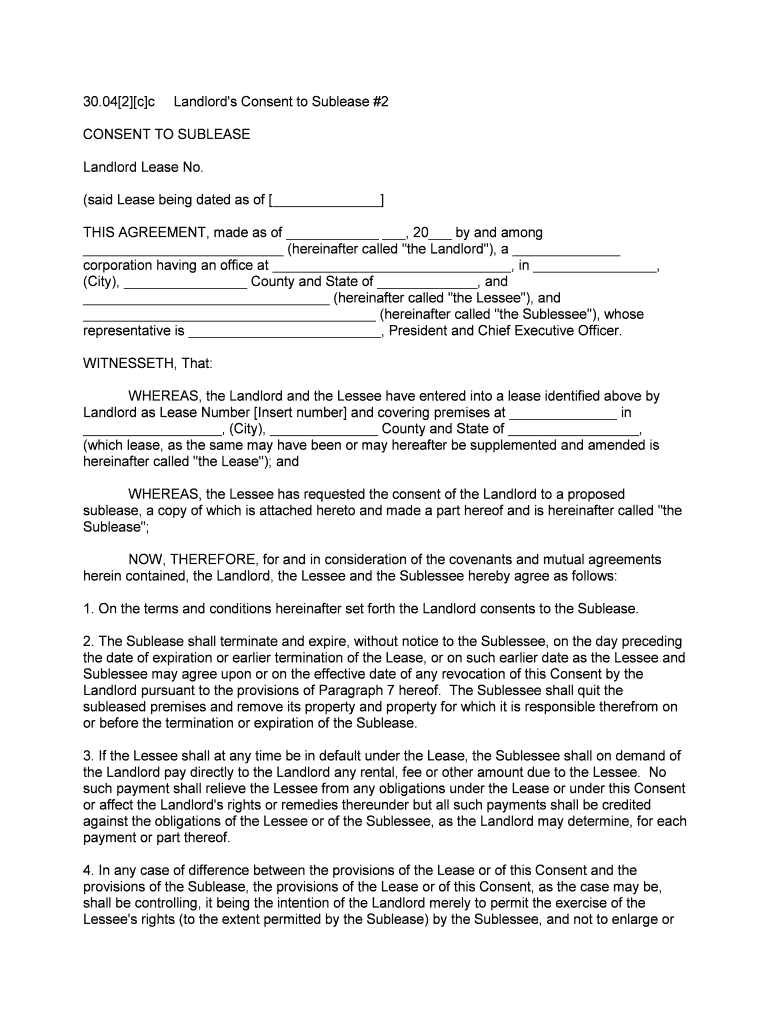
Practical advice on crafting your ‘Sublease Agreement Template And Guidelines’ online
Are you fed up with the inconvenience of managing paperwork? Look no further than airSlate SignNow, the leading e-signature platform for individuals and businesses. Bid farewell to the monotonous task of printing and scanning documents. With airSlate SignNow, you can effortlessly finalize and authorize documents online. Leverage the comprehensive features embedded in this user-friendly and affordable platform and transform your method of document management. Whether you need to authorize forms or collect signatures, airSlate SignNow does it all with ease, needing only a few clicks.
Follow this comprehensive guide:
- Sign in to your account or initiate a free trial with our service.
- Click +Create to upload a file from your device, cloud storage, or our template repository.
- Open your ‘Sublease Agreement Template And Guidelines’ in the editor.
- Click Me (Fill Out Now) to finish the document on your end.
- Insert and assign fillable fields for other parties (if necessary).
- Proceed with the Send Invite options to request eSignatures from others.
- Download, print your version, or convert it into a multi-usable template.
Don’t be concerned if you need to collaborate with others on your Sublease Agreement Template And Guidelines or send it for notarization—our platform provides everything you require to complete such activities. Register with airSlate SignNow today and elevate your document management to a new standard!
FAQs
-
What is a sublease template and how can it benefit me?
A sublease template is a pre-designed document that outlines the terms of a subletting agreement between a tenant and a new occupant. Using a sublease template can save you time and ensure that all legal aspects are covered, helping you avoid potential disputes and making the subletting process smoother.
-
How do I create a sublease template using airSlate SignNow?
Creating a sublease template with airSlate SignNow is simple. Just log in to your account, select 'Create Document,' and choose a sublease template from our library. Customize it with your specific terms and conditions, and you’re ready to send it for electronic signatures.
-
Is there a cost associated with using the sublease template?
While airSlate SignNow offers a variety of pricing plans, access to our extensive library of templates, including a sublease template, is included in all plans. Choose the plan that suits your business needs and enjoy the convenience of creating and signing documents at a competitive price.
-
Can I customize the sublease template to fit my needs?
Yes, the sublease template in airSlate SignNow is fully customizable. You can modify any section of the template to include specific details relevant to your subletting situation, ensuring that the document meets your legal requirements and personal preferences.
-
What features does the airSlate SignNow sublease template offer?
The airSlate SignNow sublease template includes essential features such as easy editing, electronic signatures, and secure storage. You can also track the status of the document, send reminders to signers, and access it from any device, making it a powerful tool for subletting.
-
Does airSlate SignNow integrate with other applications for managing sublease agreements?
Yes, airSlate SignNow seamlessly integrates with various applications like Google Drive, Dropbox, and CRM systems. This integration allows you to streamline your workflow and manage your sublease agreements more effectively within your existing tools.
-
How secure is my information when using the sublease template?
Security is a top priority at airSlate SignNow. When using the sublease template, your data is protected with advanced encryption and secure storage solutions, ensuring that your sensitive information remains confidential and accessible only to authorized users.
The best way to complete and sign your sublease agreement template and guidelines form
Find out other sublease agreement template and guidelines form
- Close deals faster
- Improve productivity
- Delight customers
- Increase revenue
- Save time & money
- Reduce payment cycles















