Fill and Sign the Subway Certificate Format
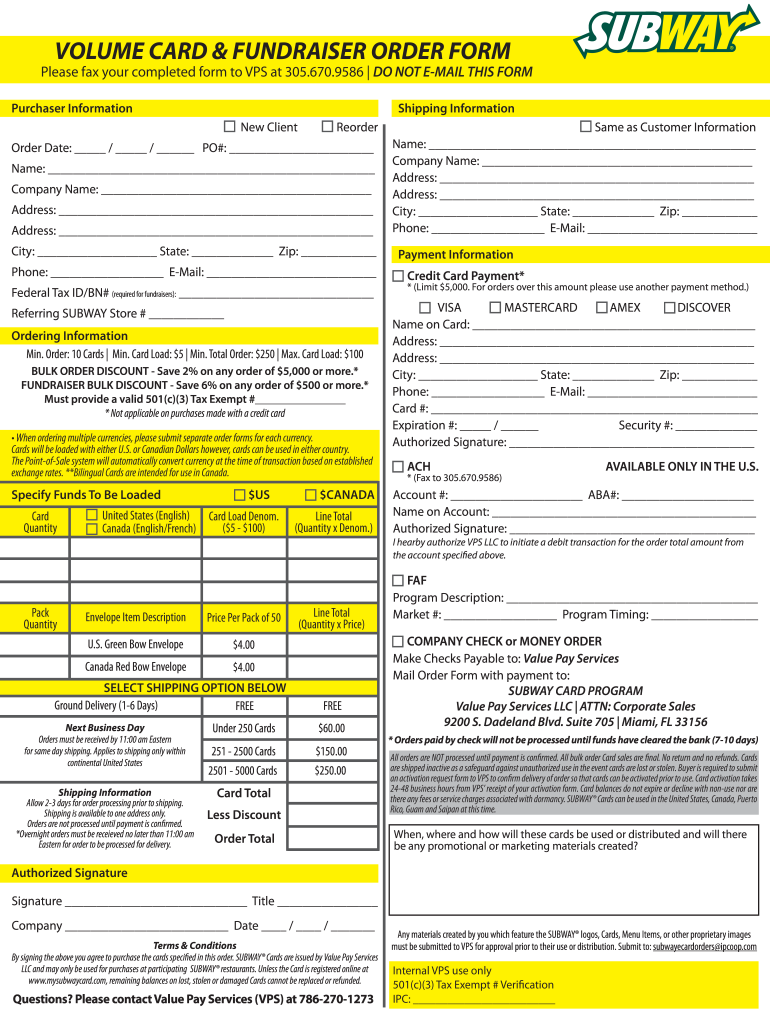
Useful suggestions for setting up your ‘Subway Certificate Format’ online
Are you fatigued by the inconvenience of handling paperwork? Look no further than airSlate SignNow, the premier electronic signature platform for individuals and businesses. Bid farewell to the lengthy procedure of printing and scanning documents. With airSlate SignNow, you can smoothly complete and sign documents online. Take advantage of the extensive features integrated into this intuitive and cost-effective platform and transform your method of paperwork management. Whether you need to sign documents or collect signatures, airSlate SignNow manages it all effortlessly, needing just a few clicks.
Follow this detailed guide:
- Access your account or initiate a free trial with our service.
- Select +Create to upload a file from your device, cloud storage, or our form library.
- Open your ‘Subway Certificate Format’ in the editor.
- Tap Me (Fill Out Now) to prepare the document on your end.
- Insert and assign fillable fields for others (if needed).
- Proceed with the Send Invite settings to solicit eSignatures from others.
- Download, print your version, or convert it into a reusable template.
No need to worry if you need to collaborate with your teammates on your Subway Certificate Format or send it for notarization—our solution provides everything you need to achieve such tasks. Register with airSlate SignNow today and elevate your document management to new levels!
FAQs
-
What is a Subway Order Form and how can it benefit my business?
A Subway Order Form is a customizable document that allows customers to place orders directly for Subway sandwiches and other products. By utilizing airSlate SignNow, you can streamline the ordering process, enhance customer satisfaction, and reduce errors in order fulfillment. This efficient solution helps businesses save time and resources while ensuring accurate order processing.
-
How can I create a Subway Order Form using airSlate SignNow?
Creating a Subway Order Form with airSlate SignNow is simple and user-friendly. You can start by choosing from our templates or designing your own form tailored to your specific needs. Once your form is ready, you can easily share it with customers for e-signatures, making the order process quick and hassle-free.
-
Is there a cost associated with using the Subway Order Form feature?
Yes, airSlate SignNow offers various pricing plans that include access to the Subway Order Form feature. Our plans are designed to accommodate businesses of all sizes, providing you with a cost-effective solution to manage your document workflows efficiently. You can choose a plan that best fits your needs and budget.
-
Can I integrate the Subway Order Form with other software?
Absolutely! airSlate SignNow allows seamless integrations with a variety of business applications, enhancing the functionality of your Subway Order Form. You can easily connect it with CRMs, payment processors, and other tools to streamline your order management process and improve overall efficiency.
-
What are the key features of the Subway Order Form in airSlate SignNow?
The Subway Order Form in airSlate SignNow comes with several key features, including customizable templates, e-signature capabilities, and automated workflows. These features help automate the order process, reduce manual entry errors, and provide a comprehensive solution for managing customer orders efficiently.
-
How does airSlate SignNow ensure the security of my Subway Order Form data?
AirSlate SignNow prioritizes the security of your Subway Order Form data by implementing advanced encryption and secure storage protocols. We adhere to industry standards for data protection, ensuring that all customer information remains confidential and secure during the ordering process.
-
Can customers fill out the Subway Order Form on mobile devices?
Yes, the Subway Order Form created with airSlate SignNow is mobile-responsive, allowing customers to easily fill it out on their smartphones or tablets. This accessibility ensures that customers can place orders anytime, anywhere, improving convenience and boosting sales for your business.
Find out other subway certificate format
- Close deals faster
- Improve productivity
- Delight customers
- Increase revenue
- Save time & money
- Reduce payment cycles

