Fill and Sign the Temporary Restraining Order 497430840 Form
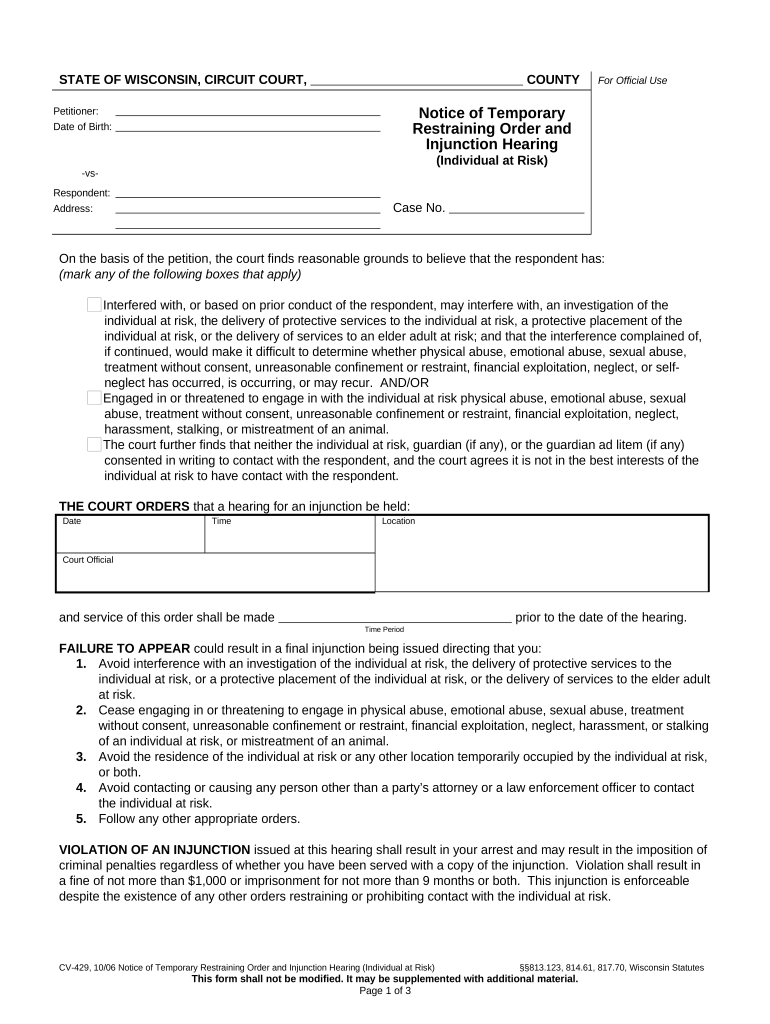
Useful instructions for finalizing your ‘Temporary Restraining Order 497430840’ online
Are you fed up with the inconvenience of managing paperwork? Look no further than airSlate SignNow, the premier eSignature solution for individuals and businesses. Bid farewell to the arduous task of printing and scanning documents. With airSlate SignNow, you can easily finalize and sign documents online. Utilize the powerful features integrated into this user-friendly and cost-effective platform and transform your method of document management. Whether you need to authorize forms or gather signatures, airSlate SignNow manages it all effortlessly, with just a few clicks.
Follow this comprehensive guide:
- Access your account or initiate a free trial with our service.
- Click +Create to upload a document from your device, cloud storage, or our form library.
- Edit your ‘Temporary Restraining Order 497430840’ in the editor.
- Select Me (Fill Out Now) to complete the document on your end.
- Add and assign fillable fields for others (if required).
- Proceed with the Send Invite options to request eSignatures from others.
- Save, print your version, or convert it into a multi-use template.
Don't worry if you need to collaborate with others on your Temporary Restraining Order 497430840 or send it for notarization—our platform has everything you need to complete such tasks. Sign up with airSlate SignNow today and take your document management to the next level!
FAQs
-
What is a restraining order, and how can airSlate SignNow help with it?
A restraining order is a legal order issued by a court to protect an individual from harassment or harm. With airSlate SignNow, you can easily create, send, and eSign restraining orders securely. Our platform streamlines the document workflow, ensuring that all parties can sign and manage the order efficiently.
-
How much does it cost to use airSlate SignNow for managing restraining orders?
airSlate SignNow offers a cost-effective solution with various pricing plans to fit your needs. You can choose from monthly or annual subscriptions, which provide access to features specifically designed for managing documents like restraining orders. Visit our pricing page to find the plan that best suits your requirements.
-
Can I customize the restraining order templates in airSlate SignNow?
Yes, airSlate SignNow allows you to customize restraining order templates according to your specific legal requirements. You can easily edit the content, add necessary clauses, and include your branding before sending it out. This flexibility ensures that your restraining orders meet all legal standards.
-
What features does airSlate SignNow offer for signing restraining orders?
AirSlate SignNow provides various features for signing restraining orders, including secure eSigning, document tracking, and reminders for signers. These features enhance the signing experience, ensuring that all documents are signed in a timely manner and that you have full visibility of the process.
-
Is airSlate SignNow compliant with legal standards for restraining orders?
Yes, airSlate SignNow is designed to comply with legal standards for electronic signatures, making it a reliable choice for managing restraining orders. Our platform adheres to regulations such as the ESIGN Act and UETA, ensuring that your electronic restraining orders are legally binding.
-
How can airSlate SignNow integrate with my existing systems for handling restraining orders?
airSlate SignNow offers integrations with various third-party applications, allowing you to seamlessly incorporate it into your existing systems for handling restraining orders. Whether you use CRM software, document management systems, or other tools, our integration capabilities simplify your workflow.
-
What are the benefits of using airSlate SignNow for restraining orders compared to traditional methods?
Using airSlate SignNow for restraining orders offers numerous benefits over traditional methods, including faster processing times and reduced paperwork. The platform allows for instant eSigning and document sharing, which speeds up the entire process. Additionally, it enhances security and reduces the risk of lost documents.
The best way to complete and sign your temporary restraining order 497430840 form
Find out other temporary restraining order 497430840 form
- Close deals faster
- Improve productivity
- Delight customers
- Increase revenue
- Save time & money
- Reduce payment cycles















