Fill and Sign the Trademark Registration Form
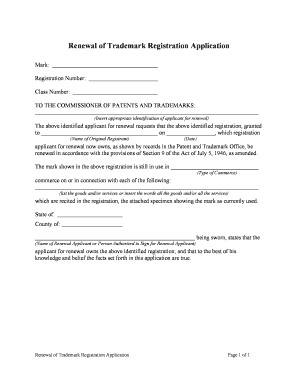
Useful instructions for finalizing your 'Trademark Registration' online
Are you fed up with the inconvenience of managing documents? Look no further than airSlate SignNow, the premier eSignature solution for individuals and small to medium-sized businesses. Bid farewell to the lengthy procedure of printing and scanning files. With airSlate SignNow, you can easily complete and sign documents online. Utilize the robust features embedded in this intuitive and cost-effective platform and transform your method of document management. Whether you need to authorize forms or collect signatures, airSlate SignNow manages everything seamlessly, with just a few clicks.
Follow this comprehensive guide:
- Access your account or sign up for a free trial with our service.
- Click +Create to import a document from your device, cloud storage, or our template repository.
- Edit your 'Trademark Registration' in the editor.
- Select Me (Fill Out Now) to set up the form on your end.
- Add and designate fillable fields for others (if necessary).
- Continue with the Send Invite settings to request eSignatures from additional parties.
- Download, print your version, or convert it into a reusable template.
Don't worry if you need to work with your team on your Trademark Registration or send it for notarization—our platform offers everything required to accomplish these tasks. Create an account with airSlate SignNow today and elevate your document management to a new level!
FAQs
-
What is Trademark Registration and why is it important?
Trademark Registration is the legal process of registering your trademark with the appropriate government authority. It is important because it provides legal protection for your brand, preventing others from using a similar mark that could confuse consumers. Additionally, it helps establish your business’s identity and can enhance your brand's value.
-
How can airSlate SignNow assist with Trademark Registration processes?
airSlate SignNow simplifies the documentation process needed for Trademark Registration by enabling users to easily create, send, and eSign necessary forms online. With our user-friendly platform, you can manage all your trademark-related documents efficiently, ensuring compliance and accuracy in your submissions.
-
What are the fees associated with Trademark Registration using airSlate SignNow?
While airSlate SignNow does not charge fees for Trademark Registration itself, our platform offers affordable pricing plans that include access to all eSigning features. This allows you to efficiently manage your trademark documents and ensure timely submissions without breaking the bank.
-
Is airSlate SignNow secure for handling Trademark Registration documents?
Yes, airSlate SignNow prioritizes the security of your documents, including those related to Trademark Registration. We utilize advanced encryption and secure storage protocols to protect sensitive information, ensuring that your trademark documents are safe from unauthorized access.
-
Can I integrate airSlate SignNow with other tools for Trademark Registration?
Yes, airSlate SignNow offers various integrations with popular business applications, enhancing your Trademark Registration process. You can seamlessly connect with tools like CRM systems and document management software to streamline your workflow and improve efficiency.
-
What features does airSlate SignNow offer that support Trademark Registration?
airSlate SignNow provides features such as customizable templates, eSignature capabilities, and document tracking, all of which are beneficial for Trademark Registration. These tools help you create accurate forms quickly and ensure that you can monitor the status of your submissions efficiently.
-
How does eSigning help expedite Trademark Registration?
eSigning through airSlate SignNow expedites the Trademark Registration process by eliminating the need for printing, signing, and mailing documents. This digital transformation allows for quicker turnaround times, ensuring that your trademark applications are submitted without unnecessary delays.
The best way to complete and sign your trademark registration form
Find out other trademark registration form
- Close deals faster
- Improve productivity
- Delight customers
- Increase revenue
- Save time & money
- Reduce payment cycles















