Fill and Sign the True and Correct Form
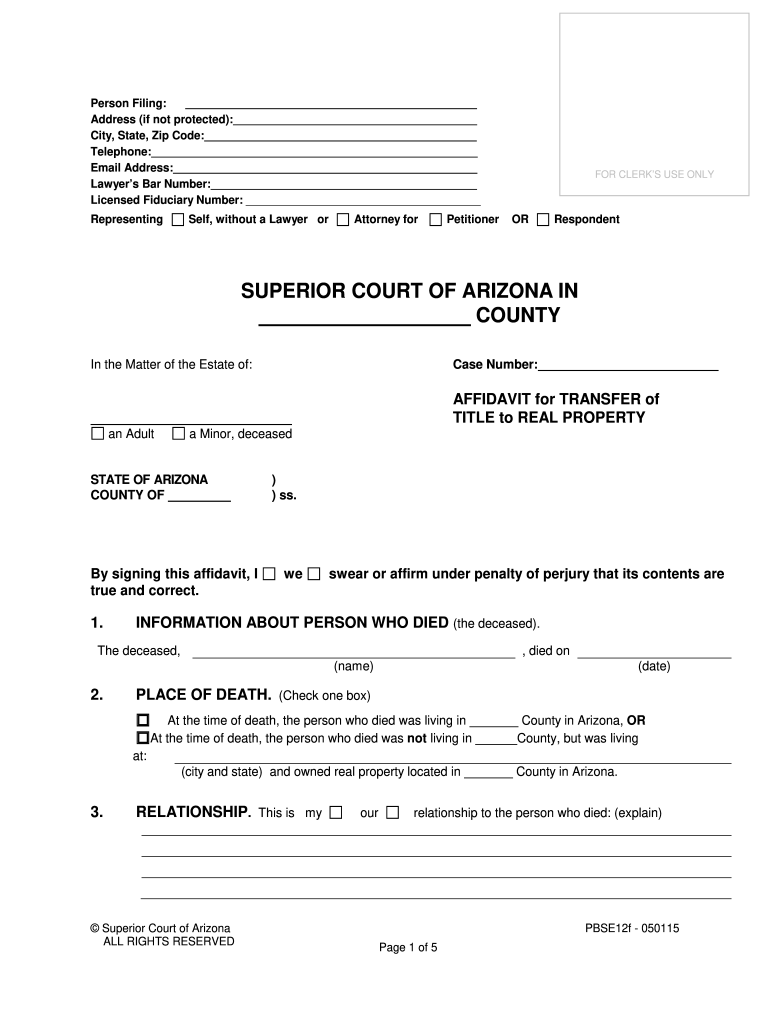
Useful Suggestions for Completing Your ‘True And Correct’ Online
Are you weary of the complications of managing paperwork? Look no further than airSlate SignNow, the premier electronic signature solution for individuals and organizations. Bid farewell to the monotonous task of printing and scanning documents. With airSlate SignNow, you can effortlessly finalize and endorse paperwork online. Take advantage of the robust features incorporated into this user-friendly and affordable platform and transform your strategy for document administration. Whether you need to authorize forms or collect electronic signatures, airSlate SignNow manages it all seamlessly, with just a few clicks.
Follow these comprehensive instructions:
- Sign in to your account or initiate a complimentary trial with our service.
- Click +Create to upload a file from your device, cloud storage, or our template repository.
- Access your ‘True And Correct’ in the editor.
- Click Me (Fill Out Now) to set up the document on your end.
- Add and designate fillable fields for others (if necessary).
- Proceed with the Send Invite settings to solicit eSignatures from others.
- Download, print your copy, or convert it into a multi-usable template.
No need to worry if you wish to collaborate with others on your True And Correct or send it for notarization—our platform provides everything you need to complete such tasks. Create an account with airSlate SignNow today and enhance your document management to new levels!
FAQs
-
How can I ensure my check filled out correctly using airSlate SignNow?
To ensure your check filled out correctly, airSlate SignNow provides a user-friendly interface that guides you through the process. You can easily input all necessary information and review it before sending. Additionally, our platform allows you to save templates for future use, ensuring consistency and accuracy.
-
What features does airSlate SignNow offer to help with document accuracy?
airSlate SignNow includes features such as real-time collaboration, automated reminders, and customizable templates to help ensure your check filled out correctly. These tools minimize errors and streamline the signing process, making it easier for users to manage their documents efficiently.
-
Is there a cost associated with using airSlate SignNow for checks?
Yes, airSlate SignNow offers various pricing plans to suit different business needs. Each plan provides access to features that help ensure your check filled out correctly, with options for additional functionalities as your business grows. You can choose a plan that fits your budget and requirements.
-
Can I integrate airSlate SignNow with other software to manage checks?
Absolutely! airSlate SignNow integrates seamlessly with various software applications, allowing you to manage your checks more effectively. By integrating with tools like CRM systems and accounting software, you can ensure your check filled out correctly and streamline your workflow.
-
What are the benefits of using airSlate SignNow for electronic checks?
Using airSlate SignNow for electronic checks offers numerous benefits, including enhanced security, faster processing times, and reduced paper usage. These advantages help ensure your check filled out correctly while also contributing to a more sustainable business model.
-
How does airSlate SignNow ensure the security of my checks?
airSlate SignNow prioritizes security with features like encryption, secure cloud storage, and user authentication. These measures help ensure your check filled out correctly and protect sensitive information from unauthorized access, giving you peace of mind.
-
What support options are available if I have issues with my checks?
If you encounter any issues with your checks, airSlate SignNow offers comprehensive support options, including live chat, email support, and a detailed knowledge base. Our team is dedicated to helping you resolve any problems quickly, ensuring your check filled out correctly.
The best way to complete and sign your true and correct form
Get more for true and correct form
Find out other true and correct form
- Close deals faster
- Improve productivity
- Delight customers
- Increase revenue
- Save time & money
- Reduce payment cycles















