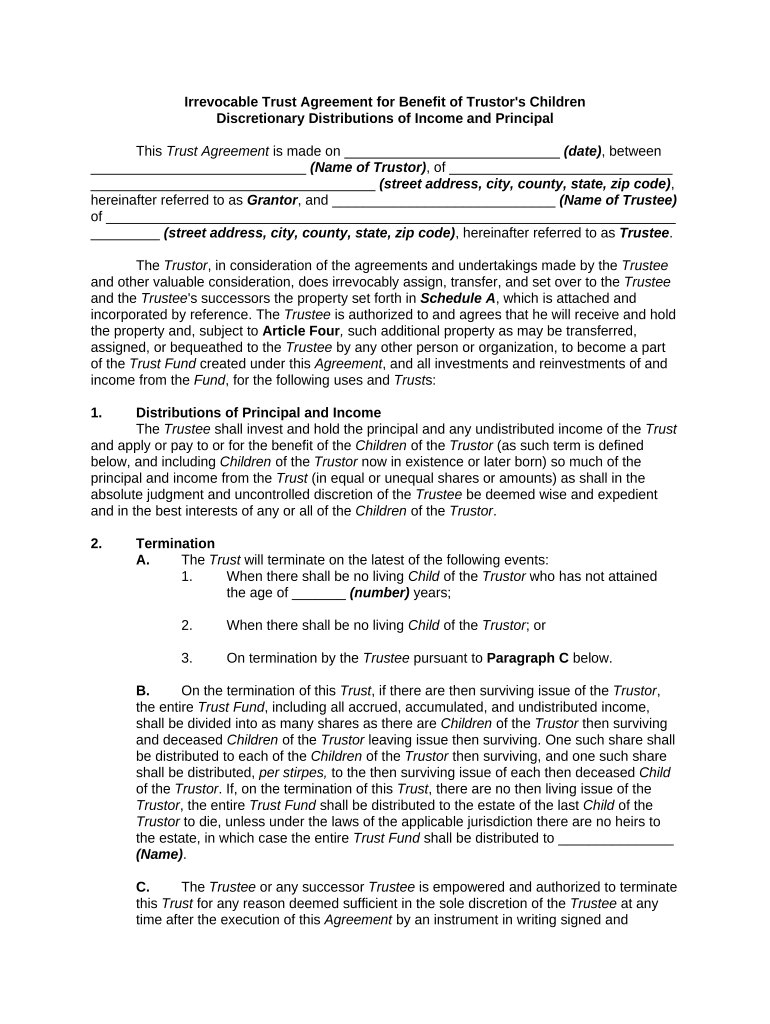Irrevocable Trust Agreement for Benefit of Trustor's Children
Discretionary Distributions of Income and Principal
This Trust Agreement is made on ____________________________ ( date) , between
____________________________ (Name of Trustor) , of _____________________________
_____________________________________ (street address, city, county, state, zip code) ,
hereinafter referred to as Grantor , and _____________________________ (Name of Trustee)
of __________________________________________________________________________
_________ (street address, city, county, state, zip code) , hereinafter referred to as Trustee .
The Trustor , in consideration of the agreements and undertakings made by the Trustee
and other valuable consideration, does irrevocably assign, transfer, and set over to the Trustee
and the Trustee 's successors the property set forth in Schedule A , which is attached and
incorporated by reference. The Trustee is authorized to and agrees that he will receive and hold
the property and, subject to Article Four , such additional property as may be transferred,
assigned, or bequeathed to the Trustee by any other person or organization, to become a part
of the Trust Fund created under this Agreement , and all investments and reinvestments of and
income from the Fund , for the following uses and Trust s:
1. Distributions of Principal and Income
The Trustee shall invest and hold the principal and any undistributed income of the Trust
and apply or pay to or for the benefit of the Children of the Trustor (as such term is defined
below, and including Children of the Trustor now in existence or later born) so much of the
principal and income from the Trust (in equal or unequal shares or amounts) as shall in the
absolute judgment and uncontrolled discretion of the Trustee be deemed wise and expedient
and in the best interests of any or all of the Children of the Trustor .
2. Termination
A. The Trust will terminate on the latest of the following events:
1. When there shall be no living Child of the Trustor who has not attained
the age of _______ (number) years;
2. When there shall be no living Child of the Trustor ; or
3. On termination by the Trustee pursuant to Paragraph C below.
B. On the termination of this Trust , if there are then surviving issue of the Trustor ,
the entire Trust Fund , including all accrued, accumulated, and undistributed income,
shall be divided into as many shares as there are Children of the Trustor then surviving
and deceased Children of the Trustor leaving issue then surviving. One such share shall
be distributed to each of the Children of the Trustor then surviving, and one such share
shall be distributed, per stirpes, to the then surviving issue of each then deceased Child
of the Trustor . If, on the termination of this Trust , there are no then living issue of the
Trustor , the entire Trust Fund shall be distributed to the estate of the last Child of the
Trustor to die, unless under the laws of the applicable jurisdiction there are no heirs to
the estate, in which case the entire Trust Fund shall be distributed to _______________
(Name) .
C. The Trustee or any successor Trustee is empowered and authorized to terminate
this Trust for any reason deemed sufficient in the sole discretion of the Trustee at any
time after the execution of this Agreement by an instrument in writing signed and
acknowledged by the Trustee or a successor.
3. Payments for Minors
The Trustee shall have full power to make payments to or for a minor in any one or more
of the following ways:
A. To the name of the minor as by depositing cash or registering securities in his or
her name, whether or not the person is then able to exercise control over the property;
B. To any custodian under the Uniform Transfers (or Gifts) to Minors Act or similar
statutes, all without bond. The Trustee shall also have full power to make payments for a
beneficiary of this Trust , whether or not a minor, directly to any person or organization,
other than the Trustor or any other Trustor or the spouse of either of the foregoing, in
payment for the education, medical, or other expense of or incurred by the minor. No
payment or distribution shall be made by the Trustee which would have the effect of
satisfying any legal obligation of the Trustor or any other Trustor or the spouse of either
of the foregoing other than the legal obligation of any such person to support or maintain
the beneficiary to or on whose behalf the payment or distribution is made.
4. Additions to Trust
The Trustor , or any other person or organization, may at any time give, transfer or
bequeath to the Trust created by this instrument, either by inter vivos transfer or
testamentary disposition, additional money or property of any kind acceptable to the
Trustee . In that event, such additional property shall become a part of the Trust created
by this instrument and shall be divided, allocated, administered, and distributed as if it
originally had been a part of the Trust . The Trustee may assume any obligation
associated with any such property.
5. Irrevocability
This instrument constitutes an irrevocable gift in Trust of all property at any time held
this Agreement and any future gift, whether by the Trustor or any other person or
organization as Trustor , shall likewise be irrevocable. Any right, title, or reversionary
interest in the same, of any kind or description, which the Trustor or any other Trustor or
the spouse of either of the foregoing may have or subsequently acquire, by operation of
law or otherwise, is and shall, by the making of the gift to this Trust , be renounced,
relinquished, and divested forever, excepting, however, the possibility that the Trustor or
any other Trustor , or the spouse of either of them, might receive back from a beneficiary
an interest in the Trust by inheritance.
6. Trustee’s Discretion
In allotting or making any division of or payment or distribution from the Trust Fund or
any portion of it for any purpose under this Agreement , the Trustee shall not be required
to convert any property, real or personal, tangible or intangible, into money or to divide
or apportion each or any item of property, but may, in the sole discretion of the Trustee ,
allot all or any part (including an undivided interest) of any item of property, real or
personal, tangible or intangible, to any Fund or to any beneficiary provided for by this
instrument; or the Trustee may convert any property into any other form, it being the
Trustor 's intent and purpose to leave all such divisions and apportionments entirely to
the discretion of the Trustee with the direction merely that each Fund , share, portion, or
part at any time created or provided for in this Agreement shall be constituted so that the
same shall have the value, relative or absolute, designated by this instrument.
7. Powers of Trustee
Subject only to the provisions and limitations set forth in this Article 7 and elsewhere in
this instrument, the Trustee , in extension and not in limitation of the powers given them
by law or other provisions of this instrument, shall have the following powers with respect
to the Trust created in this Agreement and its property, in each case to be exercised
from time to time in their discretion and without order or license of any court:
A. To invest any money held under this Agreement and available for investment in
and to retain stocks, bonds, securities, and other property, real and personal, whether or
not of the kind authorized by the common law or by the laws of _________________
(state) , without liability for any decrease in the value of the same;
B. To invest and reinvest and retain the investment of the whole or any part of the
Trust or any and all of the proceeds from the disposition of any assets of the Trust Fund
in any single security or other asset, or any limited number of securities or other assets,
or any exchanged or merged or substituted or successor security or securities, or any
single type or limited number of types of securities or other assets, without liability for
any loss resulting from any lack of diversification, it being the intention to free and
absolve the Trustee s from any and all obligation or liability for any lack of diversification
of investments and assets held in the Trust Fund , or any loss resulting from the same,
regardless of whether they are exchanged or merged or successor or substitute
investments;
C. To sell, at public or private sale, exchange for like or unlike property, convey,
lease for longer or shorter terms than the Trust provided, and otherwise dispose of, any
and all property, real or personal, held under this Agreement for such price and on such
terms and credit as it may deem proper;
D. To change the situs of the Trust to any other location within or without the United
States of America;
E. To vote directly or by proxy at any election or stockholders' meeting any shares
of stock held under this Agreement ;
F. To exercise or dispose of or reject any purchase rights arising from or issued in
connection with any stock, securities, or other property held under this Agreement ;
G. To form or join in forming any corporation and to subscribe for or acquire stock in
any corporation in exchange for money or other property; to participate in any plan or
proceeding for protecting or enforcing any right, obligation, or interest arising from any
stock, bond, note, securities, or other property held under this Agreement , or for
reorganizing, consolidating, merging, or adjusting the finances of any corporation issuing
the same; to accept in lieu of the same any new property; to pay any assessment or
expense incident to such property; to join in any voting Trust Agreement ; and to do any
other act or thing which it may deem necessary or advisable in connection with the
same;
H. To employ servants, agents, custodians of securities, or other property and
attorneys-at-law or in-fact, and to obtain the advice of any bank , trust company,
investment counsel, or any other institution or individual and permit books of account to
be kept by any of the foregoing and pay for such services out of the property held under
this Agreement , charging the same to the Trust Fund ;
I. To collect, pay, abandon, contest, compromise, or submit to arbitration any claim
in favor of or against the Trust Fund or the Trustee s in their fiduciary capacity;
J. To lend or borrow money for such periods of time and on such terms and
conditions as the Trustee s may deem advisable for any purpose whatsoever; and the
Trustee s may mortgage and pledge such part or the whole of the Trust Fund as may be
required to secure any loan or loans undertaken by the Trustee pursuant to this
Agreement ;
K. To hold stocks and other assets and to open bank accounts for deposits of
money comprising a part of the Trust Fund in the name of the Trustee s or of their
nominee with or without mention of the Trust or the disclosure of any fiduciary
relationship, and to employ custodians of securities or other property and to permit any
such custodian to hold securities or other property in its own name or in the name of its
nominee, with or without mention of the Trust or the disclosure of any fiduciary
relationship;
L. To make distributions in cash or in kind, or partly in cash and partly in kind.
8. Limitations on Trustee’s Powers
Notwithstanding any powers conferred on the Trustee elsewhere in this Agreement , no
Trustee or successor Trustee under this Agreement or any other person shall have at
any time, or in any manner or capacity, either directly or indirectly, (a) the power to
exercise any power of administration over the Trust other than in a fiduciary capacity for
the benefit of the beneficiaries under this Agreement , or (b) the power to do any of the
following in respect to the Trust and Trust Fund created under this Agreement :
A. To re-vest title to any part of the Trust Fund in the Trustor or any other Trustor or
the spouse of either of the foregoing; to hold or accumulate any part of the income of the
Trust or Trust Fund for future distribution to the Trustor or any other Trustor or the
spouse of either of the foregoing; to distribute any part of the income of the Trust to the
Trustor or any other Trustor or the spouse of either of the foregoing; or to apply any part
of the income or principal to the payment of premiums on policies of insurance on the life
of the Trustor or any other Trustor or the spouse of either of the foregoing.
B. To enable any person to purchase, exchange, or otherwise deal with or dispose
of any part or all of the principal or income of the Trust for less than adequate and full
consideration in money or money's worth.
C. To enable the Trustor or any other Trustor or the spouse of either of the
foregoing, directly or indirectly, to borrow any part or all of the principal or income of the
Trust except with adequate interest and adequate security.
D. To exercise any power of administration over the Trust other than in a fiduciary
capacity for the benefit of the beneficiaries under this Agreement .
9. Governing Law
The construction, validity, and effect of this Agreement and the rights and duties of the
beneficiaries and Trustee under it shall at all times be governed exclusively by the laws
of __________________ ( state) (whether or not any change of situs has been effected).
10. Counterparts
This Agreement may be executed in any number of counterparts, any one of which shall
constitute the Agreement between the parties.
11. Construction
A. Unless the context requires otherwise, all words used in this instrument in the
singular number shall extend to and include the plural; all words used in the plural
number shall extend to and include the singular; and all words used in any gender shall
extend to and include all genders.
B. For all purposes under this instrument, the adoption of a minor who is not an
issue of the Trustor by a person or persons shall have the same effect except for
determining his or her age as if the minor were born to the person or persons on the
date of his or her adoption.
C. As used in this instrument, the term Children means first generation offspring of
the designated ancestor; the term issue means both Children of the designated ancestor
and lineal descendants indefinitely.
D. As used in this instrument, the term Trustee shall include all those holding that
office under this Agreement from time to time without regard to whether they were
initially appointed, successor, or additional Trustee s.
12. Trustees
A. __________________________ (Name of Trustee) of ____________________
______________________________________ (street address, city, state, zip code) ,
is appointed initial Trustee under this Agreement . In the event that such initially
appointed Trustee , for any reason, ceases to be a Trustee under this Agreement , that
person shall have the power, by written instrument executed at or prior to the date the
person ceases to be a Trustee , to appoint his successor as Trustee . In the event a
successor Trustee is not so appointed, then (e.g. Name of Bank) __________________
_____________________ of _______________________________________________
_______________________ (street address, city, state, zip code) , or any legal
successor to that (e.g., Bank) ________________________ , shall appoint the successor
Trustee .
B. Any individual or corporation at any time serving as Trustee under this
Agreement may resign as Trustee by delivering a written instrument to his or her or its
successor Trustee or, if no successor Trustee has or is to be appointed, to the (e.g.
Name of Bank) __________________________________ of _____________________
_______________________________________ (street address, city, state, zip code ,
or any legal successor to that Bank. Any such resignation shall be effective as of the
date of the completion of delivery of the instrument to such persons or as of such later
date as shall be specified in the instrument.
C. No Trustee to or from whom or to or from whose spouse or issue a payment or
distribution of property, income, or principal may be made or withheld under any of the
provisions of this instrument shall be permitted or required by the provisions of this
Agreement to vote on or participate in any action taken on the same.
D. All discretionary powers and duties vested in any Trustee under this Agreement
which is not a natural person may be exercised on its behalf, from time to time, by its
governing board, or by an appropriate committee, or by its principal officers or Trust
officers.
E. No bond or other security shall ever be required to be given or be filed by any
Trustee under this Agreement for the faithful execution of his or her or its duty under this
Agreement . If, notwithstanding the foregoing provision, a bond shall nevertheless be
required, no security shall be required on the bond.
F. No Trustee under this Agreement shall be liable except for willful malfeasance or
bad faith.
The parties have executed this Agreement on the day and year first above written.
______________________________________ ___________________________________
Name & Signature of Trustor Name & Signature of Trustee
( Acknowledgments before Notary Public)
(Attach Exhibit)