Fill and Sign the User Agreement Form
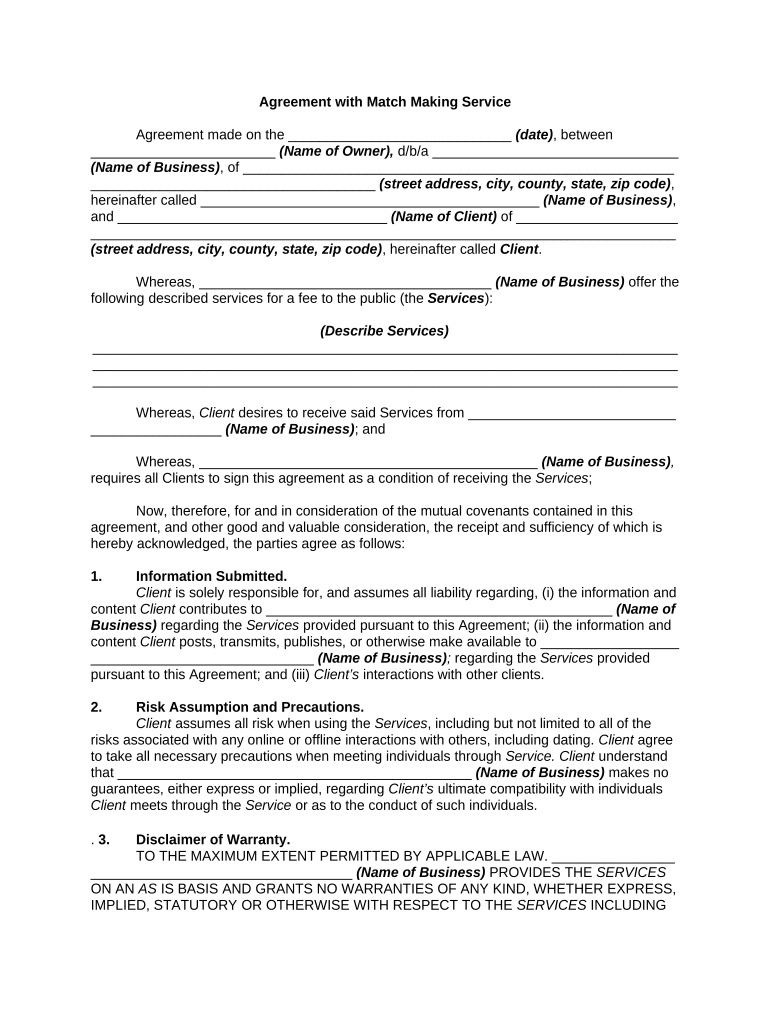
Essential advice on preparing your ‘User Agreement’ online
Are you fed up with the inconvenience of handling paperwork? Look no further than airSlate SignNow, the premier electronic signature solution for individuals and organizations. Bid farewell to the tedious process of printing and scanning documents. With airSlate SignNow, you can effortlessly complete and approve paperwork online. Take advantage of the extensive features embedded in this user-friendly and affordable platform and transform your method of paperwork management. Whether you need to approve forms or collect electronic signatures, airSlate SignNow manages it all simply, with just a few clicks.
Adhere to these step-by-step instructions:
- Sign in to your account or create a free trial with our service.
- Select +Create to upload a document from your device, cloud storage, or our template library.
- Open your ‘User Agreement’ in the editor.
- Click Me (Fill Out Now) to prepare the document on your end.
- Add and designate fillable fields for others (if necessary).
- Proceed with the Send Invite settings to solicit eSignatures from additional parties.
- Save, print your copy, or convert it into a reusable template.
Don’t fret if you need to collaborate with your teammates on your User Agreement or send it for notarization—our platform has everything you need to complete such tasks. Create an account with airSlate SignNow today and take your document management to a new level!
FAQs
-
What is a User Agreement in airSlate SignNow?
The User Agreement in airSlate SignNow is a legal document that outlines the terms and conditions for using our electronic signature platform. It ensures that users understand their rights and responsibilities while utilizing the services provided by airSlate SignNow. By agreeing to this document, users can confidently engage with our features and benefits.
-
How can I access the User Agreement for airSlate SignNow?
You can easily access the User Agreement for airSlate SignNow by visiting our website and navigating to the footer section where you will find a link labeled 'User Agreement.' This document is readily available for users to review before signing up, ensuring transparency and clarity in our service.
-
Is the airSlate SignNow User Agreement customizable?
The airSlate SignNow User Agreement is a standard document designed to protect both the user and the company. While it cannot be customized, it clearly outlines all necessary terms of use, ensuring all users understand how to utilize our platform effectively and securely.
-
What are the benefits of accepting the airSlate SignNow User Agreement?
Accepting the airSlate SignNow User Agreement grants you access to a reliable and user-friendly eSigning platform. This agreement ensures that you are informed about your rights, usage policies, and data protection measures, allowing you to use our services with confidence and peace of mind.
-
Does airSlate SignNow offer a free trial before signing the User Agreement?
Yes, airSlate SignNow offers a free trial period that allows users to explore our features before accepting the User Agreement. This trial ensures that you can evaluate our platform's capabilities and determine if it meets your business needs without any financial commitment.
-
Are there any hidden fees associated with the services in the User Agreement?
The airSlate SignNow User Agreement clearly outlines all pricing structures and potential fees, ensuring transparency for our users. We pride ourselves on being a cost-effective solution, with no hidden charges, allowing you to budget effectively for your eSigning needs.
-
What integrations are available with airSlate SignNow as per the User Agreement?
The User Agreement specifies the various integrations available with airSlate SignNow, including popular applications like Google Drive, Dropbox, and Microsoft Office. These integrations enhance your workflow, making it easy to manage documents and eSign securely within your existing systems.
The best way to complete and sign your user agreement form
Find out other user agreement form
- Close deals faster
- Improve productivity
- Delight customers
- Increase revenue
- Save time & money
- Reduce payment cycles















