Fill and Sign the Wa Guardianship Paper Form
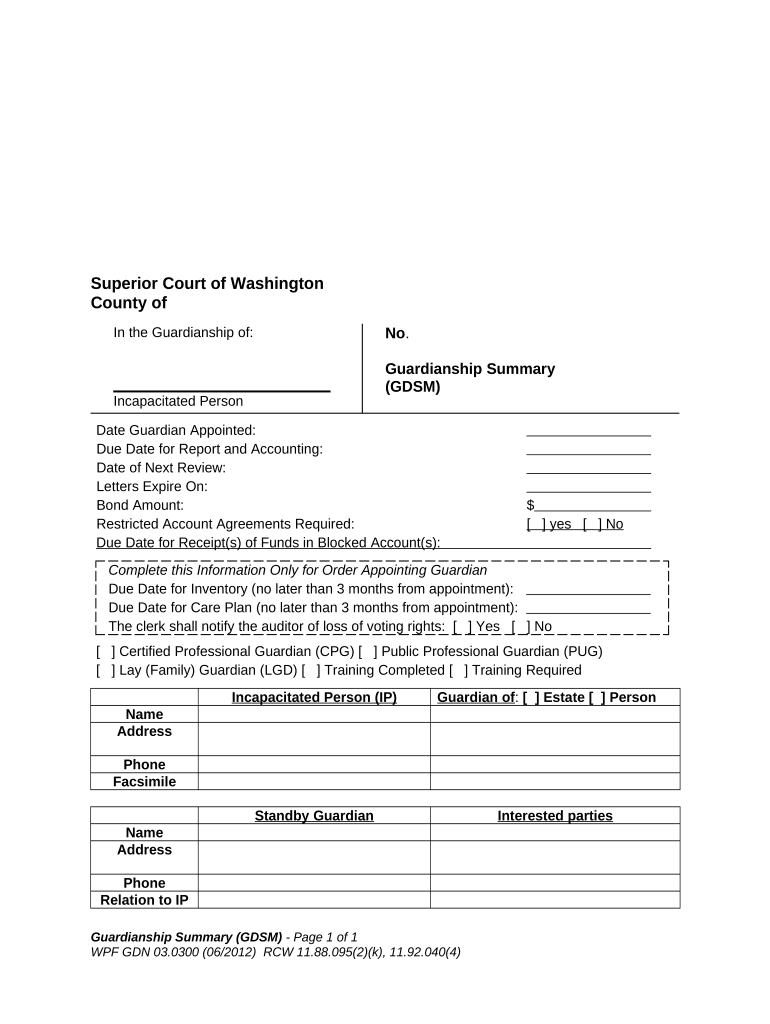
Valuable advice on finalizing your ‘Wa Guardianship Paper’ online
Are you fed up with the inconvenience of managing paperwork? Look no further than airSlate SignNow, the leading electronic signature platform for individuals and small to medium-sized businesses. Bid farewell to the tedious process of printing and scanning documents. With airSlate SignNow, you can effortlessly complete and endorse paperwork online. Take advantage of the comprehensive features offered by this user-friendly and cost-effective platform and transform your paperwork handling. Whether you need to authorize forms or gather electronic signatures, airSlate SignNow manages it all effortlessly with just a few clicks.
Adhere to this comprehensive guide:
- Log into your account or sign up for a free trial with our service.
- Click +Create to upload a file from your device, cloud storage, or our form library.
- Open your ‘Wa Guardianship Paper’ in the editor.
- Click Me (Fill Out Now) to set up the form on your end.
- Include and designate fillable fields for others (if necessary).
- Proceed with the Send Invite options to solicit eSignatures from others.
- Download, print your version, or convert it into a reusable template.
No need to worry if you have to collaborate with your teammates on your Wa Guardianship Paper or send it for notarization—our solution provides everything you need to accomplish such tasks. Sign up with airSlate SignNow today and elevate your document handling to new levels!
FAQs
-
What is a temporary guardianship form in Washington State?
A temporary guardianship form in Washington State is a legal document that allows a designated individual to care for a minor child for a specific period. This form is essential for situations where parents are unable to provide care due to various circumstances, such as illness or travel. Completing the temporary guardianship form Washington State ensures that the child's needs are met during the guardianship period.
-
How can I obtain a temporary guardianship form for Washington State?
You can easily obtain a temporary guardianship form Washington State through various online legal resources or local court websites. Additionally, airSlate SignNow offers a streamlined process for accessing and filling out this form electronically, making it more convenient for users. This ensures you have the correct and up-to-date version of the form.
-
Is there a cost associated with the temporary guardianship form in Washington State?
While obtaining the temporary guardianship form Washington State itself may be free, there could be associated court filing fees depending on your local jurisdiction. Using airSlate SignNow can help you manage these costs effectively by allowing you to prepare and eSign the document without unnecessary expenses. Always check with your local court for any specific fees.
-
What features does airSlate SignNow offer for submitting a temporary guardianship form in Washington State?
airSlate SignNow offers several features for submitting a temporary guardianship form Washington State, including easy document creation, eSignature capabilities, and secure storage. Our platform is user-friendly, allowing you to fill out and send the form quickly. Additionally, you can track the status of your document in real-time.
-
Can I edit my temporary guardianship form in Washington State after signing?
Yes, you can edit your temporary guardianship form Washington State before it is signed and finalized. However, once the document is signed, it becomes a legally binding agreement, and any changes would require a new form to be completed. airSlate SignNow makes it easy to create multiple versions if needed.
-
What are the benefits of using airSlate SignNow for my temporary guardianship form in Washington State?
Using airSlate SignNow for your temporary guardianship form Washington State offers numerous benefits including efficiency, cost-effectiveness, and convenience. Our platform allows you to manage your documents from anywhere, ensuring a smooth process from creation to signing. This saves you time and helps you avoid potential delays.
-
Does airSlate SignNow integrate with other platforms for managing my temporary guardianship form in Washington State?
Yes, airSlate SignNow integrates seamlessly with various platforms, allowing you to manage your temporary guardianship form Washington State alongside other documents. You can connect with tools like Google Drive, Dropbox, and more for enhanced document management. This integration helps streamline your workflow and ensures that all your documents are easily accessible.
The best way to complete and sign your wa guardianship paper form
Find out other wa guardianship paper form
- Close deals faster
- Improve productivity
- Delight customers
- Increase revenue
- Save time & money
- Reduce payment cycles















