Fill and Sign the Wa Trust Form
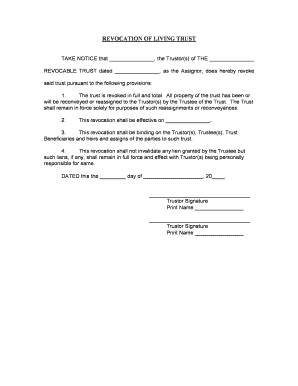
Practical advice on finishing your ‘Wa Trust’ online
Are you exhausted from the burden of handling paperwork? Look no further than airSlate SignNow, the premier eSignature solution for individuals and businesses. Bid farewell to the tedious process of printing and scanning documents. With airSlate SignNow, you can effortlessly complete and sign documents online. Utilize the robust features embedded in this user-friendly and economical platform and transform your method of managing paperwork. Whether you need to approve forms or collect eSignatures, airSlate SignNow manages it all effortlessly, requiring just a few clicks.
Follow these comprehensive instructions:
- Log into your account or register for a free trial with our service.
- Click +Create to upload a document from your device, cloud storage, or our template collection.
- Open your ‘Wa Trust’ in the editor.
- Click Me (Fill Out Now) to prepare the document on your end.
- Add and allocate fillable fields for others (if necessary).
- Proceed with the Send Invite settings to request eSignatures from others.
- Download, print your version, or convert it into a reusable template.
No need to worry if you need to collaborate with your colleagues on your Wa Trust or send it for notarization—our platform provides you with everything necessary to accomplish these tasks. Register with airSlate SignNow today and enhance your document management to a new standard!
FAQs
-
What is Wa Trust and how does it relate to airSlate SignNow?
Wa Trust is a financial service that helps individuals manage their assets and investments. When integrated with airSlate SignNow, it allows users to securely sign and send important documents related to their financial dealings, ensuring compliance and efficiency.
-
How does airSlate SignNow support Wa Trust clients?
airSlate SignNow provides Wa Trust clients with a seamless eSigning experience, enabling them to electronically sign documents quickly and securely. This enhances the efficiency of managing financial documents while ensuring that all transactions remain legally binding.
-
What are the pricing options for using airSlate SignNow with Wa Trust?
airSlate SignNow offers various pricing plans tailored to meet the needs of Wa Trust clients. These plans are designed to be cost-effective and scalable, allowing businesses to choose the features they need while maximizing their investment in document management.
-
What features does airSlate SignNow offer for Wa Trust users?
For Wa Trust users, airSlate SignNow offers features such as customizable templates, automated workflows, and advanced security measures. These features streamline the process of sending and signing financial documents, making it easier for users to manage their assets effectively.
-
Can airSlate SignNow integrate with Wa Trust systems?
Yes, airSlate SignNow can integrate with Wa Trust systems, allowing for a smooth transfer of documents and ensuring that all pertinent information is easily accessible. This integration enhances workflow efficiency and improves the overall user experience.
-
Is airSlate SignNow secure for Wa Trust transactions?
Absolutely! airSlate SignNow employs industry-leading security measures, including encryption and secure access, to protect Wa Trust transactions. Users can confidently sign and send documents, knowing their sensitive information is safeguarded.
-
What benefits does airSlate SignNow provide to Wa Trust users?
By using airSlate SignNow, Wa Trust users benefit from increased efficiency, reduced paperwork, and enhanced compliance. The platform simplifies the document signing process, allowing users to focus more on their financial strategies rather than administrative tasks.
The best way to complete and sign your wa trust form
Find out other wa trust form
- Close deals faster
- Improve productivity
- Delight customers
- Increase revenue
- Save time & money
- Reduce payment cycles















