Fill and Sign the Waiver Notice Template Form
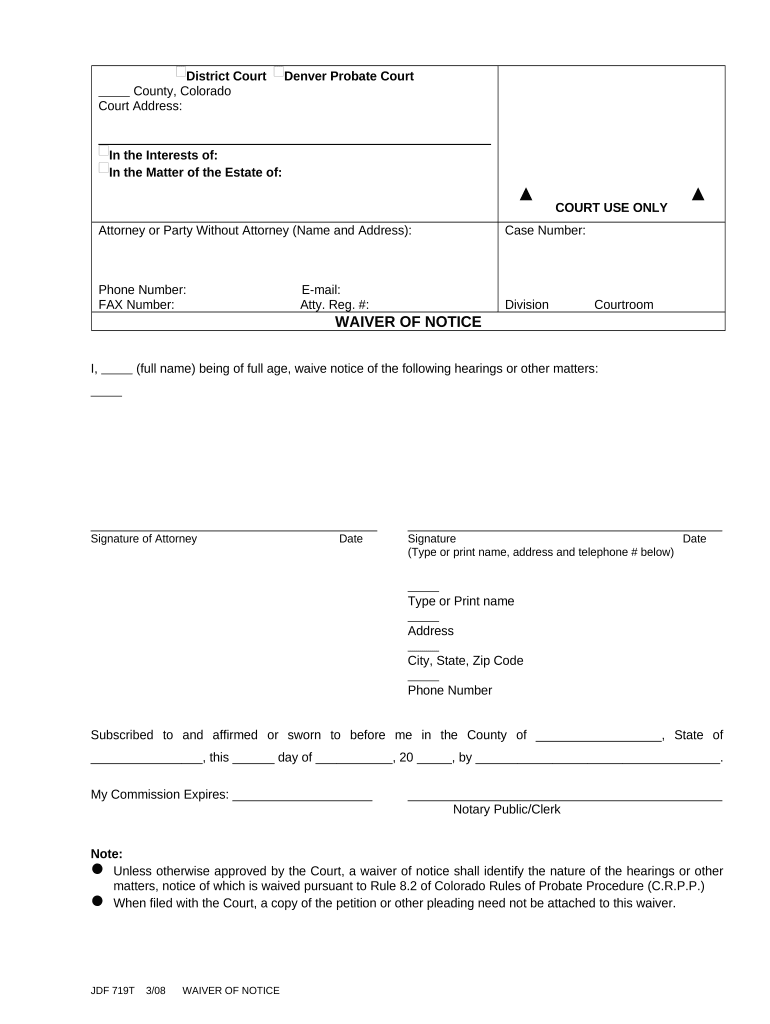
Practical advice on finishing your ‘Waiver Notice Template’ online
Are you fed up with the complications of managing paperwork? Look no further than airSlate SignNow, the leading electronic signature platform for individuals and small to medium-sized businesses. Bid farewell to the tedious task of printing and scanning documents. With airSlate SignNow, you can conveniently complete and sign documents online. Leverage the robust functionalities integrated into this user-friendly and affordable platform to transform your document management strategy. Whether you need to approve forms or gather signatures, airSlate SignNow takes care of everything effortlessly, with just a handful of clicks.
Follow these comprehensive steps:
- Log into your account or register for a complimentary trial of our service.
- Click +Create to upload a file from your device, cloud storage, or our template collection.
- Open your ‘Waiver Notice Template’ in the editor.
- Click Me (Fill Out Now) to finalize the document on your end.
- Add and designate fillable fields for other individuals (if needed).
- Proceed with the Send Invite settings to solicit eSignatures from others.
- Download, print your version, or convert it into a reusable template.
No need to worry if you want to collaborate with your teammates on your Waiver Notice Template or send it for notarization—our solution offers everything required to fulfill those tasks. Register with airSlate SignNow today and elevate your document management to new levels!
FAQs
-
What is a Waiver Notice Template?
A Waiver Notice Template is a pre-designed document that outlines the terms of a waiver that an individual or organization may use to relinquish certain rights. This template helps streamline the process of creating waivers, ensuring all necessary information is included. With airSlate SignNow, you can easily customize your Waiver Notice Template to meet your specific needs.
-
How can I create a Waiver Notice Template with airSlate SignNow?
Creating a Waiver Notice Template with airSlate SignNow is simple and intuitive. Just log in to your account, select the 'Templates' option, and choose 'Create New Template.' You can then input your waiver details and save it for future use, making it easy to send out waivers whenever needed.
-
What features does the Waiver Notice Template offer?
The Waiver Notice Template from airSlate SignNow includes features such as customizable fields, electronic signatures, and secure storage. You can personalize your template to include specific clauses and conditions, ensuring it meets legal standards. Additionally, the template can be shared easily via email or through a secure link.
-
Is there a cost associated with using the Waiver Notice Template?
Yes, there is a cost associated with using the Waiver Notice Template, but airSlate SignNow offers competitive pricing plans to fit various business needs. You can choose from different subscription tiers that provide access to templates and additional features. Check our pricing page for specific details on plans and what each includes.
-
Can I integrate the Waiver Notice Template with other software?
Absolutely! airSlate SignNow allows for seamless integration with various applications such as Google Drive, Dropbox, and CRM systems. This means you can store, share, and manage your Waiver Notice Template alongside your other business documents without hassle.
-
What are the benefits of using a Waiver Notice Template?
Using a Waiver Notice Template saves time and reduces errors in document preparation. It ensures that all essential information is consistently included, which can help prevent legal issues down the line. With airSlate SignNow's template, you also benefit from the convenience of electronic signatures, making the process efficient and secure.
-
How secure is my Waiver Notice Template with airSlate SignNow?
airSlate SignNow prioritizes the security of your documents, including your Waiver Notice Template. We utilize advanced encryption methods and secure storage solutions to protect your information. Additionally, our platform complies with industry standards to ensure your data remains safe and confidential.
The best way to complete and sign your waiver notice template form
Find out other waiver notice template form
- Close deals faster
- Improve productivity
- Delight customers
- Increase revenue
- Save time & money
- Reduce payment cycles















