Fill and Sign the Waiver Softball Form
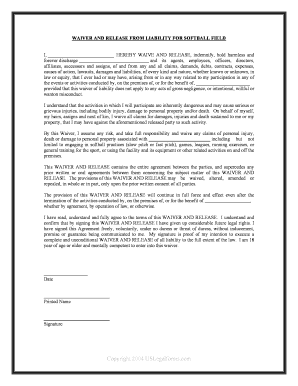
Practical advice on finalizing your ‘Waiver Softball Form’ digitally
Are you fed up with the burden of handling physical documents? Look no further than airSlate SignNow, the premier eSignature platform for individuals and organizations. Bid farewell to the tedious process of printing and scanning files. With airSlate SignNow, you can effortlessly complete and sign documents online. Utilize the robust features embedded in this intuitive and cost-effective platform and transform your method of document management. Whether you need to authorize forms or collect digital signatures, airSlate SignNow manages it all effortlessly, with just a few clicks.
Follow this detailed guide:
- Sign in to your account or register for a free trial with our service.
- Click +Create to upload a document from your device, cloud storage, or our template repository.
- Access your ‘Waiver Softball Form’ in the editor.
- Click Me (Fill Out Now) to set up the document on your end.
- Include and designate fillable fields for others (if necessary).
- Proceed with the Send Invite settings to solicit eSignatures from others.
- Download, print your version, or turn it into a reusable template.
No need to worry if you require collaboration with your coworkers on your Waiver Softball Form or send it for notarization—our solution provides everything necessary to complete such tasks. Sign up with airSlate SignNow today and elevate your document management to new levels!
FAQs
-
What is a softball panel template and how can it be used?
A softball panel template is a customizable document designed for organizing and managing softball-related information, such as team rosters, schedules, and player statistics. This template simplifies the process of document creation, allowing coaches and organizers to focus on the game rather than paperwork. With airSlate SignNow, you can easily create, edit, and share your softball panel template to ensure all team members are informed.
-
How much does it cost to use the softball panel template with airSlate SignNow?
airSlate SignNow offers flexible pricing plans that accommodate different needs, starting from a free trial to premium subscriptions. Using the softball panel template falls under these plans, allowing you to choose the option that best fits your budget and requirements. The cost-effectiveness of airSlate SignNow ensures you get a high-quality solution without breaking the bank.
-
What features does the softball panel template offer?
The softball panel template includes features such as customizable fields, eSignature capabilities, document sharing, and real-time collaboration. These features enable you to create a professional-looking panel that can be easily updated and distributed among team members. With airSlate SignNow, managing your softball panel template becomes a streamlined process.
-
Can I integrate the softball panel template with other software?
Yes, airSlate SignNow allows you to integrate the softball panel template with various applications, enhancing your workflow. You can easily connect it with other tools like Google Drive, Dropbox, and more, ensuring that your documents are accessible and organized. This integration capability makes it easier to manage your softball-related documents in one place.
-
What are the benefits of using a softball panel template?
Using a softball panel template streamlines the document creation process, saves time, and reduces errors in information management. It ensures consistency across your documentation and helps maintain clear communication among team members. Additionally, with airSlate SignNow's eSignature feature, you can quickly obtain necessary approvals and signatures, making it ideal for busy coaches and organizers.
-
Is the softball panel template suitable for all age groups and skill levels?
Absolutely! The softball panel template is designed to be versatile and can be used for teams of all ages and skill levels. Whether you are managing a youth league, high school team, or adult softball league, the template can be tailored to meet your specific needs. This adaptability makes it a valuable resource for any softball organization.
-
How can I access the softball panel template?
You can access the softball panel template by signing up for an account with airSlate SignNow. Once registered, you can easily find and customize the template according to your team's needs. The user-friendly interface ensures that you can get started quickly and efficiently.
The best way to complete and sign your waiver softball form
Find out other waiver softball form
- Close deals faster
- Improve productivity
- Delight customers
- Increase revenue
- Save time & money
- Reduce payment cycles















