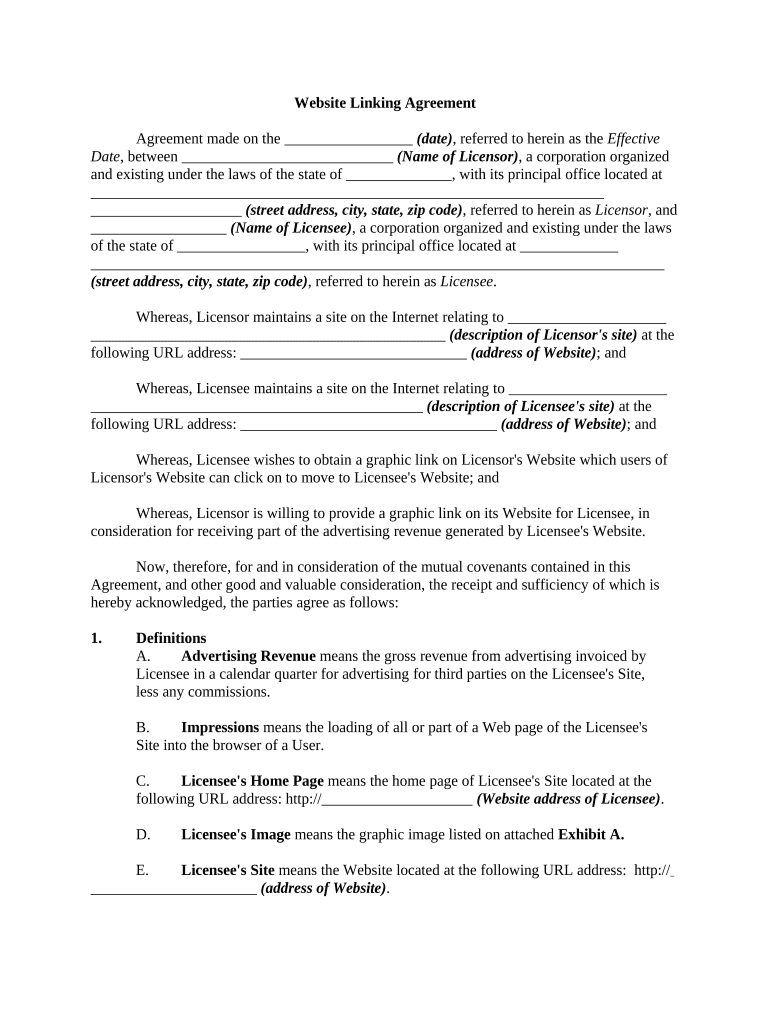Website Linking Agreement
Agreement made on the _________________ (date) , referred to herein as the Effective
Date , between ____________________________ (Name of Licensor) , a corporation organized
and existing under the laws of the state of ______________, with its principal office located at
____________________________________________________________________
____________________ (street address, city, state, zip code) , referred to herein as Licensor , and
__________________ (Name of Licensee) , a corporation organized and existing under the laws
of the state of _________________, with its principal office located at _____________
____________________________________________________________________________
(street address, city, state, zip code) , referred to herein as Licensee .
Whereas, Licensor maintains a site on the Internet relating to _____________________
_______________________________________________ (description of Licensor's site) at the
following URL address: ______________________________ (address of Website) ; and
Whereas, Licensee maintains a site on the Internet relating to _____________________
____________________________________________ (description of Licensee's site) at the
following URL address: __________________________________ (address of Website) ; and
Whereas, Licensee wishes to obtain a graphic link on Licensor's Website which users of
Licensor's Website can click on to move to Licensee's Website; and
Whereas, Licensor is willing to provide a graphic link on its Website for Licensee, in
consideration for receiving part of the advertising revenue generated by Licensee's Website.
Now, therefore, for and in consideration of the mutual covenants contained in this
Agreement, and other good and valuable consideration, the receipt and sufficiency of which is
hereby acknowledged, the parties agree as follows:
1. Definitions
A. Advertising Revenue means the gross revenue from advertising invoiced by
Licensee in a calendar quarter for advertising for third parties on the Licensee's Site,
less any commissions.
B. Impressions means the loading of all or part of a Web page of the Licensee's
Site into the browser of a User.
C. Licensee's Home Page means the home page of Licensee's Site located at the
following URL address: http://____________________ (Website address of Licensee) .
D. Licensee's Image means the graphic image listed on attached Exhibit A.
E. Licensee's Site means the Website located at the following URL address: http://
______________________ (address of Website) .
F. Licensor's Home Page means the home page of Licensor's Site located at the
following URL address: http://_____________________ (address of Website) .
G. Licensor's Site means the Website located at the following URL address:
http://________________________ (address of Website) .
H. Licensor's AR Share means the number of Impressions on the Licensee's Site by
Users arriving through the Link in a calendar (e.g. month, quarter, or year)
____________ divided by the total number of Impressions on Licensee's Site by all Users
in that calendar (e.g. month, quarter, or year) ____________.
I. Link means the hyperlink from Licensor's Site to Licensee's Site, as described in
attached Exhibit A .
J. User means a person using a software browser to view the Internet.
2. Licensor’s Obligations
A. Placement of Link
Licensor shall place the Licensee's Image on the upper right hand corner of the
Licensor's Home Page so that the Licensee's Image is immediately visible by a User
when loaded into the Netscape Navigator Version ___________ (number of version) and
Microsoft's Internet Explorer Version ________________ (number of version) on a
standard VGA monitor at ___________ (number of resolution) when the browser is
running in full screen configuration. In such configuration, the Licensee's Image shall not
be less than _________ (number) pixels by _________ (number) pixels in size. The
Licensee Image shall be visible by the User when the User first loads the Licensor's
Home Page. The Licensee's Image when clicked by a User's mouse will move the User
from Licensor's Site to Licensee's Site.
B. User Information
Licensor shall collect the following information on Users to Licensor's Site who
use the Link: IP address and, if possible, name, address, salary, profession and other
personal information ( Licensor User Information ). Licensor shall give notice to the Users
that all Licensor User Information may be disclosed and used by other parties in the
manner required by the most restrictive laws relating to the use of such personal
information in the United States, the countries of the European Union, Japan, Canada,
Australia and New Zealand. Licensor shall provide a copy of the Licensor User
Information collected during a calendar (e.g. month, quarter, or year) ____________ to
Licensee within ______ (number) days of the last day of the calendar ______________
(month/quarter/year) . Licensor shall use the Licensee User Information (defined in
Section 3 ) solely for its internal business and marketing purposes.
C. Licensor's Site Content
Licensor acknowledges that the Link is based on the content of the Licensor's
Site on the Effective Date. Licensee may terminate the Agreement if Licensor materially
alters the content or structure of the Licensor's Site. Licensor shall give notice to
Licensee of any material change in the content or structure of the Licensor's Site.
D. Representations and Warranties
Licensor represents and warrants that on the Effective Date and during the term
of the Agreement:
1. Licensor has the right to enter into this Agreement, and this Agreement
does not conflict with any other agreement or obligation by which
Licensor is bound.
2. Licensor's Site does not violate the rights of any third parties in any
jurisdiction, including without limitation, copyright, trademark, trade
secret, privacy, publicity or other rights.
3. Licensor's Site does not violate the laws, statutes, or regulations of any
jurisdiction.
4. Licensor disclaims all implied warranties, including without limitation, the
warranties of merchantability, non-infringement of third-party rights, and
fitness for a particular purpose.
E. Impressions
Licensor and its employees shall not take actions which will artificially increase
the number of Impressions on the Licensee's Site arriving through the Link. For
example, Licensor's employees shall not repeatedly access the Licensee's Site through the
Link.
F. Retention of Rights
Except as expressly licensed under this Agreement, Licensor retains all rights in
Licensor's Site, its trademarks, copyrights, and intellectual property rights.
G. Indemnification
Licensor agrees to defend, indemnify, and hold harmless Licensee, its officers,
directors, employees and agents, from and against any claims, actions, or demands,
including without limitation reasonable legal and accounting fees, alleging or resulting
from the breach of the warranties in this Section 2 . Licensee shall provide notice to
Licensor promptly of any such claim, suit, or proceeding and shall assist Licensor, at
Licensor's expense, in defending any such claim, suit, or proceeding.
3. Licensee’s Obligations
A. Placement of Link
Licensee shall place the Link from the Licensee's Image described in Section 2
on Licensee's Home Page. Licensee may not place the Link on a page that
automatically reloads or goes to another page without further interaction from the User.
B. User Information
Licensee shall collect the following information on Users to Licensee's Site who
arrive using the Link: IP address and, if possible, name, address, salary, profession and
other personal information ( Licensee User Information ). Licensee shall give notice to the
Users that all Licensee User Information may be disclosed and used by other parties in
the manner required by the most restrictive laws relating to the use of such personal
information in the United States, the countries of the European Union, Japan, Canada,
Australia and New Zealand. Licensee shall provide a copy of the Licensee User
Information collected during a calendar (e.g. month, quarter, or year) _____________
within ________ (number) days of the last day of the calendar _____________
(month/quarter/year) . Licensee shall use the Licensor User Information (defined in
Section 2 ) solely for its internal business and marketing purposes.
C. Licensee's Site Content
Licensee acknowledges that this Agreement was made based on the content of
the Licensee's Site on the Effective Date. Licensor may terminate this Agreement if
Licensee materially alters the content or structure of the Licensee's Site. Licensee shall
give notice to Licensor of any material change in the content or structure of the
Licensee's Site.
D. Representations and Warranties
Licensee represents and warrants that on the Effective Date and during the term
of this Agreement:
1. Licensee has the right to enter into this Agreement, and this Agreement
does not conflict with any other agreement or obligation by which
Licensee is bound.
2. Licensee's Site does not violate the rights of any third parties in any
jurisdiction, including without limitation, copyright, trademark, trade
secret, privacy, publicity, or other rights.
3. Licensee's Site does not violate the laws, statutes or regulations of any
jurisdiction.
4. Licensee's Site does not include any material which is harmful,
pornographic, abusive, hateful, obscene, threatening, or defamatory or
which encourages illegal activities or racism or promotes software or services
which deliver unsolicited e-mail.
5. Licensee's Site does not contain links to sites displaying the type of
material defined in this Section 3 through a single connection.
6. Licensee disclaims all implied warranties, including without limitation, the
warranties of merchantability, non-infringement of third-party rights, and
fitness for a particular purpose.
7. Licensor's use of Licensee's Image on Licensor's Site pursuant to this
Section 3 does not violate the rights of any third parties in any
jurisdiction, including without limitation, copyright, trademark, trade secret,
privacy, publicity, or other rights.
E. Collection of Data on Impressions
Within _________ (number) days of the end of the calendar (e.g. month,
quarter, or year) ______________, Licensee shall provide a report to Licensor of: (i)
the total number of Impressions for the Licensee's Site in the preceding calendar month;
and (ii) the total number of Impressions from Users accessing Licensee's Site by the Link
in the preceding calendar month. Licensee shall use a third party, reasonably approved
by Licensor, to maintain a record of all Impressions on Licensee's Site and all
Impressions of Users on Licensee's Site who arrive by the Link to Licensee's Site.
F. Uptime, Linking and Compatibility Requirements
1. Licensee acknowledges that the availability of Licensee's Site to Users is
important for maximizing Advertising Revenues. Consequently, Licensee
agrees to use reasonable commercial efforts to make the Licensee's Site available
to Users 24 hours each day, seven days per week.
2. On the Effective Date, Licensee's Site is linked to the Websites listed on
attached Exhibit B. Licensee agrees to give notice to Licensor of other
Websites that have a hyperlink to Licensee's Site within _______ (number) days
after the end of the calendar month in which such hyperlink is established.
3. Licensee shall ensure that Licensee's Site can be viewed without
modification by Netscape Version __________ (number of version) and more
recent versions and Microsoft Internet Explorer Version _________ (number of
version) and more recent versions. This obligation in this Section 3 may be met
by having an alternative version of the Licensee's Site.
G. Indemnification
Licensee agrees to defend, indemnify, and hold harmless Licensor, its officers,
directors, employees, and agents, from and against any claims, actions or demands,
including without limitation reasonable legal and accounting fees, alleging or resulting
from the breach of the warranties in this Section 3 . Licensor shall provide notice to
Licensee promptly of any such claim, suit, or proceeding and shall assist Licensee, at
Licensee's expense, in defending any such claim, suit, or proceeding.
H. Image License
Licensee grants to Licensor a nonexclusive, worldwide license to reproduce and
publicly display the Licensee's Image on Licensor's Site. This license is subject to the
quality control provisions of Sections 2 .
I. R etention of Rights
Except as expressly licensed under this Agreement, Licensee retains all rights in
Licensee's Site, its trademarks, copyrights, and intellectual property rights.
4. Payment
A. Rate
In full consideration for the rights granted by Licensor, Licensee agrees to pay
Licensor the dollar amount which results when the Advertising Revenue is multiplied by
Licensor's Advertising Revenue Share. Licensor shall be responsible for payment of all
taxes based on the Advertising Revenue except taxes based on Licensee's income.
B. Payment Schedule
Licensee shall make such payments within ________ (number of days) days of
the end of each calendar (e.g. month, quarter, or year) __________________ for the
Advertising Revenue invoiced during such calendar (e.g. month, quarter, or year)
_________________ .
C. Records
Licensee agrees to keep accurate books of account and records at its principal
place of business covering all Advertising Revenues and associated commissions. Upon
reasonable notice of not less than _______ (number) business days, but in no event more
than once per year (unless the immediately preceding audit showed a material
underpayment), Licensor shall have the right, subject to suitable confidentiality measures,
to cause a certified public accountant to inspect those portions of the books of account
and records which relate to the royalties owed Licensor, to confirm that the correct
amount owing Licensor under this Section 4 has been paid. Licensee shall maintain such
books of account and records which support each statement for at least __________
(number) years after the termination or expiration of this Agreement or after the final
payment made by Licensee to Licensor, whichever is later.
5. Termination
A. Term and Termination for Breach
1. The term of this Agreement shall be __________ (number) months from
the Effective Date. Except as provided below, this Agreement will terminate
without further action upon the expiration of the term. This Agreement may be
terminated by the non-breaching party upon ________ (number) days' prior
written notice upon the material breach of a provision of this Agreement;
provided that if such breach is cured within such period, this Agreement shall
continue in effect.
2. Licensee acknowledges that Licensor may terminate this Agreement if the
content or structure of Licensee's Site changes materially upon ______ (number)
days' prior written notice unless Licensee removes the material to which Licensor
objects or revises Licensee's Site to return to the original format. Licensor
acknowledges that Licensee may terminate this Agreement if the content or
structure of Licensor's Site changes materially upon _______ (number) days'
prior written notice unless Licensor removes the material to which Licensee
objects or revises Licensor's Site to return to the original format.
3. This Agreement may be terminated by a party immediately, without
notice: (i) upon the institution by or against the other party of insolvency,
receivership, or bankruptcy proceedings or any other proceedings
for the settlement of the other party's debts; (ii) upon the other party
making an assignment for the benefit of creditors; or (iii) upon the
other party's dissolution or liquidation.
B. Termination for Convenience. Licensee shall have the right at any time to
terminate this Agreement upon _______ (number) days' notice by giving written notice
of termination to the Licensor. In the event of such termination, Licensee's entire
financial obligation to Licensor shall be for then accrued payments due under this
Agreement.
6. Governing Law
This Agreement shall be governed by, construed, and enforced in accordance with the
laws of the State of _____________.
7. Mandatory Arbitration
Any dispute under this Agreement shall be required to be resolved by binding arbitration
of the parties hereto. If the parties cannot agree on an arbitrator, each party shall select one
arbitrator and both arbitrators shall then select a third. The third arbitrator so selected shall
arbitrate said dispute. The arbitration shall be governed by the rules of the American Arbitration
Association then in force and effect.
8. Severability
The invalidity of any portion of this Agreement will not and shall not be deemed to affect
the validity of any other provision. If any provision of this Agreement is held to be invalid, the
parties agree that the remaining provisions shall be deemed to be in full force and effect as if
they had been executed by both parties subsequent to the expungement of the invalid provision.
9. Notices
Unless provided herein to the contrary, any notice provided for or concerning this
Agreement shall be in writing and shall be deemed sufficiently given when sent by certified or
registered mail if sent to the respective address of each party as set forth at the beginning of this
Agreement.
10. Entire Agreement
This Agreement shall constitute the entire agreement between the parties and any prior
understanding or representation of any kind preceding the date of this Agreement shall not be
binding upon either party except to the extent incorporated in this Agreement.
11. Assignment of Rights
The rights of each party under this Agreement are personal to that party and may not be
assigned or transferred to any other person, firm, corporation, or other entity without the prior,
express, and written consent of the other party.
12. Force Majeure
Neither party shall be held responsible for damages caused by any delay or default due to
any contingency beyond its control preventing or interfering with performance under this
Agreement.
13. Agency
The parties are separate and independent legal entities. Nothing contained in this
Agreement shall be deemed to constitute either Licensor or Licensee an agent, representative,
partner, joint venturer or employee of the other party for any purpose. Neither party has the
authority to bind the other or to incur any liability on behalf of the other, nor to direct the
employees of the other.
14. Limitation on Liability; Remedies.
EXCEPT AS PROVIDED IN SECTIONS 2-G AND 3-G ABOVE, NEITHER
PARTY SHALL BE LIABLE TO THE OTHER PARTY FOR ANY INCIDENTAL,
CONSEQUENTIAL, SPECIAL, OR PUNITIVE DAMAGES OF ANY KIND OR
NATURE, INCLUDING, WITHOUT LIMITATION, THE BREACH OF THIS
AGREEMENT OR ANY TERMINATION OF THIS AGREEMENT, WHETHER SUCH
LIABILITY IS ASSERTED ON THE BASIS OF CONTRACT, TORT (INCLUDING
NEGLIGENCE OR STRICT LIABILITY), OR OTHERWISE, EVEN IF EITHER
PARTY HAS WARNED OR BEEN WARNED OF THE POSSIBILITY OF ANY SUCH
LOSS OR DAMAGE.
15. Survival
The obligations in Sections 2-D, 2.G, 3-D, 3-G and 4-C as well as the right to use certain
personal information in Sections 2-B and 3-B shall survive termination of this Agreement.
WITNESS our signatures as of the day and date first above stated.
_______________________ ________________________
(Name of Licensor) (Name of Licensee)
By:____________________________ By:_______________________________
__________________________ _________________________
(P rinted Name & Office in Corporation) (P rinted Name & Office in Corporation)
__________________________ _________________________
(Signature of Officer) (Signature of Officer)
Attach Exhibits