Fill and Sign the Wisconsin Guardian Litem 497431333 Form
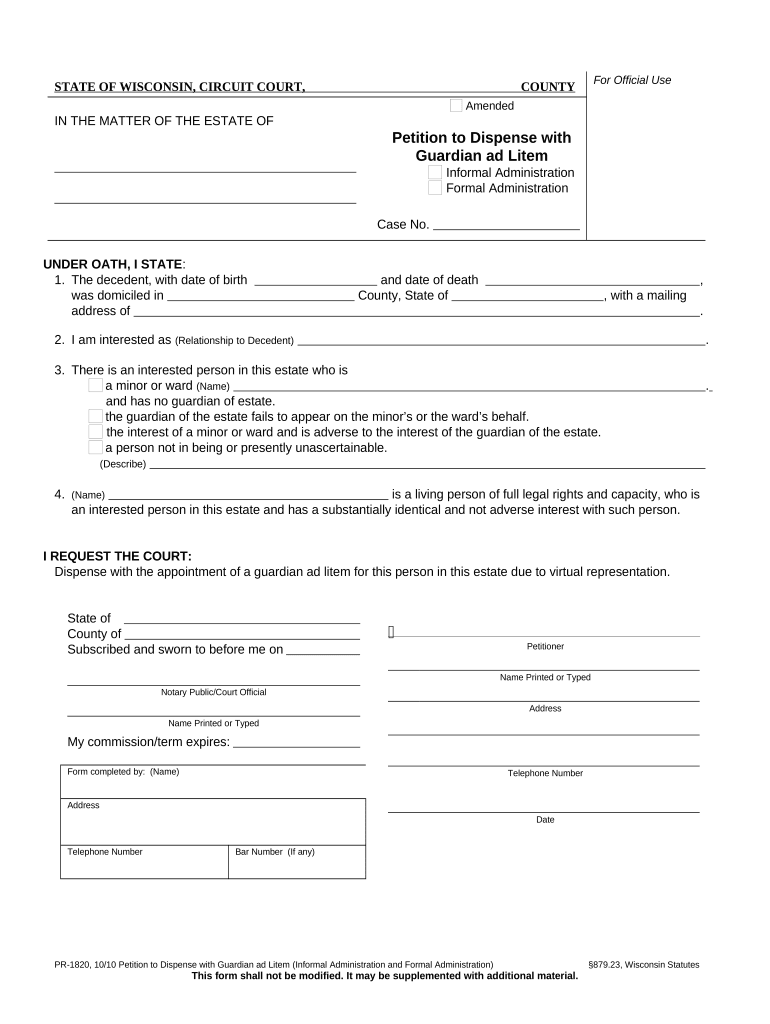
Valuable tips for preparing your ‘Wisconsin Guardian Litem 497431333’ online
Are you fed up with the inconvenience of handling paperwork? Look no further than airSlate SignNow, the leading eSignature platform for individuals and businesses. Say farewell to the tedious process of printing and scanning documents. With airSlate SignNow, you can swiftly complete and sign paperwork online. Utilize the extensive features incorporated into this user-friendly and cost-effective platform to transform your document management strategy. Whether you need to sign forms or gather signatures, airSlate SignNow manages it all effortlessly, needing just a few clicks.
Follow this comprehensive guide:
- Sign in to your account or register for a complimentary trial with our service.
- Click +Create to upload a document from your device, cloud storage, or our template collection.
- Open your ‘Wisconsin Guardian Litem 497431333’ in the editor.
- Click Me (Fill Out Now) to fill out the form on your end.
- Add and designate fillable fields for other users (if needed).
- Proceed with the Send Invite setup to request eSignatures from others.
- Save, print your version, or convert it into a reusable template.
Don’t worry if you need to collaborate with your colleagues on your Wisconsin Guardian Litem 497431333 or send it for notarization—our solution provides everything you require to complete these tasks. Register with airSlate SignNow today and elevate your document management to new levels!
FAQs
-
What is a Wisconsin Guardian Litem and how does it function?
A Wisconsin Guardian Litem is a court-appointed advocate who represents the best interests of children in legal matters such as custody and guardianship. They investigate the circumstances of a case, interview relevant parties, and make recommendations to the court. Understanding the role of a Wisconsin Guardian Litem is crucial for parents navigating complex family law issues.
-
How can airSlate SignNow benefit Wisconsin Guardian Litem professionals?
airSlate SignNow offers Wisconsin Guardian Litem professionals an efficient way to send and eSign documents securely. With its user-friendly interface, it simplifies the document management process, allowing guardians to focus more on their advocacy work rather than paperwork. The platform also ensures compliance with legal standards, which is vital for maintaining the integrity of guardianship cases.
-
What features does airSlate SignNow offer for Wisconsin Guardian Litem cases?
airSlate SignNow provides features tailored for Wisconsin Guardian Litem cases, such as document templates, real-time collaboration, and secure eSignature capabilities. These tools streamline communication between guardians, attorneys, and clients, ensuring that all necessary documents are completed and signed promptly. The platform's robust security measures also protect sensitive information throughout the process.
-
Are there any integration options available with airSlate SignNow for Wisconsin Guardian Litem?
Yes, airSlate SignNow integrates seamlessly with various applications that Wisconsin Guardian Litem professionals may already be using, such as Google Drive, Dropbox, and more. This interoperability allows for easy document sharing and management, enhancing the overall workflow. By integrating airSlate SignNow into their existing systems, guardians can improve efficiency and save valuable time.
-
What is the pricing structure for airSlate SignNow for Wisconsin Guardian Litem users?
airSlate SignNow offers a range of pricing plans suitable for Wisconsin Guardian Litem professionals, including a free trial option. Paid plans are designed to accommodate varying needs, from individual practitioners to larger organizations, ensuring that users can find a solution that fits their budget. The cost-effectiveness of airSlate SignNow makes it an attractive option for guardians managing multiple cases.
-
Can airSlate SignNow help Wisconsin Guardian Litem in case management?
Absolutely! airSlate SignNow streamlines case management for Wisconsin Guardian Litem by allowing for organized document storage and easy access to case files. The platform's tracking features enable guardians to monitor the status of documents and ensure timely follow-ups, which is essential for effective case handling. This organization ultimately helps improve outcomes for the children they represent.
-
How does airSlate SignNow ensure the security of documents for Wisconsin Guardian Litem?
Security is a top priority for airSlate SignNow, especially for sensitive cases handled by Wisconsin Guardian Litem. The platform employs robust encryption protocols and secure data storage solutions to protect all documents. Additionally, compliance with industry standards ensures that the information remains confidential and safe from unauthorized access.
The best way to complete and sign your wisconsin guardian litem 497431333 form
Find out other wisconsin guardian litem 497431333 form
- Close deals faster
- Improve productivity
- Delight customers
- Increase revenue
- Save time & money
- Reduce payment cycles















