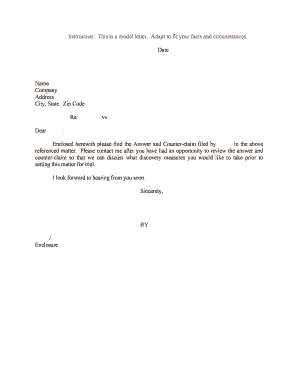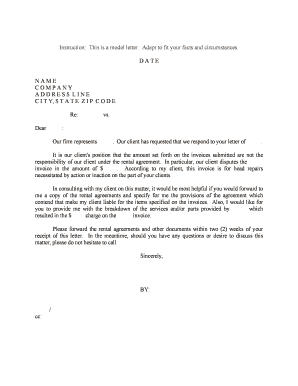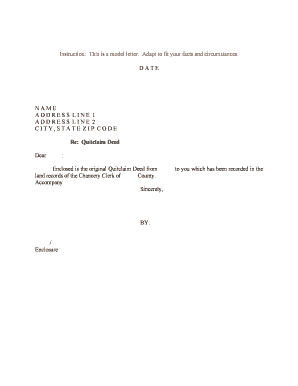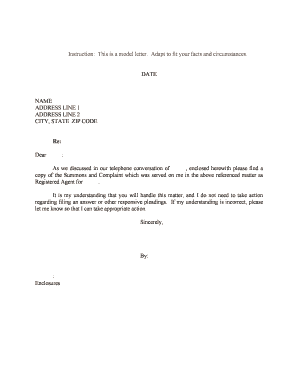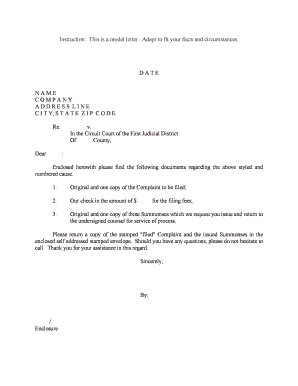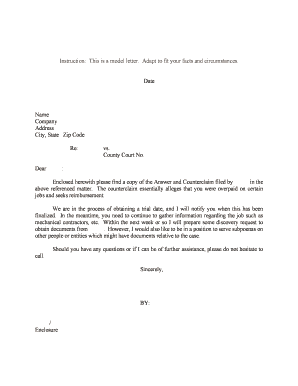Sample and Form Letters
Browse over 85,000 state-specific fillable forms for all your business and personal needs. Customize legal forms using advanced airSlate SignNow tools.
Showing results for:
Oh dear! We couldn’tfind anything :(
Please try and refine your search for something like “sign”,“create”, or “request” or check the menu items on the left.
be ready to get more
Get legally-binding signatures now!
What is an official letter or form?
A business/official letter or form is an official written statement that can be addressed to a company, client, or organization with the intent to request, inquire, refuse, or accept something. Strict guidelines and a domain-specific set of rules are what make a business letter differ from a personal one.
What can official letters and forms be used for?
Official letters can be used for virtually any industry: legal and medical areas, eCommerce, government, etc. For instance, if you would like the court hearing to be postponed or canceled, you need to write an official letter to the court. Another example is filling out Form 8 K. It’s used by public reporting companies to inform their stakeholders about major events.
What are the general structure and guidelines for this type of writing?
The structure of any formal letter is defined by the corporate or governmental realm it belongs to. However, there is a general pattern for writing official letters and, sometimes, it requires military precision, especially if it’s related to legal proceedings or medical matters. Here’s some of them:
- Make sure to include address details, like CITY, STATE, ZIP CODE according to your local or government post office format if you’re planning to mail the letter.
- Start your document with a date. Make sure you select the correct format.
- Add a proper salutation. Respect all the gender- and title-related requirements.
- Take time to write the body of the letter. It should explain why you're writing it in the first place concisely and plainly.
- In the closing paragraph, restate the letter’s purpose or/and include some call-to-action sentences. This part of writing is then followed by enclosures. If you add any document(s), make sure you inform the recipient about it as in the following example: “Enclosed Is Documentation Which I Will Be Filing In Court To Initiate The Probate Proceedings”.
- At the end of your document, write your name, initials, or the name of the entity you’re writing from.
What are the tips for writing an official letter’s body?
The body is the central part of your letter. The right framing, choice of words, and tone of voice might influence how matters go further. You shouldn’t beat around the bushes but state the purpose of your letter clearly from the start. For example, in the Letters Testamentary, you need to start with the opening paragraph: “This Letter Is To Notify You That Letters Testamentary Have Been Issued By The Chancery”. Also, it goes without saying that one of the essential requirements for writing the body of any letter is to be polite. You need to use the appropriate language and title-specific wording. If you’re not aware of the title of the person you’re addressing, don’t engage in any guesswork. Go with the tried-and-tested “Dear” if you’re not aware of the person’s title or gender. Make sure to give some heads-up on what you’ll be writing about. For instance, if you’re following up on the phone call between you and your partner, include the following: “As we discussed in our telephone conversation of…”.
How do I write a date in a letter or form?
The date format differs from one country or continent to another. For instance, if you live in Europe, the date should be formatted in the following way: YYYY-MM-DD or DD. MM. YYYY. If it’s for the US - MM.DD. YYYY. Strangely enough, they can vary within a single country. The information on the countries’ date formats is available online. Make sure to check it out. Otherwise, you can simply spell out the month’s name if it doesn’t contradict the initial guidelines.
How do I get sample letters online?
There’s no shortage of sample letters. However, too often, they can be downloaded in a not edit-friendly format. It means that you need to go through lots of unnecessary steps to get your downloaded document filled out and signed. Alternatively, you can try airSlate SignNow. It features hundreds of document templates that you can complete without printing and scanning, or using suspicious third-party apps. airSlate SignNow allows for a greater level of flexibility in terms of document editing. You can add and erase text, add new fillable fields, create personalized electronic signatures, and much more. In addition to that, you’ll be provided with various delivery options and share your document in any preferred way. What is more, if you're no stranger to working on multiple devices, airSlate SignNow can be a real lifesaver. You can start preparing your document on your laptop and pick up where you left off on mobile, even without an internet connection.
What do I need to be aware of when filling out the letter or form online?
When filling out any official letter or form online, apart from functionality, the most critical point is to ensure that any sensitive data you add to the document will not get into the wrong hands. That is why before choosing an online solution, ensure that it holds up to major security and data protection legal frameworks, such as GDPR or HIPPA (for medical institutions). In addition to that, it has to have all the needed measures in place to ensure that the completed documents will be compliant and legally binding.